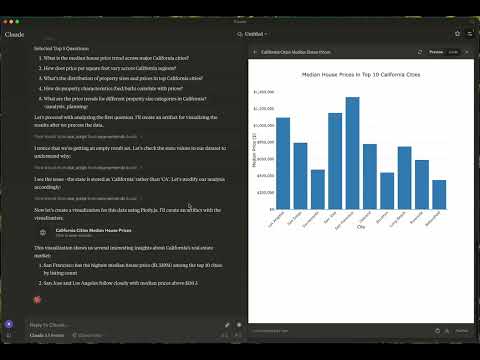MCP-Server-Data-Erkundung
2
Github Watches
28
Github Forks
254
Github Stars
MCP Server for Data Exploration
MCP Server is a versatile tool designed for interactive data exploration.
Your personal Data Scientist assistant, turning complex datasets into clear, actionable insights.
🚀 Try it Out
-
Download Claude Desktop
- Get it here
-
Install and Set Up
- On macOS, run the following command in your terminal:
python setup.py -
Load Templates and Tools
- Once the server is running, wait for the prompt template and tools to load in Claude Desktop.
-
Start Exploring
- Select the explore-data prompt template from MCP
- Begin your conversation by providing the required inputs:
-
csv_path: Local path to the CSV file -
topic: The topic of exploration (e.g., "Weather patterns in New York" or "Housing prices in California")
-
Examples
These are examples of how you can use MCP Server to explore data without any human intervention.
Case 1: California Real Estate Listing Prices
- Kaggle Dataset: USA Real Estate Dataset
- Size: 2,226,382 entries (178.9 MB)
- Topic: Housing price trends in California
Case 2: Weather in London
- Kaggle Dataset: 2M+ Daily Weather History UK
- Size: 2,836,186 entries (169.3 MB)
- Topic: Weather in London
- Report: View Report
- Graphs:
📦 Components
Prompts
- explore-data: Tailored for data exploration tasks
Tools
-
load-csv
- Function: Loads a CSV file into a DataFrame
- Arguments:
-
csv_path(string, required): Path to the CSV file -
df_name(string, optional): Name for the DataFrame. Defaults to df_1, df_2, etc., if not provided
-
-
run-script
- Function: Executes a Python script
- Arguments:
-
script(string, required): The script to execute
-
⚙️ Modifying the Server
Claude Desktop Configurations
- macOS:
~/Library/Application\ Support/Claude/claude_desktop_config.json - Windows:
%APPDATA%/Claude/claude_desktop_config.json
Development (Unpublished Servers)
"mcpServers": {
"mcp-server-ds": {
"command": "uv",
"args": [
"--directory",
"/Users/username/src/mcp-server-ds",
"run",
"mcp-server-ds"
]
}
}
Published Servers
"mcpServers": {
"mcp-server-ds": {
"command": "uvx",
"args": [
"mcp-server-ds"
]
}
}
🛠️ Development
Building and Publishing
-
Sync Dependencies
uv sync -
Build Distributions
uv buildGenerates source and wheel distributions in the dist/ directory.
-
Publish to PyPI
uv publish
🤝 Contributing
Contributions are welcome! Whether you're fixing bugs, adding features, or improving documentation, your help makes this project better.
Reporting Issues
If you encounter bugs or have suggestions, open an issue in the issues section. Include:
- Steps to reproduce (if applicable)
- Expected vs. actual behavior
- Screenshots or error logs (if relevant)
📜 License
This project is licensed under the MIT License. See the LICENSE file for details.
💬 Get in Touch
Questions? Feedback? Open an issue or reach out to the maintainers. Let's make this project awesome together!
About
This is an open source project run by ReadingPlus.AI LLC. and open to contributions from the entire community.
相关推荐
I find academic articles and books for research and literature reviews.
Confidential guide on numerology and astrology, based of GG33 Public information
Advanced software engineer GPT that excels through nailing the basics.
Converts Figma frames into front-end code for various mobile frameworks.
Emulating Dr. Jordan B. Peterson's style in providing life advice and insights.
Your go-to expert in the Rust ecosystem, specializing in precise code interpretation, up-to-date crate version checking, and in-depth source code analysis. I offer accurate, context-aware insights for all your Rust programming questions.
Take an adjectivised noun, and create images making it progressively more adjective!
Embark on a thrilling diplomatic quest across a galaxy on the brink of war. Navigate complex politics and alien cultures to forge peace and avert catastrophe in this immersive interstellar adventure.
Die All-in-One-Desktop & Docker-AI-Anwendung mit integriertem Lappen, AI-Agenten, No-Code-Agent Builder, MCP-Kompatibilität und vielem mehr.
Fair-Code-Workflow-Automatisierungsplattform mit nativen KI-Funktionen. Kombinieren Sie visuelles Gebäude mit benutzerdefiniertem Code, SelbstHost oder Cloud, 400+ Integrationen.
🧑🚀 全世界最好的 llm 资料总结(数据处理、模型训练、模型部署、 O1 模型、 MCP 、小语言模型、视觉语言模型) | Zusammenfassung der weltbesten LLM -Ressourcen.
Ein leistungsstarkes Neovim -Plugin für die Verwaltung von MCP -Servern (Modellkontextprotokoll)
Dieses Repository dient zur Entwicklung des Azure MCP -Servers, wodurch Ihre Agenten die Leistung von Azure verleiht.
MCP -Server für den Fetch -Webseiteninhalt mit dem Headless -Browser von Dramatikern.
Brücke zwischen Ollama und MCP -Servern und ermöglicht es lokalen LLMs, Modellkontextprotokoll -Tools zu verwenden
Awesome MCP -Server - eine kuratierte Liste von Modellkontext -Protokollservern für Modellkontext
Reviews
user_0sGoIzFv
I've been using mcp-server-data-exploration by reading-plus-ai, and it has significantly streamlined my data exploration process. The robust features and user-friendly interface make it an invaluable tool for diving into datasets. I highly recommend it to anyone in need of a powerful, efficient data exploration server. Check it out at https://github.com/reading-plus-ai/mcp-server-data-exploration.