
MCP-SecurityTools
MCP-SecurityTools 是一个专注于收录和更新网络安全领域 MCP 的开源项目 , 旨在汇总、整理和优化各类与 MCP 相关的安全工具、技术及实战经验。
2
Github Watches
7
Github Forks
156
Github Stars
MCP-SecurityTools 简介
MCP-SecurityTools 是一个专注于收录和更新网络安全领域 MCP 的开源项目,旨在汇总、整理和优化各类与 MCP 相关的安全工具、技术及实战经验。
| mcp name | 简介 |
|---|---|
| uncover-MCP | 使AI具有调用FOFA/SHODAN能力。 |
| ENScan_GO-MCP | 使AI具有一键信息收集能力。 |
| VirusTotal-MCP | 使AI具有VirusTotal的安全分析能力。 |
| cloudsword-MCP | 使AI具有云安全能力,一句话R穿云环境。 |
| ZoomEye-MCP | 使AI具有查询ZoomEye来获取网络资产信息 |
| AWVS-MCP | 使AI具有调用AWVS进行漏洞扫描能力 |
| GhidraMCP | 待更新,计划中 |
| IDA-MCP | 待更新,计划中 |
| Nmap-MCP | 待更新,计划中 |
零:介绍
MCP (Model Context Protocol) 是一个开放协议,用于标准化应用程序如何向 LLM 提供上下文。可以将 MCP 想象成 AI 应用程序的 USB-C 接口。就像 USB-C 为设备连接各种外设和配件提供标准化方式一样,MCP 为 AI 模型连接不同的数据源和工具提供了标准化的方式。
0.1 为什么选择 MCP?
MCP 帮助您在 LLM 之上构建代理和复杂工作流。LLM 经常需要与数据和工具集成,而 MCP 提供:
- 预构建集成列表,您的 LLM 可以直接接入
- 在不同 LLM 提供商和供应商之间切换的灵活性
- 在您的基础设施中保护数据的最佳实践
0.2 总体架构
从本质上讲,MCP 遵循客户端-服务器架构,其中主机应用程序可以连接到多个服务器:
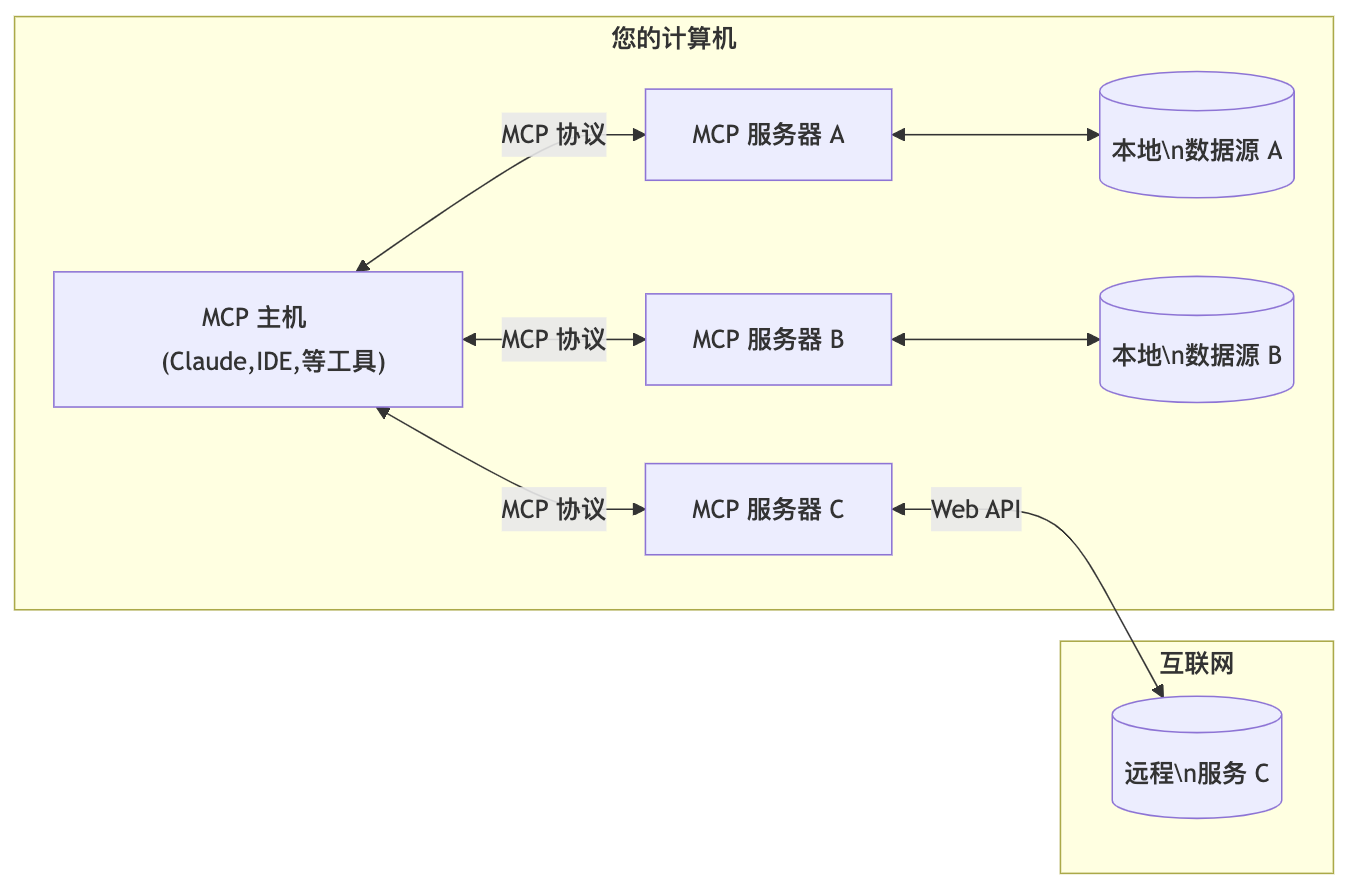
MCP 主机: 像 Claude 、Cherry Studio客户端、IDE 或 AI 工具等想要通过 MCP 访问数据的程序。
- MCP 客户端: 与服务器保持 1:1 连接的协议客户端
- MCP 服务器: 通过标准化的模型上下文协议暴露特定功能的轻量级程序
- 本地数据源: MCP 服务器可以安全访问的计算机文件、数据库和服务
- 远程服务: MCP 服务器可以连接的通过互联网提供的外部系统(例如通过 API)
一:uncover-MCP(使AI具有调用FOFA/SHODAN能力)
项目地址: https://github.com/Co5mos/uncover-mcp
1.1 编译说明
# 克隆仓库
git clone https://github.com/Co5mos/uncover-mcp
cd uncover-mcp
# 构建项目(需在 Go 1.21 及更高版本中)
go build -o uncover-mcp ./cmd/uncover-mcp
# 推荐使用作者构建文件:https://github.com/Co5mos/uncover-mcp/releases/tag/v0.0.1-beta
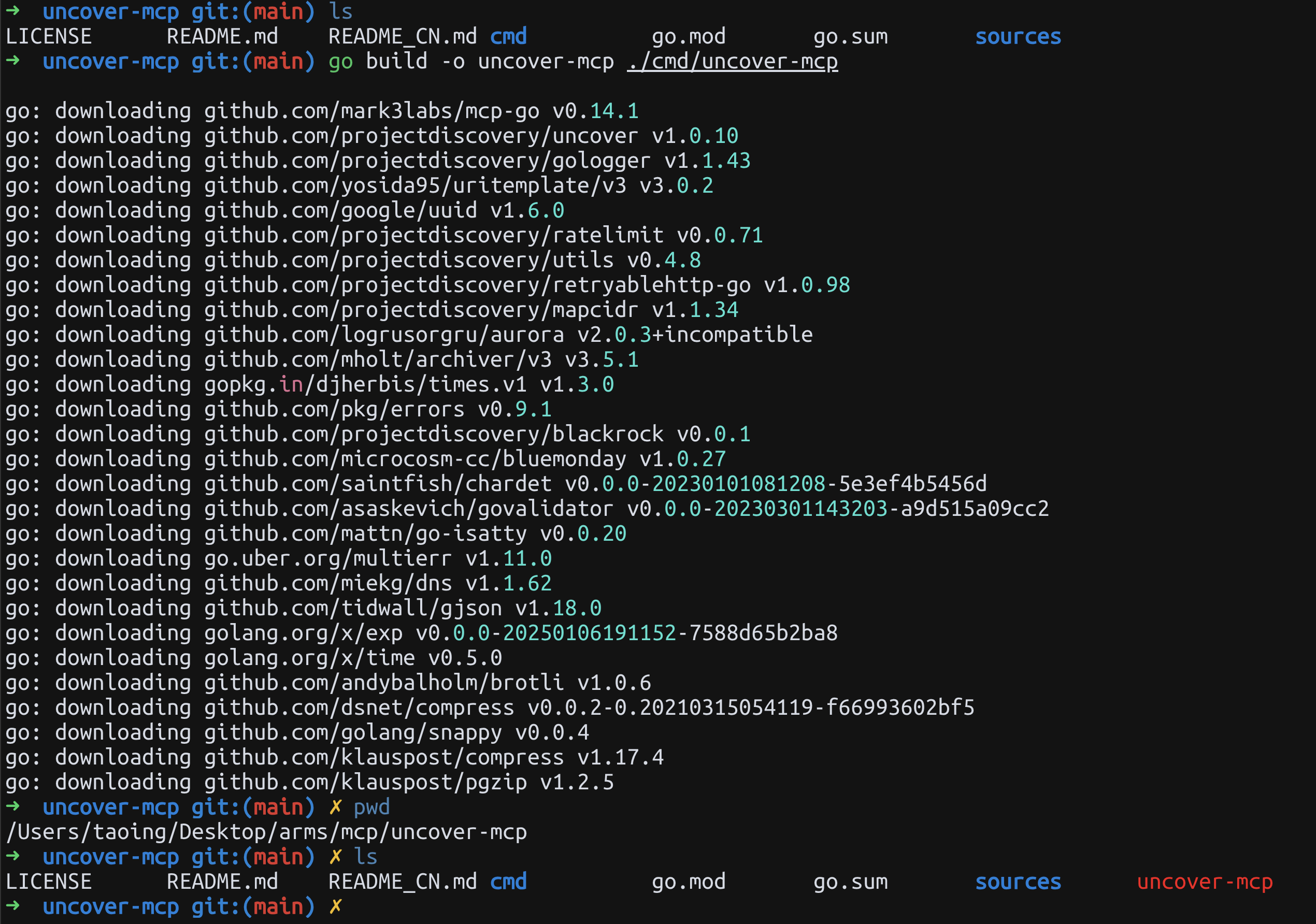
1.2 使用方法
作为MCP服务运行实例:
{
"mcpServers": {
"uncover-mcp": {
"command": "./uncover-mcp",
"args": [],
"env": {
"SHODAN_API_KEY": "",
"FOFA_EMAIL": "",
"FOFA_KEY": ""
}
}
}
}
Cherry Studio中使用
Cherry StudioMCP 使用教程详见:
https://docs.cherry-ai.com/advanced-basic/mcp
{
"mcpServers": {
"uncover-mcp": {
"name": "uncover-mcp",
"isActive": true,
"command": "You compile the uncover-mcp binary file",
"args": [
"uncover-mcp"
],
"env": {
"SHODAN_API_KEY": "xxxxxxxxxx",
"FOFA_EMAIL": "xxxxxxxxxx",
"FOFA_KEY": "xxxxxxxxxx"
}
}
}
}
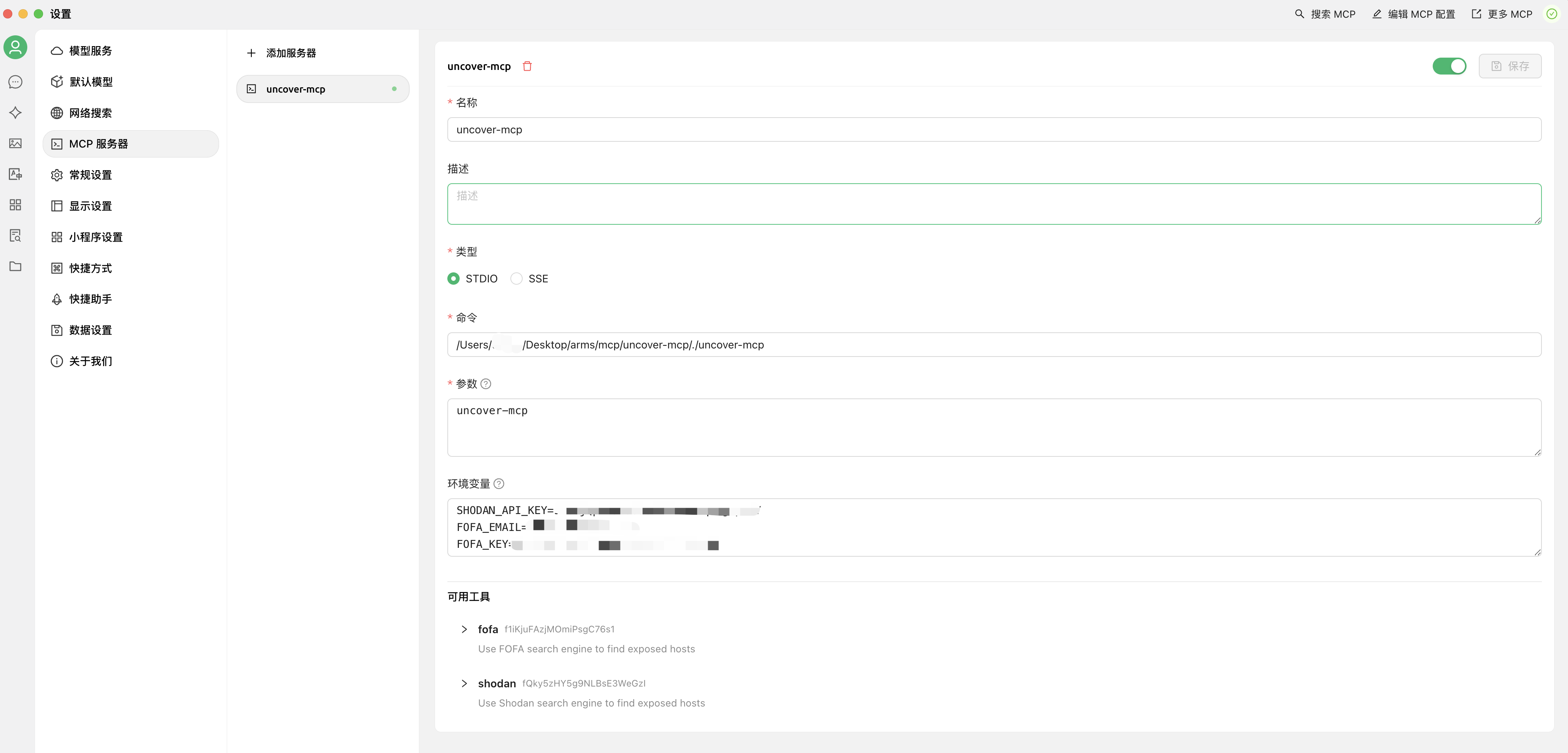
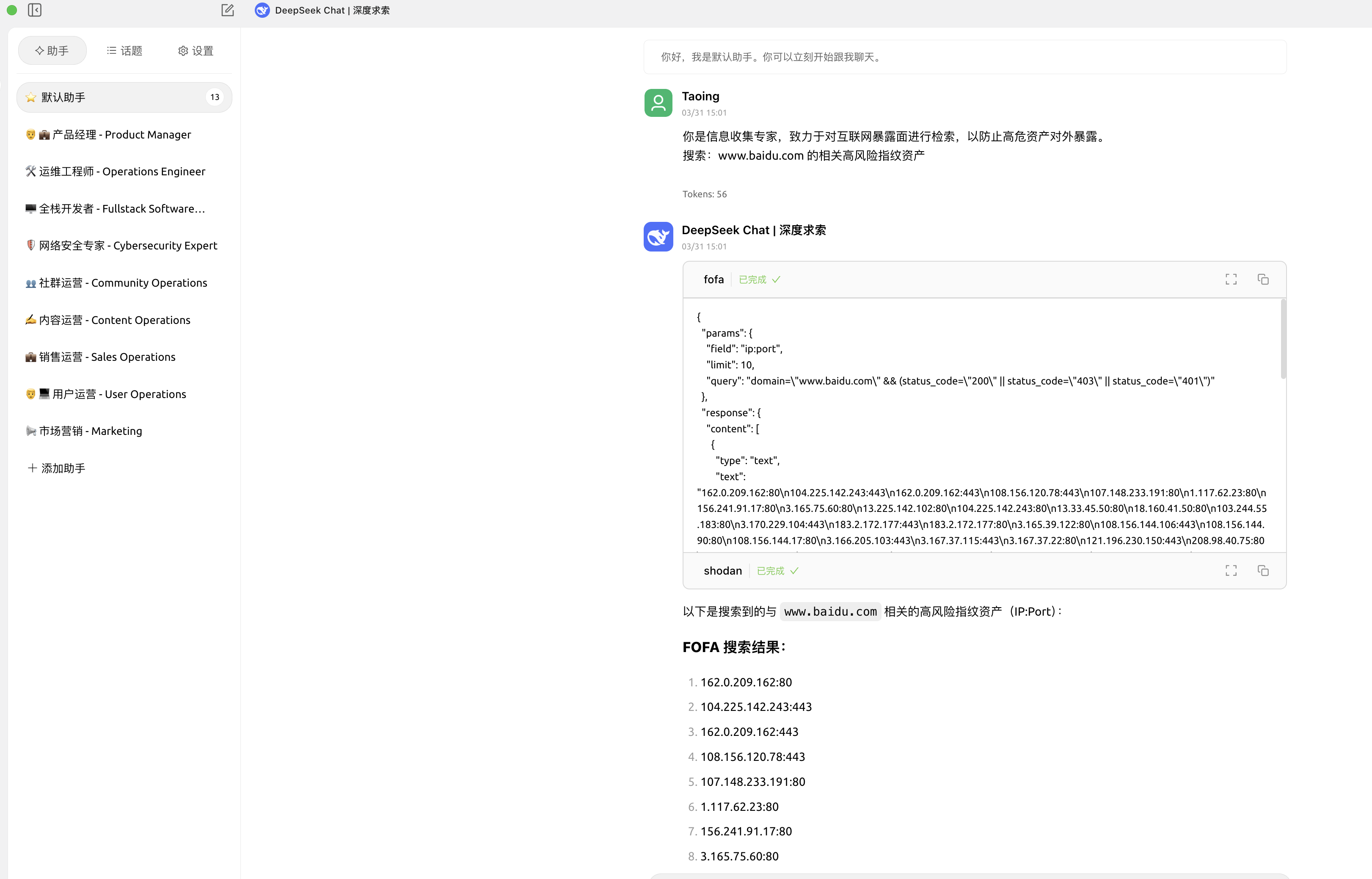
cline中使用
{
"mcpServers": {
"uncover-mcp": {
"command": "You compile the uncover-mcp binary file",
"args": [],
"env": {
"SHODAN_API_KEY": "xxxxxxxxxx",
"FOFA_EMAIL": "xxxxxxxxxx",
"FOFA_KEY": "xxxxxxxxxx"
},
"autoApprove": [
"fofa"
]
}
}
}
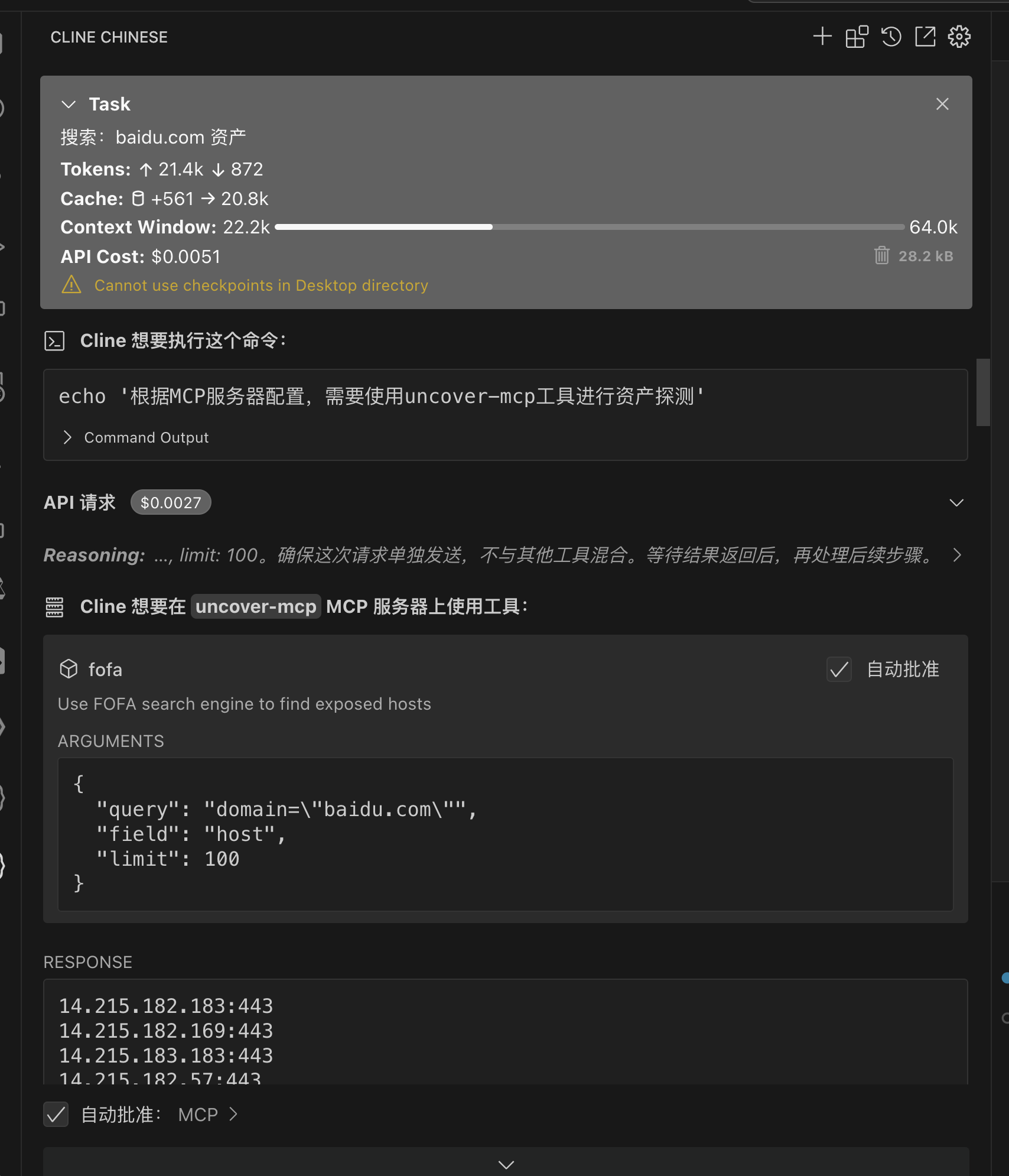
二:ENScan_GO-MCP(使AI具有一键信息收集能力)
项目地址: https://github.com/wgpsec/ENScan_GO
2.1 使用MCP
开启MCP服务器,将监听本地的 http://localhost:8080
./enscan --mcp
以 Cherry Studio 配置为例
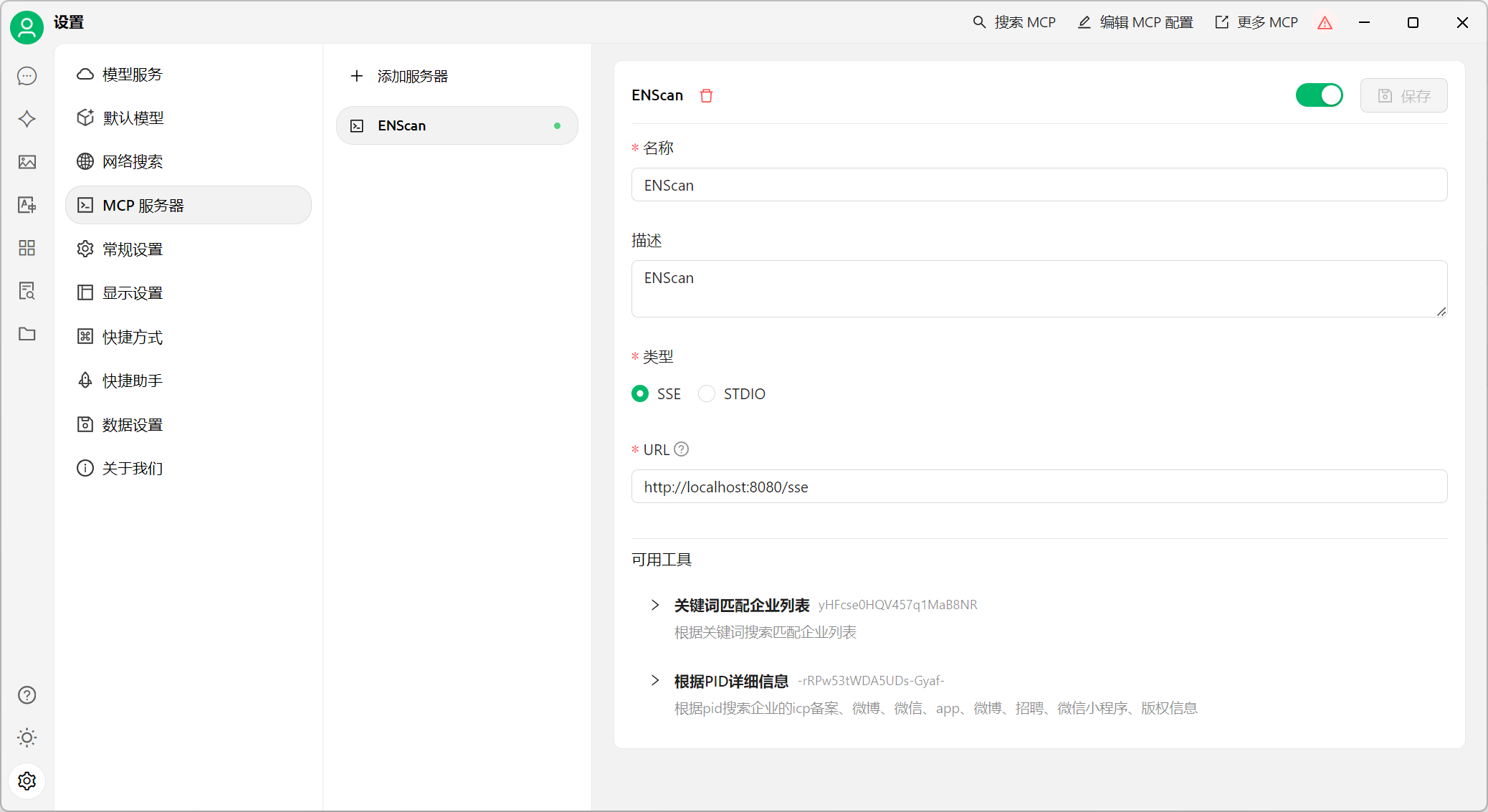
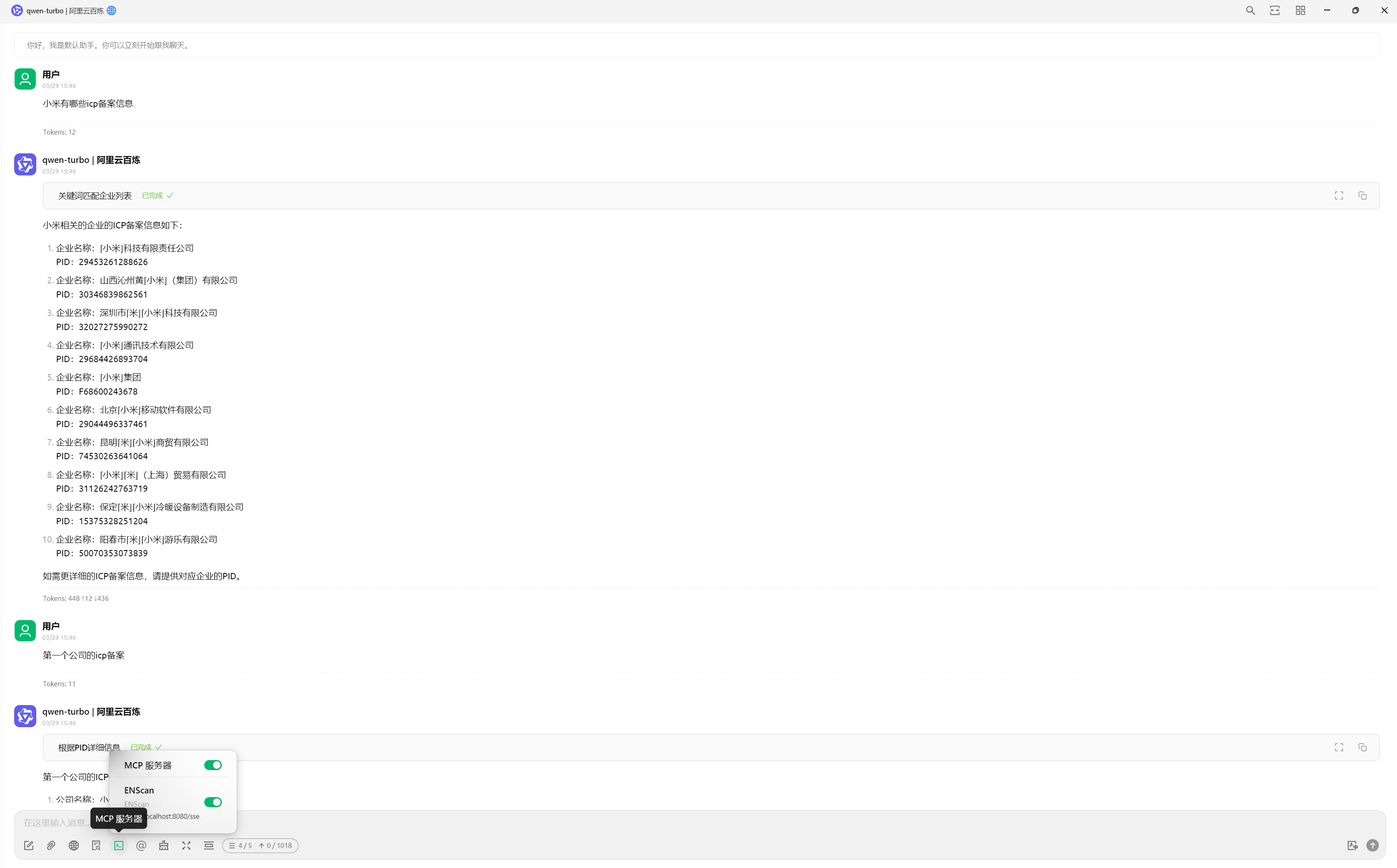
三:VirusTotal-MCP(使AI具有VirusTotal的安全分析能力)
项目地址: https://github.com/BurtTheCoder/mcp-virustotal·
3.1 编译说明
# 要有node环境
git clone https://github.com/BurtTheCoder/mcp-virustotal.git
cd mcp-virustotal
npm install
npm run build
3.2 使用方法
Cherry Studio中使用
Cherry StudioMCP 使用教程详见:
https://docs.cherry-ai.com/advanced-basic/mcp
{
"mcpServers": {
"s4Q9KPP86Ec_MWVfGURLI": {
"isActive": true,
"name": "virustotal-mcp",
"description": "virustotal-mcp",
"command": "node",
"args": [
"--experimental-modules",
"You compile the uncover-mcp binary file"
],
"env": {
"VIRUSTOTAL_API_KEY": "xxxxxxxxxx"
}
}
}
}
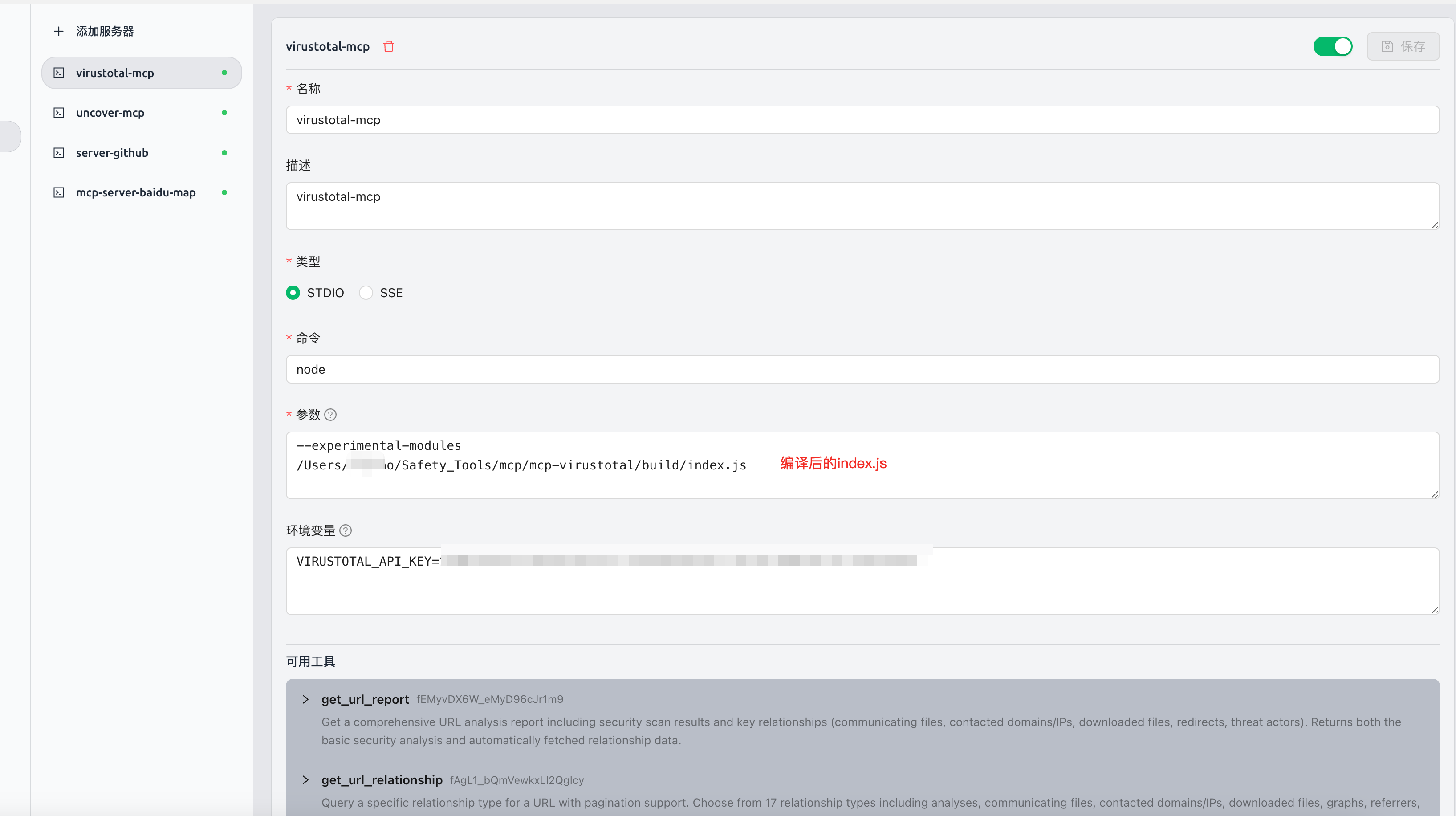
cline中使用
{
"mcpServers": {
"virustotal": {
"command": "node",
"args": [
"--experimental-modules",
"You compile the uncover-mcp binary file"
],
"env": {
"VIRUSTOTAL_API_KEY": "xxxxxxxxxx"
},
"autoApprove": [
"get_url_report",
"get_file_report",
"get_url_relationship",
"get_ip_report",
"get_domain_report",
"get_url_relationship",
"get_file_relationship"
]
}
}
}
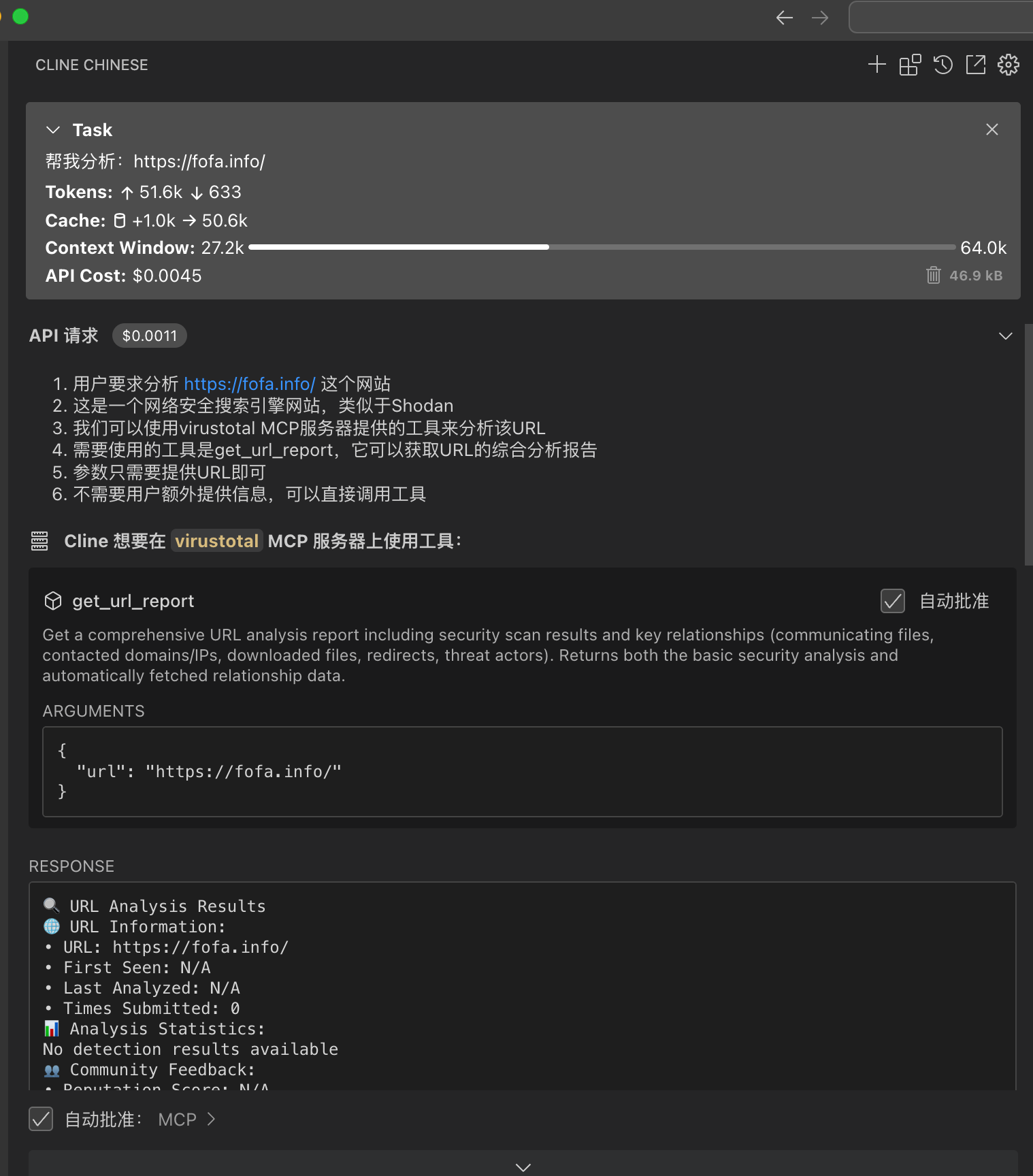
四:cloudsword-MCP(使AI具有云安全能力)
项目地址: https://github.com/wgpsec/cloudsword
cloudsword 从v0.0.2 版本开始支持MCP协议,支持SSE以及STDIO方式
使用命令 ./cloudsword sse http://localhost:8080 即可在本地监听8080端口
4.1 使用方法
Cherry Studio中使用
cline中目前测试无法使用,改日解决
SSE模式
以Chrerry stdio为例 填入 http://localhost:8080/sse 即可获得到工具信息
{
"mcpServers": {
"iAcI362KsjDNFU_FqZEaO": {
"isActive": true,
"name": "cloudsword-MCP",
"description": "",
"baseUrl": "http://localhost:8080/sse"
}
}
}
STDIO模式
{
"mcpServers": {
"iAcI362KsjDNFU_FqZEaO": {
"name": "cloudsword-MCP",
"description": "使AI具有云安全能力",
"isActive": true,
"command": "You compile the uncover-mcp binary file",
"args": [
"stdio"
]
}
}
}
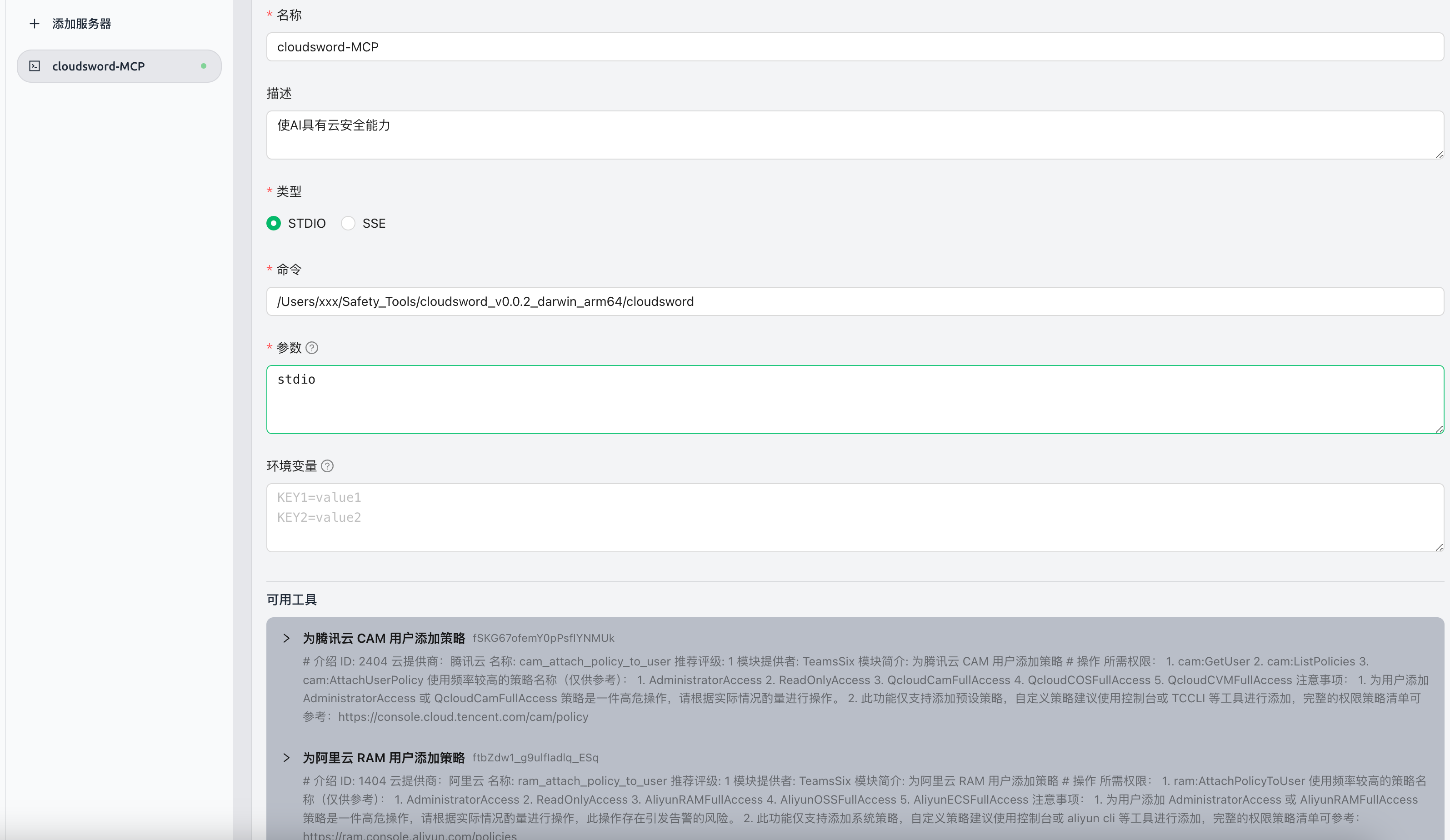
使用示例
五:ZoomEye-MCP(使AI具有查询ZoomEye来获取网络资产信息)
项目地址: https://github.com/zoomeye-ai/mcp_zoomeye
允许大型语言模型 (LLM) 通过使用 dork 和其他搜索参数查询 ZoomEye 来获取网络资产信息。
使用教程: 官方写的很详细https://github.com/zoomeye-ai/mcp_zoomeye
5.1 使用方法
Cherry Studio中使用
安装使用
# 通过 pip 安装
pip install mcp-server-zoomeye
{
"mcpServers": {
"zoomeye": {
"isActive": true,
"name": "zoomeye-MCP",
"description": "zoomeye-MCP",
"command": "uvx",
"args": [
"mcp-server-zoomeye"
],
"env": {
"ZOOMEYE_API_KEY": "xxxxxxxxx"
}
}
}
}
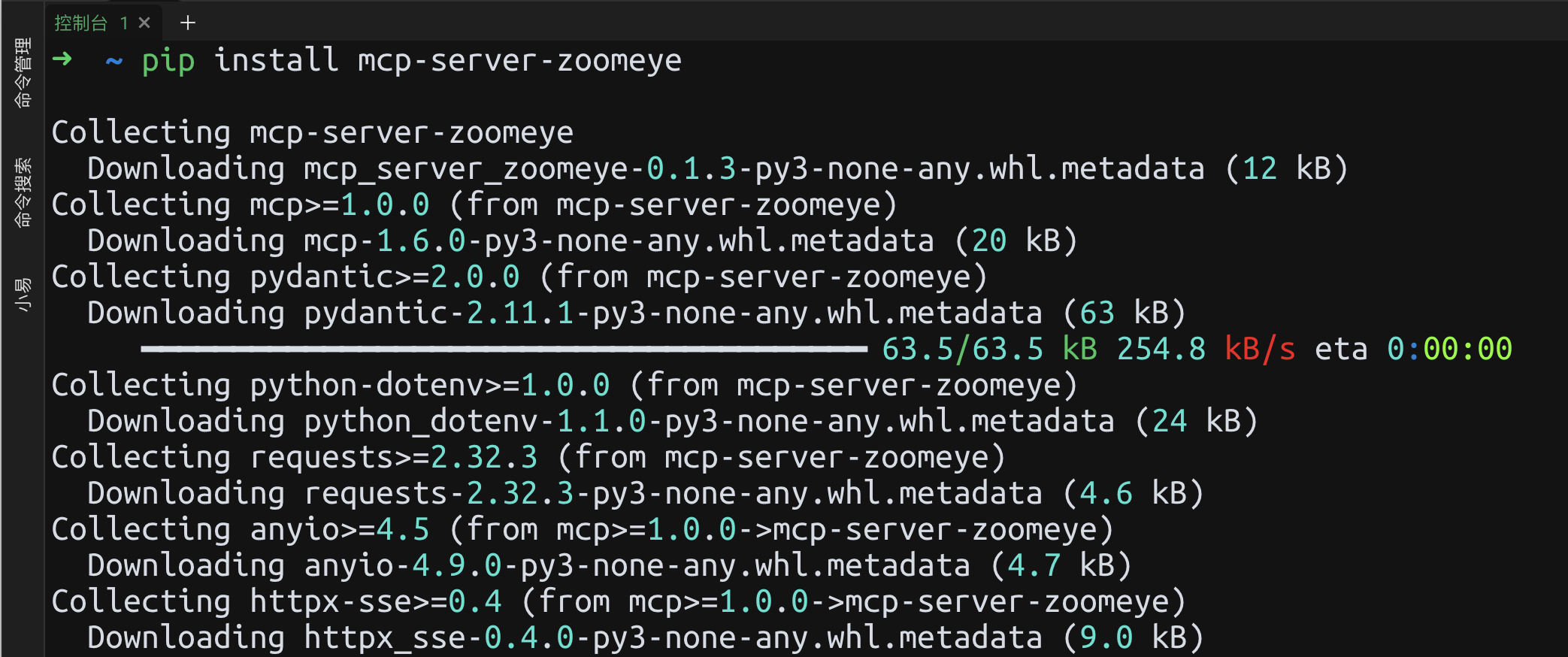
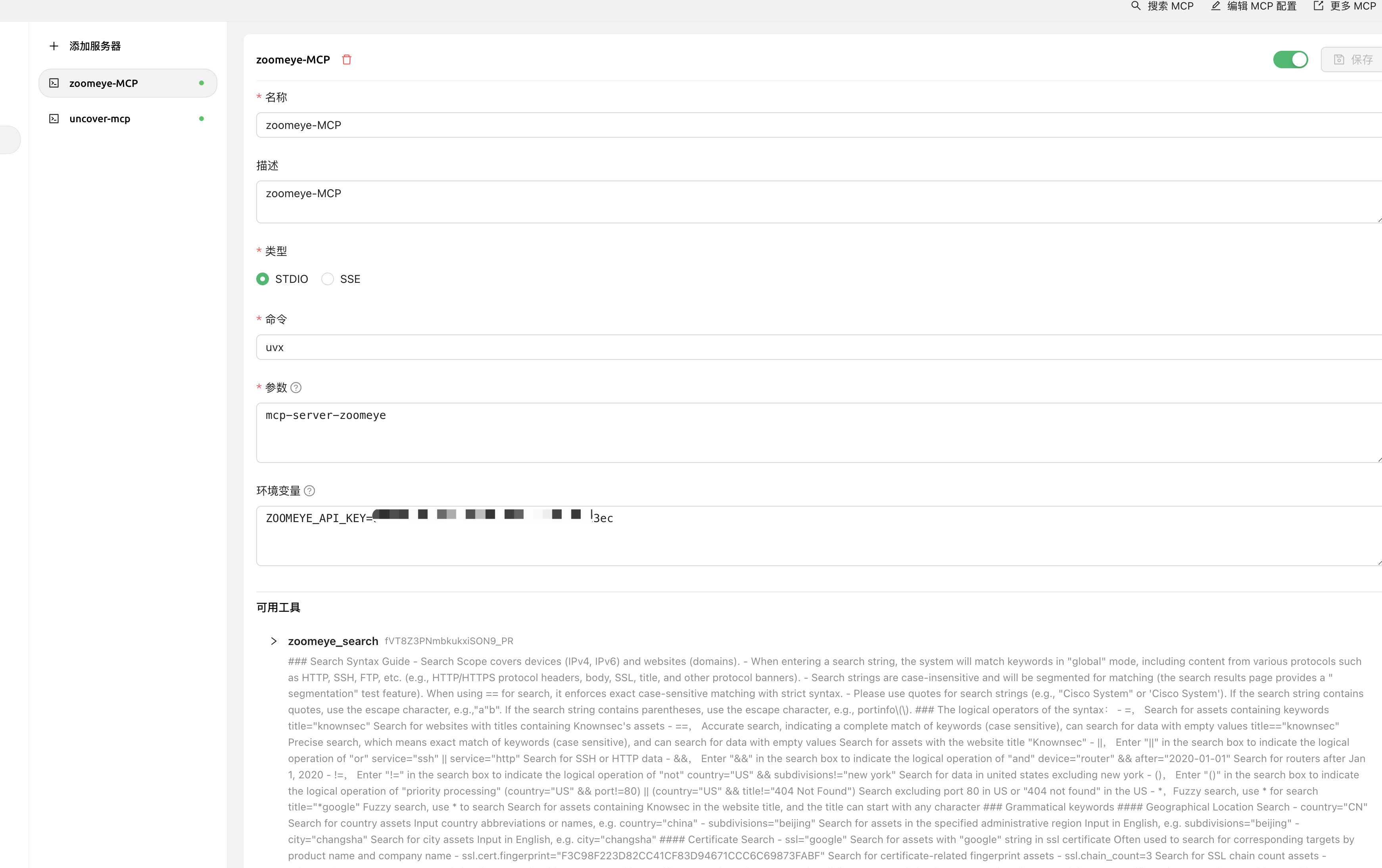
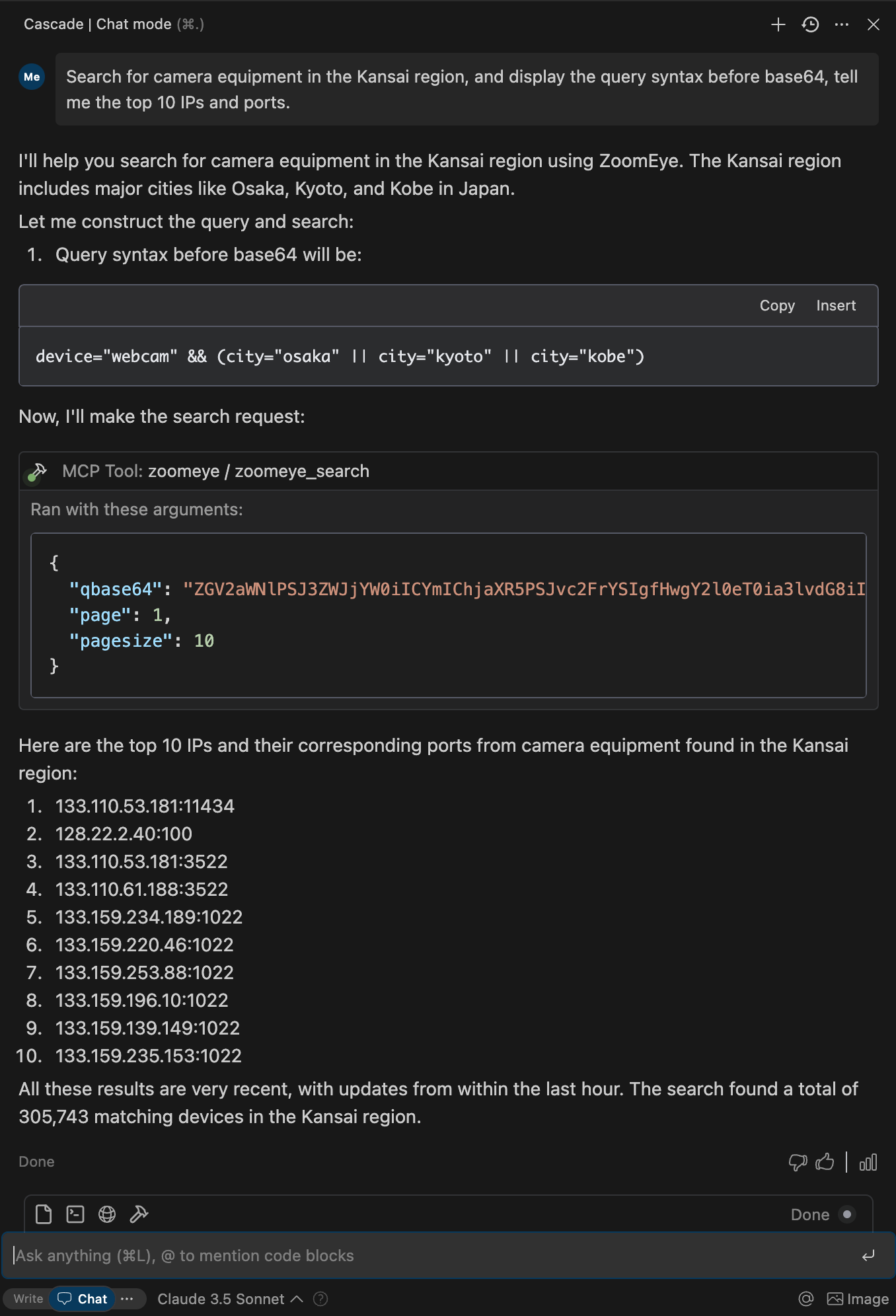
六:AWVS-MCP(使AI具有调用AWVS进行漏洞扫描能力)
项目地址: https://github.com/Ta0ing/MCP-SecurityTools/tree/main/awvs-mcp
支持SSE以及STDIO方式
使用命令 awvs-mcp sse --port 8080 即可在本地监听8080端口
6.1 使用方法
Cherry Studio中使用
SSE模式
以Chrerry stdio为例 填入 http://localhost:8080/sse 即可获得到工具信息
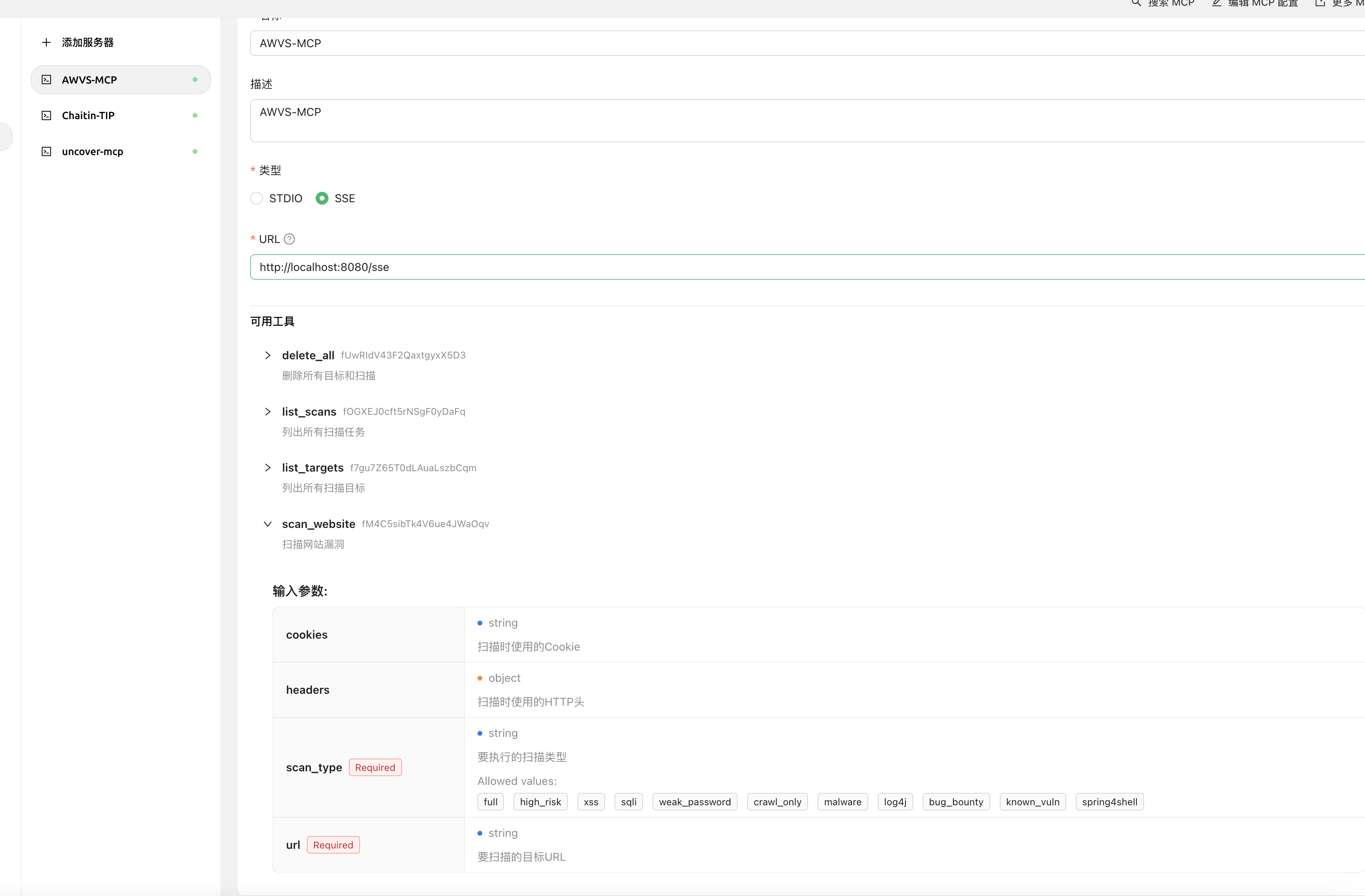
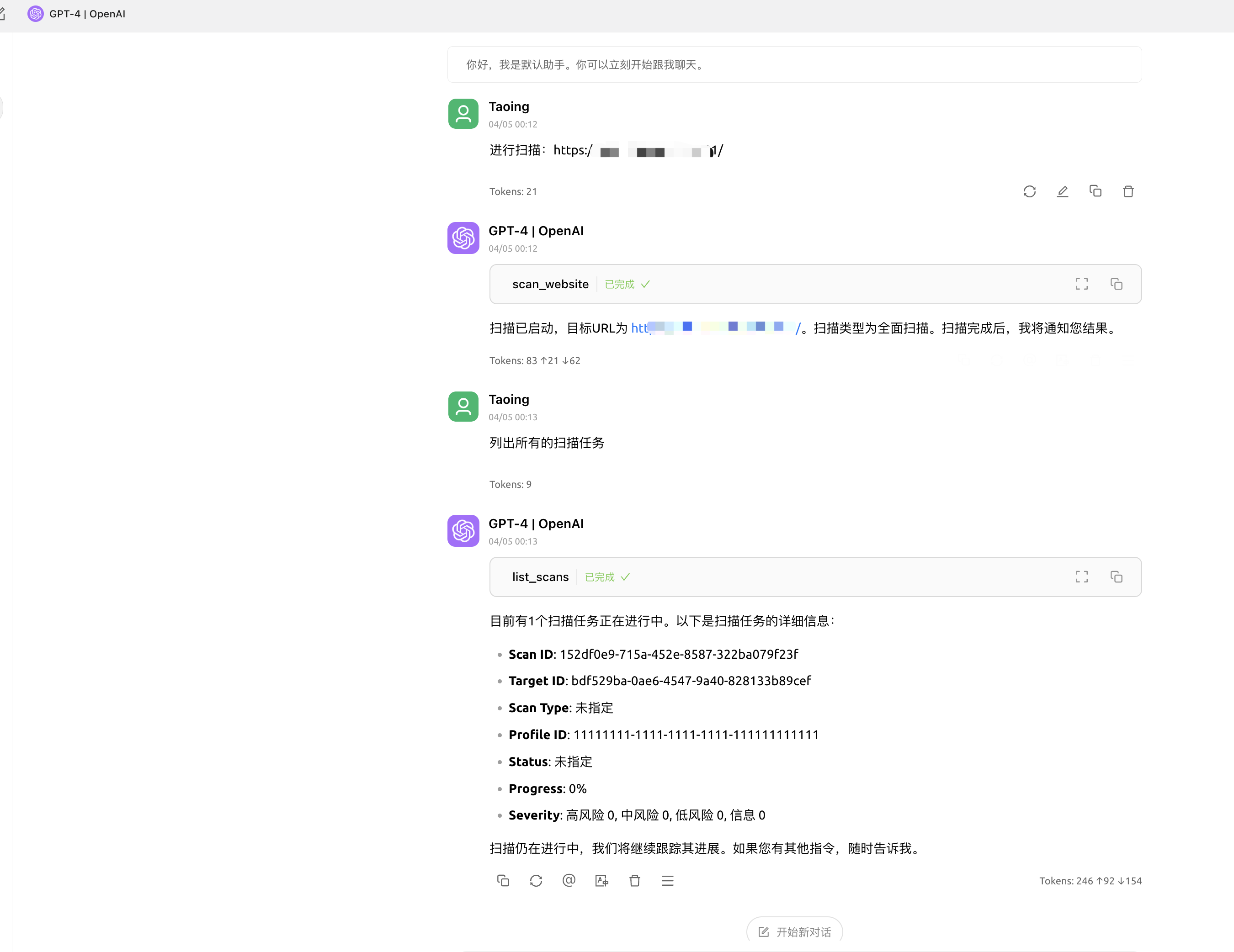
相关推荐
I find academic articles and books for research and literature reviews.
Confidential guide on numerology and astrology, based of GG33 Public information
Advanced software engineer GPT that excels through nailing the basics.
Emulating Dr. Jordan B. Peterson's style in providing life advice and insights.
Converts Figma frames into front-end code for various mobile frameworks.
Your go-to expert in the Rust ecosystem, specializing in precise code interpretation, up-to-date crate version checking, and in-depth source code analysis. I offer accurate, context-aware insights for all your Rust programming questions.
Take an adjectivised noun, and create images making it progressively more adjective!
Entdecken Sie die umfassendste und aktuellste Sammlung von MCP-Servern auf dem Markt. Dieses Repository dient als zentraler Hub und bietet einen umfangreichen Katalog von Open-Source- und Proprietary MCP-Servern mit Funktionen, Dokumentationslinks und Mitwirkenden.
Die All-in-One-Desktop & Docker-AI-Anwendung mit integriertem Lappen, AI-Agenten, No-Code-Agent Builder, MCP-Kompatibilität und vielem mehr.
Fair-Code-Workflow-Automatisierungsplattform mit nativen KI-Funktionen. Kombinieren Sie visuelles Gebäude mit benutzerdefiniertem Code, SelbstHost oder Cloud, 400+ Integrationen.
🧑🚀 全世界最好的 llm 资料总结(数据处理、模型训练、模型部署、 O1 模型、 MCP 、小语言模型、视觉语言模型) | Zusammenfassung der weltbesten LLM -Ressourcen.
Dieses Repository dient zur Entwicklung des Azure MCP -Servers, wodurch Ihre Agenten die Leistung von Azure verleiht.
Awesome MCP -Server - eine kuratierte Liste von Modellkontext -Protokollservern für Modellkontext
Reviews
user_PJHY6Jsb
I've been using MCP-SecurityTools for a while now, and it's an exceptional tool for anyone serious about cybersecurity. Developed by Ta0ing, it offers a comprehensive suite of features that are crucial for securing systems. The GitHub repository is well-organized, and the documentation is straightforward, making it easy to get started. Highly recommend checking it out: https://github.com/Ta0ing/MCP-SecurityTools.













