
MCP-autotest
自动启动MCP服务器的实用程序
1
Github Watches
0
Github Forks
1
Github Stars
Autotest MCP servers in a language-agnostic way
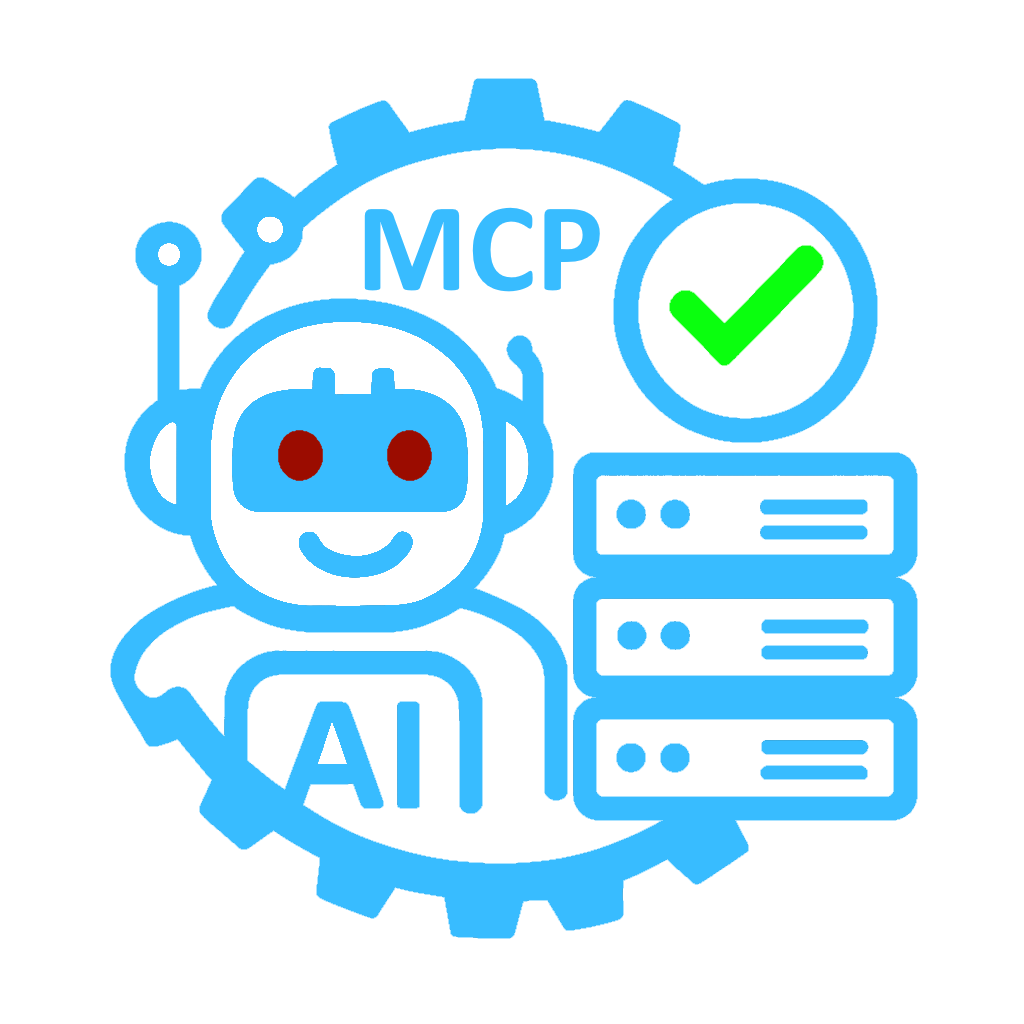
mcp-autotest
Installation ⚙ Usage ⚙ Quick Demo ⚙ Dynamic Matching
A simple tool that allows to test your MCP servers using MCP protocol by defining YAML files with requests and responses.
MCP cases file is a multi-document YAML, which defines every case as a separated document, like this:
case: Listing tools
in: { "jsonrpc": "2.0", "method": "tools/list", "id": 1 }
out:
{
"jsonrpc": "2.0",
"id": 1,
"result":
{
"tools":
[
{
"description": "Run a read-only SQL query",
"inputSchema":
{
"type": "object",
"properties": { "sql": { "type": "string" } },
},
"name": "query",
},
],
}
}
---
# next case...
Files must be named with _test.yaml suffix to be recognized as test cases files.
Installation
npm
npm install -g mcp-autotest
Github Releases
Download prebulit binaries from the releases page and put in your PATH
Build from source
go install github.com/strowk/mcp-autotest@latest
Usage
mcp-autotest [flags] run path/to/tests/folder [--] command-to-run-server [server-args]
Example:
# start go MCP server and test via stdio transport
mcp-autotest run testdata go run main.go
# start Postgres MCP server and test via stdio transport
mcp-autotest run -v testdata -- npx -y @modelcontextprotocol/server-postgres localhost:5432
# start go MCP server and test via Streamable HTTP transport
mcp-autotest run --url http://localhost:8080/mcp testdata go run main.go
Transports
mcp-autotest by default would use stdio transport, but if you want to use HTTP transport instead, you can use --url flag to specify the URL of the MCP server.
The URL must be in the format http://host:port/path or https://host:port/path.
Currently from Streamable HTTP only POST method is supported, but testing via GET is planned for the future.
Quick Demo
In bash shell run following
# create folder for test data
mkdir -p testdata
# create test cases file
cat << EOF > testdata/list_tools_test.yaml
# This is a test cases file. It contains a list of test cases in YAML format.
# Each test case has variable number of inputs (keyst starting with 'in') and outputs (keys starting with 'out').
# The test cases are separated by '---' (three dashes) on a new line, making it multi-document YAML file.
# File name must end with '_test.yaml' to be recognized as a test cases file.
case: List tools
# requesting list of tools
in: { "jsonrpc": "2.0", "method": "tools/list", "id": 1 }
# expect one tool in the list
out:
{
"jsonrpc": "2.0",
"id": 1,
"result":
{
"tools":
[
{
"description": "Run a read-only SQL query",
"inputSchema":
{
"type": "object",
"properties": { "sql": { "type": "string" } },
},
"name": "query",
},
],
}
}
EOF
# Now running autotest
npx mcp-autotest run testdata -- npx -y @modelcontextprotocol/server-postgres localhost:5432
The output should simply print one word PASS.
Now if you change something in line "description": "Run a read-only SQL query",, f.e to "description": "Run a read-only SQL query 2", and run the last command again, you should see the output like this:
2025/03/31 22:23:39 actual json did not match expectation,
got: '{"id":1,"jsonrpc":"2.0","result":{"tools":[{"description":"Run a read-only SQL query","inputSchema":{"properties":{"sql":{"type":"string"}},"type":"object"},"name":"query"}]}}'
diff with expected:
"result": {
"tools": {
"0": {
"description": {
^ value mismatch,
expected string: 'Run a read-only SQL query 2',
got string: 'Run a read-only SQL query'
FAIL
Dynamic Matching
Sometimes when you have dynamic values in your responses, you might want to use regular expressions to match them. You can do this by using !!re tag in your expected output. For example:
case: List tools
in_list_tools: {"jsonrpc":"2.0","method":"tools/list","id":1}
out_list_tools: {"jsonrpc":"2.0","result":{"tools":[ { "name": !!re "list-[a-z]+" } ]},"id":1}
This example is somewhat oversimplified, in reality you would probably use !!re with timestamps, UUIDs or other dynamic values, rather than tool names.
It does, however, demonstrate that strings with !!re tag would be treated as regular expressions and would be matched against actual values using regular expression matching instead of string equality.
See working examples for testing postgres server.
Embedded regex
Embedded regular expression is just a regular expression that is embedded in a string. It is used to match a part of the string. For example:
case: List tools
in_list_tools: {"jsonrpc":"2.0","method":"tools/list","id":1}
out_list_tools: {"jsonrpc":"2.0","result":{"tools":[ { "name": !!ere "list-/[a-z]+/-tool" } ]},"id":1}
Essentially !!ere allows you to treat most of the string as just regular string, but have a part (or parts) of it treated as regular expression.
Everything inside slashes / would be treated as regular expression, here "list-" and "-tool" are regular strings, but [a-z]+ is a regular expression that would match any lowercase letters non-empty string, so it would match "list-abc-tool", "list-xyz-tool" and so on.
This approach allows you not to think how to escape regular expression syntax in the rest of your string and only match bits that you need to be dynamic.
Escaping forward slashes
For embedded regex you might need to escape slashes / in places of your string where you want to use them, but not designate regular expression, for example: "url": !! "https:\\/\\/github.com\\//[a-z]+/" would match "url": "https://github.com/strowk".
In here \\/ is used to become / and [a-z]+ is used to match any lowercase letters non-empty string. The reason why there are two backslashes \\ is because in YAML strings backslash is an escape character, so to have a single backslash in the string you need to escape it with another backslash.
相关推荐
I craft unique cereal names, stories, and ridiculously cute Cereal Baby images.
Confidential guide on numerology and astrology, based of GG33 Public information
Emulating Dr. Jordan B. Peterson's style in providing life advice and insights.
Your go-to expert in the Rust ecosystem, specializing in precise code interpretation, up-to-date crate version checking, and in-depth source code analysis. I offer accurate, context-aware insights for all your Rust programming questions.
Take an adjectivised noun, and create images making it progressively more adjective!
Reviews
user_WMiZyutT
I'm a dedicated user of mcp-autotest, and it has significantly improved my testing workflow. The automation it provides is top-notch and integrates seamlessly with my projects. Kudos to strowk for creating such an efficient tool! For anyone looking to streamline their testing process, I highly recommend checking it out at https://github.com/strowk/mcp-autotest.










