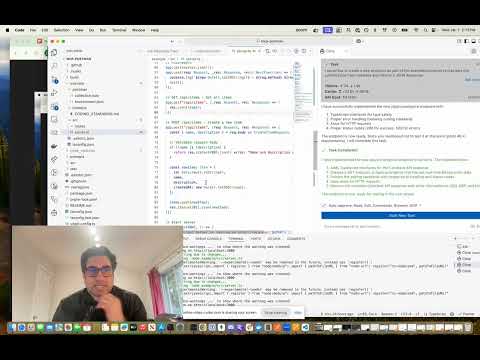MCP-Postman
MCP服务器,用于运行Newman的Postman收藏
1
Github Watches
4
Github Forks
41
Github Stars
Postman MCP Server
An MCP (Model Context Protocol) server that enables running Postman collections using Newman. This server allows LLMs to execute API tests and get detailed results through a standardized interface.
Features
- Run Postman collections using Newman
- Support for environment files
- Support for global variables
- Detailed test results including:
- Overall success/failure status
- Test summary (total, passed, failed)
- Detailed failure information
- Execution timings
Installation
Installing via Smithery
To install Postman Runner for Claude Desktop automatically via Smithery:
npx -y @smithery/cli install mcp-postman --client claude
Manual Installation
# Clone the repository
git clone <repository-url>
cd mcp-postman
# Install dependencies
pnpm install
# Build the project
pnpm build
Usage
Configuration
Add the server to your Claude desktop configuration file at ~/Library/Application Support/Claude/claude_desktop_config.json:
{
"mcpServers": {
"postman-runner": {
"command": "node",
"args": ["/absolute/path/to/mcp-postman/build/index.js"]
}
}
}
Available Tools
run-collection
Runs a Postman collection and returns the test results.
Parameters:
-
collection(required): Path or URL to the Postman collection -
environment(optional): Path or URL to environment file -
globals(optional): Path or URL to globals file -
iterationCount(optional): Number of iterations to run
Example Response:
{
"success": true,
"summary": {
"total": 5,
"failed": 0,
"passed": 5
},
"failures": [],
"timings": {
"started": "2024-03-14T10:00:00.000Z",
"completed": "2024-03-14T10:00:01.000Z",
"duration": 1000
}
}
Example Usage in Claude
You can use the server in Claude by asking it to run a Postman collection:
"Run the Postman collection at /path/to/collection.json and tell me if all tests passed"
Claude will:
- Use the run-collection tool
- Analyze the test results
- Provide a human-friendly summary of the execution
Development
Project Structure
src/
├── index.ts # Entry point
├── server/
│ ├── server.ts # MCP Server implementation
│ └── types.ts # Type definitions
└── newman/
└── runner.ts # Newman runner implementation
test/
├── server.test.ts # Server tests
├── newman-runner.test.ts # Runner tests
└── fixtures/ # Test fixtures
└── sample-collection.json
Running Tests
# Run tests
pnpm test
# Run tests with coverage
pnpm test:coverage
Building
# Build the project
pnpm build
# Clean build artifacts
pnpm clean
Contributing
- Fork the repository
- Create your feature branch (
git checkout -b feature/amazing-feature) - Commit your changes (
git commit -m 'Add some amazing feature') - Push to the branch (
git push origin feature/amazing-feature) - Open a Pull Request
License
ISC
相关推荐
Confidential guide on numerology and astrology, based of GG33 Public information
Emulating Dr. Jordan B. Peterson's style in providing life advice and insights.
Your go-to expert in the Rust ecosystem, specializing in precise code interpretation, up-to-date crate version checking, and in-depth source code analysis. I offer accurate, context-aware insights for all your Rust programming questions.
Take an adjectivised noun, and create images making it progressively more adjective!
Reviews
user_VBWm9S3l
As an avid user of mcp-postman, I find it to be an incredibly efficient tool for managing tasks and automating workflows. Created by shannonlal, this application is user-friendly and seamlessly integrates with various systems. The level of customization and the intuitive interface greatly enhance productivity. Highly recommended for anyone looking to streamline their processes. Check it out at https://github.com/shannonlal/mcp-postman!