
谷氨酸
谷氨酸是一个强大的桌面平台,可简化模型上下文协议服务器的部署和管理。它为服务器管理提供了一种用户友好的接口和强大的工具,使运行和自定义MCP服务器的运行和自定义更容易。
8
Github Watches
0
Github Forks
8
Github Stars
Glutamate MCP Servers
Welcome to the Glutamate MCP Servers repository! This project contains a collection of MCPs (Model Context Protocol) servers that are made by gluamate team can be easily deployed and managed through the Glutamate platform. We support all stdio and sse servers by any creators.
🎥 Introduction Video
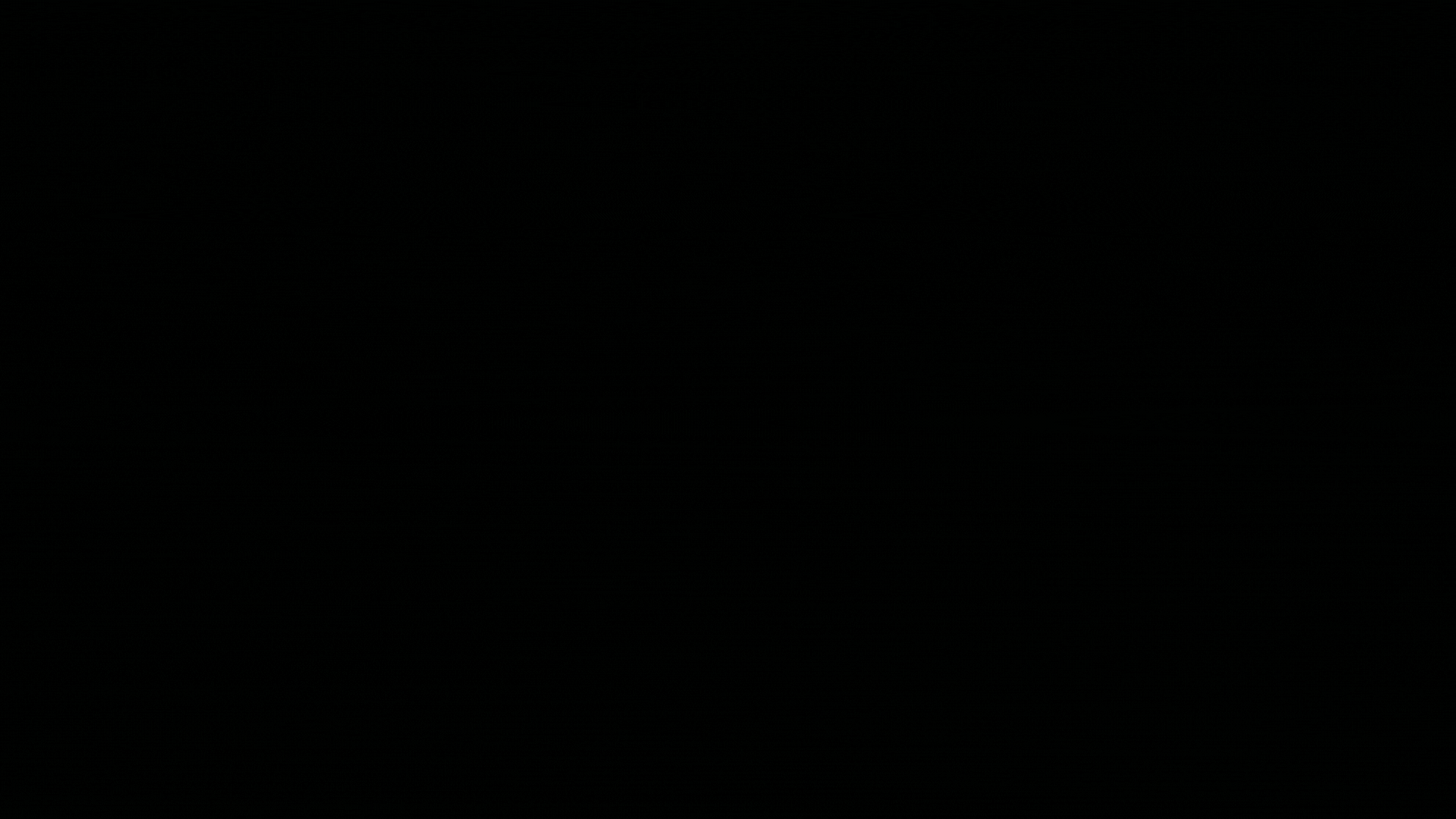
About Glutamate
Glutamate is a powerful desktop platform that simplifies the deployment and management of Model Context Protocol servers. It provides a user-friendly interface and robust tools for server administration, making it easier than ever to run and customize your MCP servers.
Key Features:
- 🔒 All keys are securely stored locally
- ⚡ Install & Start/Stop MCP servers on your local machine
- 💻 Full support for both stdio & SSE protocols
- 📦 No Node.js installation required on your system
- 🎁 100% free to use , now and forever
- Avaible on Windows , Linux and Mac (coming soon)
Road Map:
- Auto Sync (server config and port) with any client (cursor , windsurf , cline , roocode etc..) (Added in v0.0.5)
- Auto start of mcp severs on start of glutamate (based on user settings)
- Oath login for mcps to fetch api keys
- User submission of servers
Custom Made Servers
Our repository includes several custom MCP servers that are created by Glutamate Team , We support all stdio and sse server that are node based on our glutamate app
UI Assist
Located in the src/uiassist directory, UI Assist is a specialized server that provides enhanced user interface capabilities for MCP servers. It offers:
- Custom UI components
- Improved user experience
- Streamlined navigation
- Modern interface design
More servers will be added to this repository in the future, expanding the available options for MCP administrators.
Getting Started
- Visit glutamateapp.com
- Download the app
- Choose your desired MCP server from the available options
- Click to install and just connect
Available MCP Servers (adding more everyday )
For a comprehensive list of available MCP servers and their descriptions, please see our SERVERS.md file.
Contributing
We welcome contributions to improve our MCP servers. Please feel free to submit pull requests, report issues, or suggest new features.
Glutamate App Integration
To integrate your MCP server with the Glutamate app, you need to create a metadata file that describes your server's capabilities. This helps the Glutamate app understand and properly integrate with your MCP server.
Important Note for SSE Servers
All SSE-type MCP servers must accept the --port command line argument to be supported in the Glutamate app. This allows the Glutamate app to dynamically assign ports and manage multiple server instances. Make sure your server implementation includes this functionality.
Important Note for Connection Type
The connectionType field in the metadata file must be specified in lowercase. Only two values are supported:
-
"sse"for Server-Sent Events -
"stdio"for Standard Input/Output
Any other value or capitalization will not be recognized by the Glutamate app.
Creating Metadata File
Create a file named glutamate.json in your project root with the following structure:
{
"name": "UI Assist MCP Server",
"description": "A Model Context Protocol (MCP) server that connects with the UI Assist Chrome extension to help with UI-based input in web development",
"version": "0.1.0",
"releaseDate": "YYYY-MM-DD",
"author": "Your Name or Organization",
"license": "MIT",
"repositoryUrl": "https://github.com/username/repository",
"implementationLanguage": "JavaScript",
"connectionType": "sse",
"runtimeRequirements": "Node.js",
"packageName": "@glutamateapp/ui-assist",
"color": "#HEXCOLOR",
"tools": [
{
"name": "get_selected_elements",
"description": "Retrieves HTML elements that have been selected in the browser"
},
{
"name": "clear_selected_elements",
"description": "Clears the list of selected elements"
}
],
"environmentVariables": [
{
"variableName": "PORT",
"description": "Port for the MCP server",
"isRequired": false,
"defaultValue": "3332"
},
{
"variableName": "CONNECTOR_PORT",
"description": "Port for the browser connector",
"isRequired": false,
"defaultValue": "3025"
}
]
}
For detailed information about each field and best practices, refer to the Glutamate Metadata Documentation.
Integration Steps
- Create the
glutamate.jsonfile in your project root - Fill in all required fields with accurate information about your MCP server
- Ensure your server implements all the tools listed in the metadata
- Test the integration with the Glutamate app
- Update the metadata file whenever you add new tools or make significant changes
Support
For support and questions, please visit our community channels.
License
This repo (the mcp servers created by glutamate team) is licensed under the MIT License - see the LICENSE file for details.
相关推荐
AI's query engine - Platform for building AI that can answer questions over large scale federated data. - The only MCP Server you'll ever need
Reviews
user_IkXpWlXk
GlutamateMCPServers by ShadowCloneLabs is an exceptional product for anyone needing reliable and efficient MCP application servers. It offers seamless integration and outstanding performance. Highly recommended for those in need of a robust solution.
user_lQAkZ7DQ
GlutamateMCPServers by ShadowCloneLabs is an incredible solution for managing my server needs. The performance and reliability have been top-notch, making it a vital part of my operations. Highly recommended for anyone in need of robust server management!
user_5Ynjth1y
As a devoted user of ShadowCloneLabs' GlutamateMCPServers, I have been thoroughly impressed with its efficiency and reliability. It has significantly optimized our server management and performance. The seamless integration and user-friendly interface make it a must-have for any serious developer. Highly recommended!
user_zR5SSAX7
As a loyal user of GlutamateMCPServers by ShadowCloneLabs, I can wholeheartedly say that this tool is a game-changer for my server management needs. The seamless integration and user-friendly interface make it a breeze to manage complex configurations. Highly recommended for anyone seeking robust performance and reliability in their server setups!
user_ReVZgeLC
GlutamateMCPServers by ShadowCloneLabs has completely transformed my Minecraft experience. The stability and performance are unmatched, and the setup was surprisingly straightforward. The server runs smoothly, even with multiple players and complex builds. Highly recommend this for anyone looking to enhance their Minecraft server hosting!


