
Querypie-MCP-Server
用于管理员进行管理的MCP服务器管理它。
1
Github Watches
0
Github Forks
7
Github Stars
QueryPie MCP
The MCP server for QueryPie for administrators to manage it.
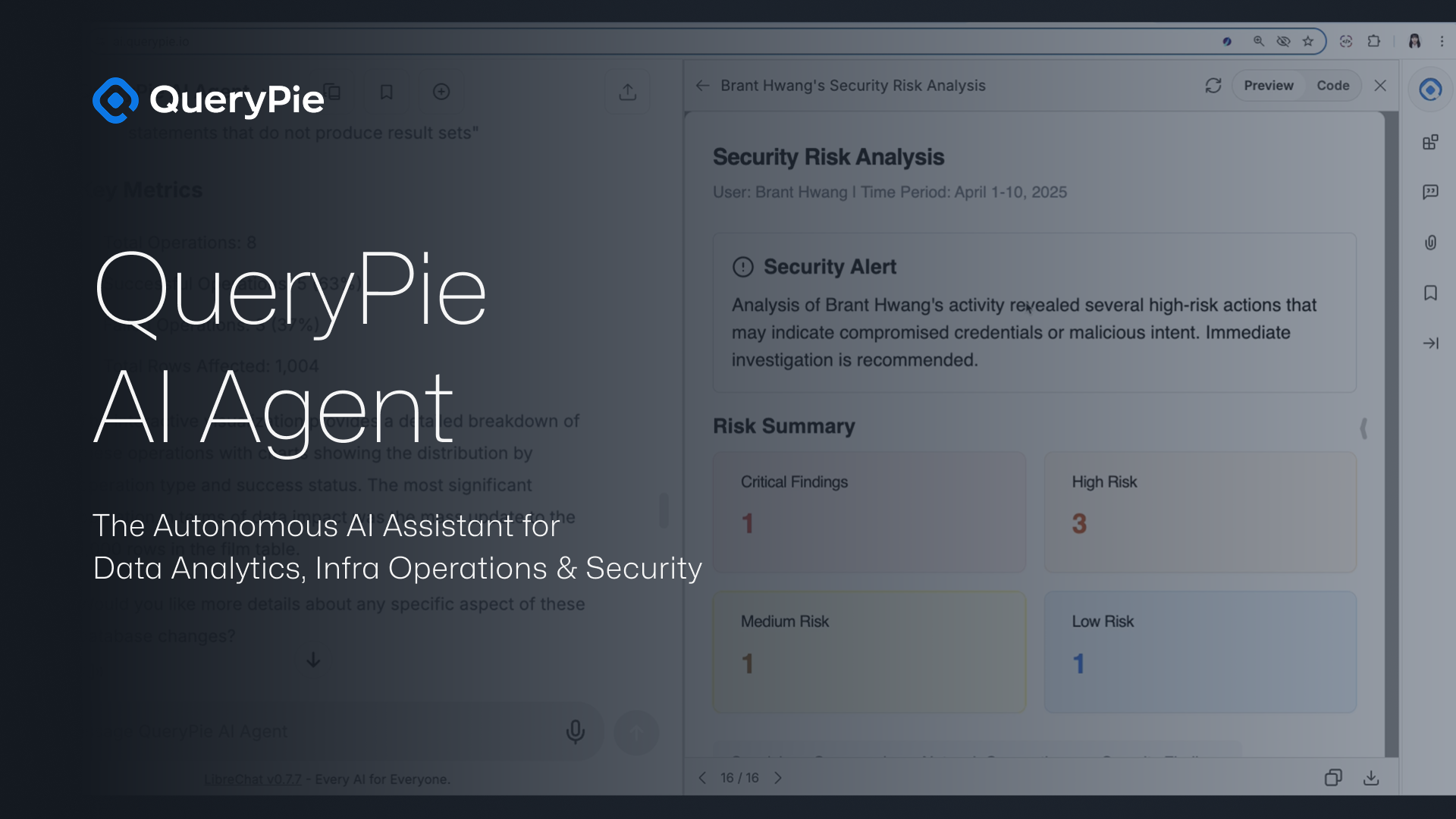
▶ Watch English Version
▶ 日本語版を見る
Key Usage Demo
📊 Dashboard with Instant Charts
Visualize your data instantly by turning query results into live charts and dashboards—without writing a single line of code.
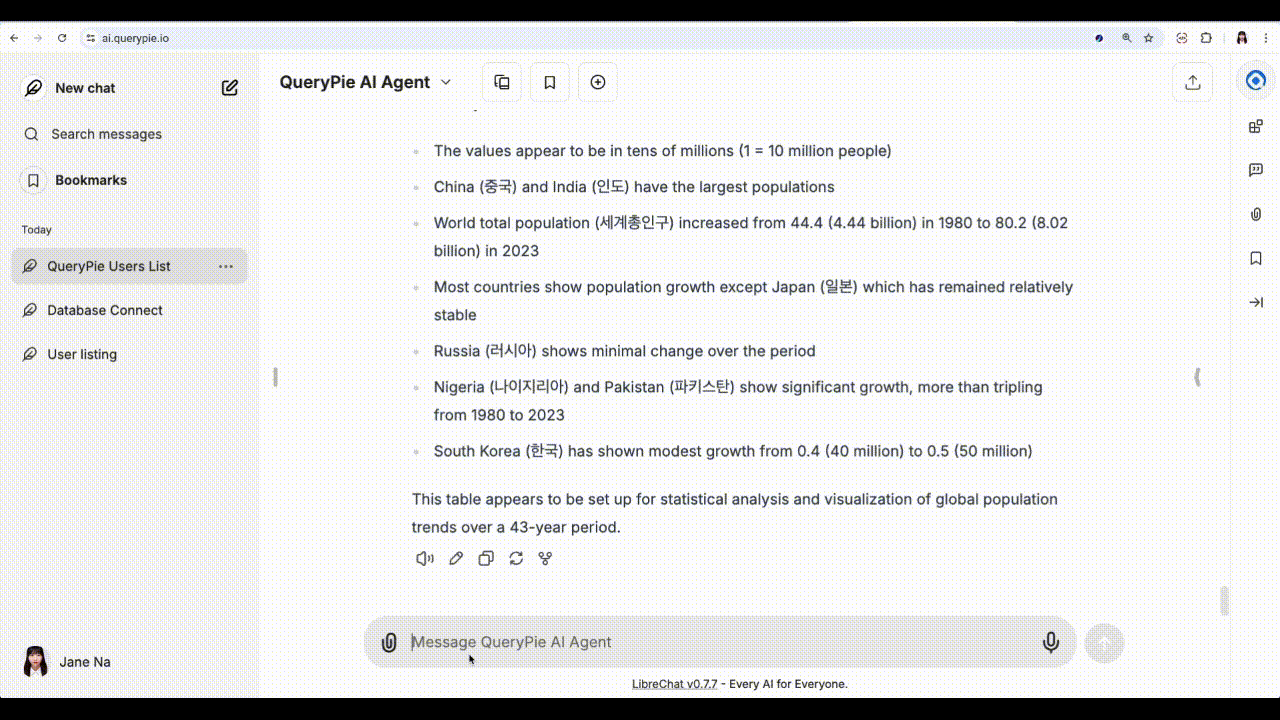
💽 Monitor Disk & Memory Usage
Track server resource usage like disk space and memory in real time, and identify the most resource-intensive processes at a glance.
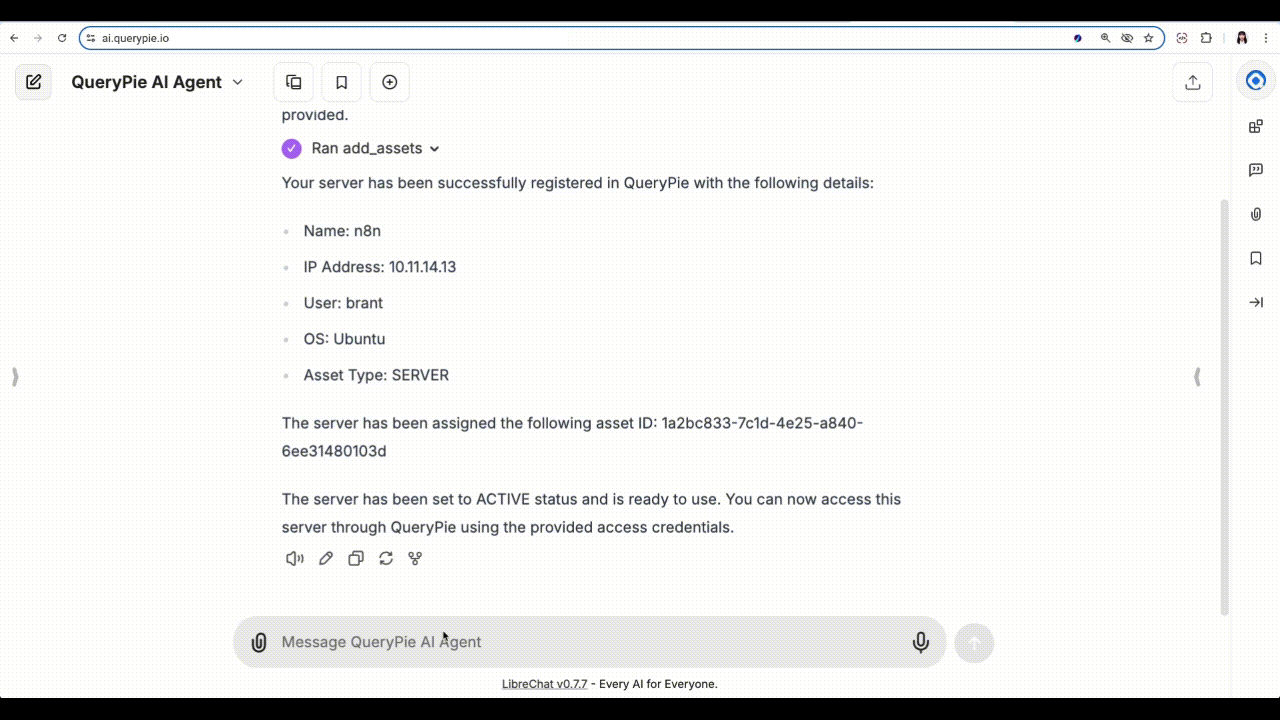
🕵️♂️ Detect Suspicious Behavior
Review access logs and detect abnormal user behavior, such as risky SQL commands or unauthorized server activity.
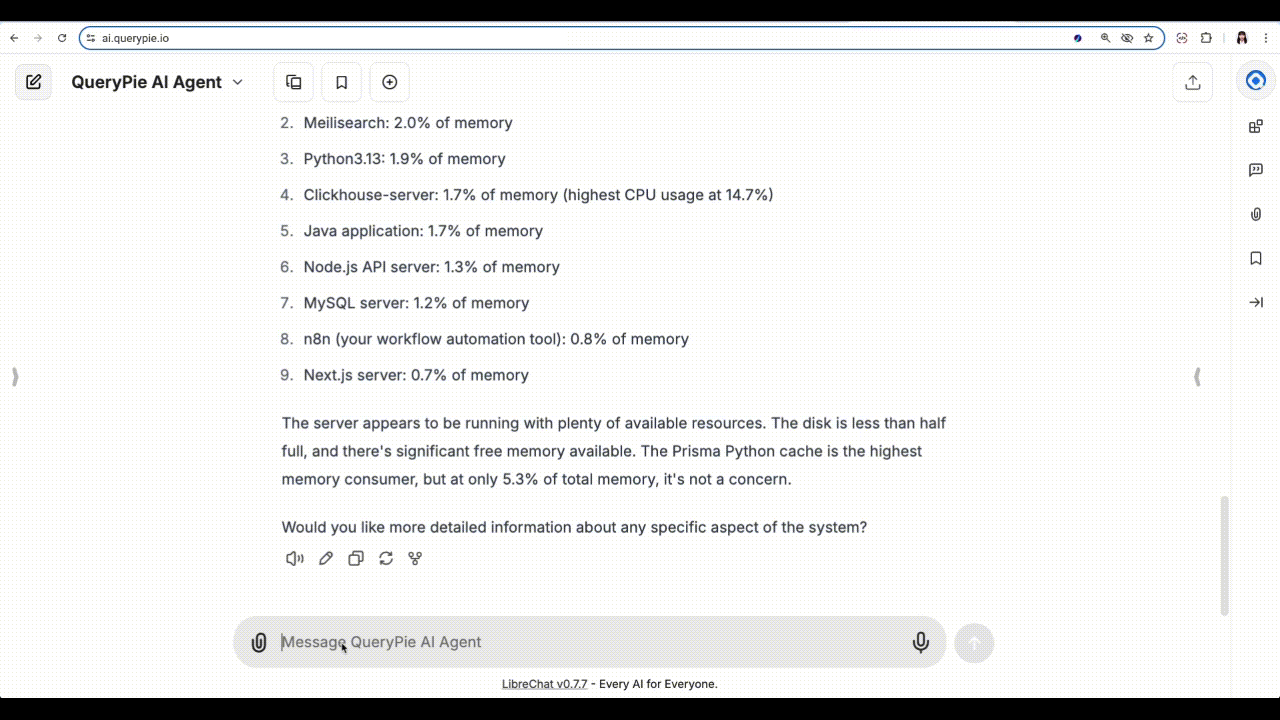
✨ And That’s Just the Beginning...
There’s so much more you can do—register assets, manage access, automate audits, and more.
It all depends on how you use QueryPie. Start exploring and make it yours.
Installation
Prepare your QueryPie API key and URL.
You can find the API key on General > System > API Token in the QueryPie web console.
Docker
# Stdio example
export QUERYPIE_API_KEY=your_token
export QUERYPIE_URL=https://your_querypie_url
docker run --rm \
-e "QUERYPIE_API_KEY=${QUERYPIE_API_KEY}" \
ghcr.io/querypie/querypie-mcp-server "${QUERYPIE_URL}"
# SSE example
export QUERYPIE_API_KEY=your_token
export QUERYPIE_URL=https://your_querypie_url
docker run --rm \
-e "QUERYPIE_API_KEY=${QUERYPIE_API_KEY}" \
ghcr.io/querypie/querypie-mcp-server "${QUERYPIE_URL}" \
--transport sse \
--port 8000
Linux/macOS
# Install the querypie-mcp-server binary to ~/.local/bin
curl -L https://github.com/querypie/querypie-mcp-server/releases/latest/download/install.sh | sh
# Stdio example
export QUERYPIE_API_KEY=your_token
querypie-mcp-server https://your_querypie_url
# SSE example
export QUERYPIE_API_KEY=your_token
querypie-mcp-server https://your_querypie_url \
--transport sse \
--port 8000
Claude Desktop
Add this into your claude_desktop_config.json (either at ~/Library/Application Support/Claude on macOS or C:\Users\NAME\AppData\Roaming\Claude on Windows):
{
"mcpServers": {
"querypie": {
"command": "docker",
"args": [
"run",
"--rm",
"-e",
"QUERYPIE_API_KEY=${QUERYPIE_API_KEY}",
"-it",
"ghcr.io/querypie/querypie-mcp-server",
"https://your_querypie_url"
],
"env": {
"QUERYPIE_API_KEY": "your_token"
}
}
}
}
Cursor
Add this into your ~/cursor/mcp.json
{
"mcpServers": {
"querypie": {
"command": "docker",
"type": "stdio",
"args": [
"run",
"--rm",
"-e",
"QUERYPIE_API_KEY=${QUERYPIE_API_KEY}",
"-it",
"ghcr.io/querypie/querypie-mcp-server",
"https://your_querypie_url"
],
"env": {
"QUERYPIE_API_KEY": "your_token"
}
}
}
}
相关推荐
Confidential guide on numerology and astrology, based of GG33 Public information
Emulating Dr. Jordan B. Peterson's style in providing life advice and insights.
Your go-to expert in the Rust ecosystem, specializing in precise code interpretation, up-to-date crate version checking, and in-depth source code analysis. I offer accurate, context-aware insights for all your Rust programming questions.
Take an adjectivised noun, and create images making it progressively more adjective!
Reviews
user_4BLU3haL
I've been using the querypie-mcp-server for managing and processing my application's database queries, and I must say it has significantly improved operational efficiency. The server's seamless integration and powerful capabilities are standout features. Kudos to the querypie team for delivering such a robust solution! Highly recommend it to anyone looking for a reliable query management tool.










