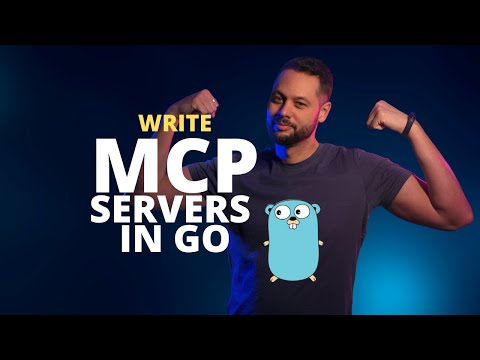Emulating Dr. Jordan B. Peterson's style in providing life advice and insights.

MCP-GO
模型上下文协议(MCP)的实现,从而实现了LLM应用程序与外部数据源和工具之间的无缝集成。
26
Github Watches
263
Github Forks
3.2k
Github Stars
MCP Go 🚀
A Go implementation of the Model Context Protocol (MCP), enabling seamless integration between LLM applications and external data sources and tools.
Discuss the SDK on Discord
package main
import (
"context"
"errors"
"fmt"
"github.com/mark3labs/mcp-go/mcp"
"github.com/mark3labs/mcp-go/server"
)
func main() {
// Create MCP server
s := server.NewMCPServer(
"Demo 🚀",
"1.0.0",
)
// Add tool
tool := mcp.NewTool("hello_world",
mcp.WithDescription("Say hello to someone"),
mcp.WithString("name",
mcp.Required(),
mcp.Description("Name of the person to greet"),
),
)
// Add tool handler
s.AddTool(tool, helloHandler)
// Start the stdio server
if err := server.ServeStdio(s); err != nil {
fmt.Printf("Server error: %v\n", err)
}
}
func helloHandler(ctx context.Context, request mcp.CallToolRequest) (*mcp.CallToolResult, error) {
name, ok := request.Params.Arguments["name"].(string)
if !ok {
return nil, errors.New("name must be a string")
}
return mcp.NewToolResultText(fmt.Sprintf("Hello, %s!", name)), nil
}
That's it!
MCP Go handles all the complex protocol details and server management, so you can focus on building great tools. It aims to be high-level and easy to use.
Key features:
- Fast: High-level interface means less code and faster development
- Simple: Build MCP servers with minimal boilerplate
- Complete*: MCP Go aims to provide a full implementation of the core MCP specification
(*emphasis on aims)
🚨 🚧 🏗️ MCP Go is under active development, as is the MCP specification itself. Core features are working but some advanced capabilities are still in progress.
Table of Contents
Installation
go get github.com/mark3labs/mcp-go
Quickstart
Let's create a simple MCP server that exposes a calculator tool and some data:
package main
import (
"context"
"errors"
"fmt"
"github.com/mark3labs/mcp-go/mcp"
"github.com/mark3labs/mcp-go/server"
)
func main() {
// Create a new MCP server
s := server.NewMCPServer(
"Calculator Demo",
"1.0.0",
server.WithResourceCapabilities(true, true),
server.WithLogging(),
server.WithRecovery(),
)
// Add a calculator tool
calculatorTool := mcp.NewTool("calculate",
mcp.WithDescription("Perform basic arithmetic operations"),
mcp.WithString("operation",
mcp.Required(),
mcp.Description("The operation to perform (add, subtract, multiply, divide)"),
mcp.Enum("add", "subtract", "multiply", "divide"),
),
mcp.WithNumber("x",
mcp.Required(),
mcp.Description("First number"),
),
mcp.WithNumber("y",
mcp.Required(),
mcp.Description("Second number"),
),
)
// Add the calculator handler
s.AddTool(calculatorTool, func(ctx context.Context, request mcp.CallToolRequest) (*mcp.CallToolResult, error) {
op := request.Params.Arguments["operation"].(string)
x := request.Params.Arguments["x"].(float64)
y := request.Params.Arguments["y"].(float64)
var result float64
switch op {
case "add":
result = x + y
case "subtract":
result = x - y
case "multiply":
result = x * y
case "divide":
if y == 0 {
return nil, errors.New("Cannot divide by zero")
}
result = x / y
}
return mcp.NewToolResultText(fmt.Sprintf("%.2f", result)), nil
})
// Start the server
if err := server.ServeStdio(s); err != nil {
fmt.Printf("Server error: %v\n", err)
}
}
What is MCP?
The Model Context Protocol (MCP) lets you build servers that expose data and functionality to LLM applications in a secure, standardized way. Think of it like a web API, but specifically designed for LLM interactions. MCP servers can:
- Expose data through Resources (think of these sort of like GET endpoints; they are used to load information into the LLM's context)
- Provide functionality through Tools (sort of like POST endpoints; they are used to execute code or otherwise produce a side effect)
- Define interaction patterns through Prompts (reusable templates for LLM interactions)
- And more!
Core Concepts
Server
Show Server Examples
The server is your core interface to the MCP protocol. It handles connection management, protocol compliance, and message routing:
// Create a basic server
s := server.NewMCPServer(
"My Server", // Server name
"1.0.0", // Version
)
// Start the server using stdio
if err := server.ServeStdio(s); err != nil {
log.Fatalf("Server error: %v", err)
}
Resources
Show Resource Examples
Resources are how you expose data to LLMs. They can be anything - files, API responses, database queries, system information, etc. Resources can be:- Static (fixed URI)
- Dynamic (using URI templates)
Here's a simple example of a static resource:
// Static resource example - exposing a README file
resource := mcp.NewResource(
"docs://readme",
"Project README",
mcp.WithResourceDescription("The project's README file"),
mcp.WithMIMEType("text/markdown"),
)
// Add resource with its handler
s.AddResource(resource, func(ctx context.Context, request mcp.ReadResourceRequest) ([]mcp.ResourceContents, error) {
content, err := os.ReadFile("README.md")
if err != nil {
return nil, err
}
return []mcp.ResourceContents{
mcp.TextResourceContents{
URI: "docs://readme",
MIMEType: "text/markdown",
Text: string(content),
},
}, nil
})
And here's an example of a dynamic resource using a template:
// Dynamic resource example - user profiles by ID
template := mcp.NewResourceTemplate(
"users://{id}/profile",
"User Profile",
mcp.WithTemplateDescription("Returns user profile information"),
mcp.WithTemplateMIMEType("application/json"),
)
// Add template with its handler
s.AddResourceTemplate(template, func(ctx context.Context, request mcp.ReadResourceRequest) ([]mcp.ResourceContents, error) {
// Extract ID from the URI using regex matching
// The server automatically matches URIs to templates
userID := extractIDFromURI(request.Params.URI)
profile, err := getUserProfile(userID) // Your DB/API call here
if err != nil {
return nil, err
}
return []mcp.ResourceContents{
mcp.TextResourceContents{
URI: request.Params.URI,
MIMEType: "application/json",
Text: profile,
},
}, nil
})
The examples are simple but demonstrate the core concepts. Resources can be much more sophisticated - serving multiple contents, integrating with databases or external APIs, etc.
Tools
Show Tool Examples
Tools let LLMs take actions through your server. Unlike resources, tools are expected to perform computation and have side effects. They're similar to POST endpoints in a REST API.
Simple calculation example:
calculatorTool := mcp.NewTool("calculate",
mcp.WithDescription("Perform basic arithmetic calculations"),
mcp.WithString("operation",
mcp.Required(),
mcp.Description("The arithmetic operation to perform"),
mcp.Enum("add", "subtract", "multiply", "divide"),
),
mcp.WithNumber("x",
mcp.Required(),
mcp.Description("First number"),
),
mcp.WithNumber("y",
mcp.Required(),
mcp.Description("Second number"),
),
)
s.AddTool(calculatorTool, func(ctx context.Context, request mcp.CallToolRequest) (*mcp.CallToolResult, error) {
op := request.Params.Arguments["operation"].(string)
x := request.Params.Arguments["x"].(float64)
y := request.Params.Arguments["y"].(float64)
var result float64
switch op {
case "add":
result = x + y
case "subtract":
result = x - y
case "multiply":
result = x * y
case "divide":
if y == 0 {
return nil, errors.New("Division by zero is not allowed")
}
result = x / y
}
return mcp.FormatNumberResult(result), nil
})
HTTP request example:
httpTool := mcp.NewTool("http_request",
mcp.WithDescription("Make HTTP requests to external APIs"),
mcp.WithString("method",
mcp.Required(),
mcp.Description("HTTP method to use"),
mcp.Enum("GET", "POST", "PUT", "DELETE"),
),
mcp.WithString("url",
mcp.Required(),
mcp.Description("URL to send the request to"),
mcp.Pattern("^https?://.*"),
),
mcp.WithString("body",
mcp.Description("Request body (for POST/PUT)"),
),
)
s.AddTool(httpTool, func(ctx context.Context, request mcp.CallToolRequest) (*mcp.CallToolResult, error) {
method := request.Params.Arguments["method"].(string)
url := request.Params.Arguments["url"].(string)
body := ""
if b, ok := request.Params.Arguments["body"].(string); ok {
body = b
}
// Create and send request
var req *http.Request
var err error
if body != "" {
req, err = http.NewRequest(method, url, strings.NewReader(body))
} else {
req, err = http.NewRequest(method, url, nil)
}
if err != nil {
return nil, fmt.Errorf("Failed to create request: %v", err)
}
client := &http.Client{}
resp, err := client.Do(req)
if err != nil {
return nil, fmt.Errorf("Request failed: %v", err)
}
defer resp.Body.Close()
// Return response
respBody, err := io.ReadAll(resp.Body)
if err != nil {
return nil, fmt.Errorf("Failed to read response: %v", err)
}
return mcp.NewToolResultText(fmt.Sprintf("Status: %d\nBody: %s", resp.StatusCode, string(respBody))), nil
})
Tools can be used for any kind of computation or side effect:
- Database queries
- File operations
- External API calls
- Calculations
- System operations
Each tool should:
- Have a clear description
- Validate inputs
- Handle errors gracefully
- Return structured responses
- Use appropriate result types
Prompts
Show Prompt Examples
Prompts are reusable templates that help LLMs interact with your server effectively. They're like "best practices" encoded into your server. Here are some examples:
// Simple greeting prompt
s.AddPrompt(mcp.NewPrompt("greeting",
mcp.WithPromptDescription("A friendly greeting prompt"),
mcp.WithArgument("name",
mcp.ArgumentDescription("Name of the person to greet"),
),
), func(ctx context.Context, request mcp.GetPromptRequest) (*mcp.GetPromptResult, error) {
name := request.Params.Arguments["name"]
if name == "" {
name = "friend"
}
return mcp.NewGetPromptResult(
"A friendly greeting",
[]mcp.PromptMessage{
mcp.NewPromptMessage(
mcp.RoleAssistant,
mcp.NewTextContent(fmt.Sprintf("Hello, %s! How can I help you today?", name)),
),
},
), nil
})
// Code review prompt with embedded resource
s.AddPrompt(mcp.NewPrompt("code_review",
mcp.WithPromptDescription("Code review assistance"),
mcp.WithArgument("pr_number",
mcp.ArgumentDescription("Pull request number to review"),
mcp.RequiredArgument(),
),
), func(ctx context.Context, request mcp.GetPromptRequest) (*mcp.GetPromptResult, error) {
prNumber := request.Params.Arguments["pr_number"]
if prNumber == "" {
return nil, fmt.Errorf("pr_number is required")
}
return mcp.NewGetPromptResult(
"Code review assistance",
[]mcp.PromptMessage{
mcp.NewPromptMessage(
mcp.RoleSystem,
mcp.NewTextContent("You are a helpful code reviewer. Review the changes and provide constructive feedback."),
),
mcp.NewPromptMessage(
mcp.RoleAssistant,
mcp.NewEmbeddedResource(mcp.ResourceContents{
URI: fmt.Sprintf("git://pulls/%s/diff", prNumber),
MIMEType: "text/x-diff",
}),
),
},
), nil
})
// Database query builder prompt
s.AddPrompt(mcp.NewPrompt("query_builder",
mcp.WithPromptDescription("SQL query builder assistance"),
mcp.WithArgument("table",
mcp.ArgumentDescription("Name of the table to query"),
mcp.RequiredArgument(),
),
), func(ctx context.Context, request mcp.GetPromptRequest) (*mcp.GetPromptResult, error) {
tableName := request.Params.Arguments["table"]
if tableName == "" {
return nil, fmt.Errorf("table name is required")
}
return mcp.NewGetPromptResult(
"SQL query builder assistance",
[]mcp.PromptMessage{
mcp.NewPromptMessage(
mcp.RoleSystem,
mcp.NewTextContent("You are a SQL expert. Help construct efficient and safe queries."),
),
mcp.NewPromptMessage(
mcp.RoleAssistant,
mcp.NewEmbeddedResource(mcp.ResourceContents{
URI: fmt.Sprintf("db://schema/%s", tableName),
MIMEType: "application/json",
}),
),
},
), nil
})
Prompts can include:
- System instructions
- Required arguments
- Embedded resources
- Multiple messages
- Different content types (text, images, etc.)
- Custom URI schemes
Examples
For examples, see the examples/ directory.
Extras
Request Hooks
Hook into the request lifecycle by creating a Hooks object with your
selection among the possible callbacks. This enables telemetry across all
functionality, and observability of various facts, for example the ability
to count improperly-formatted requests, or to log the agent identity during
initialization.
Add the Hooks to the server at the time of creation using the
server.WithHooks option.
Tool Handler Middleware
Add middleware to tool call handlers using the server.WithToolHandlerMiddleware option. Middlewares can be registered on server creation and are applied on every tool call.
A recovery middleware option is available to recover from panics in a tool call and can be added to the server with the server.WithRecovery option.
Contributing
Open Developer Guide
Prerequisites
Go version >= 1.23
Installation
Create a fork of this repository, then clone it:
git clone https://github.com/mark3labs/mcp-go.git
cd mcp-go
Testing
Please make sure to test any new functionality. Your tests should be simple and atomic and anticipate change rather than cement complex patterns.
Run tests from the root directory:
go test -v './...'
Opening a Pull Request
Fork the repository and create a new branch:
git checkout -b my-branch
Make your changes and commit them:
git add . && git commit -m "My changes"
Push your changes to your fork:
git push origin my-branch
Feel free to reach out in a GitHub issue or discussion if you have any questions!
相关推荐
Your go-to expert in the Rust ecosystem, specializing in precise code interpretation, up-to-date crate version checking, and in-depth source code analysis. I offer accurate, context-aware insights for all your Rust programming questions.
FindetundanalysiertOnlineProdukteeinschlielichAmazonnachVolumenBewertungenundPreis
Best-in-class AI domain names scoring engine and availability checker. Brandability, domain worth, root keywords and more.
Carbon footprint calculations breakdown and advices on how to reduce it
Create and Publish Business Websites in seconds. AI will gather all the details about your website and generate link to your website.
You're in a stone cell – can you get out? A classic choose-your-adventure interactive fiction game, based on a meticulously-crafted playbook. With a medieval fantasy setting, infinite choices and outcomes, and dice!
Text your favorite pet, after answering 10 questions about their everyday lives!
Reviews
user_JJmL1CK4
As a devoted MCP application user, I'm thrilled with mcp-go by mark3labs! The GitHub repository (https://github.com/mark3labs/mcp-go) is well-organized, and the product's functionality has truly enhanced my workflow. The seamless integration and easy-to-understand documentation make it a top-notch choice for anyone looking to streamline their processes. Highly recommend!