
MCP-Analyzer
Un serveur MCP pour lire les journaux MCP pour déboguer directement à l'intérieur du client
1
Github Watches
0
Github Forks
8
Github Stars
MCP Server: Analyze & Debug MCP Logs
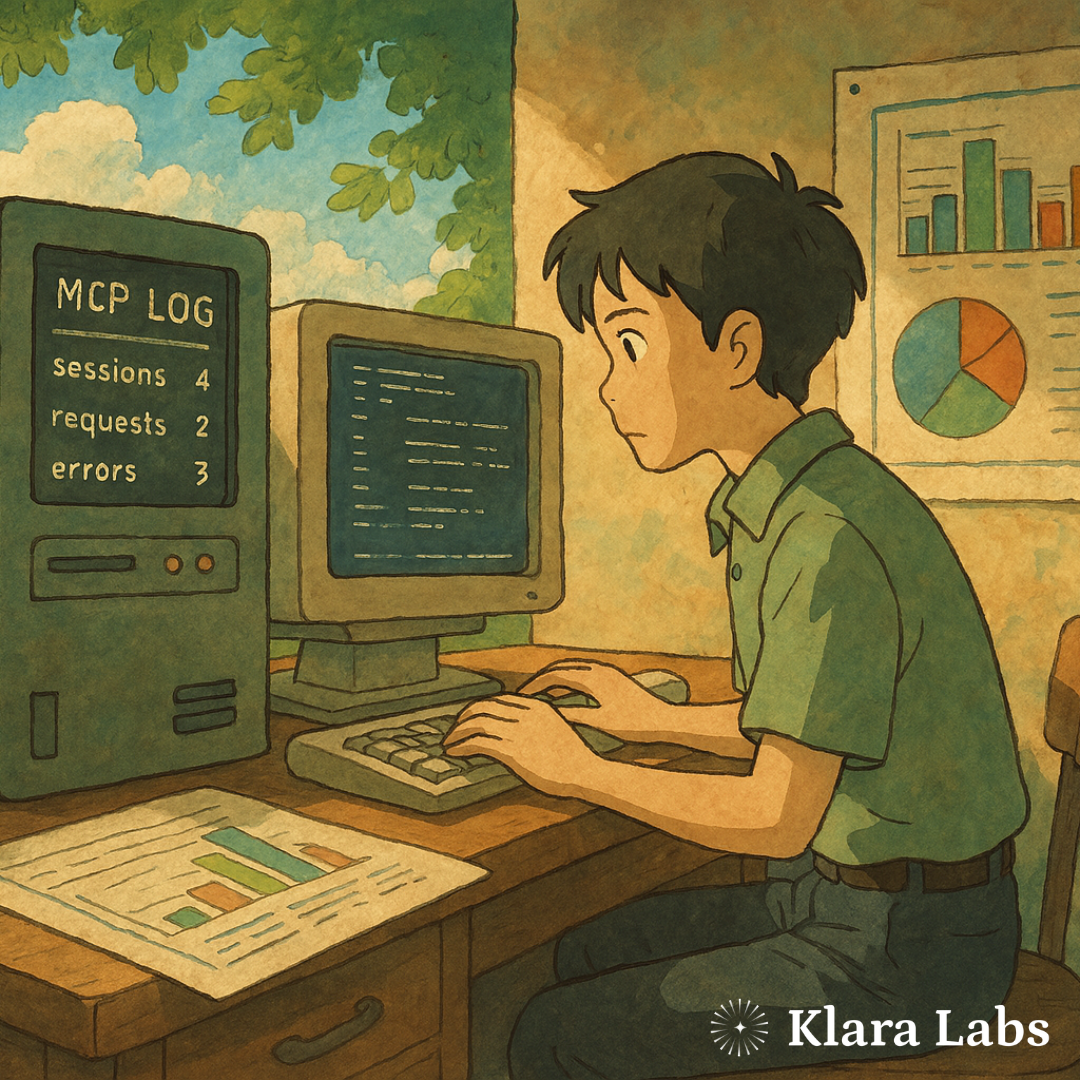
🔍 Read logs from standard locations across all platforms
🔎 Filter, paginate, and analyze large log collections
🎯 Overview
MCP Log Reader is a specialized MCP server that helps you analyze and debug Model Context Protocol logs. It provides Claude with direct access to log files, making it easy to troubleshoot MCP integrations and understand how Claude interacts with your tools.
- Multi-platform Support: Works on macOS, Windows, and Linux with platform-specific log paths
- Smart Filtering: Find specific log entries with case-insensitive text search
- Paginated Browsing: Navigate large log collections efficiently
- Size Management: Handles large log files with intelligent truncation
- Seamless Claude Integration: Works directly with Claude Desktop
🚀 Quick Start
Install directly from GitHub:
# Clone the repository
git clone https://github.com/klara-research/MCP-Analyzer.git
cd MCP-Analyzer
# Install dependencies
npm i
Build and run:
# Compile TypeScript
npx tsc
🔌 Connecting to Claude
Add the server to your Claude Desktop configuration:
{
"mcpServers": {
"log-reader": {
"command": "node",
"args": [
"/absolute/path/MCP-Analyzer/build"
]
}
}
}
Then restart Claude Desktop.
📋 Available Parameters
The log reader supports these parameters:
| Parameter | Description | Default |
|---|---|---|
lines |
Number of lines to read from each log file | 100 |
filter |
Text to filter log entries by (case-insensitive) | "" |
customPath |
Custom path to log directory | OS-specific |
fileLimit |
Maximum number of files to read per page | 5 |
page |
Page number for pagination | 1 |
💡 Example Usage
Ask Claude to use the log reader tool:
Can you check my MCP logs for any connection errors in the last day?
Or with specific parameters:
Can you look through MCP logs with filter="error" and lines=50 to find initialization issues?
⚙️ How It Works
- The server automatically detects your OS and finds the appropriate log directory
- It locates all MCP log files and sorts them by modification time (newest first)
- The requested page of log files is retrieved based on pagination settings
- Files are processed with size limits to prevent overwhelming responses
- Filtered content is returned in a structured format with pagination details
📄 License
MIT License
相关推荐
I craft unique cereal names, stories, and ridiculously cute Cereal Baby images.
I find academic articles and books for research and literature reviews.
Evaluator for marketplace product descriptions, checks for relevancy and keyword stuffing.
Confidential guide on numerology and astrology, based of GG33 Public information
Advanced software engineer GPT that excels through nailing the basics.
Emulating Dr. Jordan B. Peterson's style in providing life advice and insights.
Your go-to expert in the Rust ecosystem, specializing in precise code interpretation, up-to-date crate version checking, and in-depth source code analysis. I offer accurate, context-aware insights for all your Rust programming questions.
Découvrez la collection la plus complète et la plus à jour de serveurs MCP sur le marché. Ce référentiel sert de centre centralisé, offrant un vaste catalogue de serveurs MCP open-source et propriétaires, avec des fonctionnalités, des liens de documentation et des contributeurs.
L'application tout-en-un desktop et Docker AI avec chiffon intégré, agents AI, constructeur d'agent sans code, compatibilité MCP, etc.
Plateforme d'automatisation de workflow à code équitable avec des capacités d'IA natives. Combinez le bâtiment visuel avec du code personnalisé, de l'auto-hôte ou du cloud, 400+ intégrations.
Manipulation basée sur Micropython I2C de l'exposition GPIO de la série MCP, dérivée d'Adafruit_MCP230XX
🧑🚀 全世界最好的 LLM 资料总结 (数据处理、模型训练、模型部署、 O1 模型、 MCP 、小语言模型、视觉语言模型) | Résumé des meilleures ressources LLM du monde.
Une liste organisée des serveurs de protocole de contexte de modèle (MCP)
Reviews
user_WXyxM8oO
I've been using Contentful MCP Server for a while now and it has significantly streamlined my content management process. The server's performance is top-notch, and it's incredibly reliable. Miguel Tejeda has done a fantastic job with this product, ensuring it's both user-friendly and efficient. Definitely recommend checking it out for anyone looking to optimize their content workflows!










