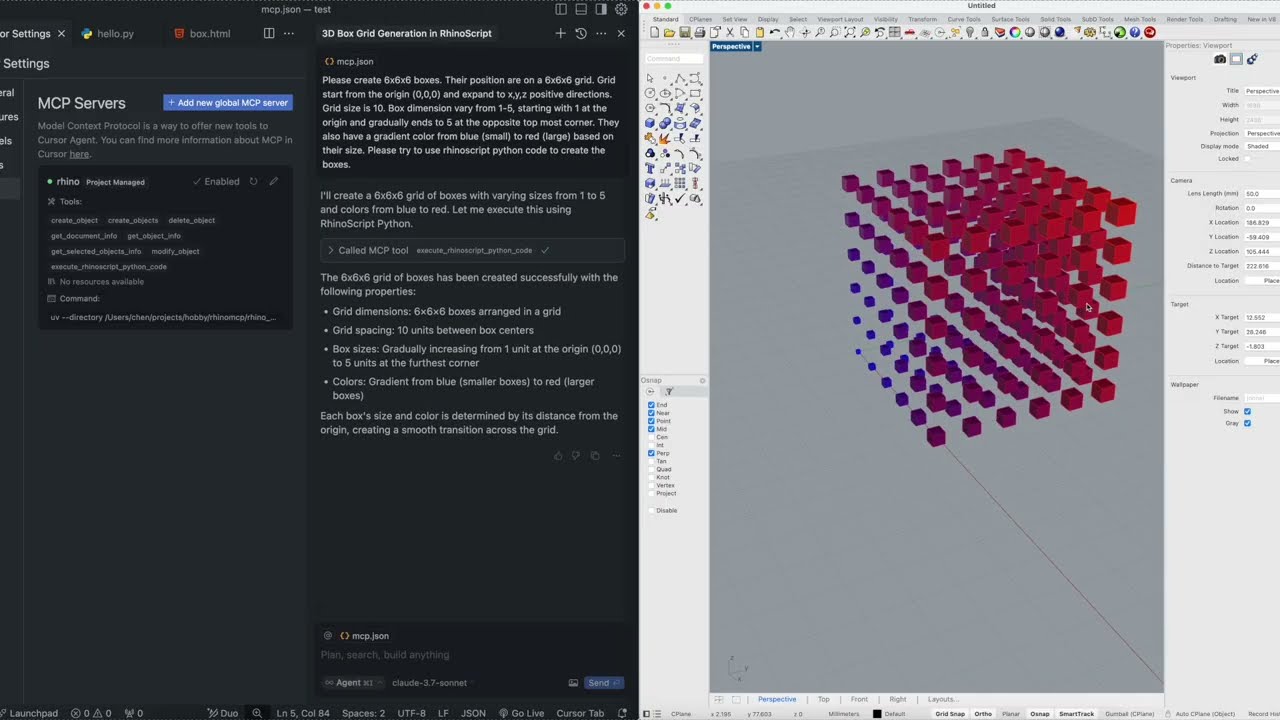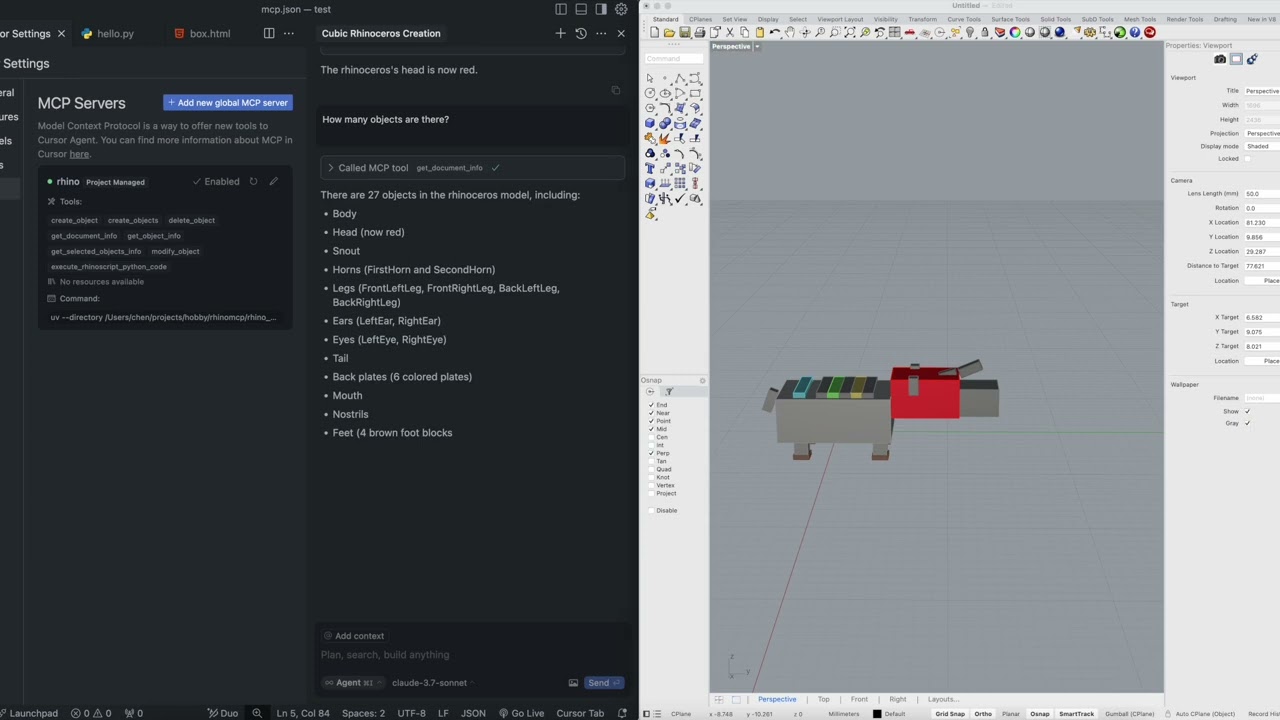犀牛
Rhinomcp通过模型上下文协议(MCP)将犀牛3D连接到AI代理
2
Github Watches
8
Github Forks
29
Github Stars
RhinoMCP - Rhino Model Context Protocol Integration
RhinoMCP connects Rhino to Claude AI through the Model Context Protocol (MCP), allowing Claude to directly interact with and control Rhino. This integration enables prompt assisted 3D modeling in Rhino 3D.
Demo
Demo 1
This demo shows how to ask AI to create custom scripts and execute them in Rhino. Click the image below to watch the video.
Demo 2
This demo shows how AI can interact with Rhino in two directions. Click the image below to watch the video.
Features
- Two-way communication: Connect Claude AI to Rhino through a socket-based server
- Object manipulation: Create, modify, and delete 3D objects in Rhino
- Document inspection: Get detailed information about the current Rhino document
- Script execution: Execute Rhinos python scripts in Rhino (experimental, may not work every time)
- Object selection: Select objects based on filters, e.g. name, color, category, etc. with "and" or "or" logic
[!NOTE]
So far the tool only supports creating primitive objects for proof of concept. More geometries will be added in the future. Supported objects: Point, Line, Polyline, Curve, Box, Sphere
Components
The system consists of two main components:
-
MCP Server (
src/rhino_mcp_server/server.py): A Python server that implements the Model Context Protocol and connects to the Rhino plugin -
Rhino Plugin (
src/rhino_mcp_plugin): A Rhino plugin that creates a socket server within Rhino to receive and execute commands
Installation
Prerequisites
- Rhino 7 or newer (Works onWindows and Mac); make sure you Rhino is up to date.
- Python 3.10 or newer
- uv package manager
⚠️ Only run one instance of the MCP server (either on Cursor or Claude Desktop), not both
Installing the Rhino Plugin
- Go to Tools > Package Manager
- Search for
rhinomcp - Click
Install
Install uv
If you're on Mac, please install uv as
brew install uv
On Windows
powershell -c "irm https://astral.sh/uv/install.ps1 | iex"
⚠️ Do not proceed before installing UV
Config file
{
"mcpServers": {
"rhino": {
"command": "uvx",
"args": ["rhinomcp"]
}
}
}
Claude for Desktop Integration
Go to Claude > Settings > Developer > Edit Config > claude_desktop_config.json to include the above config file.
Cursor integration
Make sure your cursor is up to date.
Create a folder .cursor in your project root.
Create a file mcp.json in the .cursor folder and include the above config file:
Go to Cursor Settings > MCP and check if it's enabled.
Usage
Starting the Connection

- In Rhino, type
mcpstartin the command line - Make sure the MCP server is running in the rhino terminal
Using with Claude
Once the config file has been set on Claude, and the plugin is running on Rhino, you will see a hammer icon with tools for the RhinoMCP.

Using with Cursor
Once the config file has been set on Cursor, and the plugin is running on Rhino, you will see the green indicator in front of the MCP server.

If not, try refresh the server in Cursor. If any console pops up, please do not close it.
Once it's ready, use Ctrl+I to open the chat box and start chatting with Rhino. Make sure you've selected Agent mode.

Technical Details
Communication Protocol
The system uses a simple JSON-based protocol over TCP sockets:
-
Commands are sent as JSON objects with a
typeand optionalparams -
Responses are JSON objects with a
statusandresultormessage
Limitations & Security Considerations
- The
get_document_infoonly fetches max 30 objects, layers, material etc. to avoid huge dataset that overwhelms Claude. - Complex operations might need to be broken down into smaller steps
Building the tool and publishing
Building and publishing the server
cd rhino_mcp_server
uv build
uv publish
Building and publishing the plugin
- build the tool in Release mode
- copy the "manifest.yml" file to the "bin/Release" folder
- run
yak buildin the Release folder - run
yak push rhino_mcp_plugin_xxxx.yakto publish the plugin
Contributing
Contributions are welcome! Please feel free to submit a Pull Request.
Disclaimer
This is a third-party integration and not made by Mcneel. Made by Jingcheng Chen
相关推荐
I craft unique cereal names, stories, and ridiculously cute Cereal Baby images.
Confidential guide on numerology and astrology, based of GG33 Public information
Evaluator for marketplace product descriptions, checks for relevancy and keyword stuffing.
Emulating Dr. Jordan B. Peterson's style in providing life advice and insights.
Your go-to expert in the Rust ecosystem, specializing in precise code interpretation, up-to-date crate version checking, and in-depth source code analysis. I offer accurate, context-aware insights for all your Rust programming questions.
Reviews
user_O4iaTDoC
RhinoMCP is the ultimate Modular Command Processor I’ve been using extensively. Created by Jingcheng Chen, it seamlessly integrates commands and workflows into various projects. If you’re looking for robust and customizable command processing, RhinoMCP is the tool to check out! More details are available at https://github.com/jingcheng-chen/rhinomcp.