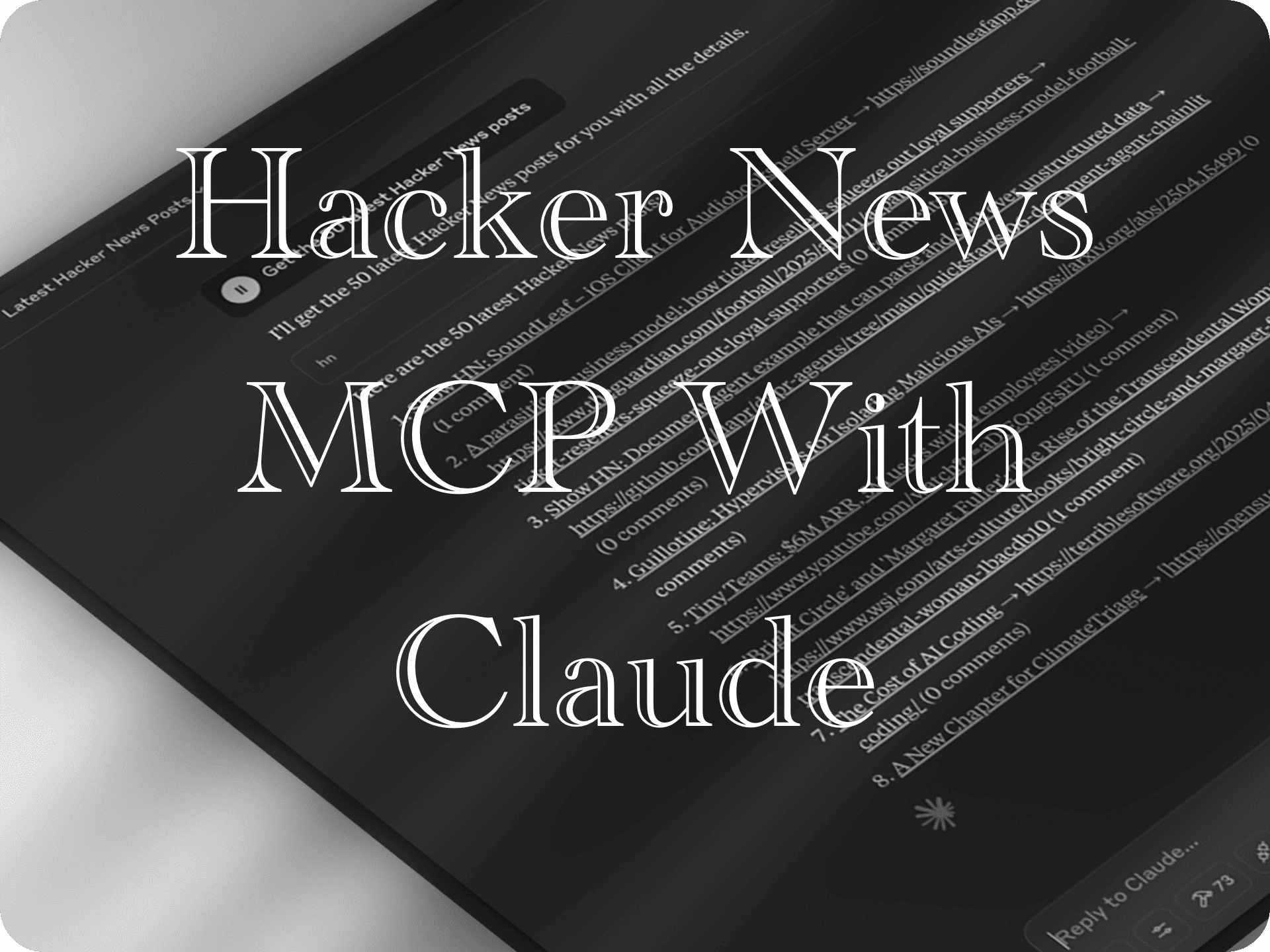Emulating Dr. Jordan B. Peterson's style in providing life advice and insights.

MCP-Claude-Hackernews
Eine Integration, die es Claude Desktop ermöglicht, mit dem Modellkontextprotokoll (MCP) mit Hacker News zu interagieren.
0
Github Watches
0
Github Forks
0
Github Stars
MCP Claude Hacker News
| An integration that allows Claude Desktop to interact with Hacker News using the Model Context Protocol (MCP). |
|
Features
- Browse latest stories from Hacker News
- View top and best-rated stories
- Get story details
- Read comments for stories
- Clean formatting of Hacker News content for better readability
Demo
Requirements
- Node.js 16 or higher
- Claude Desktop
- Internet connection to access Hacker News API
Installation
Installing Manually
- Clone or download this repository:
git clone https://github.com/imprvhub/mcp-claude-hackernews
cd mcp-claude-hackernews
- Install dependencies:
npm install
- Build the project:
npm run build
Running the MCP Server
There are two ways to run the MCP server:
Option 1: Running manually
- Open a terminal or command prompt
- Navigate to the project directory
- Run the server directly:
node build/index.js
Keep this terminal window open while using Claude Desktop. The server will run until you close the terminal.
Option 2: Auto-starting with Claude Desktop (recommended for regular use)
The Claude Desktop can automatically start the MCP server when needed. To set this up:
Configuration
The Claude Desktop configuration file is located at:
-
macOS:
~/Library/Application Support/Claude/claude_desktop_config.json -
Windows:
%APPDATA%\Claude\claude_desktop_config.json -
Linux:
~/.config/Claude/claude_desktop_config.json
Edit this file to add the Hacker News MCP configuration. If the file doesn't exist, create it:
{
"mcpServers": {
"hackerNews": {
"command": "node",
"args": ["ABSOLUTE_PATH_TO_DIRECTORY/mcp-claude-hackernews/build/index.js"]
}
}
}
Important: Replace ABSOLUTE_PATH_TO_DIRECTORY with the complete absolute path where you installed the MCP
- macOS/Linux example:
/Users/username/mcp-claude-hackernews - Windows example:
C:\\Users\\username\\mcp-claude-hackernews
If you already have other MCPs configured, simply add the "hackerNews" section inside the "mcpServers" object. Here's an example of a configuration with multiple MCPs:
{
"mcpServers": {
"otherMcp1": {
"command": "...",
"args": ["..."]
},
"otherMcp2": {
"command": "...",
"args": ["..."]
},
"hackerNews": {
"command": "node",
"args": [
"ABSOLUTE_PATH_TO_DIRECTORY/mcp-claude-hackernews/build/index.js"
]
}
}
}
The MCP server will automatically start when Claude Desktop needs it, based on the configuration in your claude_desktop_config.json file.
Usage
- Restart Claude Desktop after modifying the configuration
- In Claude, use the
hncommand to interact with Hacker News - The MCP server runs as a child process managed by Claude Desktop
Available Commands
The Hacker News MCP provides a single tool named hn with several commands:
| Command | Description | Parameters | Example |
|---|---|---|---|
latest |
Get the most recent stories from Hacker News | param: Optional number of stories (default: 10, max: 50) |
hn latest --50 |
top |
Get the top stories from Hacker News | param: Optional number of stories (default: 10, max: 50) |
hn top --20 |
best |
Get the best stories from Hacker News | param: Optional number of stories (default: 10, max: 50) |
hn best --30 |
history |
Get detailed information about a specific story | param: Required story ID |
hn history --12345678 |
comments |
Get comments for a story | param: Required index from last list or story ID |
hn comments --3 or hn comments --12345678 |
Example Usage
Here are various examples of how to use the Hacker News MCP with Claude:
Direct Commands:
hn latest --50
hn top --20
hn best --30
hn history --29384756
hn comments --5
Natural Language Queries:
You can also interact with the MCP using natural language. Claude will interpret these requests and use the appropriate commands:
- "Show me the top 30 stories on Hacker News today"
- "What are the 40 latest posts on Hacker News?"
- "I'd like to see the 20 best articles from Hacker News"
- "Can you fetch me 30 recent tech news stories from Hacker News?"
- "Tell me what's the top 50 trending topics on Hacker News"
- "Show me 20 Hacker News stories about machine learning"
- "Get me the 40 most recent Hacker News headlines"
- "What are the 30 most active discussions on Hacker News right now?"
- "I'm interested in reading the 40 most popular Hacker News articles this week"
- "Show me a list of 20 best programming articles from Hacker News"
Language Translation Requests:
You can request Hacker News content to be translated into different languages:
- "Show me the top 30 stories on Hacker News today in Spanish"
- "Get the 20 latest Hacker News posts and translate them to French"
- "I'd like to see the 40 best articles from Hacker News in German"
- "Show me 30 recent Hacker News stories translated to Japanese"
- "Get the top 20 Hacker News articles and present them in Portuguese"
Troubleshooting
"Server disconnected" error
If you see the error "MCP Hacker News: Server disconnected" in Claude Desktop:
-
Verify the server is running:
- Open a terminal and manually run
node build/index.jsfrom the project directory - If the server starts successfully, use Claude while keeping this terminal open
- Open a terminal and manually run
-
Check your configuration:
- Ensure the absolute path in
claude_desktop_config.jsonis correct for your system - Double-check that you've used double backslashes (
\\) for Windows paths - Verify you're using the complete path from the root of your filesystem
- Ensure the absolute path in
-
Try the auto-start option:
- Set up the auto-start script for your operating system as described in the "Setting up auto-start scripts" section
- This ensures the server is always running when you need it
Tools not appearing in Claude
If the Hacker News tools don't appear in Claude:
- Make sure you've restarted Claude Desktop after configuration
- Check the Claude Desktop logs for any MCP communication errors
- Ensure the MCP server process is running (run it manually to confirm)
- Verify that the MCP server is correctly registered in the Claude Desktop MCP registry
Checking if the server is running
To check if the server is running:
- Windows: Open Task Manager, go to the "Details" tab, and look for "node.exe"
-
macOS/Linux: Open Terminal and run
ps aux | grep node
If you don't see the server running, start it manually or use the auto-start method.
Contributing
Contributions are welcome! Please feel free to submit a Pull Request.
License
This project is licensed under the Mozilla Public License 2.0 - see the LICENSE file for details.
Related Links
相关推荐
Your go-to expert in the Rust ecosystem, specializing in precise code interpretation, up-to-date crate version checking, and in-depth source code analysis. I offer accurate, context-aware insights for all your Rust programming questions.
Best-in-class AI domain names scoring engine and availability checker. Brandability, domain worth, root keywords and more.
Carbon footprint calculations breakdown and advices on how to reduce it
Create and Publish Business Websites in seconds. AI will gather all the details about your website and generate link to your website.
You're in a stone cell – can you get out? A classic choose-your-adventure interactive fiction game, based on a meticulously-crafted playbook. With a medieval fantasy setting, infinite choices and outcomes, and dice!
Text your favorite pet, after answering 10 questions about their everyday lives!
Fair-Code-Workflow-Automatisierungsplattform mit nativen KI-Funktionen. Kombinieren Sie visuelles Gebäude mit benutzerdefiniertem Code, SelbstHost oder Cloud, 400+ Integrationen.
🧑🚀 全世界最好的 llm 资料总结(数据处理、模型训练、模型部署、 O1 模型、 MCP 、小语言模型、视觉语言模型) | Zusammenfassung der weltbesten LLM -Ressourcen.
Dieses Repository dient zur Entwicklung des Azure MCP -Servers, wodurch Ihre Agenten die Leistung von Azure verleiht.
🤖 Sammeln Sie praktische KI -Repos, Tools, Websites, Papiere und Tutorials auf KI. 实用的 ai 百宝箱 💎
AI's query engine - Platform for building AI that can answer questions over large scale federated data. - The only MCP Server you'll ever need
🔥 1Panel bietet eine intuitive Weboberfläche und einen MCP -Server, um Websites, Dateien, Container, Datenbanken und LLMs auf einem Linux -Server zu verwalten.
Reviews
user_xgM5700E
I've been using the mcp-claude-hackernews app by imprvhub, and I'm absolutely impressed. This tool has completely revamped my Hacker News browsing experience. The interface is user-friendly and intuitive, making it easy to stay updated with the latest tech news. The seamless integration and efficient navigation enhance productivity. Highly recommended for anyone who wants to stay on top of tech trends!
user_NzZdeLVd
I've been using mcp-claude-hackernews for a while now and I'm really impressed. It's a game-changer for browsing Hacker News with its seamless integration and easy navigation. Highly recommend it to anyone who frequents HN and wants a more efficient and enjoyable experience. Kudos to imprvhub for creating such a fantastic tool!
user_8tSQxN0p
### Product Review: As a dedicated user of MCP applications, I must say the mcp-claude-hackernews by imprvhub is a game changer! It's intuitive, efficient, and seamlessly integrates with Hacker News, making it easier than ever to stay updated with the latest tech discussions. The interface is user-friendly, and the performance is stellar. Highly recommend for any tech enthusiast or developer!
user_NrNcJ8PV
I'm a big fan of the mcp-claude-hackernews by imprvhub! It's an incredibly useful tool for navigating and staying updated with the latest trends and discussions on Hacker News. The seamless integration and smooth interface make it a joy to use daily. Highly recommended for tech enthusiasts!
user_Mf1wS1w6
I've been using the mcp-claude-hackernews application from imprvhub, and it has significantly enhanced my HN browsing experience. The interface is intuitive, and the automated features save me a ton of time. It seamlessly aggregates relevant news and discussions, making staying updated with tech trends easier. Highly recommended for any avid HN user!
user_qeWQdO30
As an avid user of mcp applications, I'm thoroughly impressed with mcp-claude-hackernews by imprvhub. This tool enhances my experience on Hacker News, providing seamless integration and insightful analytics. The thoughtful design and intuitive interface make it indispensable for staying updated and engaging with the tech community. Highly recommended!
user_EXZ0YmmN
The mcp-claude-hackernews by imprvhub is an absolute gem for anyone keen on staying updated and engaging with Hacker News. As an MCP application user, I appreciate the seamless integration and user-friendly interface. The real-time updates and customizable features make it a must-have tool. Welcoming messages and easy navigation enhance the experience further. Highly recommended!
user_yAiHy0nu
As a dedicated user of mcp-claude-hackernews by imprvhub, I must say that it's an outstanding tool for staying up-to-date with the latest tech news and discussions. Its seamless integration and user-friendly interface make it incredibly easy to navigate. Highly recommend it to anyone interested in tech news!