
shopify-mcp
MCP Server pour API Shopify, utilisable sur des clients MCP tels que Claude et Cursor IDE d'Anthropic
3
Github Watches
3
Github Forks
21
Github Stars
Shopify MCP Server
(please leave a star if you like!)
MCP Server for Shopify API, enabling interaction with store data through GraphQL API. This server provides tools for managing products, customers, orders, and more.
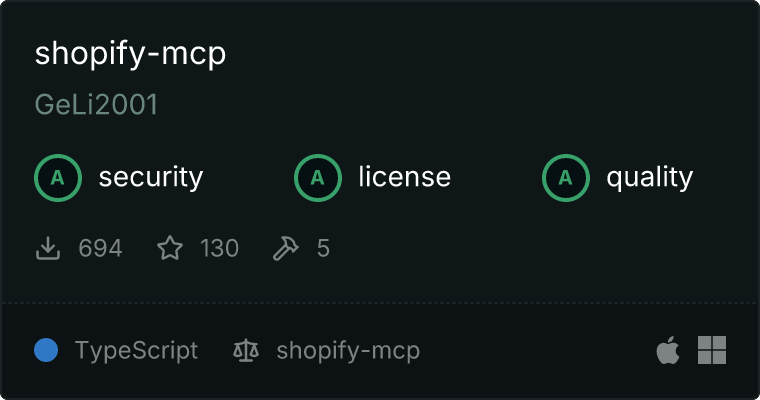
Features
- Product Management: Search and retrieve product information
- Customer Management: Load customer data and manage customer tags
- Order Management: Advanced order querying and filtering
- GraphQL Integration: Direct integration with Shopify's GraphQL Admin API
- Comprehensive Error Handling: Clear error messages for API and authentication issues
Prerequisites
- Node.js (version 16 or higher)
- Shopify Custom App Access Token (see setup instructions below)
Setup
Shopify Access Token
To use this MCP server, you'll need to create a custom app in your Shopify store:
- From your Shopify admin, go to Settings > Apps and sales channels
- Click Develop apps (you may need to enable developer preview first)
- Click Create an app
- Set a name for your app (e.g., "Shopify MCP Server")
- Click Configure Admin API scopes
- Select the following scopes:
-
read_products,write_products -
read_customers,write_customers -
read_orders,write_orders
-
- Click Save
- Click Install app
- Click Install to give the app access to your store data
- After installation, you'll see your Admin API access token
- Copy this token - you'll need it for configuration
Usage with Claude Desktop
Add this to your claude_desktop_config.json:
{
"mcpServers": {
"shopify": {
"command": "npx",
"args": [
"shopify-mcp",
"--accessToken",
"<YOUR_ACCESS_TOKEN>",
"--domain",
"<YOUR_SHOP>.myshopify.com"
]
}
}
}
Locations for the Claude Desktop config file:
- MacOS:
~/Library/Application Support/Claude/claude_desktop_config.json - Windows:
%APPDATA%/Claude/claude_desktop_config.json
Alternative: Run Locally with Environment Variables
If you prefer to use environment variables instead of command-line arguments:
-
Create a
.envfile with your Shopify credentials:SHOPIFY_ACCESS_TOKEN=your_access_token MYSHOPIFY_DOMAIN=your-store.myshopify.com -
Run the server with npx:
npx shopify-mcp-server
Direct Installation (Optional)
If you want to install the package globally:
npm install -g shopify-mcp-server
Then run it:
shopify-mcp-server --accessToken=<YOUR_ACCESS_TOKEN> --domain=<YOUR_SHOP>.myshopify.com
Available Tools
Product Management
-
get-products- Get all products or search by title
- Inputs:
-
searchTitle(optional string): Filter products by title -
limit(number): Maximum number of products to return
-
-
get-product-by-id- Get a specific product by ID
- Inputs:
-
productId(string): ID of the product to retrieve
-
Customer Management
-
get-customers- Get customers or search by name/email
- Inputs:
-
searchQuery(optional string): Filter customers by name or email -
limit(optional number, default: 10): Maximum number of customers to return
-
-
update-customer- Update a customer's information
- Inputs:
-
id(string, required): Shopify customer ID (numeric ID only, like "6276879810626") -
firstName(string, optional): Customer's first name -
lastName(string, optional): Customer's last name -
email(string, optional): Customer's email address -
phone(string, optional): Customer's phone number -
tags(array of strings, optional): Tags to apply to the customer -
note(string, optional): Note about the customer -
taxExempt(boolean, optional): Whether the customer is exempt from taxes -
metafields(array of objects, optional): Customer metafields for storing additional data
-
-
get-customer-orders- Get orders for a specific customer
- Inputs:
-
customerId(string, required): Shopify customer ID (numeric ID only, like "6276879810626") -
limit(optional number, default: 10): Maximum number of orders to return
-
Order Management
-
get-orders- Get orders with optional filtering
- Inputs:
-
status(optional string): Filter by order status -
limit(optional number, default: 10): Maximum number of orders to return
-
-
get-order-by-id- Get a specific order by ID
- Inputs:
-
orderId(string, required): Full Shopify order ID (e.g., "gid://shopify/Order/6090960994370")
-
-
update-order- Update an existing order with new information
- Inputs:
-
id(string, required): Shopify order ID -
tags(array of strings, optional): New tags for the order -
email(string, optional): Update customer email -
note(string, optional): Order notes -
customAttributes(array of objects, optional): Custom attributes for the order -
metafields(array of objects, optional): Order metafields -
shippingAddress(object, optional): Shipping address information
-
Debugging
If you encounter issues, check Claude Desktop's MCP logs:
tail -n 20 -f ~/Library/Logs/Claude/mcp*.log
License
MIT
相关推荐
I craft unique cereal names, stories, and ridiculously cute Cereal Baby images.
I find academic articles and books for research and literature reviews.
Confidential guide on numerology and astrology, based of GG33 Public information
Advanced software engineer GPT that excels through nailing the basics.
Emulating Dr. Jordan B. Peterson's style in providing life advice and insights.
Your go-to expert in the Rust ecosystem, specializing in precise code interpretation, up-to-date crate version checking, and in-depth source code analysis. I offer accurate, context-aware insights for all your Rust programming questions.
Take an adjectivised noun, and create images making it progressively more adjective!
Découvrez la collection la plus complète et la plus à jour de serveurs MCP sur le marché. Ce référentiel sert de centre centralisé, offrant un vaste catalogue de serveurs MCP open-source et propriétaires, avec des fonctionnalités, des liens de documentation et des contributeurs.
L'application tout-en-un desktop et Docker AI avec chiffon intégré, agents AI, constructeur d'agent sans code, compatibilité MCP, etc.
Plateforme d'automatisation de workflow à code équitable avec des capacités d'IA natives. Combinez le bâtiment visuel avec du code personnalisé, de l'auto-hôte ou du cloud, 400+ intégrations.
Manipulation basée sur Micropython I2C de l'exposition GPIO de la série MCP, dérivée d'Adafruit_MCP230XX
🧑🚀 全世界最好的 LLM 资料总结 (数据处理、模型训练、模型部署、 O1 模型、 MCP 、小语言模型、视觉语言模型) | Résumé des meilleures ressources LLM du monde.
Une liste organisée des serveurs de protocole de contexte de modèle (MCP)
Reviews
user_UJvIncF6
As an avid user of ArgoCD MCP Server by severity1, I am thoroughly impressed with its seamless integration and robust performance. The interface is intuitive, making management of CI/CD pipelines remarkably straightforward. The support and documentation are top-notch, ensuring a smooth experience from start to finish. Highly recommended for DevOps teams seeking reliable deployment solutions.










