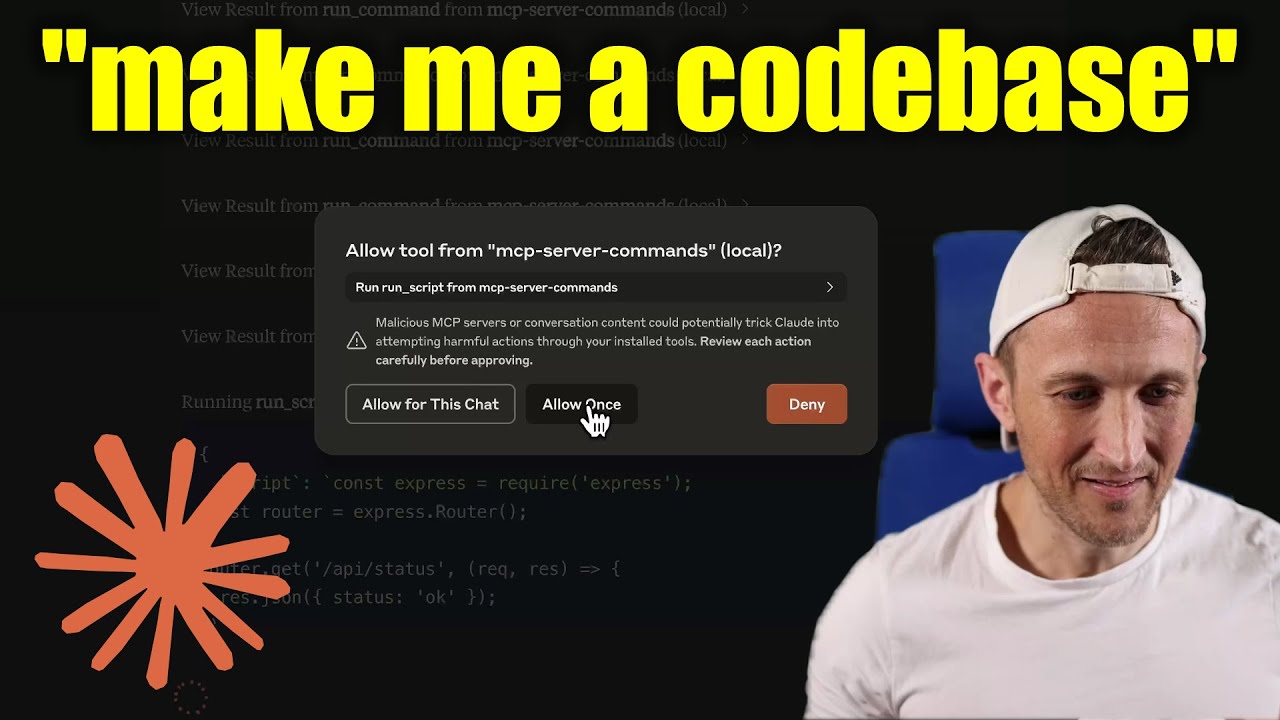MCP-Server-Commands
模型上下文协议服务器以运行命令
2
Github Watches
20
Github Forks
102
Github Stars
Tools
Tools are for LLMs to request, i.e. Claude Desktop app. Claude Sonnet 3.5 intelligently uses both tools, I was pleasantly surprised.
-
run_command- run a command, i.e.hostnameorls -alorecho "hello world"etc- Returns STDOUT and STDERR as text
-
run_script- run a script! (i.e.fish,bash,zsh,python)- Let your LLM run the code it writes!
- script is passed over STDIN
-
run_script==run_command+ script over STDIN - Claude has been pretty creative with this, i.e. using
catas the interpreter to create new files!
[!WARNING] Be careful what you ask this server to run! In Claude Desktop app, use
Approve Once(notAllow for This Chat) so you can review each command, useDenyif you don't trust the command. Permissions are dictated by the user that runs the server. DO NOT run withsudo.
Video walkthrough
Prompts
Prompts are for users to include in chat history, i.e. via Zed's slash commands (in its AI Chat panel)
-
run_command- generate a prompt message with the command output
Development
Install dependencies:
npm install
Build the server:
npm run build
For development with auto-rebuild:
npm run watch
Installation
To use with Claude Desktop, add the server config:
On MacOS: ~/Library/Application Support/Claude/claude_desktop_config.json
On Windows: %APPDATA%/Claude/claude_desktop_config.json
Use the published npm package
Published to npm as mcp-server-commands using this workflow
{
"mcpServers": {
"mcp-server-commands": {
"command": "npx",
"args": ["mcp-server-commands"]
}
}
}
Use a local build (repo checkout)
{
"mcpServers": {
"mcp-server-commands": {
// works b/c of shebang in index.js
"command": "/path/to/mcp-server-commands/build/index.js"
}
}
}
Logging
Claude Desktop app writes logs to ~/Library/Logs/Claude/mcp-server-mcp-server-commands.log
By default, only important messages are logged (i.e. errors).
If you want to see more messages, add --verbose to the args when configuring the server.
By the way, logs are written to STDERR because that is what Claude Desktop routes to the log files.
In the future, I expect well formatted log messages to be written over the STDIO transport to the MCP client (note: not Claude Desktop app).
Debugging
Since MCP servers communicate over stdio, debugging can be challenging. We recommend using the MCP Inspector, which is available as a package script:
npm run inspector
The Inspector will provide a URL to access debugging tools in your browser.
相关推荐
Confidential guide on numerology and astrology, based of GG33 Public information
Emulating Dr. Jordan B. Peterson's style in providing life advice and insights.
Your go-to expert in the Rust ecosystem, specializing in precise code interpretation, up-to-date crate version checking, and in-depth source code analysis. I offer accurate, context-aware insights for all your Rust programming questions.
Take an adjectivised noun, and create images making it progressively more adjective!
Reviews
user_CFinszAF
As a dedicated user of the mcp-server-commands, I must say it's an outstanding tool for managing server commands with ease. The integration and functionality are seamless, making server administration much more efficient. Kudos to g0t4 for creating such a remarkable product. Highly recommended for anyone looking to simplify their server command management!