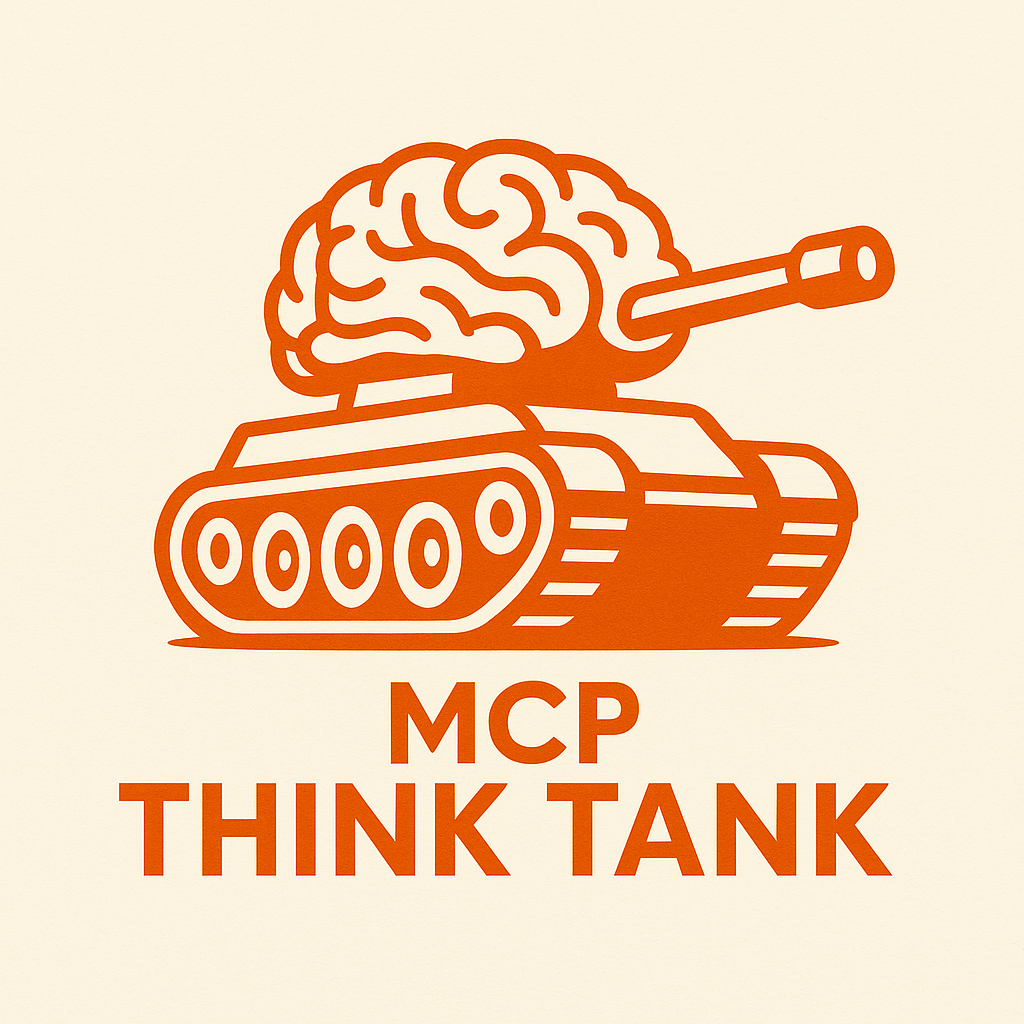Emulating Dr. Jordan B. Peterson's style in providing life advice and insights.

MCP Think Tank
Overview
MCP Think Tank provides Cursor and Claude @Web with a dedicated space for structured reasoning, persistent memory, advanced task management, and web research via Exa. It enhances these clients' natural capabilities for systematic problem-solving, project planning, and knowledge building, all while maintaining a persistent knowledge graph.
🎯 Philosophy
MCP Think Tank is built on three core principles:
-
Elegant Simplicity: We believe in the power of minimal, well-designed tools that work with Claude's natural capabilities rather than trying to replicate or override them.
-
Enhanced Reflection: By providing gentle guidance rather than rigid structure, we enable better reasoning and self-reflection without constraining Claude's thinking process.
-
Persistent Context: The knowledge graph provides memory across conversations while maintaining simplicity in both storage and retrieval.
🧠 The Power of Structured Thinking
The think tool provides a dedicated space for systematic reasoning, encouraging:
- Clear problem definition
- Relevant context gathering
- Step-by-step analysis
- Self-reflection on reasoning
- Well-formed conclusions
Recent studies show significant improvements when using structured thinking:
- 54% relative improvement in complex decision-making tasks
- Enhanced consistency across multiple trials
- Improved performance on software engineering benchmarks
🚀 Key Features
- 💭 Think Tool: Dedicated space for structured reasoning and self-reflection
- 🧩 Knowledge Graph: Simple but effective persistent memory
- 📝 Task Management Tools: Plan, track, and update tasks with full knowledge graph integration
- 🌐 Web Research Tools (Exa): Search the web and get sourced answers using Exa API
- 🔍 Memory Tools: Easy-to-use tools for storing and retrieving information
- 🤝 Client Support: Seamless integration with Cursor, Claude @Web, and other MCP clients
📦 Installation
⚠️ Important: MCP Think Tank requires a pre-built server. The package is automatically built before publishing, so users do not need to take any extra steps. Just install and run!
NPX (Recommended)
The easiest way to use MCP Think Tank is via NPX:
npx mcp-think-tank@latest
Global Installation
npm install -g mcp-think-tank
mcp-think-tank
⚙️ Configuration
Quick Start: Essential Setup
- Install MCP Think Tank (see Installation above)
-
Get your Exa API Key (required for web search):
- Sign up at exa.ai and copy your API key.
-
Configure your MCP server (for Cursor, add to
.cursor/mcp.json):
{
"mcpServers": {
"think-tool": {
"command": "npx",
"args": ["-y", "mcp-think-tank"],
"type": "stdio",
"env": {
"MEMORY_PATH": "/absolute/path/to/your/memory.jsonl",
"EXA_API_KEY": "your-exa-api-key-here"
}
}
}
}
⚠️ Important: Always set a unique
MEMORY_PATHfor each project!Using the default (centralized) memory path can cause knowledge graph conflicts between projects. For best results and to keep your project memories isolated, specify a custom
MEMORY_PATHin your configuration for every project. If omitted, defaults to~/.mcp-think-tank/memory.jsonl.
-
EXA_API_KEY(required for Exa web search): Enablesexa_searchandexa_answertools. Without it, web search will not work.
For more details, see exa.ai and Cursor MCP documentation.
Advanced: Other Configuration Options
- You can also set
MEMORY_PATHorEXA_API_KEYas environment variables when running the server directly:EXA_API_KEY=your-exa-api-key-here mcp-think-tank --memory-path=/absolute/path/to/your/memory.jsonl - The directory for
MEMORY_PATHwill be created automatically if it doesn't exist. - If the file doesn't exist, an empty knowledge graph will be initialized.
- The
.jsonlextension is recommended for the storage file.
Logging
MCP Think Tank uses a minimal, stable logging approach designed for FastMCP and production best practices:
- Logs are written to a single file at
~/.mcp-think-tank/logs/mcp-think-tank.log. - Before each log write, the file size is checked. If it exceeds 10MB, the log file is renamed with a timestamp and a new one is started.
- Only Node.js built-in modules are used for logging.
- Debug logging can be enabled by setting the environment variable
MCP_DEBUG=true. - File logging can be disabled by setting
MCP_LOG_FILE=false.
This approach is intentional to keep the focus on core MCP server tools and avoid unnecessary complexity.
📝 MCP Think Tank: Project Rule Setup
To ensure Cursor and all agents use MCP Think Tank's full capabilities, create a single, always-on project rule as follows:
Exa Web Search API Key Required
Note: To use Exa-based web research tools (
exa_search,exa_answer), you must provide an Exa API key. Without it, web search will not work.
- Get your API key: Sign up and obtain an API key at exa.ai.
- Set the key in your MCP server config: Add
EXA_API_KEYto theenvsection of your MCP server configuration. Example for.cursor/mcp.json:{ "mcpServers": { "think-tool": { "command": "npx", "args": ["-y", "mcp-think-tank"], "type": "stdio", "env": { "MEMORY_PATH": "/absolute/path/to/your/memory.jsonl", "EXA_API_KEY": "your-exa-api-key-here" } } } }For more details, see exa.ai and Cursor MCP documentation.
1. Add a New Rule in Cursor
- Open Cursor.
- Go to the Command Palette (
Cmd+Shift+PorCtrl+Shift+P). - Select "New Cursor Rule".
- Name the rule (e.g.,
mcp-think-tank.mdc). - In the rule editor, set the metadata as shown below and paste the rule content.
2. Example Rule File (.cursor/rules/mcp-think-tank.mdc)
---
description: >
Unified guidance for using MCP Think Tank tools in this project.
Always apply this rule to provide agents and users with structured reasoning, memory, task management, and research capabilities.
globs:
alwaysApply: true
---
# MCP Think Tank: Unified Project Rule
This project uses MCP Think Tank for structured reasoning, persistent memory, advanced task management, and web research.
**All agents and users should follow these guidelines to ensure consistent, effective use of the MCP server and its tools.**
---
## 1. Thinking & Reasoning
- Use the `think` tool for all complex decisions, architecture planning, and problem-solving.
- Break down problems into clear steps and reflect on reasoning.
- Store important decisions and patterns in memory for future reference.
## 2. Memory & Knowledge Graph
- Use memory tools (`create_entities`, `add_observations`, `create_relations`, etc.) to:
- Commit key decisions, reusable patterns, and architectural choices.
- Build relationships between concepts and reference previous knowledge.
- Before creating new solutions, search memory for relevant prior work.
## 3. Task Management
- Use the task tools (`plan_tasks`, `list_tasks`, `next_task`, `complete_task`, `update_tasks`) to:
- Plan, track, and update project tasks.
- Mark tasks as complete when finished and update their status as work progresses.
- Use task dependencies and priorities to organize work.
## 4. Web Research
- Use the Exa tools (`exa_search`, `exa_answer`) for all web research and fact-finding.
- Always cite sources and summarize findings in memory when relevant.
- **Note:** Exa tools require a valid `EXA_API_KEY` in your MCP server configuration.
## 5. Logging & Debugging
- Use the logging system for all operational events.
- Check logs for troubleshooting and ensure log rotation is configured.
## 6. General Workflow
- Reference and build upon previous decisions and patterns.
- Document all significant changes and rationale.
- Maintain consistent coding and architectural patterns.
- Update this rule as new tools or workflows are added.
---
## 🛠️ Available Tools (with Example Usage)
| Tool | Purpose | Example Usage |
|--------------|----------------------------------------------|-------------------------------------------------------------------------------|
| `think` | Structured reasoning & reflection | `think("Design auth system for microservices...")` |
| `create_entities` | Add new concepts to memory | `create_entities([{name: "AuthSystem", ...}])` |
| `add_observations` | Add facts to existing entities | `add_observations([{entityName: "AuthSystem", contents: ["Uses JWT"]}])` |
| `create_relations` | Link concepts in the knowledge graph | `create_relations([{from: "AuthSystem", to: "Security", relationType: "enhances"}])` |
| `plan_tasks` | Create multiple project tasks | `plan_tasks([{description: "Implement login", priority: "high"}])` |
| `list_tasks` | List tasks by status/priority | `list_tasks({status: "todo"})` |
| `next_task` | Get and start the next highest priority task | `next_task({})` |
| `complete_task` | Mark a task as done | `complete_task({id: "task-uuid"})` |
| `exa_search` | Web search via Exa API | `exa_search({query: "latest in LLMs"})` |
| `exa_answer` | Get sourced answers from the web | `exa_answer({question: "What is quantum advantage?"})` |
---
## 🤖 Agent/IDE Instructions
- When a user requests research, use `exa_search` or `exa_answer`.
- For complex reasoning, always use the `think` tool and commit important findings to memory.
- Use task tools to manage and update project tasks.
- Reference memory before proposing new solutions.
- Follow the workflow and update this rule as needed.
---
**Keep this rule up to date as new tools or workflows are added.**
3. Reference Links
🤝 Contributing
Contributions are welcome! Please feel free to submit a Pull Request.
- Fork the repository
- Create your feature branch (
git checkout -b feature/amazing-feature) - Commit your changes (
git commit -m 'Add some amazing feature') - Push to the branch (
git push origin feature/amazing-feature) - Open a Pull Request
📄 License
This project is licensed under the MIT License - see the LICENSE file for details.
📚 Related Projects
📚 Further Reading
- Anthropic's Research on Structured Thinking
- Model Context Protocol Documentation
- Claude Desktop Integration Guide
Developed by flight505
Give a ⭐️ if this project helped you!
相关推荐
Your go-to expert in the Rust ecosystem, specializing in precise code interpretation, up-to-date crate version checking, and in-depth source code analysis. I offer accurate, context-aware insights for all your Rust programming questions.
Carbon footprint calculations breakdown and advices on how to reduce it
Best-in-class AI domain names scoring engine and availability checker. Brandability, domain worth, root keywords and more.
Create and Publish Business Websites in seconds. AI will gather all the details about your website and generate link to your website.
You're in a stone cell – can you get out? A classic choose-your-adventure interactive fiction game, based on a meticulously-crafted playbook. With a medieval fantasy setting, infinite choices and outcomes, and dice!
Text your favorite pet, after answering 10 questions about their everyday lives!
🧑🚀 全世界最好的 llM 资料总结(数据处理、模型训练、模型部署、 O1 模型、 MCP 、小语言模型、视觉语言模型) | Resumen de los mejores recursos del mundo.
AI's query engine - Platform for building AI that can answer questions over large scale federated data. - The only MCP Server you'll ever need
🔥 1Panel proporciona una interfaz web intuitiva y un servidor MCP para administrar sitios web, archivos, contenedores, bases de datos y LLM en un servidor de Linux.
Traducción de papel científico en PDF con formatos preservados - 基于 Ai 完整保留排版的 PDF 文档全文双语翻译 , 支持 支持 支持 支持 支持 支持 支持 支持 支持 支持 支持 支持 等服务 等服务 等服务 提供 提供 提供 提供 提供 提供 提供 提供 提供 提供 提供 提供 cli/mcp/docker/zotero
Este proyecto fue creado para demostrar cómo podemos conectarnos con diferentes protocolos de contexto del modelo (MCP).
✨ 易上手的多平台 llm 聊天机器人及开发框架 ✨ 平台支持 qq 、 qq 频道、 telegram 、微信、企微、飞书 | MCP 服务器、 OpenAi 、 Deepseek 、 Géminis 、硅基流动、月之暗面、 Ollama 、 oneapi 、 DiFy 等。附带 Webui。
Reviews
user_85svDuES
The mcp-think-tank by flight505 is an outstanding application that has significantly improved my productivity. The intuitive design and user-friendly interface make it easy to manage my tasks efficiently. Highly recommend this to anyone looking for a reliable and effective tool to streamline their workflow.
user_F2EWOMw0
The mcp-think-tank by flight505 is an innovative tool that has significantly enhanced my productivity. Its intuitive design and user-friendly interface make it easy to navigate and utilize. I highly recommend it to anyone looking to optimize their workflow. An excellent product overall!
user_7AsJB1fg
mcp-think-tank by flight505 is a must-have for any serious enthusiast. This application offers innovative and well-researched insights that are both engaging and informative. The user interface is intuitive, and the content is top-notch. Highly recommend for anyone looking to elevate their knowledge and stay ahead in their field!
user_v1bAwvSc
As a loyal user of the MCP application, I find the mcp-think-tank by flight505 to be an exceptional tool. It provides insightful and innovative features that enhance productivity and creativity. The user interface is user-friendly, making navigation seamless. I've noticed a significant improvement in my workflow since I started using it. Highly recommended for anyone looking to optimize their thinking processes!
user_7qbaCX5k
I absolutely love using mcp-think-tank by flight505! This tool is an excellent brain stimulator, optimizing my thought processes and enhancing productivity. Its intuitive interface and user-friendly design make it accessible to anyone. Highly recommended for those looking to expand their cognitive abilities and effectiveness in problem-solving!
user_kFNiV9hY
The MCP-Think-Tank by flight505 is an exceptional tool for strategic thinkers and professionals. Its seamless integration and intuitive design make it easy to use. It's a must-have for anyone looking to enhance their decision-making capabilities. Highly recommend for its innovative approach and practical application.
user_vc7QIJvG
As a dedicated user of the mcp-think-tank, I must say it has exceeded my expectations. Created by flight505, this exceptional tool offers a seamless experience for organizing and managing complex projects. Its intuitive interface and robust features have significantly improved my productivity. Highly recommend it!
user_NNzmEjvM
The mcp-think-tank by flight505 is an exceptional tool for critical thinkers and problem solvers. Its intuitive design and comprehensive resources make it a go-to for anyone looking to enhance their reasoning and analytical skills. I highly recommend mcp-think-tank for its reliability and effectiveness in making complex concepts more accessible.
user_jANd3WiH
As a loyal user of mcp applications, I must say that the mcp-think-tank by flight505 is an impressive tool. It offers a seamless and intuitive interface that enhances productivity and creativity. The features are robust, making it a must-have for anyone looking to optimize their workflow. Highly recommended!
user_ztnwQKg0
The mcp-think-tank by flight505 is an impressive tool that has significantly enhanced my planning and brainstorming sessions. Its user-friendly interface and innovative features make idea generation and organization seamless. Highly recommended for anyone looking to boost their creative productivity!
user_yr0CqIzP
The mcp-think-tank by flight505 is a game-changer! As a dedicated mcp app user, I found this product incredibly insightful and user-friendly. It provides in-depth analysis and innovative solutions that have greatly enhanced my decision-making process. Highly recommended for anyone looking to boost their productivity and strategic thinking!
user_GYMW2UCP
mcp-think-tank by flight505 is a brilliant tool for deep thinkers and strategists. It provides a well-structured platform to organize and develop complex ideas efficiently. The user-friendly interface and intuitive design make it accessible to both novice and experienced users. Highly recommend for anyone looking to enhance their cognitive process and productivity!