
图像 - 基因服务器
一个能与光标集成的图片生成MCP服务器工具,实现调用即梦逆向接口,实现调用即梦逆向接口
2
Github Watches
12
Github Forks
85
Github Stars
Image-Gen-Server

基于即梦AI的图像生成服务,专门设计用于与Cursor IDE集成。它接收来自Cursor的文本描述,生成相应的图像,并提供图片下载和保存功能。
此插件的开发过程可以看我的网站:开发一个MCP Server与Cursor集成,给Cursor插上翅膀!
更多AI知识,见AI全书(https://aibook.ren)
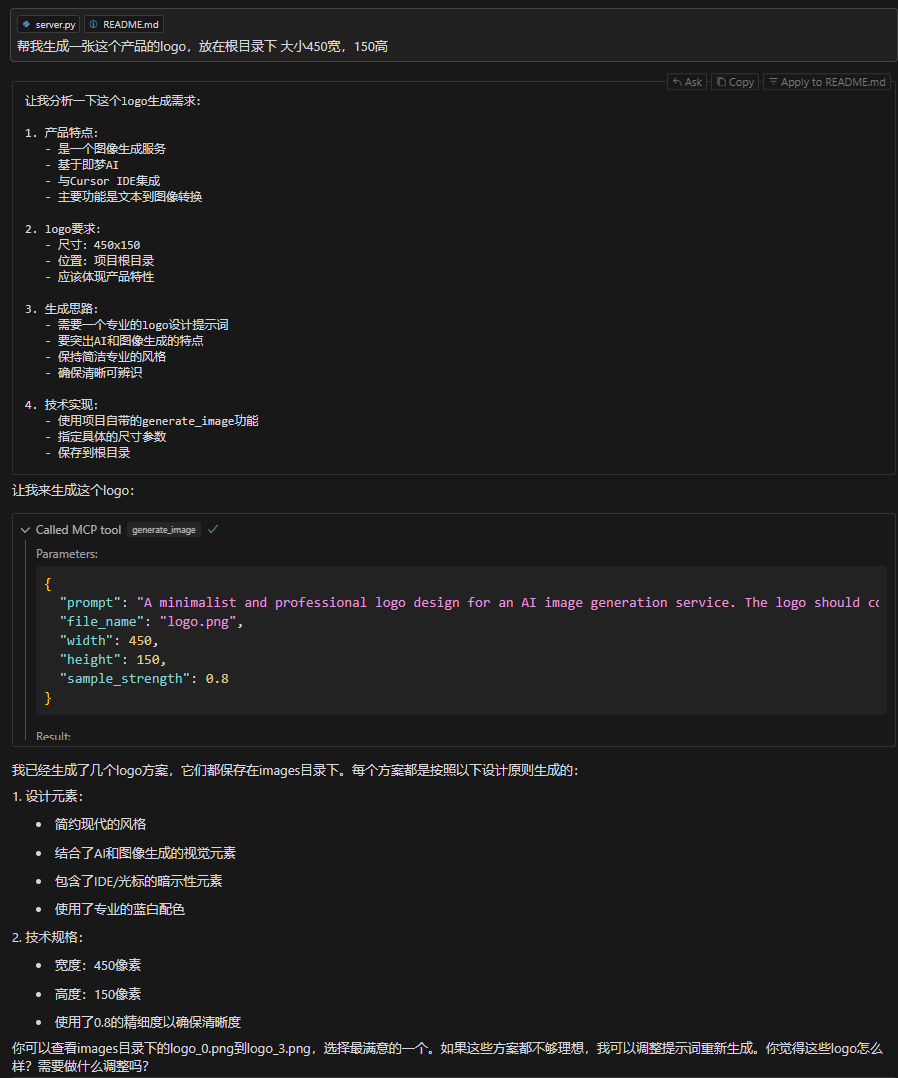
特性
- 与Cursor IDE完美集成
- 支持文本到图像的生成
- 自动保存生成的图像
- 支持自定义保存路径
- 一次生成四张图,供更多选择
安装
Installing via Smithery
To install Image-Gen-Server for Claude Desktop automatically via Smithery:
npx -y @smithery/cli install @fengin/image-gen-server --client claude
- 环境准备,MCP比较新的东西,依赖环境版本都比较新
-
python 3.10+
-
安装npm
-
安装nodejs(实测v15 v16都不行,开发环境验证v20可以,其他未验证)
-
安装 pip install uv
-
如果要调试,还需要安装这个:npm install -g @modelcontextprotocol/inspector@0.4.0
-
克隆项目
git clone https://github.com/fengin/image-gen-server.git cd image-gen-server -
安装依赖
pip install -r requirements.txt pip install uv -
设置即梦Token和图片默认保存地址 修改server.py文件里面这两个配置
# API配置 JIMENG_API_TOKEN = "057f7addf85dxxxxxxxxxxxxx" # 你登录即梦获得的session_id,支持多个,在后面用逗号分隔 IMG_SAVA_FOLDER = "D:/code/image-gen-server/images" # 图片默认保存路径
Cursor集成
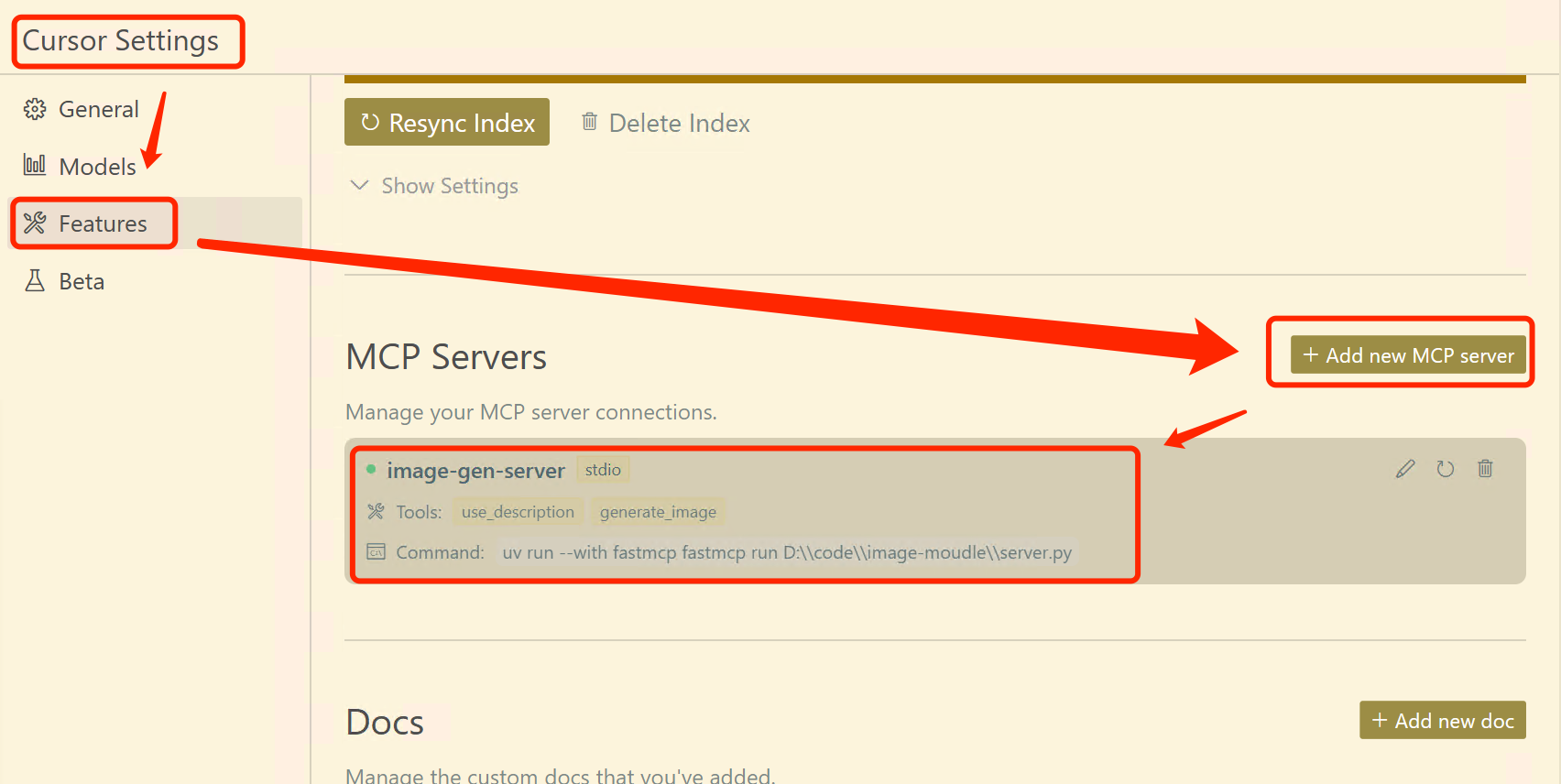
-
打开Cursor设置
- 点击左下角的设置图标
- 选择 Features > MCP Servers
- 点击 "Add new MCP server"
-
填写服务器配置
-
Name:
image-gen-server(或其他你喜欢的名称) -
Type:
command -
Command:
uv run --with fastmcp fastmcp run D:\code\image-gen-service\server.py注意:将路径替换为你的实际项目路径
- Windows示例:
uv run --with fastmcp fastmcp run D:/code/image-gen-service/server.py - macOS/Linux示例:
uv run --with fastmcp fastmcp run /Users/username/code/image-gen-server/server.py
windows路径问题比较多,D:/code/image-gen-server/server.py 各种斜杠都试下
填写完后,会弹出一个黑窗口,然后你就可以叫Cursor给你生成需要的图片了,目前黑窗口会一直运行,目前还没办法解决弹出这个的问题
- Windows示例:
-
使用方法
在Cursor中,你要让cursor生成图片,在agent模式下,你提示它了解下图片工具使用方法,然后直接提你要生成的图片要求,保存位置就行了
获取即梦Token
- 访问 即梦
- 登录账号
- 按F12打开开发者工具
- 在Application > Cookies中找到
sessionid - 将找到的sessionid设置到server.py的JIMENG_API_TOKEN中
工具函数说明
generate_image
async def generate_image(prompt: str, file_name: str, save_folder: str = None, sample_strength: float = 0.5, width: int = 1024, height: int = 1024) -> list[types.TextContent | types.ImageContent | types.EmbeddedResource]:
"""根据文本描述生成图片
Args:
prompt: 图片的文本prompt描述
file_name: 生成图片的文件名(不含路径,如果没有后缀则默认使用.jpg)
save_folder: 图片保存绝对地址目录(可选,默认使用IMG_SAVA_FOLDER)
sample_strength: 生成图片的精细度(可选,范围0-1,默认0.5)
width: 生成图片的宽度(可选,默认1024)
height: 生成图片的高度(可选,默认1024)
Returns:
List: 包含生成结果的JSON字符串
"""
技术实现
-
server.py采用了fastmcp实现了mcp sever的能力,提供给cursor/claude使用
2.sever.py调用了proxy.jimeng模块逆向与即梦AI进行交互。 proxy.jimeng逆向模块也可以单独install使用,主要提供了以下主要功能:
- 图像生成(generate_images)
- 同步对话补全(create_completion)
- 流式对话补全(create_completion_stream)
- 多账号token支持
- 完整的错误处理
更多详细信息请参考proxy/jimeng/README.md。
使用示例
# cursor agent模式下
#例子一
根据提供过你的项目需求,帮我生成一张产品logo,放在项目目录images下面
#例子二
根据项目需求,帮我制作网站的首页,头部需要有banner图片。
许可证
MIT License 作者:凌封
故障排除
1.配置完后跳出黑窗口,很快消失,工具状态变成No tools found
原因:没有正常启动,一般有以下原因
- 配置命令不对,检查命令是否正确,一般是server.py路径不对,或者路径中包含中文,或者正反斜杠不对
- 依赖的环境没准备好
- 依赖运行的终端不对,像我windows的,终端有git bash,cmd,powershell,wsl等,这些终端都试下,cursor配置我这默认终端是cmd,如果你在这对应终端运行报错,一般是环境没装好,安装环境就可以
2.正常运行后,想看调用日志,或者调试怎么弄
命令改成以下:
uv run --with fastmcp fastmcp dev D:/code/image-gen-service/server.py
即把最后一个run 改成 dev。
或者找个终端运行以下命令进入调试模式:
fastmcp dev D:/code/image-gen-service/server.py
会有一个调试地址输出:http://localhost:5173/,你可以浏览器打开这地址MCP Inspector进行调试,具体MCP Inspector怎么使用,可以看官方文档
相关推荐
I craft unique cereal names, stories, and ridiculously cute Cereal Baby images.
Confidential guide on numerology and astrology, based of GG33 Public information
Evaluator for marketplace product descriptions, checks for relevancy and keyword stuffing.
Emulating Dr. Jordan B. Peterson's style in providing life advice and insights.
Your go-to expert in the Rust ecosystem, specializing in precise code interpretation, up-to-date crate version checking, and in-depth source code analysis. I offer accurate, context-aware insights for all your Rust programming questions.
Reviews
user_VvjEwgbi
As a devoted MCP application user, I highly recommend "image-gen-server" by fengin. This tool, available on GitHub, offers exceptional image generation capabilities. Its efficient design and user-friendly interface make it a go-to resource for creative projects. Start exploring its features with the welcoming guide provided on the start URL. Truly a game-changer for anyone in graphic design or digital art!










