
notion_mcp
一个简单的MCP集成,允许Claude阅读和管理个人概念todo列表
2
Github Watches
40
Github Forks
158
Github Stars
Notion MCP Integration
A simple Model Context Protocol (MCP) server that integrates with Notion's API to manage my personal todo list through Claude. This is a basic implementation tailored specifically for my minimalist todo list setup in Notion.
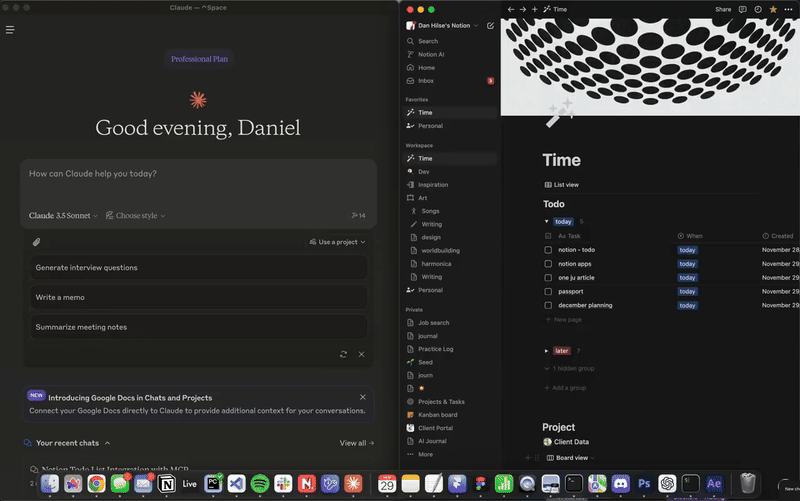
Important Note
This is a personal project designed for a very specific use case: my simple Notion todo list that has just three properties:
- Task (title)
- When (select with only two options: "today" or "later")
- Checkbox (marks if completed)
While you can use this as a starting point for your own Notion integration, you'll likely need to modify the code to match your specific database structure and requirements.
Features
- Add new todo items
- View all todos
- View today's tasks
- Check off a task as complete
Prerequisites
- Python 3.10 or higher
- A Notion account
- A Notion integration (API key)
- A Notion database that matches the exact structure described above (or willingness to modify the code for your structure)
Setup
- Clone the repository:
git clone https://github.com/yourusername/notion-mcp.git
cd notion-mcp
- Set up Python environment:
python -m venv .venv
source .venv/bin/activate # On Windows use: .venv\Scripts\activate
uv pip install -e .
-
Create a Notion integration:
- Go to https://www.notion.so/my-integrations
- Create new integration
- Copy the API key
-
Share your database with the integration:
- Open your todo database in Notion
- Click "..." menu → "Add connections"
- Select your integration
-
Create a
.envfile:
NOTION_API_KEY=your-api-key-here
NOTION_DATABASE_ID=your-database-id-here
- Configure Claude Desktop:
{
"mcpServers": {
"notion-todo": {
"command": "/path/to/your/.venv/bin/python",
"args": ["-m", "notion_mcp"],
"cwd": "/path/to/notion-mcp"
}
}
}
Running the Server
The server can be run in two ways:
- Directly from the command line:
# From the project directory with virtual environment activated
python -m notion_mcp
- Automatically through Claude Desktop (recommended):
- The server will start when Claude launches if configured correctly in
claude_desktop_config.json - No manual server management needed
- Server stops when Claude is closed
Note: When running directly, the server won't show any output unless there's an error - this is normal as it's waiting for MCP commands.
Usage
Basic commands through Claude:
- "Show all my todos"
- "What's on my list for today?"
- "Add a todo for today: check emails"
- "Add a task for later: review project"
Limitations
- Only works with a specific Notion database structure
- No support for complex database schemas
- Limited to "today" or "later" task scheduling
- No support for additional properties or custom fields
- Basic error handling
- No advanced features like recurring tasks, priorities, or tags
Customization
If you want to use this with a different database structure, you'll need to modify the server.py file, particularly:
- The
create_todo()function to match your database properties - The todo formatting in
call_tool()to handle your data structure - The input schema in
list_tools()if you want different options
Project Structure
notion_mcp/
├── pyproject.toml
├── README.md
├── .env # Not included in repo
└── src/
└── notion_mcp/
├── __init__.py
├── __main__.py
└── server.py # Main implementation
License
MIT License - Use at your own risk
Acknowledgments
- Built to work with Claude Desktop
- Uses Notion's API
相关推荐
Confidential guide on numerology and astrology, based of GG33 Public information
Emulating Dr. Jordan B. Peterson's style in providing life advice and insights.
Your go-to expert in the Rust ecosystem, specializing in precise code interpretation, up-to-date crate version checking, and in-depth source code analysis. I offer accurate, context-aware insights for all your Rust programming questions.
Take an adjectivised noun, and create images making it progressively more adjective!
Embark on a thrilling diplomatic quest across a galaxy on the brink of war. Navigate complex politics and alien cultures to forge peace and avert catastrophe in this immersive interstellar adventure.
Delivers concise Python code and interprets non-English comments
Reviews
user_tk38NWWT
Notion_mcp is an exceptional tool by danhilse that has significantly enhanced my workflow. The seamless integration with Notion and its versatile functionalities make it a must-have for anyone looking to optimize their productivity. The clear documentation and welcoming setup make it easy to get started, even for beginners. Highly recommend checking it out on GitHub!










