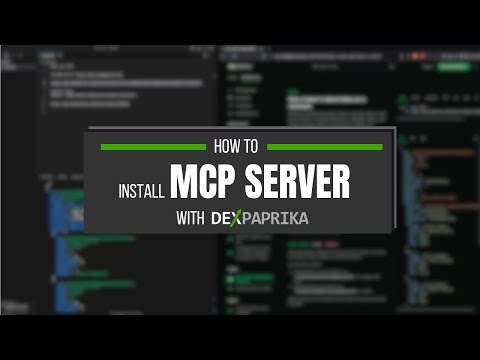Dexpaprika-MCP
Dexpaprika MCP服务器允许访问有关加密代币,DEX交易活动以及多个区块链的流动性的实时和历史数据。它可以通过标准化的界面探索自然语言查询,以探索市场趋势,令牌性能和Defi分析。
1
Github Watches
0
Github Forks
1
Github Stars
DexPaprika MCP Server
A Model Context Protocol (MCP) server that provides on-demand access to DexPaprika's cryptocurrency and DEX data API. Built specifically for AI assistants like Claude to programmatically fetch real-time token, pool, and DEX data with zero configuration.
TL;DR
# Install globally
npm install -g dexpaprika-mcp
# Start the server
dexpaprika-mcp
# Or run directly without installation
npx dexpaprika-mcp
DexPaprika MCP connects Claude to live DEX data across multiple blockchains. No API keys required. Installation | Configuration | API Reference
What Can You Build?
- Token Analysis Tools: Track price movements, liquidity depth changes, and volume patterns
- DEX Comparisons: Analyze fee structures, volume, and available pools across different DEXes
- Liquidity Pool Analytics: Monitor TVL changes, impermanent loss calculations, and price impact assessments
- Market Analysis: Cross-chain token comparisons, volume trends, and trading activity metrics
- Portfolio Trackers: Real-time value tracking, historical performance analysis, yield opportunities
- Technical Analysis: Perform advanced technical analysis using historical OHLCV data, including trend identification, pattern recognition, and indicator calculations
Installation
Installing via Smithery
To install DexPaprika for Claude Desktop automatically via Smithery:
npx -y @smithery/cli install @coinpaprika/dexpaprika-mcp --client claude
Manual Installation
# Install globally (recommended for regular use)
npm install -g dexpaprika-mcp
# Verify installation
dexpaprika-mcp --version
# Start the server
dexpaprika-mcp
The server runs on port 8010 by default. You'll see MCP server is running at http://localhost:8010 when successfully started.
Video Tutorial
Watch our step-by-step tutorial on setting up and using the DexPaprika MCP server:
Claude Desktop Integration
Add the following to your Claude Desktop configuration file:
macOS: ~/Library/Application\ Support/Claude/claude_desktop_config.json
Windows: %APPDATA%/Claude/claude_desktop_config.json
{
"mcpServers": {
"dexpaprika": {
"command": "npx",
"args": ["dexpaprika-mcp"]
}
}
}
After restarting Claude Desktop, the DexPaprika tools will be available to Claude automatically.
Technical Capabilities
The MCP server exposes these specific endpoints Claude can access:
Network Operations
| Function | Description | Example |
|---|---|---|
getNetworks |
Retrieves all supported blockchain networks and metadata | {"id": "ethereum", "name": "Ethereum", "symbol": "ETH", ...} |
getNetworkDexes |
Lists DEXes available on a specific network | {"dexes": [{"id": "uniswap_v3", "name": "Uniswap V3", ...}]} |
Pool Operations
| Function | Description | Required Parameters | Example Usage |
|---|---|---|---|
getTopPools |
Gets top liquidity pools across all networks | limit, orderBy |
Fetch top 10 pools by 24h volume |
getNetworkPools |
Gets top pools on a specific network | network, limit |
Get Solana's highest liquidity pools |
getDexPools |
Gets top pools for a specific DEX | network, dex |
List pools on Uniswap V3 |
getPoolDetails |
Gets detailed pool metrics | network, poolAddress |
Complete metrics for USDC/ETH pool |
getPoolOHLCV |
Retrieves time-series price data for various analytical purposes (technical analysis, ML models, backtesting) | network, poolAddress, start, interval |
7-day hourly candles for SOL/USDC |
getPoolTransactions |
Lists recent transactions in a pool | network, poolAddress |
Last 20 swaps in a specific pool |
Token Operations
| Function | Description | Required Parameters | Output Fields |
|---|---|---|---|
getTokenDetails |
Gets comprehensive token data | network, tokenAddress |
price_usd, volume_24h, liquidity_usd, etc. |
getTokenPools |
Lists pools containing a token | network, tokenAddress |
Returns all pools with liquidity metrics |
search |
Finds tokens, pools, DEXes by name/id | query |
Multi-entity search results |
Example Usage
// With Claude, get details about a specific token:
const solanaJupToken = await getTokenDetails({
network: "solana",
tokenAddress: "JUPyiwrYJFskUPiHa7hkeR8VUtAeFoSYbKedZNsDvCN"
});
// Find all pools for a specific token with volume sorting:
const jupiterPools = await getTokenPools({
network: "solana",
tokenAddress: "JUPyiwrYJFskUPiHa7hkeR8VUtAeFoSYbKedZNsDvCN",
orderBy: "volume_usd",
limit: 5
});
// Get historical price data for various analytical purposes (technical analysis, ML models, backtesting):
const ohlcvData = await getPoolOHLCV({
network: "ethereum",
poolAddress: "0x88e6a0c2ddd26feeb64f039a2c41296fcb3f5640", // ETH/USDC on Uniswap V3
start: "2023-01-01",
interval: "1d",
limit: 30
});
Sample Prompts for Claude
When working with Claude, try these specific technical queries:
- "Analyze the JUP token on Solana. Fetch price, volume, and top liquidity pools."
- "Compare trading volume between Uniswap V3 and SushiSwap on Ethereum."
- "Get the 7-day OHLCV data for SOL/USDC on Raydium and plot a price chart."
- "Find the top 5 pools by liquidity on Fantom network and analyze their fee structures."
- "Get recent transactions for the ETH/USDT pool on Uniswap and analyze buy vs sell pressure."
- "Which tokens have seen >10% price increases in the last 24h on Binance Smart Chain?"
- "Search for all pools containing the ARB token and rank them by volume."
- "Retrieve OHLCV data for BTC/USDT to analyze volatility patterns and build a price prediction model."
Rate Limits & Performance
- Free Tier Limits: 60 requests per minute
- Response Time: 100-500ms for most endpoints (network dependent)
- Data Freshness: Pool and token data updated every 15-30s
- Error Handling: 429 status codes indicate rate limiting
- OHLCV Data Availability: Historical data typically available from token/pool creation date
Troubleshooting
Common Issues:
- Rate limiting: If receiving 429 errors, reduce request frequency
- Missing data: Some newer tokens/pools may have incomplete historical data
- Timeout errors: Large data requests may take longer, consider pagination
- Network errors: Check network connectivity, the service requires internet access
- OHLCV limitations: Maximum range between start and end dates is 1 year; use pagination for longer timeframes
Development
# Clone the repository
git clone https://github.com/coinpaprika/dexpaprika-mcp.git
cd dexpaprika-mcp
# Install dependencies
npm install
# Run with auto-restart on code changes
npm run watch
# Build for production
npm run build
# Run tests
npm test
License
This project is licensed under the MIT License - see the LICENSE file for details.
Additional Resources
- DexPaprika API Documentation
- Model Context Protocol Specification
- DexPaprika - Comprehensive onchain analytics market data
- CoinPaprika - Comprehensive cryptocurrency market data
相关推荐
I craft unique cereal names, stories, and ridiculously cute Cereal Baby images.
Confidential guide on numerology and astrology, based of GG33 Public information
Emulating Dr. Jordan B. Peterson's style in providing life advice and insights.
Your go-to expert in the Rust ecosystem, specializing in precise code interpretation, up-to-date crate version checking, and in-depth source code analysis. I offer accurate, context-aware insights for all your Rust programming questions.
Take an adjectivised noun, and create images making it progressively more adjective!
Reviews
user_1814Azik
DEXPaprika-MCP by CoinPaprika is an essential tool for crypto traders and enthusiasts. It offers seamless and efficient management of decentralized exchanges, making my trading experience smoother and more intuitive. Highly recommended for anyone looking to streamline their crypto activities! Discover more at https://github.com/coinpaprika/dexpaprika-mcp.