
Click_MCP25625
Library for MCP25625 click board
5
Github Watches
15
Github Forks
8
Github Stars
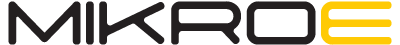

General Description
The MCP25625 is a complete, cost-effective and small-footprint CAN solution that can be easily added to a microcontroller with an available SPI interface. The MCP25625 interfaces directly with microcontrollers operating at 2.7V to 5.5V, there are no external level shifters required. In addition, the MCP25625 connects directly to the physical CAN bus, supporting all requirements for CAN high-speed transceivers. The MCP25625 meets the automotive requirements for high-speed (up to 1 Mb/s), low quiescent current, electromagnetic compatibility (EMC) and electrostatic discharge (ESD).
Features
- Vdd : 3.3 / 5.5V
- Implements CAN 2.0B (ISO11898-1)
- Three Transmit Buffers with Prioritization and Abort Feature
- Two Receive Buffers
- Six Filters and Two Masks, with Optional Filtering on the First Two Data Bytes
- Supports SPI Modes 0,0 and 1,1
- Specific SPI Commands to Reduce SPI Overhead
- Buffer Full, and Request-to-Send Pins Configurable as General Purpose I/O
- One Interrupt Output Pin
Example
Configuration
- MCU: P18F87K22
- Dev.Board: EasyPIC Pro v7
- Oscillator: 16 Mhz
- Ext. Modules: MCP25625 click
- SW: MikroC PRO for PIC
#include "MCP25625.h"
#include "resources.h"
/*
* TFT pins
******************************************************************************/
char TFT_DataPort at LATD;
sbit TFT_WR at LATB1_bit;
sbit TFT_RD at LATB0_bit;
sbit TFT_CS at LATB4_bit;
sbit TFT_RS at LATB2_bit;
sbit TFT_RST at LATB5_bit;
char TFT_DataPort_Direction at TRISD;
sbit TFT_WR_Direction at TRISB1_bit;
sbit TFT_RD_Direction at TRISB0_bit;
sbit TFT_CS_Direction at TRISB4_bit;
sbit TFT_RS_Direction at TRISB2_bit;
sbit TFT_RST_Direction at TRISB5_bit;
/*
* MCP25625 pins
******************************************************************************/
sbit MCP25625_CS at LATE0_bit;
sbit MCP25625_CS_DIR at TRISE0_bit;
sbit MCP25625_RST at LATC0_bit;
sbit MCP25625_RST_DIR at TRISC0_bit;
sbit MCP25625_STB at LATA0_bit;
sbit MCP25625_STB_DIR at TRISA0_bit;
sbit MCP25625_TX0 at LATC7_bit;
sbit MCP25625_TX0_DIR at TRISC7_bit;
sbit MCP25625_RX0 at LATC6_bit;
sbit MCP25625_RX0_DIR at TRISC6_bit;
sbit MCP25625_TX1 at LATC3_bit;
sbit MCP25625_TX1_DIR at TRISC3_bit;
sbit MCP25625_RX1 at LATC4_bit;
sbit MCP25625_RX1_DIR at TRISC4_bit;
/*
* Global vars
******************************************************************************/
uint32_t EID = 0;
char EID_text[ 50 ] = { 0 };
uint8_t tx_test[ 10 ] = { 'M', 'S', 'G', '\0' };
/*
* Prototypes
******************************************************************************/
void system_init( void );
void display_init( void );
/*
* Functions
******************************************************************************/
void system_init()
{
TRISA = 0xFF;
TRISG = 0xFF;
MCP25625_CS_DIR = 0;
MCP25625_RST_DIR = 0;
MCP25625_STB_DIR = 0;
MCP25625_TX0_DIR = 0;
MCP25625_RX0_DIR = 1;
MCP25625_TX1_DIR = 0;
MCP25625_RX1_DIR = 1;
Delay_ms( 200 );
SPI1_Init_Advanced( _SPI_MASTER_OSC_DIV16, _SPI_DATA_SAMPLE_MIDDLE,
_SPI_CLK_IDLE_HIGH, _SPI_LOW_2_HIGH );
Delay_ms( 200 );
}
void display_init()
{
TFT_Init_ILI9341_8bit( 320, 240 );
TFT_Set_Pen( CL_WHITE, 1 );
TFT_Set_Brush( 1, CL_WHITE, 0, 0, 0, 0 );
TFT_Set_Font( TFT_defaultFont, CL_BLACK, FO_HORIZONTAL );
TFT_Fill_Screen( CL_WHITE );
TFT_Set_Pen( CL_BLACK, 1 );
TFT_Line( 20, 46, 300, 46 );
TFT_Line( 20, 70, 300, 70 );
TFT_Line( 20, 220, 300, 220 );
TFT_Line( 20, 145, 300, 145 );
TFT_Set_Pen( CL_WHITE, 1 );
TFT_Set_Font( &HandelGothic_BT21x22_Regular, CL_RED, FO_HORIZONTAL );
TFT_Write_Text( "MCP25625", 110, 14 );
TFT_Set_Font( &Tahoma15x16_Bold, CL_BLUE, FO_HORIZONTAL );
TFT_Write_Text( "CAN Controller - TX node", 80, 50 );
TFT_Set_Font( &Verdana12x13_Regular, CL_BLACK, FO_HORIZONTAL );
TFT_Write_Text( "EasyPIC PRO v7", 19, 223 );
TFT_Set_Font( &Verdana12x13_Regular, CL_RED, FO_HORIZONTAL );
TFT_Write_Text( "www.mikroe.com", 200, 223 );
TFT_Set_Font( &Tahoma15x16_Bold, CL_BLACK, FO_HORIZONTAL );
TFT_Write_Text( "Message EID :", 40, 75 );
Delay_ms( 200 );
}
void main()
{
system_init();
display_init();
mcp25625_init( OPMODE_NORMAL );
LongIntToHex( EID, EID_text );
Ltrim( EID_text );
TFT_Set_Font( &Tahoma15x16_Bold, CL_RED, FO_HORIZONTAL );
TFT_Write_Text( EID_text, 140, 75 );
while( 1 )
{
if( Button( &PORTA, 4, 50, 1 ) )
{
EID++;
LongIntToHex( EID, EID_text );
Ltrim( EID_text );
TFT_Set_Font( &Tahoma15x16_Bold, CL_RED, FO_HORIZONTAL );
TFT_Rectangle( 138, 74, 338, 90 );
TFT_Rectangle( 135, 110, 338, 135 );
TFT_Write_Text( EID_text, 140, 75 );
}
if( Button( &PORTG, 0, 200, 1 ) )
{
if( !mcp25625_msg_load( TXB0, tx_test, 4, EID, true, false ) && \
!mcp25625_msg_send( TXB0 ) )
{
TFT_Set_Font( &HandelGothic_BT21x22_Regular, CL_GREEN, FO_HORIZONTAL );
TFT_Rectangle( 135, 110, 338, 135 );
TFT_Write_Text( "SENT", 135, 110 );
}
else {
TFT_Set_Font( &HandelGothic_BT21x22_Regular, CL_RED, FO_HORIZONTAL );
TFT_Rectangle( 135, 110, 338, 135 );
TFT_Write_Text( "ERROR", 135, 110 );
}
}
}
}
相关推荐
I find academic articles and books for research and literature reviews.
Confidential guide on numerology and astrology, based of GG33 Public information
Advanced software engineer GPT that excels through nailing the basics.
Emulating Dr. Jordan B. Peterson's style in providing life advice and insights.
Converts Figma frames into front-end code for various mobile frameworks.
Your go-to expert in the Rust ecosystem, specializing in precise code interpretation, up-to-date crate version checking, and in-depth source code analysis. I offer accurate, context-aware insights for all your Rust programming questions.
Take an adjectivised noun, and create images making it progressively more adjective!
Discover the most comprehensive and up-to-date collection of MCP servers in the market. This repository serves as a centralized hub, offering an extensive catalog of open-source and proprietary MCP servers, complete with features, documentation links, and contributors.
The all-in-one Desktop & Docker AI application with built-in RAG, AI agents, No-code agent builder, MCP compatibility, and more.
Fair-code workflow automation platform with native AI capabilities. Combine visual building with custom code, self-host or cloud, 400+ integrations.
🧑🚀 全世界最好的LLM资料总结(Agent框架、辅助编程、数据处理、模型训练、模型推理、o1 模型、MCP、小语言模型、视觉语言模型) | Summary of the world's best LLM resources.
Micropython I2C-based manipulation of the MCP series GPIO expander, derived from Adafruit_MCP230xx
Dify is an open-source LLM app development platform. Dify's intuitive interface combines AI workflow, RAG pipeline, agent capabilities, model management, observability features and more, letting you quickly go from prototype to production.
Awesome MCP Servers - A curated list of Model Context Protocol servers
Reviews
user_WoJUGLUq
As a loyal user of MCP applications, I must say the Click_MCP25625 by MikroElektronika is an excellent choice for CAN bus communication. Its seamless integration and reliable performance make it a standout product. Highly recommended for anyone looking to enhance their projects with robust CAN capabilities. Check it out on GitHub!










