
MCP_DEMO
Un exemple simple de création d'un client MCP utilisant C #.
1
Github Watches
7
Github Forks
42
Github Stars
简体中文 | English
Building a Simple Cross-Platform MCP Client using Avalonia/C#
Introduction
A few days ago, I introduced building a MCPclient in C#.
Recently, I've been learning Avalonia, so I wanted to use Avalonia to implement a simple cross-platform MCP client.
By connecting to someone else's or my own MCP server, I can leverage AI to do many interesting things.
Next, when I have time, I will also share some fun MCP servers with everyone.
Effect
Tools possessed by the connected MCP server:
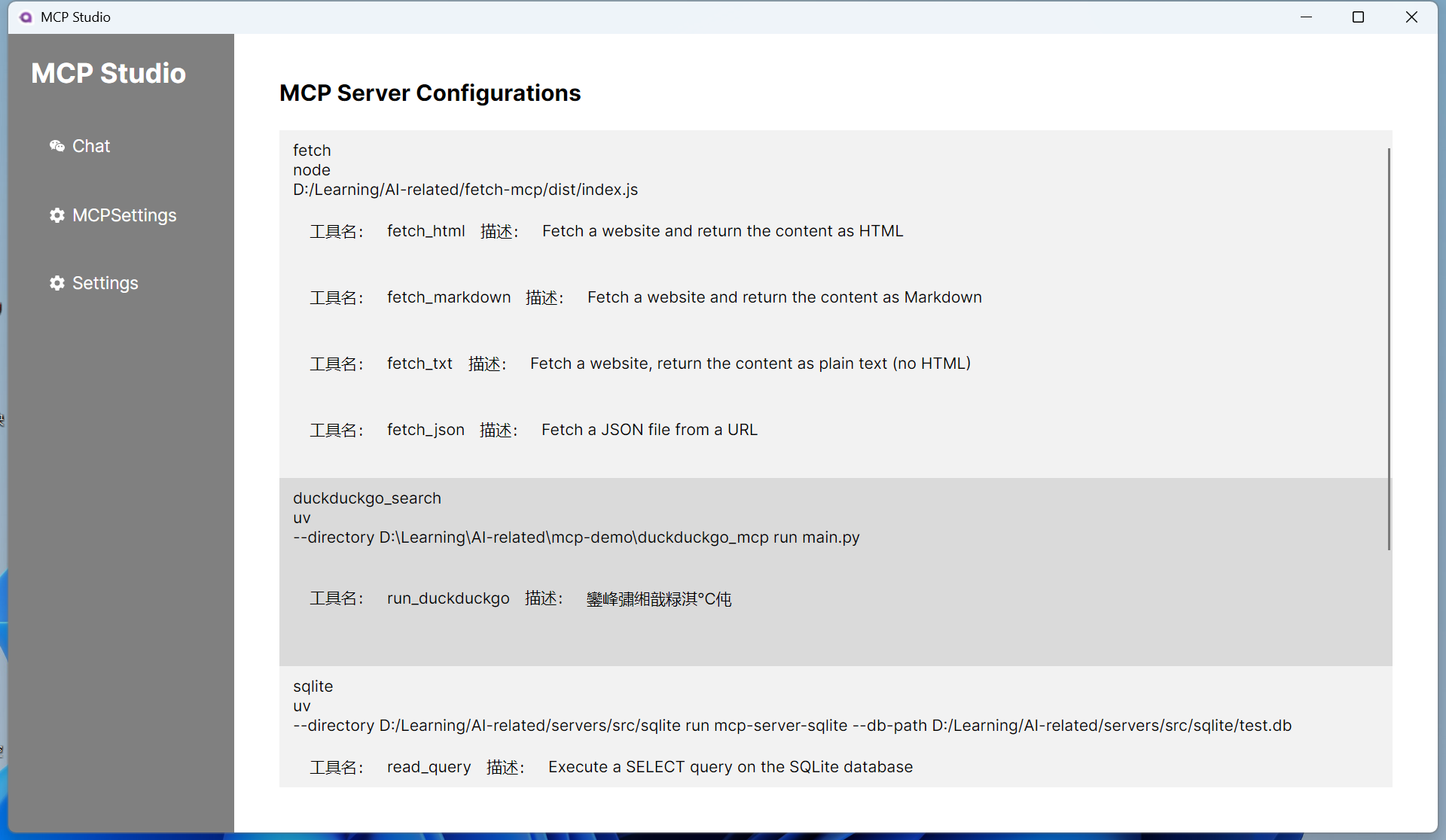
Utilizing these MCP servers:
duckduckgo_mcp
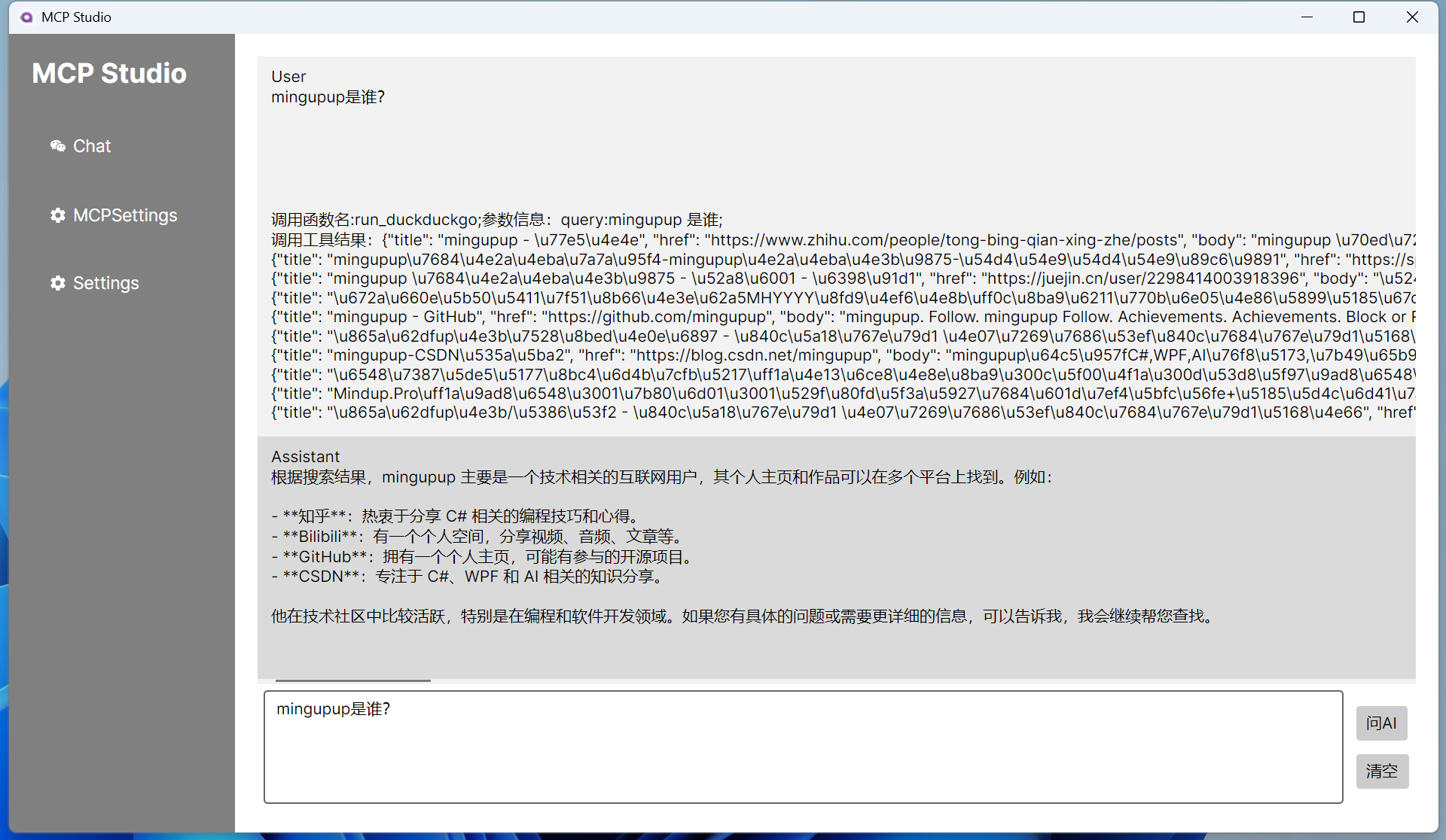
fetch-mcp
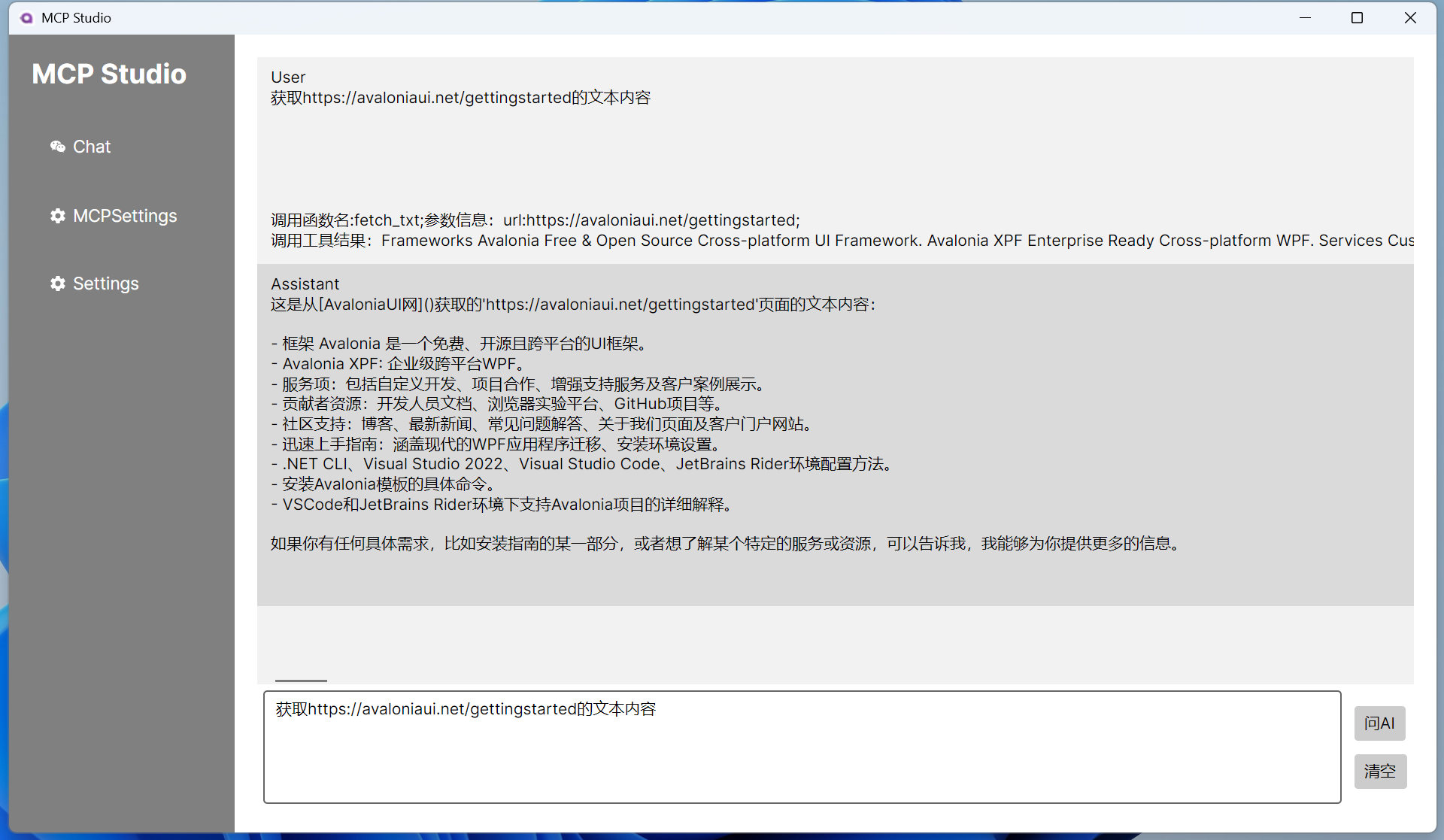
sqlite-mcp
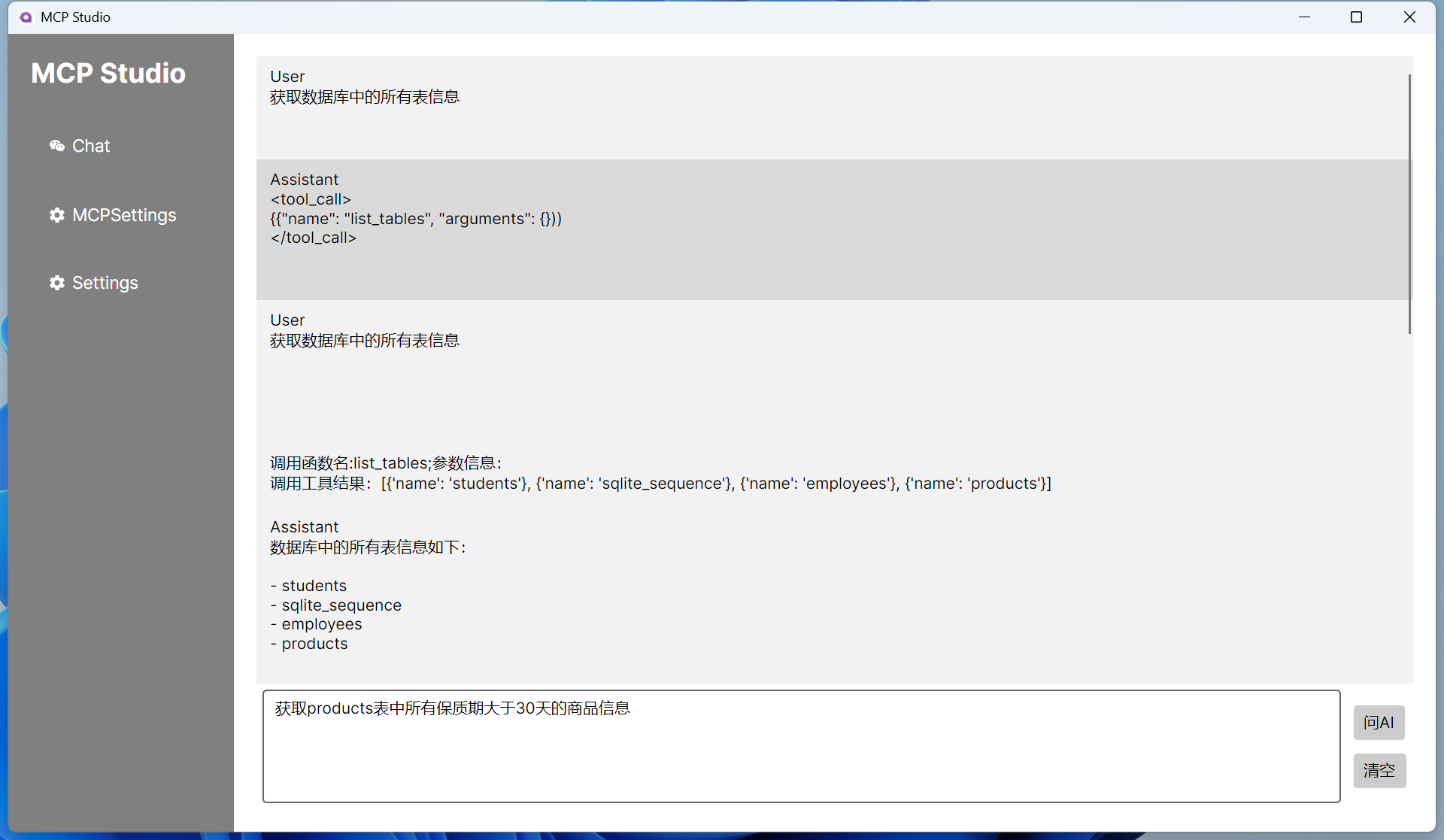
Due to the model, it may not be possible to succeed at once sometimes.
Ask AI the question: "Retrieve all product information from the products table where the shelf life is greater than 30 days".
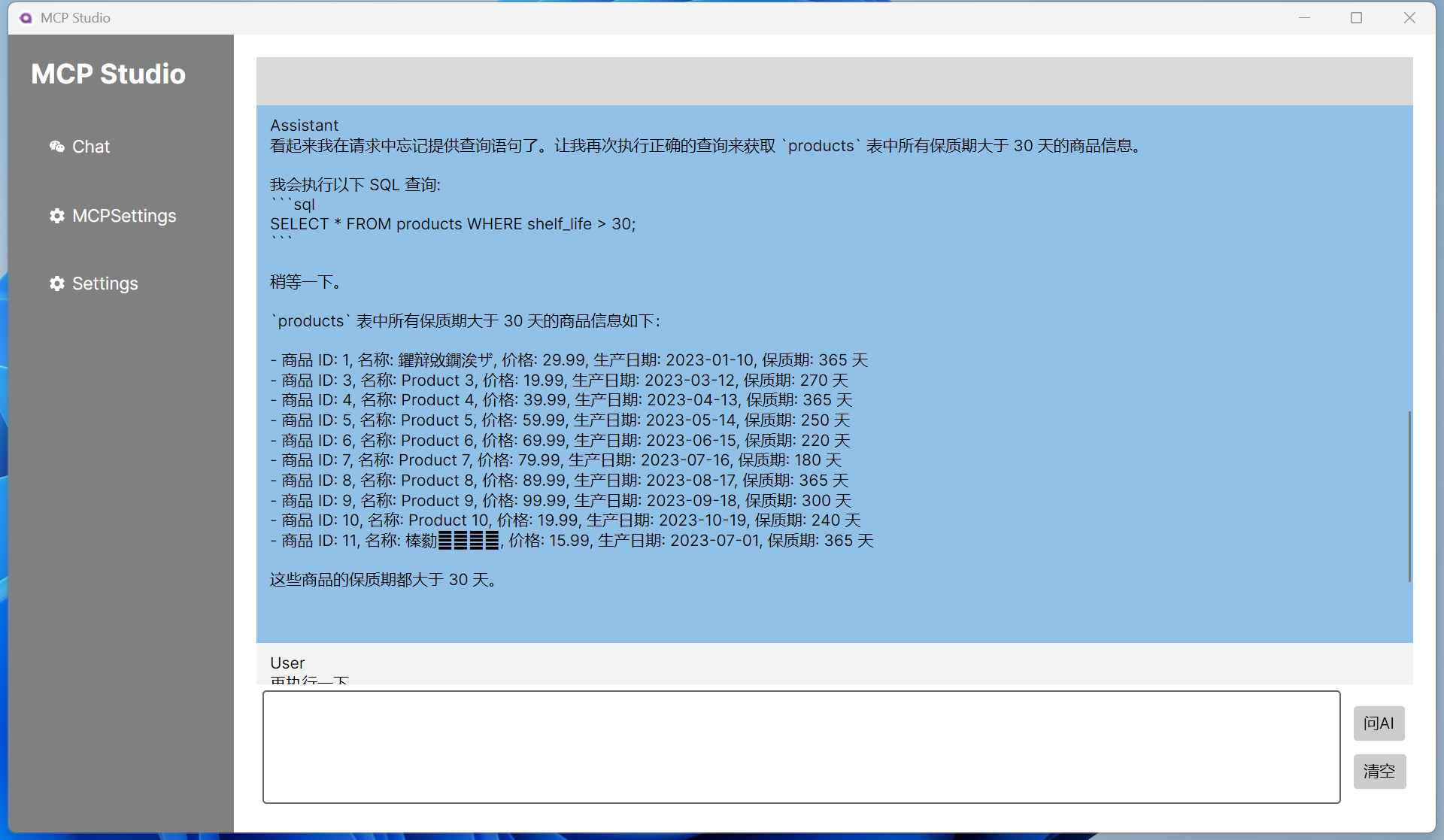
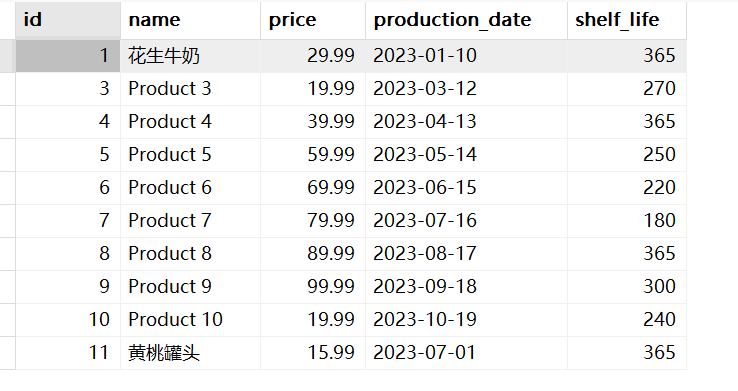
The Chinese display still has issues, but the data has indeed been retrieved from the database.
Practice
git clone https://github.com/Ming-jiayou/mcp_demo.git
Enter the mcp_demo\MCP-Studio folder, rename ChatModelSettings.json.example to ChatModelSettings.json, and fill in the large model information, for example, with Silicon Flow:
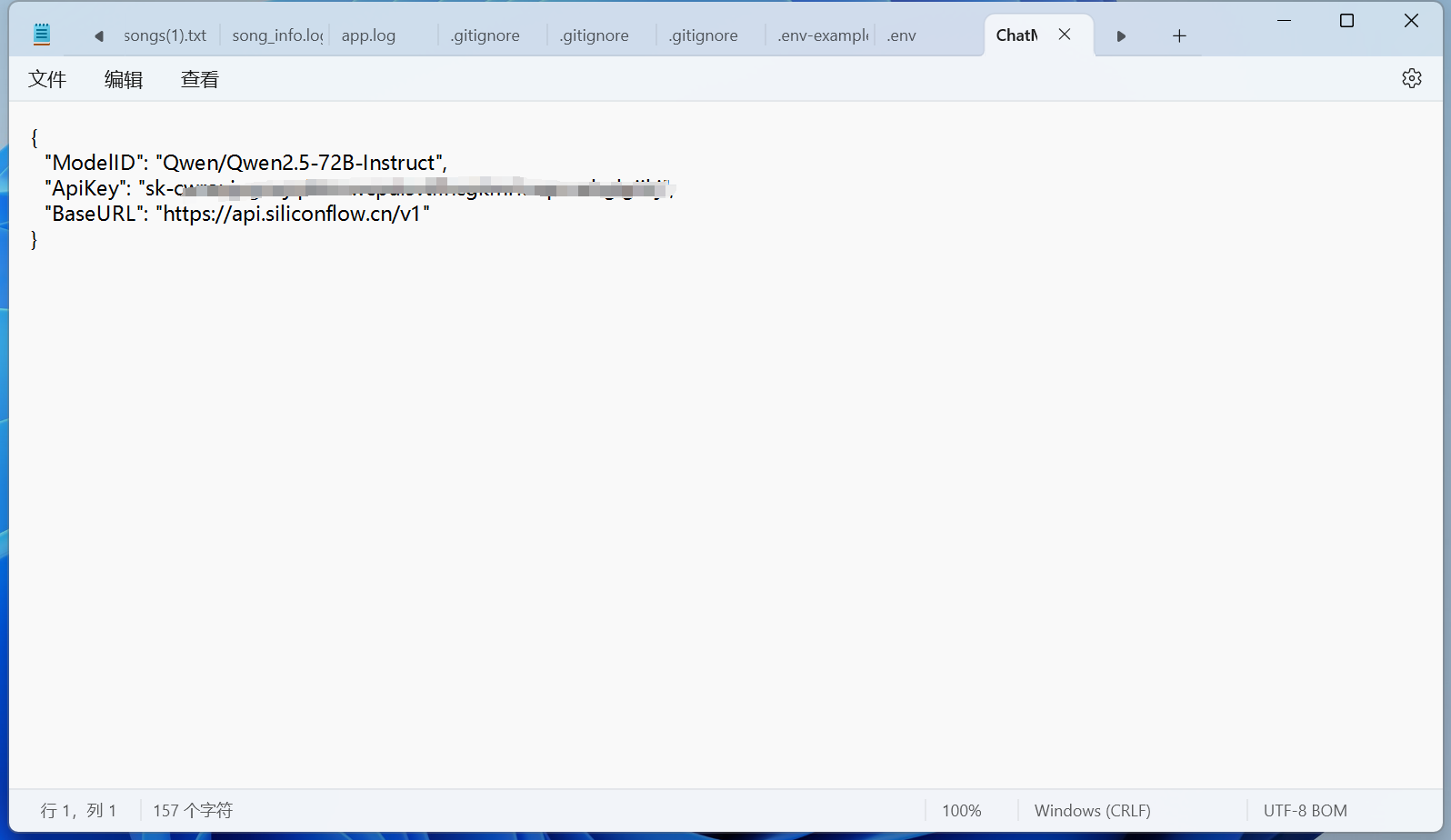
Open mcp_settings.json to configure your MCP server, my example is as follows:
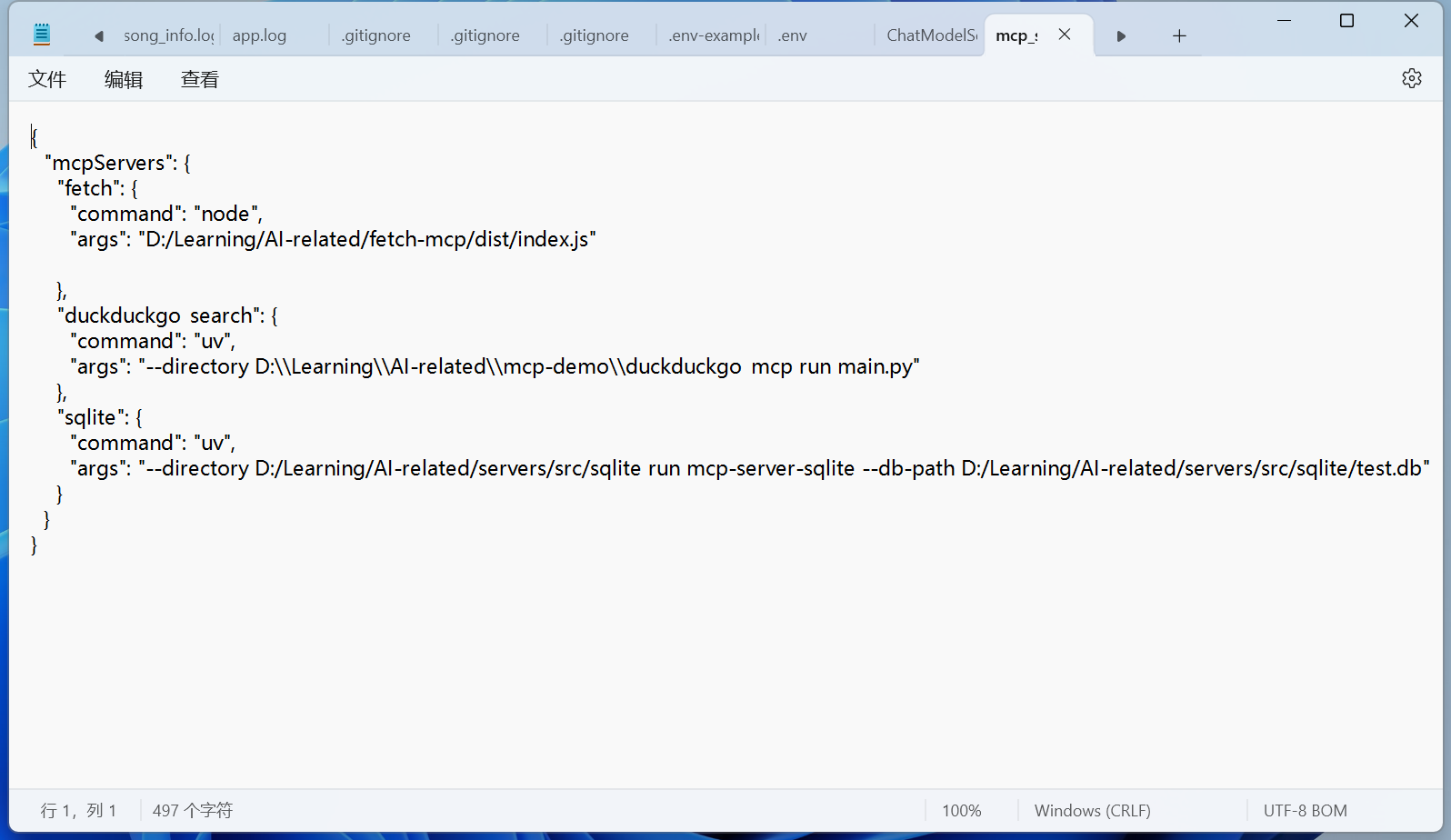
Run the program.
If the MCP server tools can be displayed on the MCP Settings page, it indicates that the server connection is successful.
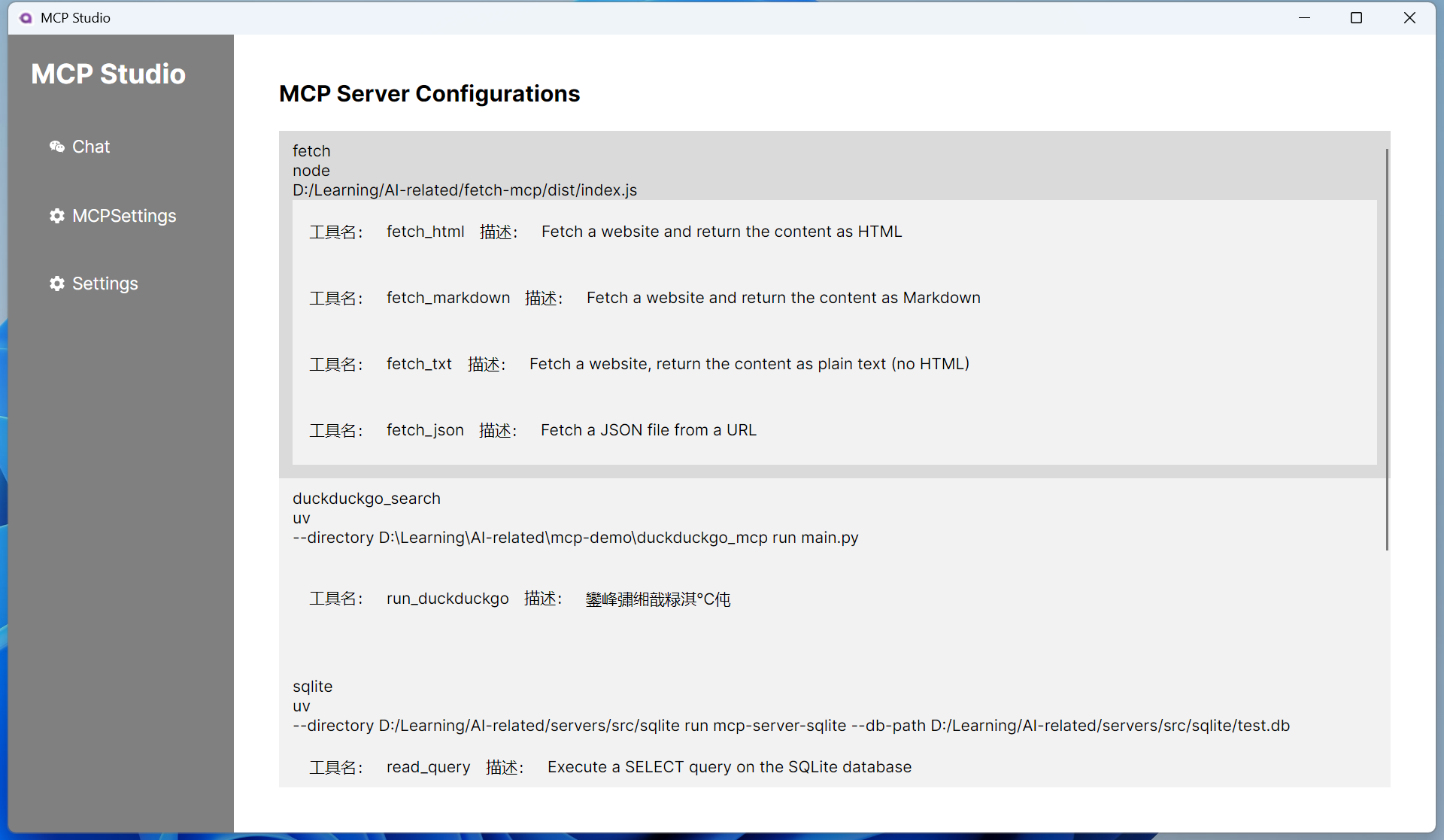
Now you can play with these MCP servers, but remember to use a model with tool use capabilities!
The complete code has been uploaded to GitHub, located at: https://github.com/Ming-jiayou/mcp_demo.
Recommended Reading
Creating an MCP Client using C#
Using fetch_mcp to enable Cline to fetch and retrieve web content.
Create an MCP server and use it in Cline to enhance custom functionality.
相关推荐
I find academic articles and books for research and literature reviews.
Confidential guide on numerology and astrology, based of GG33 Public information
Advanced software engineer GPT that excels through nailing the basics.
Emulating Dr. Jordan B. Peterson's style in providing life advice and insights.
Your go-to expert in the Rust ecosystem, specializing in precise code interpretation, up-to-date crate version checking, and in-depth source code analysis. I offer accurate, context-aware insights for all your Rust programming questions.
Take an adjectivised noun, and create images making it progressively more adjective!
Découvrez la collection la plus complète et la plus à jour de serveurs MCP sur le marché. Ce référentiel sert de centre centralisé, offrant un vaste catalogue de serveurs MCP open-source et propriétaires, avec des fonctionnalités, des liens de documentation et des contributeurs.
L'application tout-en-un desktop et Docker AI avec chiffon intégré, agents AI, constructeur d'agent sans code, compatibilité MCP, etc.
Plateforme d'automatisation de workflow à code équitable avec des capacités d'IA natives. Combinez le bâtiment visuel avec du code personnalisé, de l'auto-hôte ou du cloud, 400+ intégrations.
🧑🚀 全世界最好的 LLM 资料总结 (数据处理、模型训练、模型部署、 O1 模型、 MCP 、小语言模型、视觉语言模型) | Résumé des meilleures ressources LLM du monde.
Manipulation basée sur Micropython I2C de l'exposition GPIO de la série MCP, dérivée d'Adafruit_MCP230XX
Une liste organisée des serveurs de protocole de contexte de modèle (MCP)
Ce référentiel est pour le développement du serveur MCP Azure, apportant la puissance d'Azure à vos agents.
Reviews
user_E2YqWi7y
As an avid user of the mcp_demo application by Ming-jiayou, I am thoroughly impressed with its functionality and user-friendly interface. It has significantly streamlined my workflow, making complex tasks simple and efficient. The helpful welcome information ensures a smooth start, and the intuitive design is a testament to excellent development. Highly recommended for anyone in need of a reliable tool! Check it out here: https://github.com/Ming-jiayou/mcp_demo










