
MCP-BigQuery-Server
Ein Model Context Protocol (MCP) -Server, der einen sicheren schreibgeschützten Zugriff auf BigQuery-Datensätze bietet. Ermöglicht große Sprachmodelle (LLMs), Daten über eine standardisierte Schnittstelle sicher abzufragen und zu analysieren.
2
Github Watches
14
Github Forks
47
Github Stars
BigQuery MCP Server
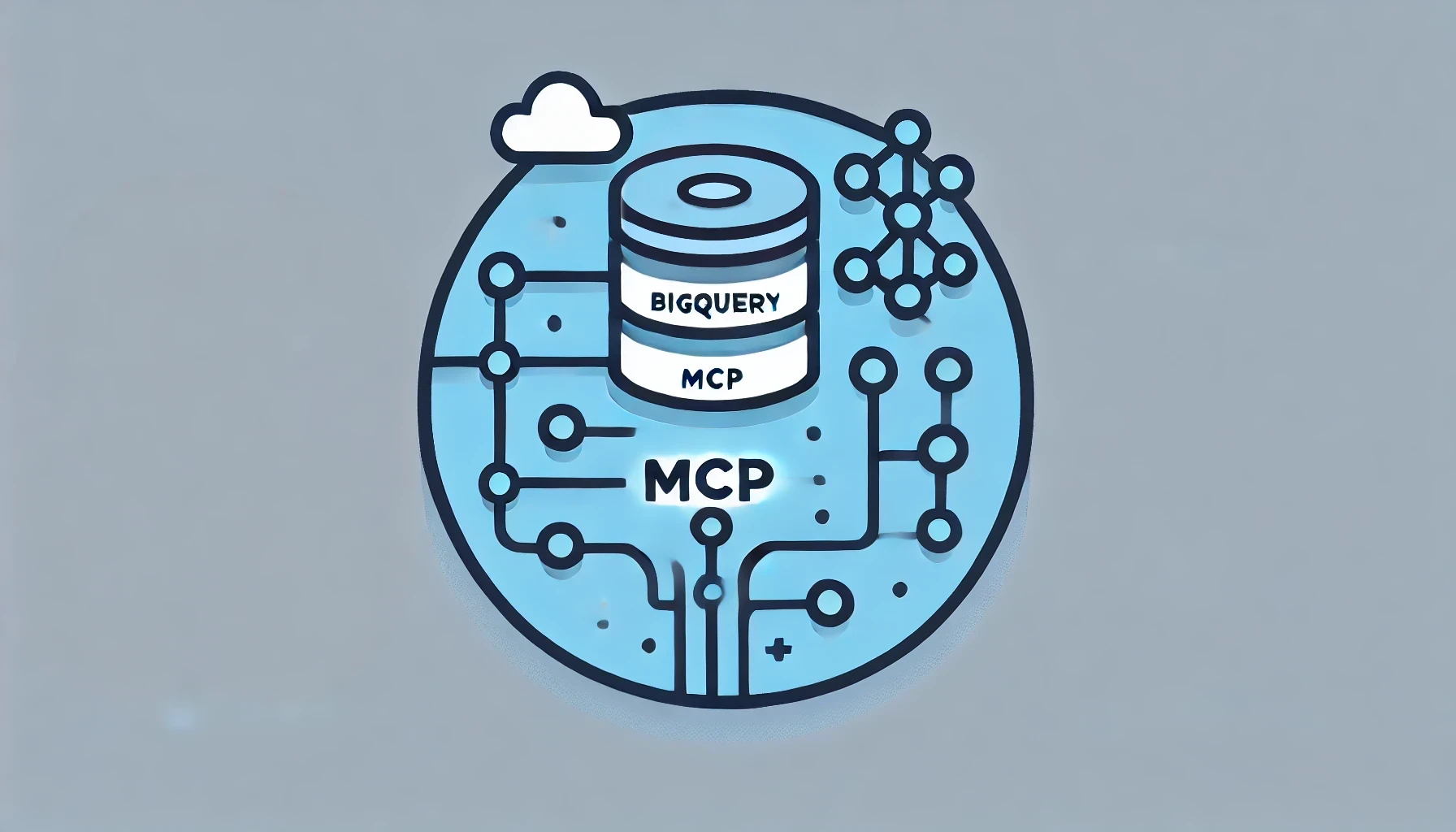
What is this? 🤔
This is a server that lets your LLMs (like Claude) talk directly to your BigQuery data! Think of it as a friendly translator that sits between your AI assistant and your database, making sure they can chat securely and efficiently.
Quick Example
You: "What were our top 10 customers last month?"
Claude: *queries your BigQuery database and gives you the answer in plain English*
No more writing SQL queries by hand - just chat naturally with your data!
How Does It Work? 🛠️
This server uses the Model Context Protocol (MCP), which is like a universal translator for AI-database communication. While MCP is designed to work with any AI model, right now it's available as a developer preview in Claude Desktop.
Here's all you need to do:
- Set up authentication (see below)
- Add your project details to Claude Desktop's config file
- Start chatting with your BigQuery data naturally!
What Can It Do? 📊
- Run SQL queries by just asking questions in plain English
- Access both tables and materialized views in your datasets
- Explore dataset schemas with clear labeling of resource types (tables vs views)
- Analyze data within safe limits (1GB query limit by default)
- Keep your data secure (read-only access)
Quick Start 🚀
Prerequisites
- Node.js 14 or higher
- Google Cloud project with BigQuery enabled
- Either Google Cloud CLI installed or a service account key file
- Claude Desktop (currently the only supported LLM interface)
Option 1: Quick Install via Smithery (Recommended)
To install BigQuery MCP Server for Claude Desktop automatically via Smithery, run this command in your terminal:
npx @smithery/cli install @ergut/mcp-bigquery-server --client claude
The installer will prompt you for:
- Your Google Cloud project ID
- BigQuery location (defaults to us-central1)
Once configured, Smithery will automatically update your Claude Desktop configuration and restart the application.
Option 2: Manual Setup
If you prefer manual configuration or need more control:
-
Authenticate with Google Cloud (choose one method):
- Using Google Cloud CLI (great for development):
gcloud auth application-default login - Using a service account (recommended for production):
# Save your service account key file and use --key-file parameter # Remember to keep your service account key file secure and never commit it to version control
- Using Google Cloud CLI (great for development):
-
Add to your Claude Desktop config Add this to your
claude_desktop_config.json:-
Basic configuration:
{ "mcpServers": { "bigquery": { "command": "npx", "args": [ "-y", "@ergut/mcp-bigquery-server", "--project-id", "your-project-id", "--location", "us-central1" ] } } } -
With service account:
{ "mcpServers": { "bigquery": { "command": "npx", "args": [ "-y", "@ergut/mcp-bigquery-server", "--project-id", "your-project-id", "--location", "us-central1", "--key-file", "/path/to/service-account-key.json" ] } } }
-
-
Start chatting! Open Claude Desktop and start asking questions about your data.
Command Line Arguments
The server accepts the following arguments:
-
--project-id: (Required) Your Google Cloud project ID -
--location: (Optional) BigQuery location, defaults to 'us-central1' -
--key-file: (Optional) Path to service account key JSON file
Example using service account:
npx @ergut/mcp-bigquery-server --project-id your-project-id --location europe-west1 --key-file /path/to/key.json
Permissions Needed
You'll need one of these:
-
roles/bigquery.user(recommended) - OR both:
-
roles/bigquery.dataViewer -
roles/bigquery.jobUser
-
Developer Setup (Optional) 🔧
Want to customize or contribute? Here's how to set it up locally:
# Clone and install
git clone https://github.com/ergut/mcp-bigquery-server
cd mcp-bigquery-server
npm install
# Build
npm run build
Then update your Claude Desktop config to point to your local build:
{
"mcpServers": {
"bigquery": {
"command": "node",
"args": [
"/path/to/your/clone/mcp-bigquery-server/dist/index.js",
"--project-id",
"your-project-id",
"--location",
"us-central1",
"--key-file",
"/path/to/service-account-key.json"
]
}
}
}
Current Limitations ⚠️
- MCP support is currently only available in Claude Desktop (developer preview)
- Connections are limited to local MCP servers running on the same machine
- Queries are read-only with a 1GB processing limit
- While both tables and views are supported, some complex view types might have limitations
Support & Resources 💬
License 📝
MIT License - See LICENSE file for details.
Author ✍️
Salih Ergüt
Sponsorship
This project is proudly sponsored by:
Version History 📋
See CHANGELOG.md for updates and version history.
相关推荐
I find academic articles and books for research and literature reviews.
Confidential guide on numerology and astrology, based of GG33 Public information
Advanced software engineer GPT that excels through nailing the basics.
Emulating Dr. Jordan B. Peterson's style in providing life advice and insights.
Converts Figma frames into front-end code for various mobile frameworks.
Your go-to expert in the Rust ecosystem, specializing in precise code interpretation, up-to-date crate version checking, and in-depth source code analysis. I offer accurate, context-aware insights for all your Rust programming questions.
Take an adjectivised noun, and create images making it progressively more adjective!
Entdecken Sie die umfassendste und aktuellste Sammlung von MCP-Servern auf dem Markt. Dieses Repository dient als zentraler Hub und bietet einen umfangreichen Katalog von Open-Source- und Proprietary MCP-Servern mit Funktionen, Dokumentationslinks und Mitwirkenden.
Die All-in-One-Desktop & Docker-AI-Anwendung mit integriertem Lappen, AI-Agenten, No-Code-Agent Builder, MCP-Kompatibilität und vielem mehr.
Fair-Code-Workflow-Automatisierungsplattform mit nativen KI-Funktionen. Kombinieren Sie visuelles Gebäude mit benutzerdefiniertem Code, SelbstHost oder Cloud, 400+ Integrationen.
🧑🚀 全世界最好的 llm 资料总结(数据处理、模型训练、模型部署、 O1 模型、 MCP 、小语言模型、视觉语言模型) | Zusammenfassung der weltbesten LLM -Ressourcen.
Ein leistungsstarkes Neovim -Plugin für die Verwaltung von MCP -Servern (Modellkontextprotokoll)
MCP -Server für den Fetch -Webseiteninhalt mit dem Headless -Browser von Dramatikern.
Reviews
user_QZIP2Nnl
As a dedicated user of mcp applications, I must say that the mcp-bigquery-server by ergut is incredibly impressive. This tool greatly simplifies querying BigQuery databases and makes data handling much more efficient. The seamless integration and straightforward setup make it a must-have for any data professional. Highly recommended!











