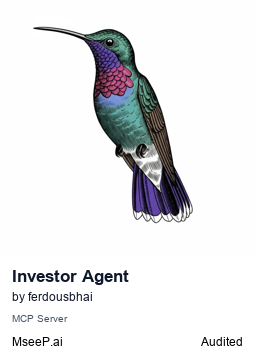investor-agent
A Model Context Protocol server for building an investor agent
4
Github Watches
20
Github Forks
172
Github Stars
investor-agent: A Financial Analysis MCP Server
Overview
The investor-agent is a Model Context Protocol (MCP) server that provides comprehensive financial insights and analysis to Large Language Models. It leverages real-time market data, fundamental and technical analysis to help users obtain:
- Detailed ticker reports including company overview, news, key metrics, performance, dates, analyst recommendations, and upgrades/downgrades.
- Options data highlighting high open interest.
- Historical price trends for stocks.
- Essential financial statements (income, balance sheet, cash flow).
- Up-to-date institutional ownership and mutual fund holdings.
- Earnings history and insider trading activity.
- Current and historical CNN Fear & Greed Index data and trend analysis.
- Technical indicator calculations (SMA, EMA, RSI, MACD, BBANDS).
- Prompts related to core investment principles and portfolio construction strategies.
The server integrates with yfinance for market data retrieval and fetches Fear & Greed data from CNN. It automatically caches yfinance API responses for an hour in a local yfinance.cache file to improve performance and reduce redundant API calls.
Combine this with an MCP server for placing trades on a brokerage platform such as tasty-agent to place trades on tastytrade platform. Make sure to also enable web search functionality if you would like to incoporate latest news in your analysis.
Prerequisites
-
Python: 3.12 or higher
-
Package Manager: uv. Install if you haven't:
curl -LsSf https://astral.sh/uv/install.sh | sh
Optional: TA-Lib C Library
- Required if you need the
calculate_technical_indicatortool. Follow the official installation instructions for your operating system.
Installation
Quick Start (Run without Installing)
The easiest way to run the agent is using uvx, which fetches and runs the package without installing it globally or in a specific environment:
# Run with core features only
uvx investor-agent
If you need the calculate_technical_indicator tool (and have the prerequisite TA-Lib C Library installed), you can include the optional dependencies:
# Run with technical indicator features included
uvx "investor-agent[ta]"
Note: Using uvx "package[extra]" requires a recent version of uv (0.7.0 or later).
Note: Using uvx with [ta] requires the TA-Lib C library to be properly installed and discoverable on your system beforehand.
Tools
The investor-agent server comes with several tools to support financial analysis:
Ticker Information
-
get_ticker_data- Description: Retrieves a comprehensive report for a given ticker symbol, including company overview, news, key metrics, performance, dates, analyst recommendations, and upgrades/downgrades.
-
Input:
-
ticker(string): Stock ticker symbol (e.g.,"AAPL").
-
- Return: A formatted multi-section report.
-
get_options- Description: Provides a list of stock options with the highest open interest.
-
Inputs:
-
ticker_symbol(string): Stock ticker symbol. -
num_options(int, optional): Number of options to return (default: 10). -
start_date&end_date(string, optional): Date range inYYYY-MM-DDformat. -
strike_lower&strike_upper(float, optional): Desired strike price range. -
option_type(string, optional): Option type ("C"for calls,"P"for puts).
-
- Return: A formatted table of options data.
-
get_price_history- Description: Retrieves historical price data for a specific ticker.
-
Inputs:
-
ticker(string): Stock ticker symbol. -
period(string): Time period (choose from"1d","5d","1mo","3mo","6mo","1y","2y","5y","10y","ytd","max").
-
- Return: A table showing price history.
Financial Data Tools
-
get_financial_statements- Description: Fetches financial statements (income, balance, or cash flow) formatted in millions USD.
-
Inputs:
-
ticker(string): Stock ticker symbol. -
statement_type(string):"income","balance", or"cash". -
frequency(string):"quarterly"or"annual".
-
- Return: A formatted financial statement.
-
get_institutional_holders- Description: Retrieves details about major institutional and mutual fund holders.
-
Input:
-
ticker(string): Stock ticker symbol.
-
- Return: Two formatted tables listing institutional and mutual fund holders.
-
get_earnings_history- Description: Retrieves a formatted table of earnings history.
-
Input:
-
ticker(string): Stock ticker symbol.
-
- Return: A table displaying historical earnings data.
-
get_insider_trades- Description: Fetches the recent insider trading activity for a given ticker.
-
Input:
-
ticker(string): Stock ticker symbol.
-
- Return: A formatted table showing insider trades.
CNN Fear & Greed Index Tools
-
get_current_fng_tool- Description: Retrieves the current CNN Fear & Greed Index score, rating, and classification.
- Inputs: None
- Return: A string containing the current index details.
-
get_historical_fng_tool- Description: Fetches historical CNN Fear & Greed Index data for a specified number of days.
-
Inputs:
-
days(int): Number of days of historical data to retrieve.
-
- Return: A string listing historical scores and classifications.
-
analyze_fng_trend- Description: Analyzes the trend of the CNN Fear & Greed Index over a specified number of days.
-
Inputs:
-
days(int): Number of days to include in the trend analysis.
-
- Return: A summary string including the latest value, average, range, trend direction, and classification.
Technical Analysis Tools
-
calculate_technical_indicator-
Description: Calculates a specified technical indicator (SMA, EMA, RSI, MACD, BBANDS) for a ticker using daily closing prices over a given historical period. Requires optional
tainstallation. -
Inputs:
-
ticker(string): Stock ticker symbol (e.g.,"AAPL"). -
indicator(string): The indicator to calculate. Choose from"SMA","EMA","RSI","MACD","BBANDS". -
period(string, optional): Historical data period (e.g.,"1y", default:"1y"). Choose from"1mo","3mo","6mo","1y","2y","5y". -
timeperiod(int, optional): Lookback period for SMA, EMA, RSI, BBANDS (default: 14). -
fastperiod(int, optional): Fast EMA period for MACD (default: 12). -
slowperiod(int, optional): Slow EMA period for MACD (default: 26). -
signalperiod(int, optional): Signal line EMA period for MACD (default: 9). -
nbdevup(int, optional): Upper standard deviation multiplier for BBANDS (default: 2). -
nbdevdn(int, optional): Lower standard deviation multiplier for BBANDS (default: 2). -
matype(int, optional): Moving average type for BBANDS (default: 0 for SMA). See TA-Lib docs. -
num_results(int, optional): Number of recent results to display (default: 10).
-
- Return: A formatted table showing the most recent calculated indicator values alongside dates and closing prices.
-
Description: Calculates a specified technical indicator (SMA, EMA, RSI, MACD, BBANDS) for a ticker using daily closing prices over a given historical period. Requires optional
Informational Prompts
-
investment_principles- Description: Provides a set of core investment principles and guidelines.
- Inputs: None
- Return: A string outlining several investment principles.
-
portfolio_construction_prompt- Description: Outlines a portfolio construction strategy incorporating tail-hedging.
- Inputs: None
- Return: A detailed prompt guiding the construction of a hedged portfolio.
Usage with MCP Clients
To integrate investor-agent with an MCP client (for example, Claude Desktop), add the following configuration to your claude_desktop_config.json:
{
"mcpServers": {
"investor": {
"command": "path/to/uvx/command/uvx",
"args": ["investor-agent"],
}
}
}
Debugging
You can leverage the MCP inspector to debug the server:
npx @modelcontextprotocol/inspector uvx investor-agent
For log monitoring, check the following directories:
- macOS:
~/Library/Logs/Claude/mcp*.log - Windows:
%APPDATA%\Claude\logs\mcp*.log
License
This MCP server is licensed under the MIT License. See the LICENSE file for details.
相关推荐
A simple Model Context Protocol (MCP) server that integrates with Notion's API to manage my personal todo list.
Vibe coding should have human in the loop! interactive-mcp: Local, cross-platform MCP server for interact with your AI Agent
Simple solution to give Claude ability to check current time via MCP
Interact seamlessly with GitLab repositories to manage merge requests and issues. Fetch details, add comments, and streamline your code review process with ease.
MCP server that gives Claude ability to use OpenAI's GPTs assistants