
mcp-sqlite
🐇 Model Context Protocol (MCP) server that provides comprehensive SQLite database interaction capabilities
1
Github Watches
0
Github Forks
10
Github Stars
🐇 MCP SQLite Server
This is a Model Context Protocol (MCP) server that provides comprehensive SQLite database interaction capabilities.
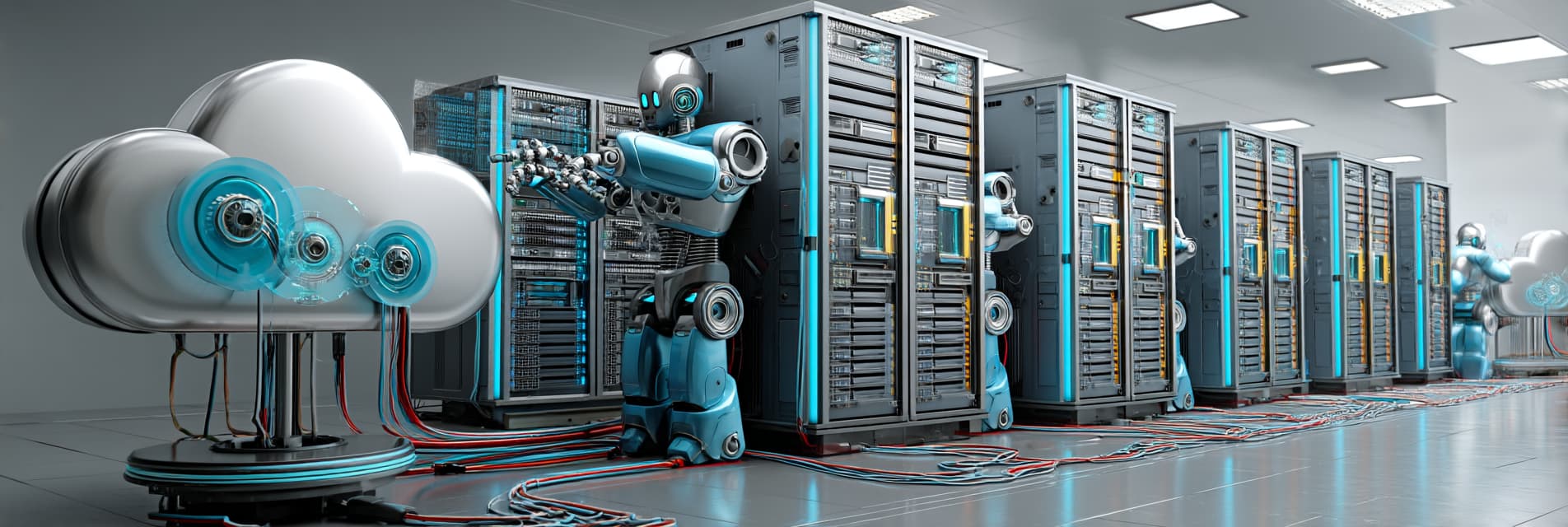
Maintained by
Features
- Complete CRUD operations (Create, Read, Update, Delete)
- Database exploration and introspection
- Execute custom SQL queries
Setup
Define the command in your IDE's MCP Server settings:
e.g. Cursor:
{
"mcpServers": {
"MCP SQLite Server": {
"command": "npx",
"args": [
"-y",
"mcp-sqlite",
"<path-to-your-sqlite-database.db>"
]
}
}
}
Windows users will need to use the cmd /c as follows:
{
"mcpServers": {
"MCP SQLite Server": {
"command": "cmd",
"args": [
"/c",
"npx",
"-y",
"mcp-sqlite",
"<path-to-your-sqlite-database.db>"
]
}
}
}
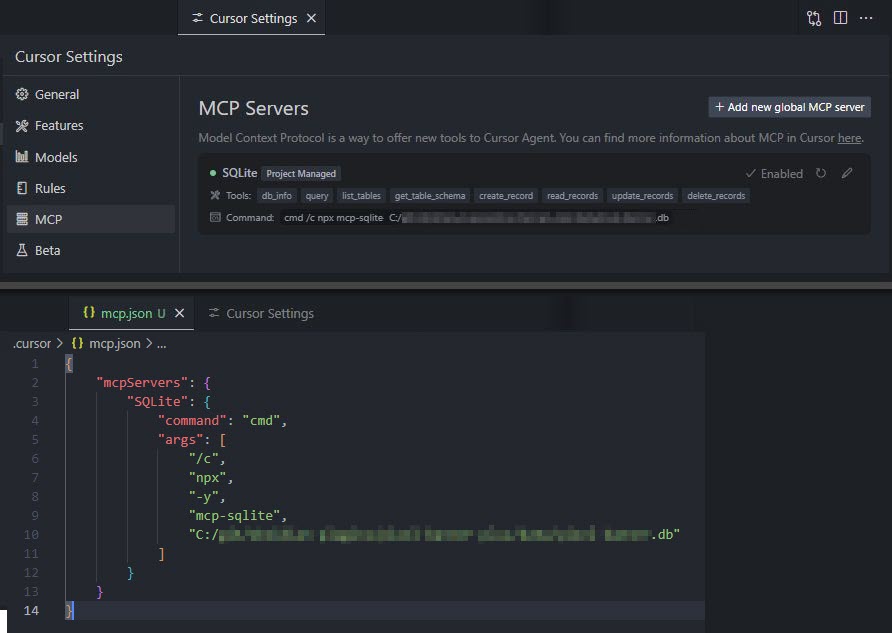
Your database path must be provided as an argument.
Available Tools
Database Information
db_info
Get detailed information about the connected database.
Example:
{
"method": "tools/call",
"params": {
"name": "db_info",
"arguments": {}
}
}
list_tables
List all tables in the database.
Example:
{
"method": "tools/call",
"params": {
"name": "list_tables",
"arguments": {}
}
}
get_table_schema
Get detailed information about a table's schema.
Parameters:
-
tableName(string): Name of the table
Example:
{
"method": "tools/call",
"params": {
"name": "get_table_schema",
"arguments": {
"tableName": "users"
}
}
}
CRUD Operations
create_record
Insert a new record into a table.
Parameters:
-
table(string): Name of the table -
data(object): Record data as key-value pairs
Example:
{
"method": "tools/call",
"params": {
"name": "create_record",
"arguments": {
"table": "users",
"data": {
"name": "John Doe",
"email": "john@example.com",
"age": 30
}
}
}
}
read_records
Query records from a table with optional filtering.
Parameters:
-
table(string): Name of the table -
conditions(object, optional): Filter conditions as key-value pairs -
limit(number, optional): Maximum number of records to return -
offset(number, optional): Number of records to skip
Example:
{
"method": "tools/call",
"params": {
"name": "read_records",
"arguments": {
"table": "users",
"conditions": {
"age": 30
},
"limit": 10,
"offset": 0
}
}
}
update_records
Update records in a table that match specified conditions.
Parameters:
-
table(string): Name of the table -
data(object): New values as key-value pairs -
conditions(object): Filter conditions as key-value pairs
Example:
{
"method": "tools/call",
"params": {
"name": "update_records",
"arguments": {
"table": "users",
"data": {
"email": "john.updated@example.com"
},
"conditions": {
"id": 1
}
}
}
}
delete_records
Delete records from a table that match specified conditions.
Parameters:
-
table(string): Name of the table -
conditions(object): Filter conditions as key-value pairs
Example:
{
"method": "tools/call",
"params": {
"name": "delete_records",
"arguments": {
"table": "users",
"conditions": {
"id": 1
}
}
}
}
Custom Queries
query
Execute a custom SQL query against the connected SQLite database.
Parameters:
-
sql(string): The SQL query to execute -
values(array, optional): Array of parameter values to use in the query
Example:
{
"method": "tools/call",
"params": {
"name": "query",
"arguments": {
"sql": "SELECT * FROM users WHERE id = ?",
"values": [1]
}
}
}
Built with
Appreciation
If you enjoy this library please consider sending me a tip to support my work 😀
🍵 tip me here
相关推荐
A simple Model Context Protocol (MCP) server that integrates with Notion's API to manage my personal todo list.
Vibe coding should have human in the loop! interactive-mcp: Local, cross-platform MCP server for interact with your AI Agent
Simple solution to give Claude ability to check current time via MCP
Interact seamlessly with GitLab repositories to manage merge requests and issues. Fetch details, add comments, and streamline your code review process with ease.
