
chrome-debug-mcp
An MCP server to allow you to debug webpages using LLMs
1
Github Watches
4
Github Forks
22
Github Stars
Chrome Debug MCP Playwright
A Model Context Protocol (MCP) implementation for browser automation using Playwright, with full Greasemonkey API support.
Features
Core Browser Features
- Browser launch and management
- Multi-tab support with create/switch/close capabilities
- Page navigation and interaction
- Screenshot capture
Greasemonkey API Support
- GM_addStyle for CSS injection
- GM_getValue/GM_setValue for data storage
- GM_deleteValue for storage cleanup
- GM_notification for desktop notifications
- GM_setClipboard for clipboard operations
- GM_xmlhttpRequest for cross-origin requests
Resource Management
- Network request interception
- Request blocking, modification, and logging
- Resource type filtering
Debug Features
- Detailed logging system
- Log file organization
- Clean interface output
Installation
npm install chrome-debug-mcp-playwright
Quick Start
// Launch browser
tool browser launch_browser --url "https://example.com" --browserType "chromium"
// Use GM functions
tool browser gm_setValue --key "setting" --value "test"
tool browser gm_getValue --key "setting"
// Intercept requests
tool browser intercept_requests --patterns ["*.jpg", "*.css"] --action "block"
Documentation
- Commands - Detailed command documentation with examples
- Full command list with usage examples available in COMMANDS.md
Core Features
Browser Management
// Launch browser
tool browser launch_browser --url "https://example.com"
// Create new tab
tool browser create_tab --url "https://example.com"
// Switch between tabs
tool browser switch_tab --index 1
Greasemonkey API
// Add custom styles
tool browser gm_addStyle --css "body { background: #f0f0f0; }"
// Store data
tool browser gm_setValue --key "setting" --value "test"
// Make cross-origin requests
tool browser gm_xmlhttpRequest --url "https://api.example.com/data" --method "GET"
Resource Interception
// Block image loading
tool browser intercept_requests --patterns ["*.jpg", "*.png"] --action "block"
// Log all CSS requests
tool browser intercept_requests --patterns ["*.css"] --action "log"
Implementation Details
Logging System
- All debug output redirected to log files
- Timestamped entries
- Organized in logs directory
- Clean interface output
Error Handling
- Detailed error logging
- Proper cleanup on errors
- Resource management
Dependencies
- Playwright: Browser automation
- @modelcontextprotocol/sdk: MCP implementation
Development
Prerequisites
- Node.js 16 or higher
- npm 7 or higher
Setup
git clone https://github.com/yourusername/chrome-debug-mcp-playwright.git
cd chrome-debug-mcp-playwright
npm install
License
MIT License - See LICENSE file for details.
Contributing
We welcome contributions! Please see our Contributing Guide for details.
Acknowledgments
Based on the original chrome-debug-mcp by Robert Headley.
=======
parent of 64acbb3 (Add files via upload) ======= parent of 64acbb3 (Add files via upload) ======= parent of 64acbb3 (Add files via upload) ======= parent of 64acbb3 (Add files via upload) ======= parent of 64acbb3 (Add files via upload) ======= parent of 64acbb3 (Add files via upload) ======= parent of 64acbb3 (Add files via upload)
Chrome Debug MCP Server
A Model Context Protocol (MCP) server for controlling Chrome with debugging capabilities, userscript injection, and extension support.
<<<<<<< HEAD <<<<<<< HEAD <<<<<<< HEAD <<<<<<< HEAD <<<<<<< HEAD <<<<<<< HEAD <<<<<<< HEAD
=======
parent of 64acbb3 (Add files via upload) ======= parent of 64acbb3 (Add files via upload) ======= parent of 64acbb3 (Add files via upload) ======= parent of 64acbb3 (Add files via upload) ======= parent of 64acbb3 (Add files via upload) ======= parent of 64acbb3 (Add files via upload)
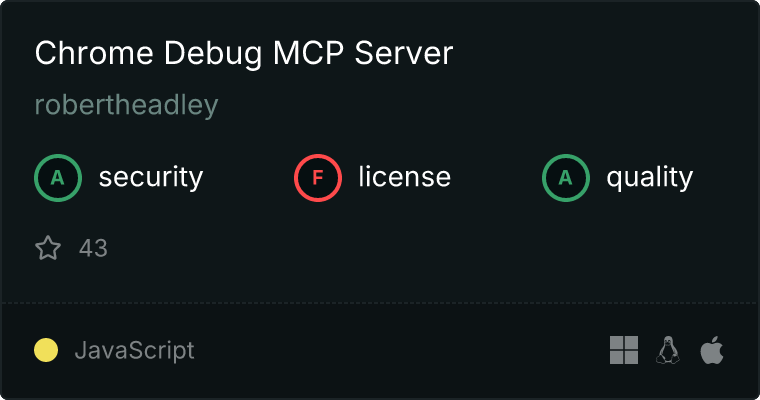
<<<<<<< HEAD <<<<<<< HEAD <<<<<<< HEAD <<<<<<< HEAD <<<<<<< HEAD <<<<<<< HEAD
parent of 64acbb3 (Add files via upload) ======= parent of 64acbb3 (Add files via upload) ======= parent of 64acbb3 (Add files via upload) ======= parent of 64acbb3 (Add files via upload) ======= parent of 64acbb3 (Add files via upload) ======= parent of 64acbb3 (Add files via upload) ======= parent of 64acbb3 (Add files via upload)
Features
Chrome Control
- Launch Chrome with custom configurations
- Support for custom Chrome executable paths
- User profile management (default or custom user data directory)
- Extension support and management
- Disable Chrome's "Automation Controlled" banner
<<<<<<< HEAD <<<<<<< HEAD <<<<<<< HEAD <<<<<<< HEAD <<<<<<< HEAD <<<<<<< HEAD <<<<<<< HEAD
=======
parent of 64acbb3 (Add files via upload) ======= parent of 64acbb3 (Add files via upload) ======= parent of 64acbb3 (Add files via upload) ======= parent of 64acbb3 (Add files via upload) ======= parent of 64acbb3 (Add files via upload) ======= parent of 64acbb3 (Add files via upload)
Page Automation
- Click, type, and interact with page elements
- Handle dropdowns and form inputs
- Hover and wait for elements
- Take screenshots of full page or elements
- Navigate between pages
- Set viewport size and device emulation
- Extract text and attributes from elements
Tab Management
- List all open tabs with their IDs and URLs
- Open new tabs with specified URLs
- Close tabs by ID
- Switch between tabs
- Track and manage multiple tab states
<<<<<<< HEAD <<<<<<< HEAD <<<<<<< HEAD <<<<<<< HEAD <<<<<<< HEAD <<<<<<< HEAD
parent of 64acbb3 (Add files via upload) ======= parent of 64acbb3 (Add files via upload) ======= parent of 64acbb3 (Add files via upload) ======= parent of 64acbb3 (Add files via upload) ======= parent of 64acbb3 (Add files via upload) ======= parent of 64acbb3 (Add files via upload) ======= parent of 64acbb3 (Add files via upload)
Debugging Capabilities
- Remote debugging via Chrome DevTools Protocol (CDP)
- Console log capture and monitoring
- JavaScript evaluation in page context
- Real-time console output streaming
Userscript Support
- Inject userscripts into web pages
- Greasemonkey-style API support:
-
GM_setValue/GM_getValuefor persistent storage -
GM_addStylefor CSS injection -
GM_xmlhttpRequestfor cross-origin requests -
GM_openInTabfor new tab creation -
GM_registerMenuCommandfor menu commands
-
Extension Integration
- Load unpacked extensions
- Maintain extension states and configurations
- Support for default Chrome profile extensions
- Selective extension enabling/disabling
Installation
Prerequisites
- Node.js (v14 or higher)
- Chrome browser installed
- Visual Studio Code
- Roo Code Extension
Installing Roo Code Extension
- Open Visual Studio Code
- Go to Extensions (Ctrl+Shift+X)
- Search for "Roo Code"
- Click Install
Setting up Chrome Debug MCP Server
-
Clone this repository:
git clone https://github.com/yourusername/chrome-debug-mcp.git cd chrome-debug-mcp -
Install dependencies:
npm install -
Build the project:
npm run build -
Configure in Roo Code: Add to
cline_mcp_settings.json:{ "mcpServers": { "chrome-debug": { "command": "node", "args": ["path/to/chrome-debug-mcp/build/index.js"], "disabled": false, "alwaysAllow": [] } } }
Usage
<<<<<<< HEAD <<<<<<< HEAD <<<<<<< HEAD <<<<<<< HEAD <<<<<<< HEAD <<<<<<< HEAD <<<<<<< HEAD
For a complete reference of all available commands, tools, and functions, see COMMANDS.md.
parent of 64acbb3 (Add files via upload) ======= For a complete reference of all available commands, tools, and functions, see COMMANDS.md.
parent of 64acbb3 (Add files via upload) ======= For a complete reference of all available commands, tools, and functions, see COMMANDS.md.
parent of 64acbb3 (Add files via upload) ======= For a complete reference of all available commands, tools, and functions, see COMMANDS.md.
parent of 64acbb3 (Add files via upload) ======= For a complete reference of all available commands, tools, and functions, see COMMANDS.md.
parent of 64acbb3 (Add files via upload) ======= For a complete reference of all available commands, tools, and functions, see COMMANDS.md.
parent of 64acbb3 (Add files via upload) ======= For a complete reference of all available commands, tools, and functions, see COMMANDS.md.
parent of 64acbb3 (Add files via upload)
Basic Chrome Launch
use_mcp_tool({
server_name: "chrome-debug",
tool_name: "launch_chrome",
arguments: {
executablePath: "C:\\Program Files\\Google\\Chrome\\Application\\chrome.exe",
url: "https://example.com"
}
})
Launch with Custom Profile
use_mcp_tool({
server_name: "chrome-debug",
tool_name: "launch_chrome",
arguments: {
executablePath: "C:\\Program Files\\Google\\Chrome\\Application\\chrome.exe",
userDataDir: "path/to/chrome/profile",
disableAutomationControlled: true
}
})
Inject Userscript
use_mcp_tool({
server_name: "chrome-debug",
tool_name: "launch_chrome",
arguments: {
url: "https://example.com",
userscriptPath: "path/to/userscript.js"
}
})
Evaluate JavaScript
use_mcp_tool({
server_name: "chrome-debug",
tool_name: "evaluate",
arguments: {
expression: "document.title"
}
})
Get Console Logs
use_mcp_tool({
server_name: "chrome-debug",
tool_name: "get_console_logs",
arguments: {
clear: true
}
})
<<<<<<< HEAD <<<<<<< HEAD <<<<<<< HEAD <<<<<<< HEAD <<<<<<< HEAD <<<<<<< HEAD <<<<<<< HEAD
=======
parent of 64acbb3 (Add files via upload) ======= parent of 64acbb3 (Add files via upload) ======= parent of 64acbb3 (Add files via upload) ======= parent of 64acbb3 (Add files via upload) ======= parent of 64acbb3 (Add files via upload) ======= parent of 64acbb3 (Add files via upload)
Page Interaction Examples
Click an Element
use_mcp_tool({
server_name: "chrome-debug",
tool_name: "click",
arguments: {
selector: "#submit-button",
delay: 500
}
})
Type into Input
use_mcp_tool({
server_name: "chrome-debug",
tool_name: "type",
arguments: {
selector: "#search-input",
text: "search query",
delay: 100
}
})
Select from Dropdown
use_mcp_tool({
server_name: "chrome-debug",
tool_name: "select",
arguments: {
selector: "#country-select",
value: "US"
}
})
Wait for Element
use_mcp_tool({
server_name: "chrome-debug",
tool_name: "wait_for_selector",
arguments: {
selector: ".loading-complete",
visible: true,
timeout: 5000
}
})
Take Screenshot
use_mcp_tool({
server_name: "chrome-debug",
tool_name: "screenshot",
arguments: {
path: "screenshot.png",
fullPage: true
}
})
Set Viewport Size
use_mcp_tool({
server_name: "chrome-debug",
tool_name: "set_viewport",
arguments: {
width: 1920,
height: 1080,
deviceScaleFactor: 1
}
})
Tab Management Examples
List All Tabs
use_mcp_tool({
server_name: "chrome-debug",
tool_name: "list_tabs",
arguments: {}
})
Open New Tab
use_mcp_tool({
server_name: "chrome-debug",
tool_name: "new_tab",
arguments: {
url: "https://example.com"
}
})
Switch to Tab
use_mcp_tool({
server_name: "chrome-debug",
tool_name: "switch_tab",
arguments: {
tabId: "tab-id-from-list-tabs"
}
})
Close Tab
use_mcp_tool({
server_name: "chrome-debug",
tool_name: "close_tab",
arguments: {
tabId: "tab-id-from-list-tabs"
}
})
<<<<<<< HEAD <<<<<<< HEAD <<<<<<< HEAD <<<<<<< HEAD <<<<<<< HEAD <<<<<<< HEAD
parent of 64acbb3 (Add files via upload) ======= parent of 64acbb3 (Add files via upload) ======= parent of 64acbb3 (Add files via upload) ======= parent of 64acbb3 (Add files via upload) ======= parent of 64acbb3 (Add files via upload) ======= parent of 64acbb3 (Add files via upload) ======= parent of 64acbb3 (Add files via upload)
Dependencies
This project uses the following open-source packages:
- Puppeteer - Chrome automation library
- chrome-remote-interface - Chrome DevTools Protocol client
- @modelcontextprotocol/sdk - MCP SDK for server implementation
License
This project is licensed under the MIT License - see the LICENSE file for details.
Contributing
See our Contributing Guide for details on making contributions.
Acknowledgments
- Chrome DevTools Protocol
- Greasemonkey API <<<<<<< HEAD <<<<<<< HEAD <<<<<<< HEAD <<<<<<< HEAD <<<<<<< HEAD <<<<<<< HEAD <<<<<<< HEAD
- Model Context Protocol
parent of 8a57443 (Merge pull request #4 from robertheadley/feature/puppeteer-commands) =======
parent of 64acbb3 (Add files via upload) =======
parent of 64acbb3 (Add files via upload) =======
parent of 64acbb3 (Add files via upload) =======
parent of 64acbb3 (Add files via upload) =======
parent of 64acbb3 (Add files via upload) =======
parent of 64acbb3 (Add files via upload) =======
parent of 64acbb3 (Add files via upload)
相关推荐
I craft unique cereal names, stories, and ridiculously cute Cereal Baby images.
I find academic articles and books for research and literature reviews.
Evaluator for marketplace product descriptions, checks for relevancy and keyword stuffing.
Confidential guide on numerology and astrology, based of GG33 Public information
Advanced software engineer GPT that excels through nailing the basics.
Converts Figma frames into front-end code for various mobile frameworks.
Emulating Dr. Jordan B. Peterson's style in providing life advice and insights.
Your go-to expert in the Rust ecosystem, specializing in precise code interpretation, up-to-date crate version checking, and in-depth source code analysis. I offer accurate, context-aware insights for all your Rust programming questions.
Discover the most comprehensive and up-to-date collection of MCP servers in the market. This repository serves as a centralized hub, offering an extensive catalog of open-source and proprietary MCP servers, complete with features, documentation links, and contributors.
The all-in-one Desktop & Docker AI application with built-in RAG, AI agents, No-code agent builder, MCP compatibility, and more.
Fair-code workflow automation platform with native AI capabilities. Combine visual building with custom code, self-host or cloud, 400+ integrations.
🧑🚀 全世界最好的LLM资料总结(Agent框架、辅助编程、数据处理、模型训练、模型推理、o1 模型、MCP、小语言模型、视觉语言模型) | Summary of the world's best LLM resources.
Micropython I2C-based manipulation of the MCP series GPIO expander, derived from Adafruit_MCP230xx
Reviews
user_JAITqxx8
chrome-debug-mcp by robertheadley is an indispensable tool for developers using Chrome for debugging. The ease of access and robust functionality make it a go-to resource for streamlining workflows. The welcoming introduction is helpful for first-time users, ensuring swift setup and integration. Check it out on GitHub for a seamless debugging experience.










