
FileSys
Este es un servidor MCP del sistema de archivos que podría permitir que una LLM lea y enumere archivos desde un directorio seguro especificado en su máquina local.
1
Github Watches
0
Github Forks
1
Github Stars
File system MCP
Overview
filesys is a lightweight mcp server built with Python and the mcp library that securely exposes file contents and metadata from a preconfigured directory. The project leverages FastMCP to provide a set of endpoints that allow:
- Listing all files in a specified directory.
- Reading the contents and metadata of a specified file.
New: It now includes an integration with Anthropic's Claude AI, allowing users to interact with the file system through natural language conversation, using Claude Tools to securely access the defined MCP resources.
The project ensures safe file access by validating paths and preventing directory traversal attacks.
Preview
- Interacting with Claude to list and read files from the
safe_folder:
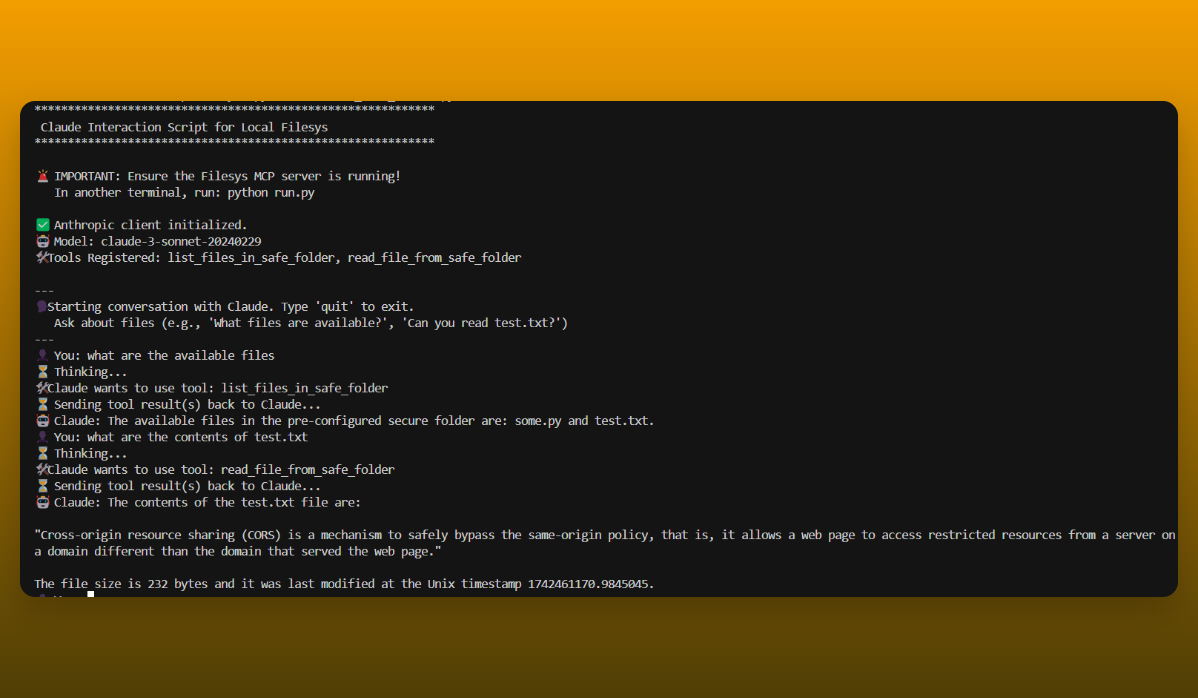
How It Works
The core functionality is divided into several components:
-
Resources:
Insrc/resources.py, two functions are responsible for file operations:-
list_files(): Scans the base directory (configured inconfig/config.json) to return a list of visible files. -
read_file(filename): Reads the content of the specified file and returns it along with metadata (size and last modified timestamp), while ensuring that the file access is safe.
-
-
Server:
Insrc/server.py, a FastMCP server is initialized and registers two resource endpoints:-
files://list: Invokeslist_files(). -
files://read/{filename}: Invokesread_file(filename).
-
The server is started via run.py, and it utilizes the mcp library to handle resource requests.
-
Claude Tool Client: In
claude_tool_client.py, functions (list_files_in_safe_folder,read_file_from_safe_folder) are defined to interact with the running Filesys MCP server. These functions act as a bridge, translating simple function calls into MCP requests and parsing the responses. They are designed to be easily consumable by Claude Tools. -
Claude Interaction Script: The
interact_with_claude.pyscript sets up an Anthropic client, defines Claude Tools based on the functions inclaude_tool_client.py, and runs a command-line conversation loop. Users can ask Claude questions like "What files are available?" or "Read test.txt", and Claude will use the provided tools (which securely call the MCP server) to fulfill the requests. -
Testing:
Unit tests intests/test_resources.pyensure that the file listing and reading functionalities work as expected.
Installation
-
Clone the Repository:
git clone https://github.com/iBz-04/Filesys.git -
Navigate to the Project Directory:
cd Filesys -
Create a Virtual Environment (Optional but Recommended):
python -m venv venv source venv/bin/activate # On Windows: venv\Scripts\activate -
Install Dependencies:
Make sure you have Python installed. Then install the required libraries:
pip install -r requirements.txt -
Configure API Key:
- Create a file named
.env.localin the project's root directory. - Add your Anthropic API key to this file:
ANTHROPIC_API_KEY=your_api_key_here -
Note: The
.gitignorefile is configured to prevent this file from being committed to Git.
- Create a file named
Configuration
The file server reads its configuration from config/config.json. By default, the server operates on the directory specified below:
{
"directory": "./safe_folder"
}
You can modify this file to point to a different directory if needed.
-
Anthropic API Key: The Claude interaction script reads the
ANTHROPIC_API_KEYfrom the.env.localfile (see Installation step 5).
Usage
-
Start the MCP Server: First, ensure the Filesys MCP server is running in a terminal:
python run.pyThis command initializes the FastMCP server and makes the
files://listandfiles://read/{filename}endpoints available. -
Interact with Claude: In a separate terminal (while the server from step 1 is still running), run the Claude interaction script:
python interact_with_claude.pyYou can then ask Claude to interact with the files in the configured
safe_folder. Examples:- "What files can you see?"
- "List the available files."
- "Can you read test.txt for me?"
- "Tell me the contents of the file named test.txt"
-
Direct MCP Requests (Optional): You can also interact with the server directly using any MCP-compatible client:
-
List Files: Request
files://list. -
Read a File: Request
files://read/{filename}(replace{filename}with the actual file name).
-
List Files: Request
Testing
-
MCP Client Functions: You can test the functions that communicate with the MCP server by running:
This executes thepython claude_tool_client.pytest_tool_functionsdefined at the end of the script. Ensure the MCP server (python run.py) is running beforehand. -
Core Resources (if tests exist): If unit tests are created in the
tests/directory (e.g.,tests/test_resources.py), you can run them using:python -m unittest discover tests
Contributing
Contributions are welcome! To contribute:
- Fork the repository.
- Create a new branch for your feature or bugfix.
- Commit your changes with detailed messages.
- Push your branch and open a pull request.
Additional Notes
- Customize the configuration (
config/config.json,.env.local) as needed. -
Important: The Claude interaction script (
interact_with_claude.py) requires the Filesys MCP server (run.py) to be running in a separate process. - This project implements basic security measures to restrict file access to the configured directory and prevent directory traversal.
- Update this documentation as new features are added or changes are made.
相关推荐
I craft unique cereal names, stories, and ridiculously cute Cereal Baby images.
I find academic articles and books for research and literature reviews.
Evaluator for marketplace product descriptions, checks for relevancy and keyword stuffing.
Confidential guide on numerology and astrology, based of GG33 Public information
Advanced software engineer GPT that excels through nailing the basics.
Emulating Dr. Jordan B. Peterson's style in providing life advice and insights.
Converts Figma frames into front-end code for various mobile frameworks.
Your go-to expert in the Rust ecosystem, specializing in precise code interpretation, up-to-date crate version checking, and in-depth source code analysis. I offer accurate, context-aware insights for all your Rust programming questions.
Descubra la colección más completa y actualizada de servidores MCP en el mercado. Este repositorio sirve como un centro centralizado, que ofrece un extenso catálogo de servidores MCP de código abierto y propietarios, completos con características, enlaces de documentación y colaboradores.
La aplicación AI de escritorio todo en uno y Docker con trapo incorporado, agentes de IA, creador de agentes sin código, compatibilidad de MCP y más.
Plataforma de automatización de flujo de trabajo de código justo con capacidades de IA nativas. Combine el edificio visual con código personalizado, auto-anfitrión o nube, más de 400 integraciones.
🧑🚀 全世界最好的 llM 资料总结(数据处理、模型训练、模型部署、 O1 模型、 MCP 、小语言模型、视觉语言模型) | Resumen de los mejores recursos del mundo.
Manipulación basada en Micrypthon I2C del expansor GPIO de la serie MCP, derivada de AdaFruit_MCP230xx
Una lista curada de servidores de protocolo de contexto del modelo (MCP)
Reviews
user_YKTQVltM
Filesys is a powerful and intuitive file management tool developed by iBz-04. Its seamless integration and user-friendly interface make it an essential asset for any workflow. The open-source nature allows for customization according to user needs, ensuring flexibility. Highly recommend for efficient file management!










