
MCPXcode
MCP server for Xcode
1
Github Watches
1
Github Forks
4
Github Stars
MCPXcode
!!! This Project is in Active Development, So May Have Unexpected Issues
Introduction
MCPXcode is an open-source implementation of the Model Context Protocol (MCP) for Xcode. It enables seamless integration between Xcode and AI assistants by providing a structured protocol for context exchange and tool execution within the Xcode environment.
Following the MCP specification, this project creates a bridge between Xcode's development environment and AI tools, allowing for enhanced developer workflows through contextual understanding and programmable interactions. It wraps common command-line tools (xcrun, xctrace) and leverages macOS accessibility features to enable AI-assisted automation of Xcode operations.
Screenshots
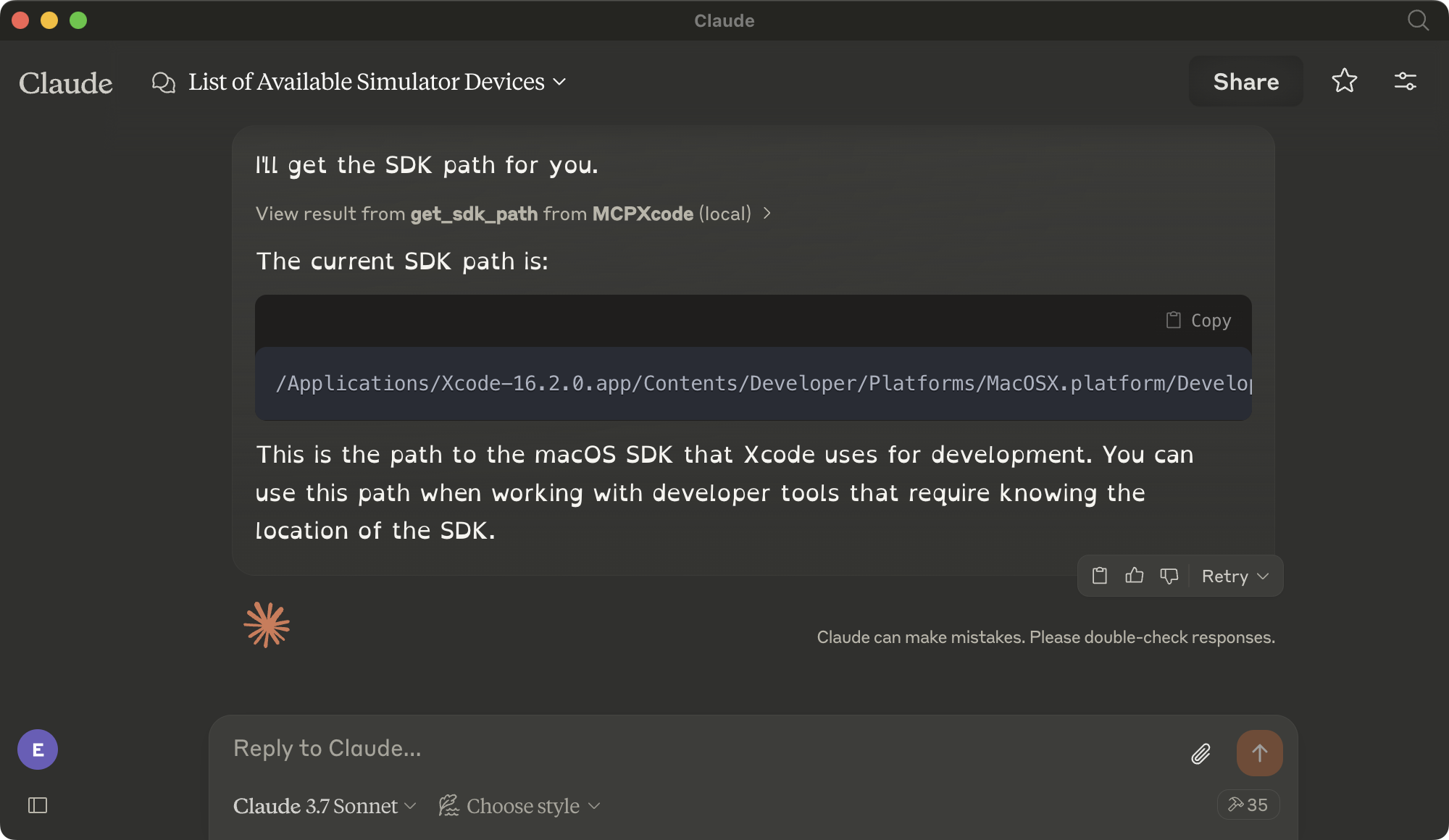
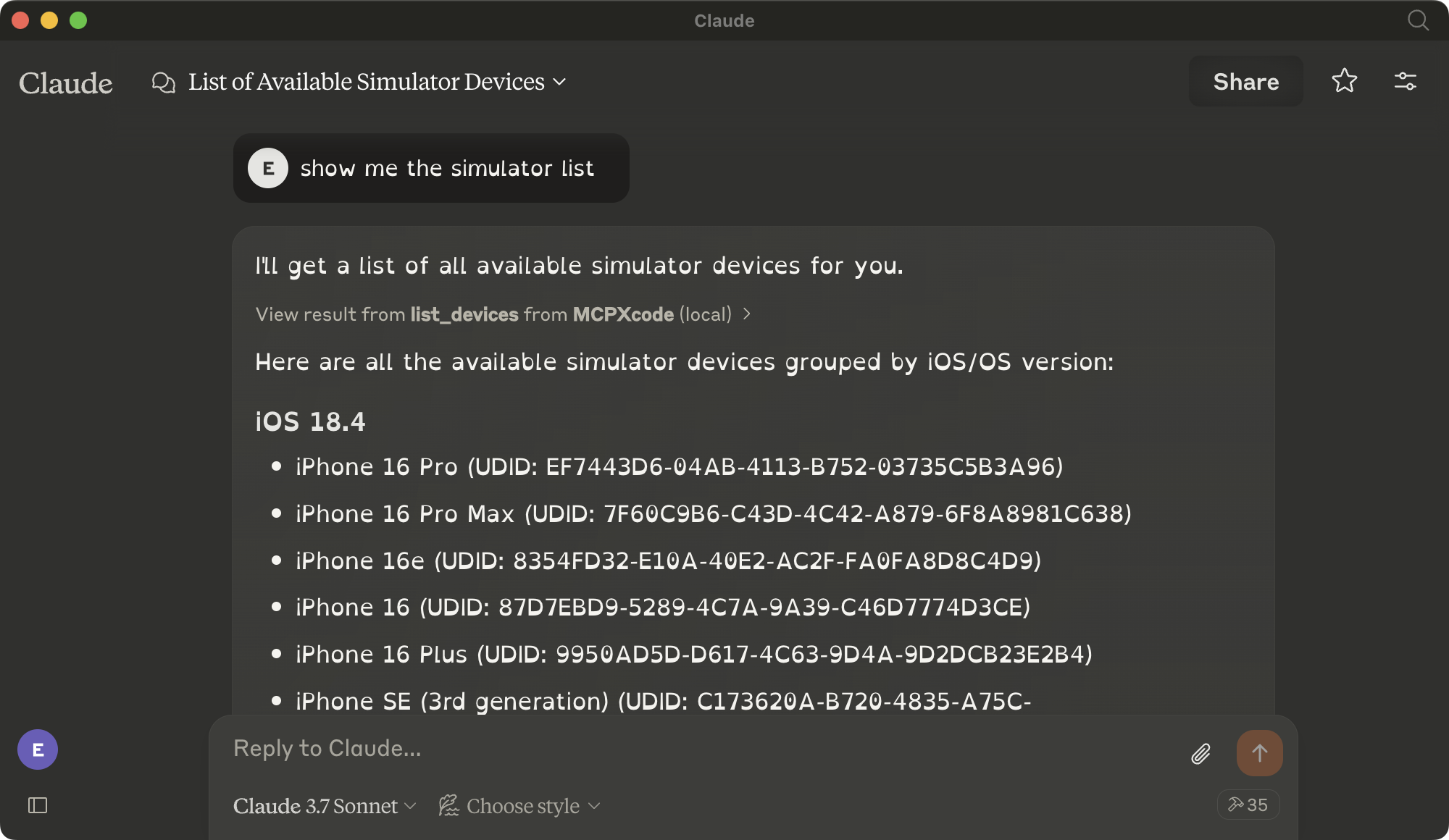
Installation
# Install uv
curl -LsSf https://astral.sh/uv/install.sh | sh
# Clone the repository
git clone https://github.com/everettjf/MCPXcode.git
cd MCPXcode
source .venv/bin/activate
uv add "mcp[cli]"
Configuration
{
"mcpServers": {
"MCPXcode": {
"command": "uv", # may use full path
"args": [
"--directory",
"<Path>/MCPXcode", # change to your full path
"run",
"main.py"
]
}
}
}
Features
Current MCP Tool Integrations
-
xcrun Tool Extensions
- Context-aware interfaces for common xcrun commands
- Structured output formatting for AI consumption
- Semantic error handling and diagnostic reporting
-
xctrace Tool Extensions
- Context-enhanced profiling and tracing for iOS/macOS applications
- Structured performance metrics collection for AI analysis
- Trace data processing with semantic context
Planned Extensions
-
Accessibility Tool Extensions
- Context-aware UI interactions within Xcode
- Semantic triggers for build, run, and test operations
- Structured project navigation capabilities
- Enhanced context extraction from Xcode UI
-
MCP HTTP Server
- Full MCP specification compliance over HTTP
- Standardized tool execution protocol
- Context-preserving webhooks for build events
- Seamless integration with AI-powered CI/CD pipelines
-
MCP Client Libraries
- Language-specific SDKs implementing the MCP specification
- Simplified context exchange between AI assistants and Xcode
Tool Documentation
Simulator Control Tools
| Tool | Description | Example Prompt |
|---|---|---|
list_devices |
List all available simulator devices with detailed information | "Show me all available iOS simulator devices and their status." |
boot_device |
Boot a specific simulator device identified by its UDID | "Boot the iPhone 14 Pro simulator with UDID A1B2C3D4-E5F6-7890-1234-567890ABCDEF." |
shutdown_device |
Shutdown a running simulator device | "Shutdown the currently running iPhone simulator with UDID A1B2C3D4-E5F6-7890-1234-567890ABCDEF." |
install_app |
Install an application on a simulator device | "Install the app at path /Users/username/MyApp.app on the iPhone 14 simulator." |
launch_app |
Launch an installed application on a simulator device | "Launch the app with bundle ID com.example.myapp on the iPhone 14 simulator." |
SDK Tools
| Tool | Description | Example Prompt |
|---|---|---|
get_sdk_path |
Get the path of the current SDK | "What is the path to the current iOS SDK?" |
get_sdk_version |
Get the version of the current SDK | "What version of the iOS SDK am I using?" |
get_sdk_platform_path |
Get the platform path of the current SDK | "Where are the iOS platform files located?" |
find_developer_tool |
Find the path of a specific developer tool | "Where is the 'lldb' binary located in the Xcode toolchain?" |
run_tool_with_sdk |
Run a developer tool with a specific SDK | "Run the 'clang' tool with the iOS SDK to compile my source file." |
xcrun Tools
| Tool | Description | Example Prompt |
|---|---|---|
xcrun_list_sdks |
List all available SDKs with detailed information | "Show me all available SDKs I can build against." |
xcrun_list_schemes |
List all schemes in a specified Xcode project | "What are all the build schemes in my MyApp.xcodeproj project?" |
xcrun_build |
Build an Xcode project with specified scheme and configuration | "Build my MyApp.xcodeproj project using the Debug configuration for the iPhone simulator." |
xcrun_validate_app |
Validate an app before submission to App Store | "Validate my MyApp.ipa file before submitting it to the App Store." |
xcrun_upload_app |
Upload an app to App Store Connect | "Upload my validated MyApp.ipa file to App Store Connect for review." |
xcrun_swift_symbols |
Extract Swift symbols from a binary file | "Extract and show me all Swift symbols from my app's binary." |
xcrun_otool_headers |
Show Mach-O headers of a binary file | "Show me the Mach-O headers of my app's binary file." |
xcrun_otool_libraries |
Show linked libraries of a binary file | "What libraries is my app's binary linked against?" |
xcrun_nm_symbols |
Show symbols in a binary file | "Show me all symbols in my app's binary file." |
xctrace Tools
| Tool | Description | Example Prompt |
|---|---|---|
xctrace_devices |
List available devices for tracing | "Show me all devices I can run performance traces on." |
xctrace_templates |
List available templates for tracing | "What trace templates are available for performance profiling?" |
xctrace_record |
Record app performance using a specified template | "Record a performance trace of my app using the Time Profiler template." |
xctrace_record_advanced |
Record app performance with advanced options | "Record a performance trace with custom template options and set the environment variable DEBUG=1." |
xctrace_attach_process |
Attach to a running process for tracing | "Attach a performance tracer to my running app with process ID 12345." |
xctrace_export |
Export trace data to a specified format | "Export my trace.trace file to JSON format for analysis." |
xctrace_diagnose |
Diagnose a trace archive for issues | "Analyze my trace file for any performance issues or problems." |
xctrace_document |
Generate documentation for a template | "Create documentation for the Allocations template so I can understand its metrics." |
xctrace_analyze |
Analyze a trace file and generate performance reports | "Generate performance reports from my time profiler trace file." |
xctrace_compare |
Compare two trace files and generate a comparison report | "Compare the performance between trace files from version 1.0 and version 2.0 of my app." |
Project Roadmap
Phase 1: MCP Core Implementation (Q2 2025)
- ✅ Basic project structure
- ⬜ Tool extensions for essential xcrun commands with context handling
- ⬜ Tool extensions for basic xctrace functionality with context handling
- ⬜ MCP-compliant CLI interface
Phase 2: MCP Server Implementation (Q3 2025)
- ⬜ Full MCP specification HTTP server
- ⬜ Context-aware authentication and security
- ⬜ Structured context exchange protocol
- ⬜ Extensible tool registry architecture
Phase 3: MCP Accessibility Extensions (Q4 2025)
- ⬜ macOS accessibility integration with semantic context
- ⬜ Context-aware Xcode UI automation
- ⬜ Semantic event monitoring and contextual reactions
Phase 4: Advanced MCP Features (Q1 2026)
- ⬜ MCP-compliant Python client library
- ⬜ Context-aware integration with AI-powered CI/CD tools
- ⬜ Semantic context monitoring dashboard
License
This project is licensed under the MIT License - see the LICENSE file for details.
Contributing
Contributions are welcome! Please feel free to submit a Pull Request.
相关推荐
I craft unique cereal names, stories, and ridiculously cute Cereal Baby images.
I find academic articles and books for research and literature reviews.
Evaluator for marketplace product descriptions, checks for relevancy and keyword stuffing.
Confidential guide on numerology and astrology, based of GG33 Public information
Advanced software engineer GPT that excels through nailing the basics.
Emulating Dr. Jordan B. Peterson's style in providing life advice and insights.
Converts Figma frames into front-end code for various mobile frameworks.
Your go-to expert in the Rust ecosystem, specializing in precise code interpretation, up-to-date crate version checking, and in-depth source code analysis. I offer accurate, context-aware insights for all your Rust programming questions.
Discover the most comprehensive and up-to-date collection of MCP servers in the market. This repository serves as a centralized hub, offering an extensive catalog of open-source and proprietary MCP servers, complete with features, documentation links, and contributors.
The all-in-one Desktop & Docker AI application with built-in RAG, AI agents, No-code agent builder, MCP compatibility, and more.
Fair-code workflow automation platform with native AI capabilities. Combine visual building with custom code, self-host or cloud, 400+ integrations.
Micropython I2C-based manipulation of the MCP series GPIO expander, derived from Adafruit_MCP230xx
🧑🚀 全世界最好的LLM资料总结(Agent框架、辅助编程、数据处理、模型训练、模型推理、o1 模型、MCP、小语言模型、视觉语言模型) | Summary of the world's best LLM resources.
Mirror ofhttps://github.com/agentience/practices_mcp_server
Reviews
user_N0t6mRpu
As a dedicated user of MCP applications, I am thoroughly impressed with Azure AI Agent Service + Azure AI Search MCP Server. This robust solution from MCP-Mirror enhanced our AI capabilities with seamless integration and powerful search functions. Its user-friendly interface and performance efficiency have significantly streamlined our workflows. Highly recommend! For more details, visit: https://mcp.so/server/farzad528_mcp-server-azure-ai-agents/MCP-Mirror










