
mcp_code_analyzer
Implementación del servidor de protocolo de contexto modelo (MCP) para un análisis integral de código. Esta herramienta se integra con Claude Desktop para proporcionar capacidades de análisis de código a través de interacciones del lenguaje natural.
3
Github Watches
10
Github Forks
31
Github Stars
MCP Code Analyzer
The main purpose of the MCP tool is to adapt changes to the project intelligently. For instance, when a code modification or structural adjustment is needed, it aims to ensure that other related usages are also updated accordingly.
Currently, the project has a lot of bugs, and the tools are not functioning as expected sometimes. Due to work commitments, I can’t dedicate much time to it, but I’ll try to fix the issues and bring it to a working state whenever I find the time.
⚠️ WARNING: BACKUP RECOMMENDED
This tool performs file operations that could potentially modify or delete files. Always backup your codebase before using any modification features.
Overview
The Model Context Protocol (MCP) Code Analyzer is a comprehensive code analysis and management tool that integrates with Claude Desktop. It analyzes code at both project and file levels, providing insights for needed changes and project understanding.
Prerequisites
- Python 3.10 or later
- Windows (Linux/MacOS support not yet tested)
Installation
# Clone the repository
git clone https://github.com/[your-username]/mcp-code-analyzer.git
cd mcp-code-analyzer
# Install dependencies and package
pip install -e .
Claude Desktop Integration
Configuration
- Access Claude Desktop config:
Win + R → %AppData%\Claude\ - Create/edit
claude_desktop_config.json:{ "globalShortcut": "Ctrl+Space", "mcpServers": { "code-analyzer": { "command": "python", "args": [ "-m", "mcp_code_analyzer", "--analyze-paths", "C:\\Projects\\path1" ], "type": "module" } } }
Path Configuration
- Multiple project paths can be specified in configuration
- Additional paths or files can be analyzed via chat messages
- No limit on number of analyzable paths/files
🛠️ Tools and Status
Working Tools
-
✅ Project Analysis
- analyze_project_structure (XML tree format)
- analyze_project_statistics
- analyze_project_technology
- analyze_code_structure
-
✅ Code Analysis
- analyze_imports
- analyze_file
- find_references
-
⚠️🔄 File Operations (Always backup before use)
- file_operations
- version_control (Creates dated backups)
-
⚠️🔄 Code Modify (Always backup before use)
- code_modifier (Performs modifying code line by line)(Currently has big issues)
Testing Phase
- 🔄 check_syntax
- 🔄 find_code_patterns
- 🔄 find_pattern_usages
- 🔄 search_content
- 🔄 search_files
- 🔄 validate_code
Known Issues
- Chat context limitations may interrupt large file modifications
- AI-generated documentation comments can affect code operation in large files
Demo Video
Watch demonstration of MCP tool using with building Mario game:
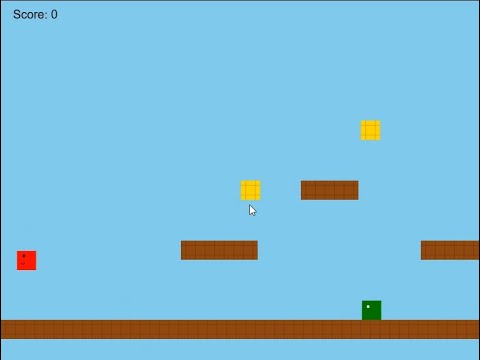
Note: This is a demonstration of the tool's capabilities, not a complete game tutorial. While the game isn't fully playable due to Claude's message limits, this video shows how the MCP tool works and what you can do with it.
Contributing
Contributions are welcome! Whether it's bug reports, feature requests, documentation improvements, or code contributions - every contribution helps. Simply fork the repository and submit a pull request.
License
This project is licensed under the MIT License - see the LICENSE file for details.
Note: This project is under active development. Features and documentation may change frequently.
相关推荐
I find academic articles and books for research and literature reviews.
Confidential guide on numerology and astrology, based of GG33 Public information
Advanced software engineer GPT that excels through nailing the basics.
Emulating Dr. Jordan B. Peterson's style in providing life advice and insights.
Converts Figma frames into front-end code for various mobile frameworks.
Your go-to expert in the Rust ecosystem, specializing in precise code interpretation, up-to-date crate version checking, and in-depth source code analysis. I offer accurate, context-aware insights for all your Rust programming questions.
Take an adjectivised noun, and create images making it progressively more adjective!
Descubra la colección más completa y actualizada de servidores MCP en el mercado. Este repositorio sirve como un centro centralizado, que ofrece un extenso catálogo de servidores MCP de código abierto y propietarios, completos con características, enlaces de documentación y colaboradores.
La aplicación AI de escritorio todo en uno y Docker con trapo incorporado, agentes de IA, creador de agentes sin código, compatibilidad de MCP y más.
Plataforma de automatización de flujo de trabajo de código justo con capacidades de IA nativas. Combine el edificio visual con código personalizado, auto-anfitrión o nube, más de 400 integraciones.
🧑🚀 全世界最好的 llM 资料总结(数据处理、模型训练、模型部署、 O1 模型、 MCP 、小语言模型、视觉语言模型) | Resumen de los mejores recursos del mundo.
Manipulación basada en Micrypthon I2C del expansor GPIO de la serie MCP, derivada de AdaFruit_MCP230xx
Una lista curada de servidores de protocolo de contexto del modelo (MCP)
Este repositorio es para el desarrollo del servidor Azure MCP, llevando el poder de Azure a sus agentes.
Reviews
user_rThiYncI
I've been using mcp_code_analyzer by emiryasar, and it has significantly streamlined my code review process. The tool is intuitive and covers a wide range of languages, helping me catch bugs and optimize my code efficiently. Highly recommend exploring it on GitHub: https://github.com/emiryasar/mcp_code_analyzer.










