
jupyter-mcp-server
🪐 ✨ ✨ Servidor de protocolo de contexto del modelo (MCP) para Jupyter.
5
Github Watches
35
Github Forks
181
Github Stars
🪐 ✨ Jupyter MCP Server
Jupyter MCP Server is a Model Context Protocol (MCP) server implementation that provides interaction with 📓 Jupyter notebooks running in any JupyterLab (works also with your 💻 local JupyterLab).
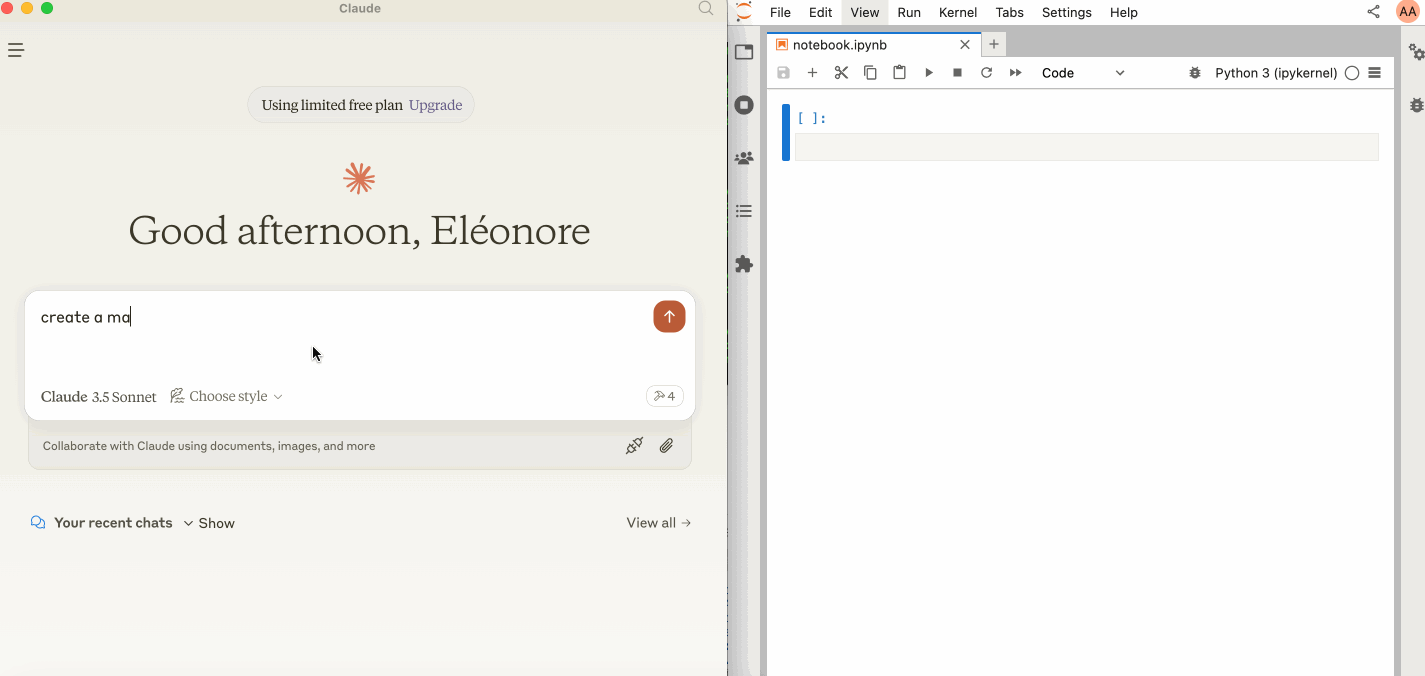
Start JupyterLab
Make sure you have the following installed. The collaboration package is needed as the modifications made on the notebook can be seen thanks to Jupyter Real Time Collaboration.
pip install jupyterlab jupyter-collaboration ipykernel
pip uninstall -y pycrdt datalayer_pycrdt
pip install datalayer_pycrdt
Then, start JupyterLab with the following command.
jupyter lab --port 8888 --IdentityProvider.token MY_TOKEN --ip 0.0.0.0
You can also run make jupyterlab.
[!NOTE]
The
--ipis set to0.0.0.0to allow the MCP server running in a Docker container to access your local JupyterLab.
Use with Claude Desktop
Claude Desktop can be downloaded from this page for macOS and Windows.
For Linux, we had success using this UNOFFICIAL build script based on nix
# ⚠️ UNOFFICIAL
# You can also run `make claude-linux`
NIXPKGS_ALLOW_UNFREE=1 nix run github:k3d3/claude-desktop-linux-flake \
--impure \
--extra-experimental-features flakes \
--extra-experimental-features nix-command
To use this with Claude Desktop, add the following to your claude_desktop_config.json (read more on the MCP documentation website).
[!IMPORTANT]
Ensure the port of the
SERVER_URLandTOKENmatch those used in thejupyter labcommand.The
NOTEBOOK_PATHshould be relative to the directory where JupyterLab was started.
Claude Configuration on macOS and Windows
{
"mcpServers": {
"jupyter": {
"command": "docker",
"args": [
"run",
"-i",
"--rm",
"-e",
"SERVER_URL",
"-e",
"TOKEN",
"-e",
"NOTEBOOK_PATH",
"datalayer/jupyter-mcp-server:latest"
],
"env": {
"SERVER_URL": "http://host.docker.internal:8888",
"TOKEN": "MY_TOKEN",
"NOTEBOOK_PATH": "notebook.ipynb"
}
}
}
}
Claude Configuration on Linux
CLAUDE_CONFIG=${HOME}/.config/Claude/claude_desktop_config.json
cat <<EOF > $CLAUDE_CONFIG
{
"mcpServers": {
"jupyter": {
"command": "docker",
"args": [
"run",
"-i",
"--rm",
"-e",
"SERVER_URL",
"-e",
"TOKEN",
"-e",
"NOTEBOOK_PATH",
"--network=host",
"datalayer/jupyter-mcp-server:latest"
],
"env": {
"SERVER_URL": "http://localhost:8888",
"TOKEN": "MY_TOKEN",
"NOTEBOOK_PATH": "notebook.ipynb"
}
}
}
}
EOF
cat $CLAUDE_CONFIG
Components
Tools
The server currently offers 2 tools:
-
add_execute_code_cell
- Add and execute a code cell in a Jupyter notebook.
- Input:
-
cell_content(string): Code to be executed.
-
- Returns: Cell output.
-
add_markdown_cell
- Add a markdown cell in a Jupyter notebook.
- Input:
-
cell_content(string): Markdown content.
-
- Returns: Success message.
Building
You can build the Docker image it from source.
make build-docker
Installing via Smithery
To install Jupyter MCP Server for Claude Desktop automatically via Smithery:
npx -y @smithery/cli install @datalayer/jupyter-mcp-server --client claude
相关推荐
Confidential guide on numerology and astrology, based of GG33 Public information
Advanced software engineer GPT that excels through nailing the basics.
Emulating Dr. Jordan B. Peterson's style in providing life advice and insights.
Converts Figma frames into front-end code for various mobile frameworks.
Your go-to expert in the Rust ecosystem, specializing in precise code interpretation, up-to-date crate version checking, and in-depth source code analysis. I offer accurate, context-aware insights for all your Rust programming questions.
Take an adjectivised noun, and create images making it progressively more adjective!
Embark on a thrilling diplomatic quest across a galaxy on the brink of war. Navigate complex politics and alien cultures to forge peace and avert catastrophe in this immersive interstellar adventure.
La aplicación AI de escritorio todo en uno y Docker con trapo incorporado, agentes de IA, creador de agentes sin código, compatibilidad de MCP y más.
Plataforma de automatización de flujo de trabajo de código justo con capacidades de IA nativas. Combine el edificio visual con código personalizado, auto-anfitrión o nube, más de 400 integraciones.
🧑🚀 全世界最好的 llM 资料总结(数据处理、模型训练、模型部署、 O1 模型、 MCP 、小语言模型、视觉语言模型) | Resumen de los mejores recursos del mundo.
Una lista curada de servidores de protocolo de contexto del modelo (MCP)
Este repositorio es para el desarrollo del servidor Azure MCP, llevando el poder de Azure a sus agentes.
Un poderoso complemento Neovim para administrar servidores MCP (protocolo de contexto del modelo)
Servidor MCP para obtener contenido de la página web con el navegador sin cabeza de dramaturgo.
Servidores MCP impresionantes: una lista curada de servidores de protocolo de contexto del modelo
Puente entre los servidores Ollama y MCP, lo que permite a LLM locales utilizar herramientas de protocolo de contexto del modelo
Reviews
user_YOaaXj4q
I have been using the jupyter-mcp-server extensively and it has significantly enhanced my productivity. Developed by datalayer, it offers a seamless integration with Jupyter, providing robust features for managing and running computational notebooks. The user interface is intuitive, ensuring a smooth workflow. Highly recommend it to data scientists and researchers looking to streamline their analysis.













