
XcodeBuildMCP
A Model Context Protocol (MCP) server that provides Xcode-related tools for integration with AI assistants and other MCP clients.
2
Github Watches
1
Github Forks
86
Github Stars
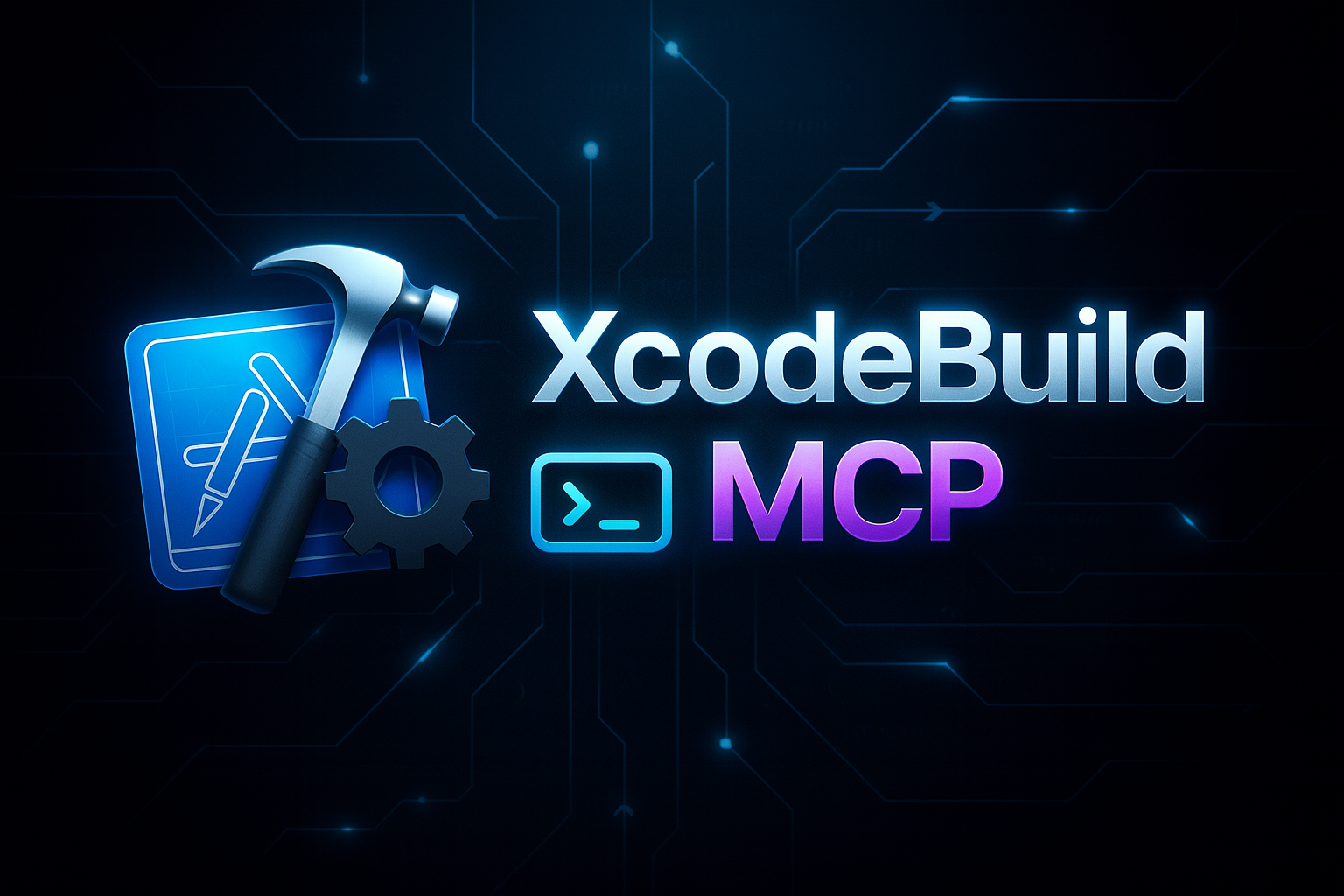
A Model Context Protocol (MCP) server that provides Xcode-related tools for integration with AI assistants and other MCP clients.
Table of contents
Overview
This project implements an MCP server that exposes Xcode operations as tools that can be invoked by AI agents via the MCP protocol. It enables programmatic interaction with Xcode projects through a standardised interface, optimised for agent-driven development workflows.
Why?
The XcodeBuild MCP tool exists primarily to streamline and standardise interaction between AI agents and Xcode projects. By providing dedicated tools for common Xcode operations, it removes reliance on manual or potentially incorrect command-line invocations.
This ensures a reliable and efficient development process, allowing agents to seamlessly leverage Xcode's capabilities while reducing the risk of configuration errors.
Critically, this MCP enables AI agents to independently validate code changes by building projects, inspecting errors, and iterating autonomously. In contrast to user-driven tools like Sweetpad, XcodeBuild MCP empowers agents to automate these workflows effectively.
Features
The XcodeBuildMCP server provides the following tool capabilities:
Xcode project management
- Discover Projects: Xcode projects and workspaces discovery
- Build Operations: Platform-specific build tools for macOS, iOS simulator, and iOS device targets
- Project Information: Tools to list schemes and show build settings for Xcode projects and workspaces
- Clean Operations: Clean build products using xcodebuild's native clean action
Simulator management
- Simulator Control: List, boot, and open iOS simulators
- App Deployment: Install and launch apps on iOS simulators
- Log Capture: Capture run-time logs from a simulator
App utilities
- Bundle ID Extraction: Extract bundle identifiers from iOS and macOS app bundles
- App Launching: Launch built applications on both simulators and macOS
Getting started
Prerequisites
- Xcode command-line tools
- Node.js (v16 or later)
- npm
[!NOTE] If you are using mise, you can skip the Node.js and npm installation steps.
One-line setup with mise x
To install mise:
# macOS (Homebrew)
brew install mise
# Other installation methods
# See https://mise.jdx.dev/getting-started.html
For more information about mise, visit the official documentation.
Configure MCP clients
Configure your MCP client (Windsurf, Cursor, Claude Desktop, etc.) to use the XcodeBuildMCP server by adding the following configuration:
{
"mcpServers": {
"XcodeBuildMCP": {
"command": "mise",
"args": [
"x",
"npm:xcodebuildmcp@latest",
"--",
"xcodebuildmcp"
]
}
}
}
Or, if you have an existing Node.js environment, you can use npx instead of mise:
{
"mcpServers": {
"XcodeBuildMCP": {
"command": "npx",
"args": [
"xcodebuildmcp"
]
}
}
}
Demos
Building and running iOS app in Cursor
https://github.com/user-attachments/assets/b9d334b5-7f28-47fc-9d66-28061bc701b4
Building and running iOS app in Claude Code
https://github.com/user-attachments/assets/e3c08d75-8be6-4857-b4d0-9350b26ef086
Local development setup
Prerequisites
- Node.js (v16 or later)
- npm
- Xcode command-line tools
Installation
- Clone the repository
- Install dependencies:
npm install - Build the project:
npm run build - Start the server:
node build/index.js
Configure your MCP client
To configure your MCP client to use the local XcodeBuildMCP server, add the following configuration:
{
"mcpServers": {
"XcodeBuildMCP": {
"command": "node",
"args": [
"/path_to/XcodeBuildMCP/build/index.js"
]
}
}
}
Debugging
You can use MCP Inspector via:
npx @modelcontextprotocol/inspector node build/index.js
Licence
This project is licensed under the MIT License - see the LICENSE file for details.
相关推荐
I craft unique cereal names, stories, and ridiculously cute Cereal Baby images.
I find academic articles and books for research and literature reviews.
Evaluator for marketplace product descriptions, checks for relevancy and keyword stuffing.
Confidential guide on numerology and astrology, based of GG33 Public information
Advanced software engineer GPT that excels through nailing the basics.
Converts Figma frames into front-end code for various mobile frameworks.
Emulating Dr. Jordan B. Peterson's style in providing life advice and insights.
Your go-to expert in the Rust ecosystem, specializing in precise code interpretation, up-to-date crate version checking, and in-depth source code analysis. I offer accurate, context-aware insights for all your Rust programming questions.
Discover the most comprehensive and up-to-date collection of MCP servers in the market. This repository serves as a centralized hub, offering an extensive catalog of open-source and proprietary MCP servers, complete with features, documentation links, and contributors.
The all-in-one Desktop & Docker AI application with built-in RAG, AI agents, No-code agent builder, MCP compatibility, and more.
Fair-code workflow automation platform with native AI capabilities. Combine visual building with custom code, self-host or cloud, 400+ integrations.
🧑🚀 全世界最好的LLM资料总结(Agent框架、辅助编程、数据处理、模型训练、模型推理、o1 模型、MCP、小语言模型、视觉语言模型) | Summary of the world's best LLM resources.
Micropython I2C-based manipulation of the MCP series GPIO expander, derived from Adafruit_MCP230xx
Mirror ofhttps://github.com/agentience/practices_mcp_server
Reviews
user_QzXpBKdz
As a loyal user of XcodeBuildMCP, I must say this tool has significantly enhanced my development workflow. Created by cameroncooke, it seamlessly integrates with Xcode, making build automation smooth and efficient. If you're serious about iOS development, you can't go wrong with this! Check it out on GitHub: https://github.com/cameroncooke/XcodeBuildMCP.










