
DBHUB
Universal Database MCP Server, die eine Verbindung zu MySQL, PostgreSQL, SQL Server, Mariadb, SQLite herstellt.
5
Github Watches
26
Github Forks
231
Github Stars
DBHub is a universal database gateway implementing the Model Context Protocol (MCP) server interface. This gateway allows MCP-compatible clients to connect to and explore different databases.
+------------------+ +--------------+ +------------------+
| | | | | |
| | | | | |
| Claude Desktop +--->+ +--->+ PostgreSQL |
| | | | | |
| Cursor +--->+ DBHub +--->+ SQL Server |
| | | | | |
| Other MCP +--->+ +--->+ SQLite |
| Clients | | | | |
| | | +--->+ MySQL |
| | | | | |
| | | +--->+ MariaDB |
| | | | | |
+------------------+ +--------------+ +------------------+
MCP Clients MCP Server Databases
Demo SSE Endpoint
https://demo.dbhub.ai/sse connects a sample employee database. You can point Cursor or MCP Inspector to it to see it in action.
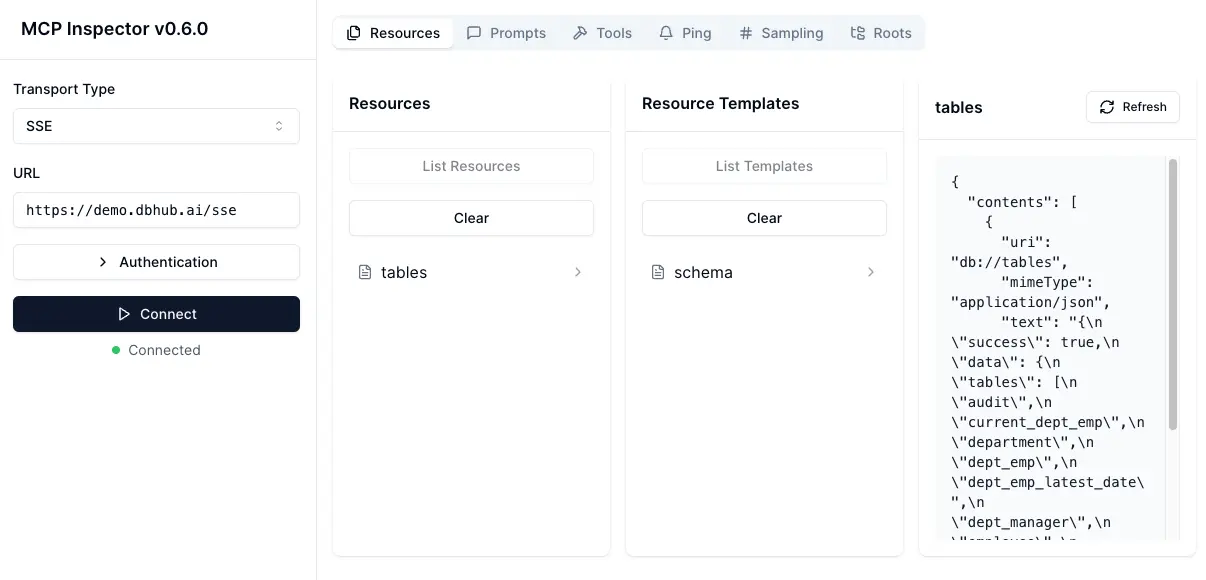
Supported Matrix
Database Resources
| Resource Name | URI Format | PostgreSQL | MySQL | MariaDB | SQL Server | SQLite |
|---|---|---|---|---|---|---|
| schemas | db://schemas |
✅ | ✅ | ✅ | ✅ | ✅ |
| tables_in_schema | db://schemas/{schemaName}/tables |
✅ | ✅ | ✅ | ✅ | ✅ |
| table_structure_in_schema | db://schemas/{schemaName}/tables/{tableName} |
✅ | ✅ | ✅ | ✅ | ✅ |
| indexes_in_table | db://schemas/{schemaName}/tables/{tableName}/indexes |
✅ | ✅ | ✅ | ✅ | ✅ |
| procedures_in_schema | db://schemas/{schemaName}/procedures |
✅ | ✅ | ✅ | ✅ | ❌ |
| procedure_details_in_schema | db://schemas/{schemaName}/procedures/{procedureName} |
✅ | ✅ | ✅ | ✅ | ❌ |
Database Tools
| Tool | Command Name | PostgreSQL | MySQL | MariaDB | SQL Server | SQLite |
|---|---|---|---|---|---|---|
| Execute Query | run_query |
✅ | ✅ | ✅ | ✅ | ✅ |
| List Connectors | list_connectors |
✅ | ✅ | ✅ | ✅ | ✅ |
Prompt Capabilities
| Prompt | Command Name | PostgreSQL | MySQL | MariaDB | SQL Server | SQLite |
|---|---|---|---|---|---|---|
| Generate SQL | generate_sql |
✅ | ✅ | ✅ | ✅ | ✅ |
| Explain DB Elements | explain_db |
✅ | ✅ | ✅ | ✅ | ✅ |
Installation
Docker
# PostgreSQL example
docker run --rm --init \
--name dbhub \
--publish 8080:8080 \
bytebase/dbhub \
--transport sse \
--port 8080 \
--dsn "postgres://user:password@localhost:5432/dbname?sslmode=disable"
# Demo mode with sample employee database
docker run --rm --init \
--name dbhub \
--publish 8080:8080 \
bytebase/dbhub \
--transport sse \
--port 8080 \
--demo
NPM
# PostgreSQL example
npx @bytebase/dbhub --transport sse --port 8080 --dsn "postgres://user:password@localhost:5432/dbname"
# Demo mode with sample employee database
npx @bytebase/dbhub --transport sse --port 8080 --demo
Note: The demo mode includes a bundled SQLite sample "employee" database with tables for employees, departments, salaries, and more.
Claude Desktop
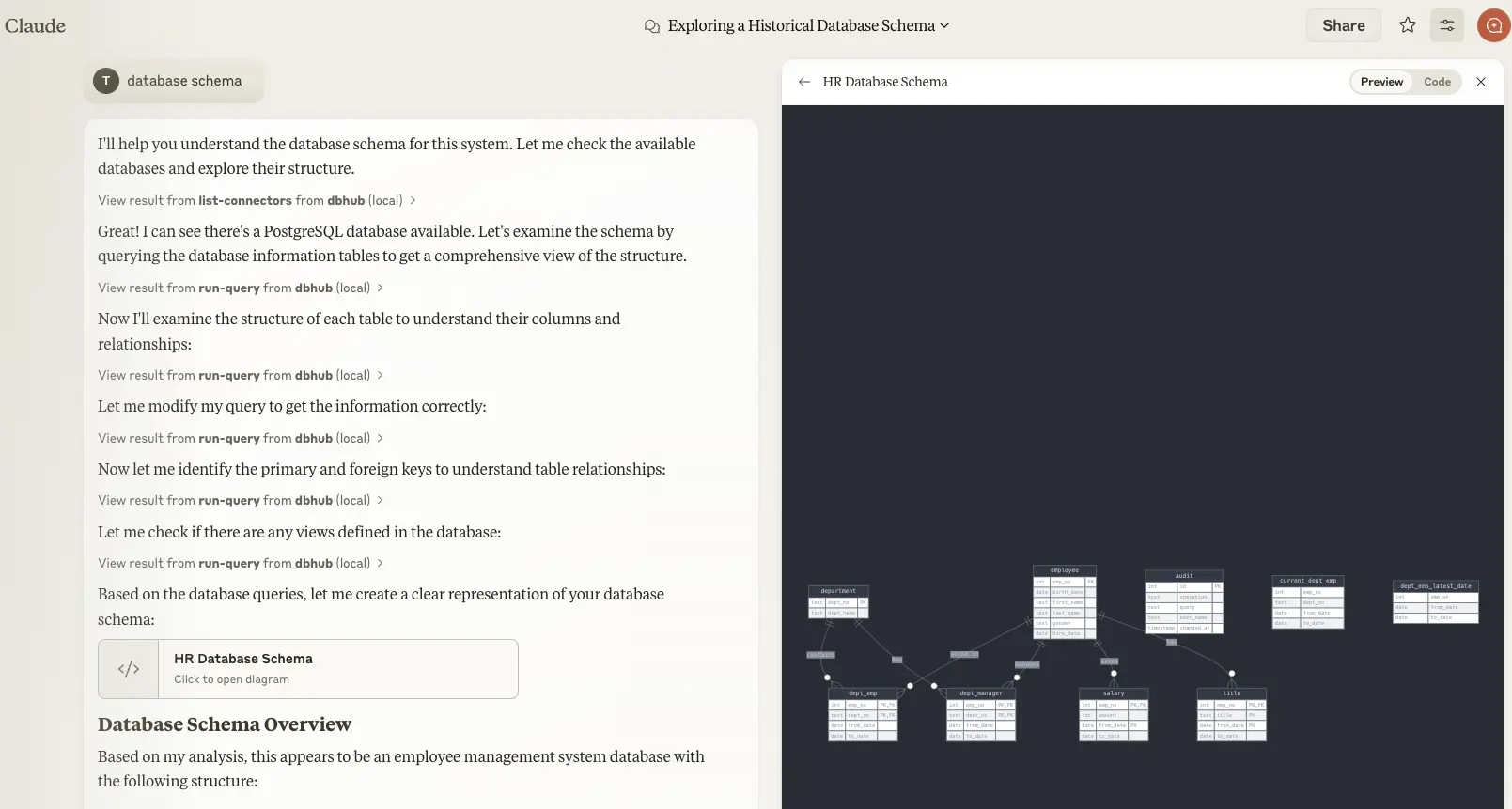
- Claude Desktop only supports
stdiotransport https://github.com/orgs/modelcontextprotocol/discussions/16
// claude_desktop_config.json
{
"mcpServers": {
"dbhub-postgres-docker": {
"command": "docker",
"args": [
"run",
"-i",
"--rm",
"bytebase/dbhub",
"--transport",
"stdio",
"--dsn",
// Use host.docker.internal as the host if connecting to the local db
"postgres://user:password@host.docker.internal:5432/dbname?sslmode=disable"
]
},
"dbhub-postgres-npx": {
"command": "npx",
"args": [
"-y",
"@bytebase/dbhub",
"--transport",
"stdio",
"--dsn",
"postgres://user:password@localhost:5432/dbname?sslmode=disable"
]
},
"dbhub-demo": {
"command": "npx",
"args": ["-y", "@bytebase/dbhub", "--transport", "stdio", "--demo"]
}
}
}
Cursor
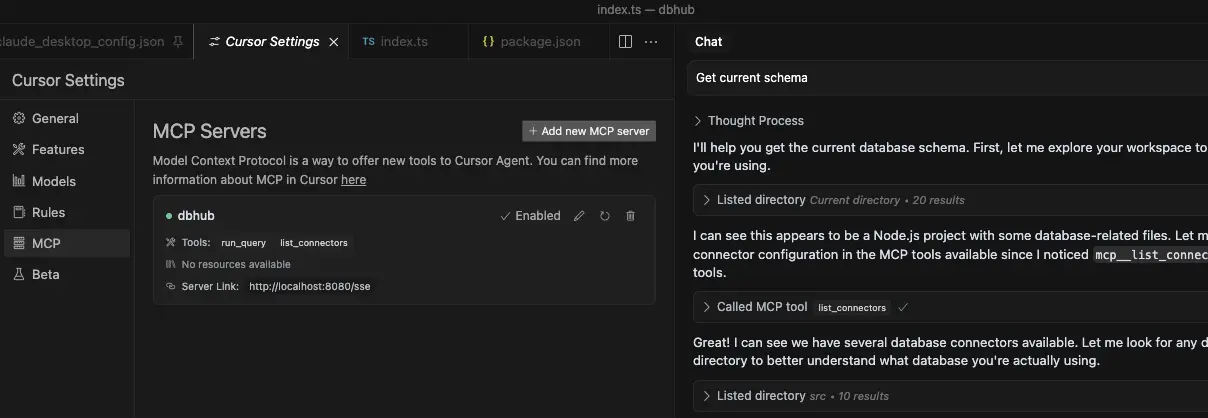
- Cursor supports both
stdioandsse. - Follow Cursor MCP guide and make sure to use Agent mode.
Usage
Configure your database connection
You can use DBHub in demo mode with a sample employee database for testing:
npx @bytebase/dbhub --demo
For real databases, a Database Source Name (DSN) is required. You can provide this in several ways:
-
Command line argument (highest priority):
npx @bytebase/dbhub --dsn "postgres://user:password@localhost:5432/dbname?sslmode=disable" -
Environment variable (second priority):
export DSN="postgres://user:password@localhost:5432/dbname?sslmode=disable" npx @bytebase/dbhub -
Environment file (third priority):
- For development: Create
.env.localwith your DSN - For production: Create
.envwith your DSN
DSN=postgres://user:password@localhost:5432/dbname?sslmode=disable - For development: Create
[!WARNING] When running in Docker, use
host.docker.internalinstead oflocalhostto connect to databases running on your host machine. For example:mysql://user:password@host.docker.internal:3306/dbname
DBHub supports the following database connection string formats:
| Database | DSN Format | Example |
|---|---|---|
| MySQL | mysql://[user]:[password]@[host]:[port]/[database] |
mysql://user:password@localhost:3306/dbname |
| MariaDB | mariadb://[user]:[password]@[host]:[port]/[database] |
mariadb://user:password@localhost:3306/dbname |
| PostgreSQL | postgres://[user]:[password]@[host]:[port]/[database] |
postgres://user:password@localhost:5432/dbname?sslmode=disable |
| SQL Server | sqlserver://[user]:[password]@[host]:[port]/[database] |
sqlserver://user:password@localhost:1433/dbname |
| SQLite | sqlite:///[path/to/file] or sqlite::memory: |
sqlite:///path/to/database.db, sqlite:C:/Users/YourName/data/database.db (windows) or sqlite::memory: |
SQL Server
Extra query parameters:
authentication
-
authentication=azure-active-directory-access-token. Only applicable when running from Azure. See DefaultAzureCredential.
Transport
-
stdio (default) - for direct integration with tools like Claude Desktop:
npx @bytebase/dbhub --transport stdio --dsn "postgres://user:password@localhost:5432/dbname?sslmode=disable" -
sse - for browser and network clients:
npx @bytebase/dbhub --transport sse --port 5678 --dsn "postgres://user:password@localhost:5432/dbname?sslmode=disable"
Command line options
| Option | Description | Default |
|---|---|---|
| demo | Run in demo mode with sample employee database | false |
| dsn | Database connection string | Required if not in demo mode |
| transport | Transport mode: stdio or sse |
stdio |
| port | HTTP server port (only applicable when using --transport=sse) |
8080 |
The demo mode uses an in-memory SQLite database loaded with the sample employee database that includes tables for employees, departments, titles, salaries, department employees, and department managers. The sample database includes SQL scripts for table creation, data loading, and testing.
Development
-
Install dependencies:
pnpm install -
Run in development mode:
pnpm dev -
Build for production:
pnpm build pnpm start --transport stdio --dsn "postgres://user:password@localhost:5432/dbname?sslmode=disable"
Debug with MCP Inspector
stdio
# PostgreSQL example
TRANSPORT=stdio DSN="postgres://user:password@localhost:5432/dbname?sslmode=disable" npx @modelcontextprotocol/inspector node /path/to/dbhub/dist/index.js
SSE
# Start DBHub with SSE transport
pnpm dev --transport=sse --port=8080
# Start the MCP Inspector in another terminal
npx @modelcontextprotocol/inspector
Connect to the DBHub server /sse endpoint
Star History
相关推荐
I find academic articles and books for research and literature reviews.
Confidential guide on numerology and astrology, based of GG33 Public information
Advanced software engineer GPT that excels through nailing the basics.
Emulating Dr. Jordan B. Peterson's style in providing life advice and insights.
Converts Figma frames into front-end code for various mobile frameworks.
Your go-to expert in the Rust ecosystem, specializing in precise code interpretation, up-to-date crate version checking, and in-depth source code analysis. I offer accurate, context-aware insights for all your Rust programming questions.
Take an adjectivised noun, and create images making it progressively more adjective!
Entdecken Sie die umfassendste und aktuellste Sammlung von MCP-Servern auf dem Markt. Dieses Repository dient als zentraler Hub und bietet einen umfangreichen Katalog von Open-Source- und Proprietary MCP-Servern mit Funktionen, Dokumentationslinks und Mitwirkenden.
Die All-in-One-Desktop & Docker-AI-Anwendung mit integriertem Lappen, AI-Agenten, No-Code-Agent Builder, MCP-Kompatibilität und vielem mehr.
Fair-Code-Workflow-Automatisierungsplattform mit nativen KI-Funktionen. Kombinieren Sie visuelles Gebäude mit benutzerdefiniertem Code, SelbstHost oder Cloud, 400+ Integrationen.
🧑🚀 全世界最好的 llm 资料总结(数据处理、模型训练、模型部署、 O1 模型、 MCP 、小语言模型、视觉语言模型) | Zusammenfassung der weltbesten LLM -Ressourcen.
Dieses Repository dient zur Entwicklung des Azure MCP -Servers, wodurch Ihre Agenten die Leistung von Azure verleiht.
Awesome MCP -Server - eine kuratierte Liste von Modellkontext -Protokollservern für Modellkontext
Reviews
user_zBCkC5th
I recently started using dbhub by bytebase, and it has significantly streamlined our database management tasks. The interface is user-friendly, and the features are robust, accommodating all our needs efficiently. Highly recommend for anyone looking for a reliable and efficient database management tool. Check it out on GitHub!










