
CHAT-MCP
Una aplicación de chat de escritorio que aprovecha MCP (protocolo de contexto del modelo) para interactuar con otros LLM.
1
Github Watches
21
Github Forks
167
Github Stars
MCP Chat Desktop App
A Cross-Platform Interface for LLMs
This desktop application utilizes the MCP (Model Context Protocol) to seamlessly connect and interact with various Large Language Models (LLMs). Built on Electron, the app ensures full cross-platform compatibility, enabling smooth operation across different operating systems.
The primary objective of this project is to deliver a clean, minimalistic codebase that simplifies understanding the core principles of MCP. Additionally, it provides a quick and efficient way to test multiple servers and LLMs, making it an ideal tool for developers and researchers alike.
News
This project originated as a modified version of Chat-UI, initially adopting a minimalist code approach to implement core MCP functionality for educational purposes.
Through iterative updates to MCP, I received community feedback advocating for a completely new architecture - one that eliminates third-party CDN dependencies and establishes clearer modular structure to better support derivative development and debugging workflows.
This led to the creation of Tool-Unified UI, a restructured desktop application optimized for AI-powered development. Building upon the original foundation, TUUI serves as a practical AI-assisted development paradigm, if you're interested, you can also leverage AI to develop new features for TUUI. The platform employs a strict linting and formatting system to ensure AI-generated code adheres to coding standards..
Features
-
Cross-Platform Compatibility: Supports Linux, macOS, and Windows.
-
Flexible Apache-2.0 License: Allows easy modification and building of your own desktop applications.
-
Dynamic LLM Configuration: Compatible with all OpenAI SDK-supported LLMs, enabling quick testing of multiple backends through manual or preset configurations.
-
Multi-Client Management: Configure and manage multiple clients to connect to multiple servers using MCP config.
-
UI Adaptability: The UI can be directly extracted for web use, ensuring consistent ecosystem and interaction logic across web and desktop versions.
Architecture
Adopted a straightforward architecture consistent with the MCP documentation to facilitate a clear understanding of MCP principles.
erDiagram
Renderer ||--o{ APP : IPC
APP ||--|{ Client : contains
Client }|..|{ Server : Stdio
Only three key files need to be understood: main.ts, client.ts, and preload.ts, to grasp the essence of the project.
How to use
After cloning or downloading this repository:
-
Please modify the
config.jsonfile located in src/main.
Ensure that thecommandandpathspecified in theargsare valid. -
Please ensure that Node.js is installed on your system.
You can verify this by runningnode -vandnpm -vin your terminal to check their respective versions. -
npm install -
npm start
Configuration
Create a .json file and paste the following content into it. This file can then be provided as the interface configuration for the Chat UI.
-
gtp-api.json{ "chatbotStore": { "apiKey": "", "url": "https://api.aiql.com", "path": "/v1/chat/completions", "model": "gpt-4o-mini", "max_tokens_value": "", "mcp": true }, "defaultChoiceStore": { "model": [ "gpt-4o-mini", "gpt-4o", "gpt-4", "gpt-4-turbo" ] } }
You can replace the 'url' if you have direct access to the OpenAI API.
Alternatively, you can also use another API endpoint that supports function calls:
-
qwen-api.json{ "chatbotStore": { "apiKey": "", "url": "https://dashscope.aliyuncs.com/compatible-mode", "path": "/v1/chat/completions", "model": "qwen-turbo", "max_tokens_value": "", "mcp": true }, "defaultChoiceStore": { "model": [ "qwen-turbo", "qwen-plus", "qwen-max" ] } } -
deepinfra.json{ "chatbotStore": { "apiKey": "", "url": "https://api.deepinfra.com", "path": "/v1/openai/chat/completions", "model": "meta-llama/Meta-Llama-3.1-70B-Instruct", "max_tokens_value": "32000", "mcp": true }, "defaultChoiceStore": { "model": [ "meta-llama/Meta-Llama-3.1-70B-Instruct", "meta-llama/Meta-Llama-3.1-405B-Instruct", "meta-llama/Meta-Llama-3.1-8B-Instruct" ] } }
Build Application
You can build your own desktop application by:
npm run build-app
This CLI helps you build and package your application for your current OS, with artifacts stored in the /artifacts directory.
For Debian/Ubuntu users experiencing RPM build issues, try one of the following solutions:
-
Edit
package.jsonto skip the RPM build step. Or -
Install
rpmusingsudo apt-get install rpm(You may need to runsudo apt updateto ensure your package list is up-to-date)
Troubleshooting
Error: spawn npx ENOENT - ISSUE 40
Modify the config.json in src/main
On windows, npx may not work, please refer my workaround: ISSUE 101
- Or you can use
nodein config.json:{ "mcpServers": { "filesystem": { "command": "node", "args": [ "node_modules/@modelcontextprotocol/server-filesystem/dist/index.js", "D:/Github/mcp-test" ] } } }
Please ensure that the provided path is valid, especially if you are using a relative path. It is highly recommended to provide an absolute path for better clarity and accuracy.
By default, I will install server-everything, server-filesystem, and server-puppeteer for test purposes. However, you can install additional server libraries or use npx to utilize other server libraries as needed.
Installation timeout
Generally, after executing npm install for the entire project, the total size of files in the node_modules directory typically exceeds 500MB.
If the installation process stalls at less than 300MB and the progress bar remains static, it is likely due to a timeout during the installation of the latter part, specifically Electron.
This issue often arises because the download speed from Electron's default server is excessively slow or even inaccessible in certain regions. To resolve this, you can modify the environment or global variable ELECTRON_MIRROR to switch to an Electron mirror site that is accessible from your location.
Electron builder timeout
When using electron-builder to package files, it automatically downloads several large release packages from GitHub. If the network connection is unstable, this process may be interrupted or timeout.
On Windows, you may need to clear the cache located under the electron and electron-builder directories within C:\Users\YOURUSERNAME\AppData\Local before attempting to retry.
Due to potential terminal permission issues, it is recommended to use the default shell terminal instead of VSCode's built-in terminal.
Demo
Multimodal Support
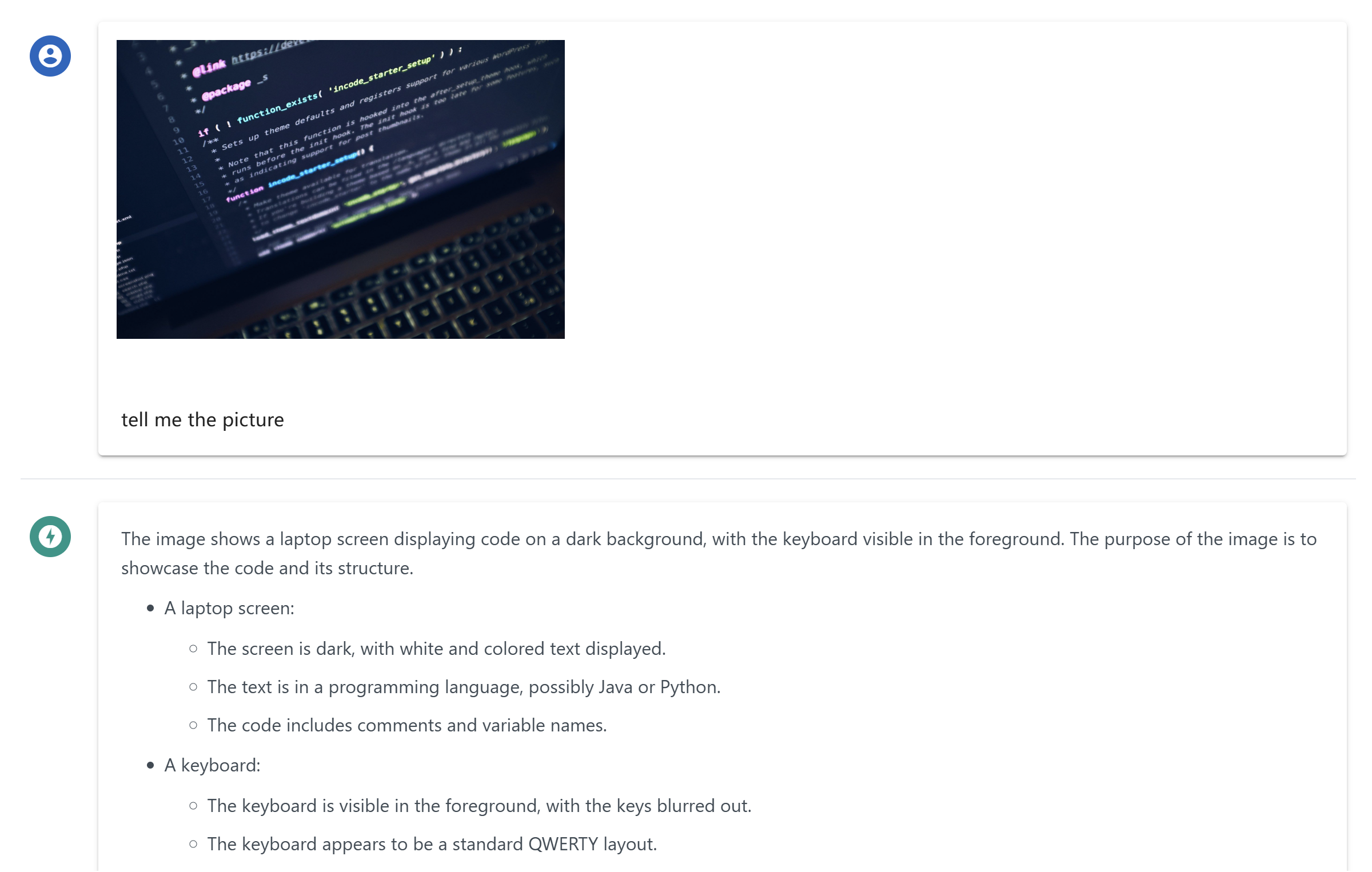
Reasoning and Latex Support
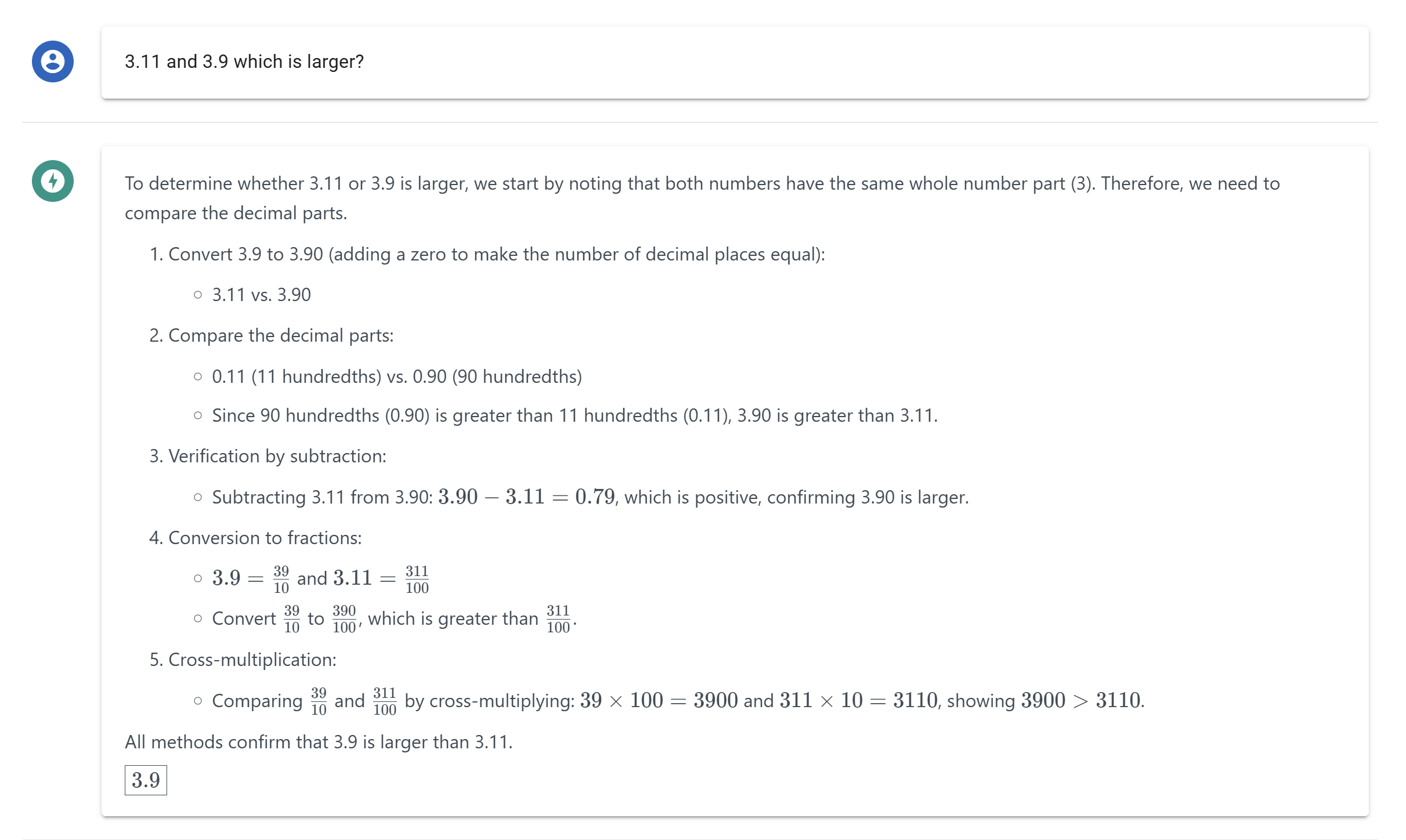
MCP Tools Visualization
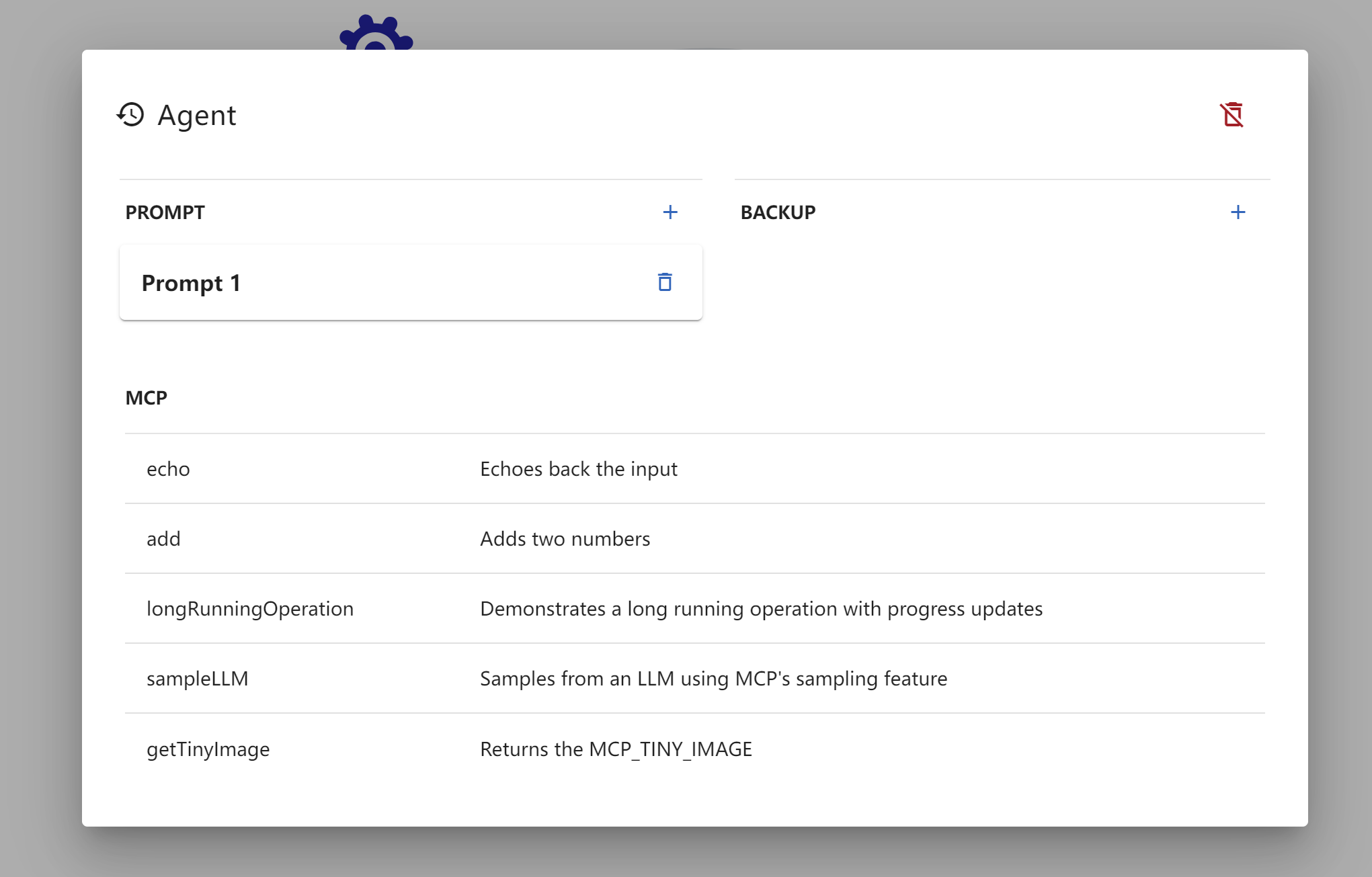
MCP Toolcall Process Overview
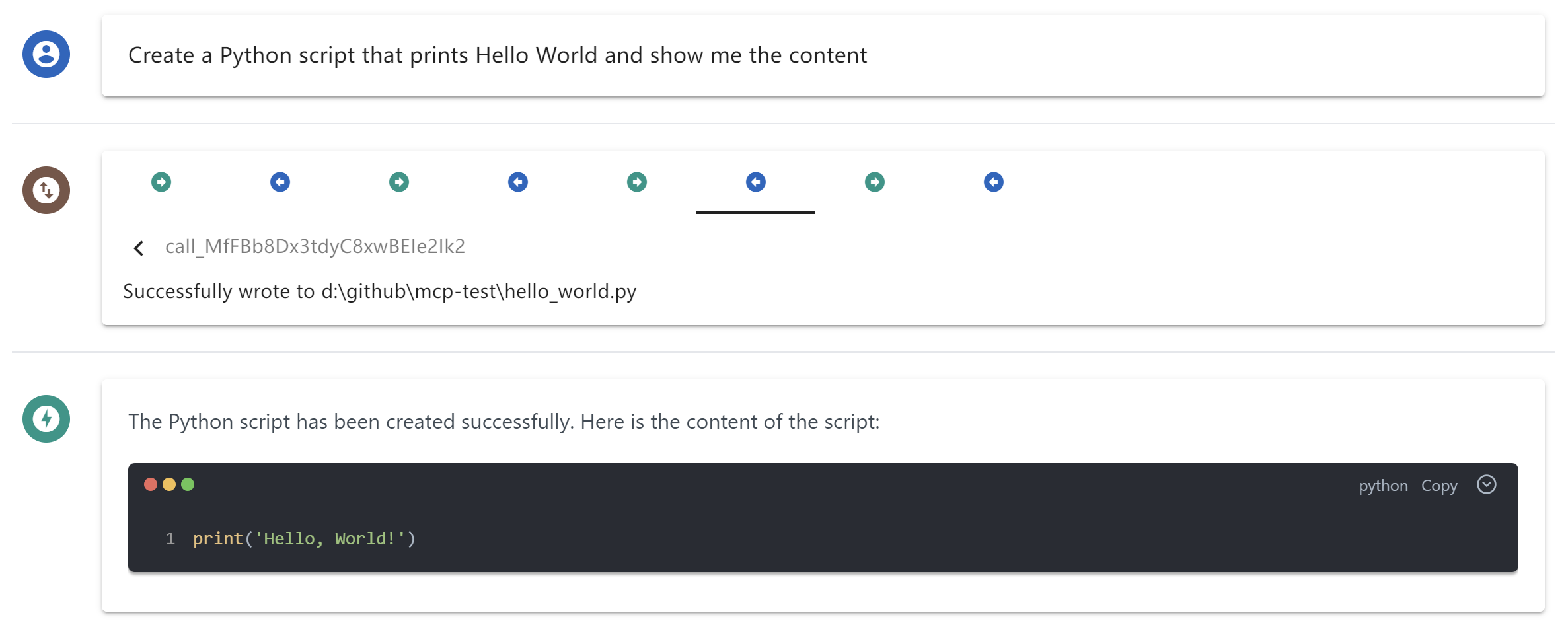
MCP Prompts Template
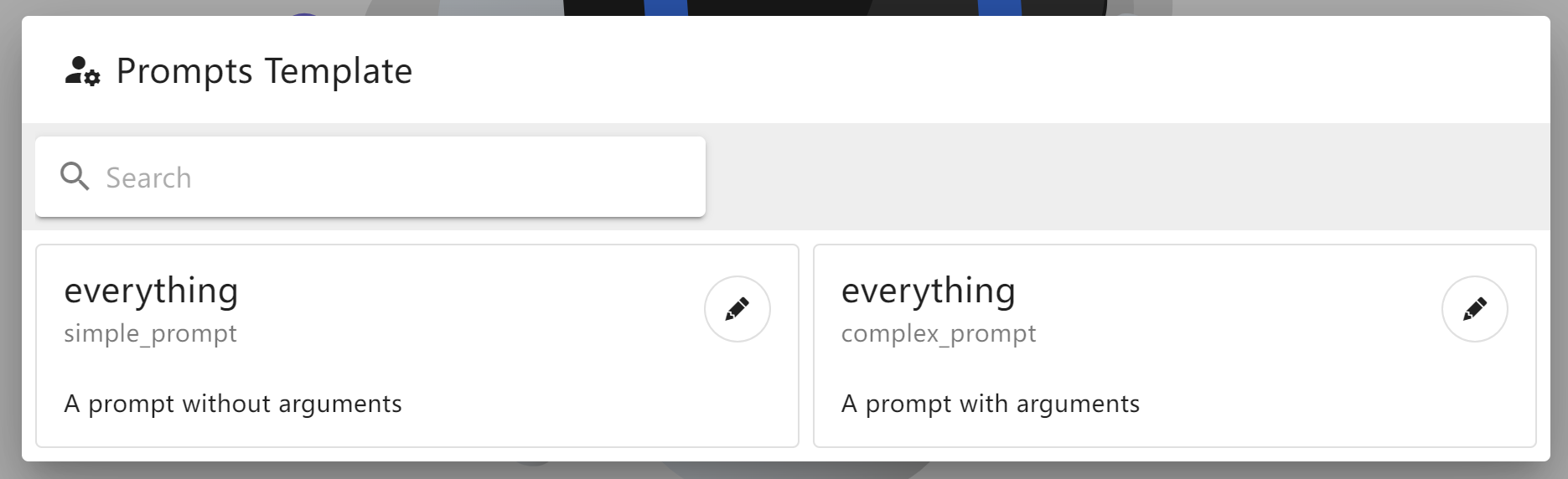
Dynamic LLM Config
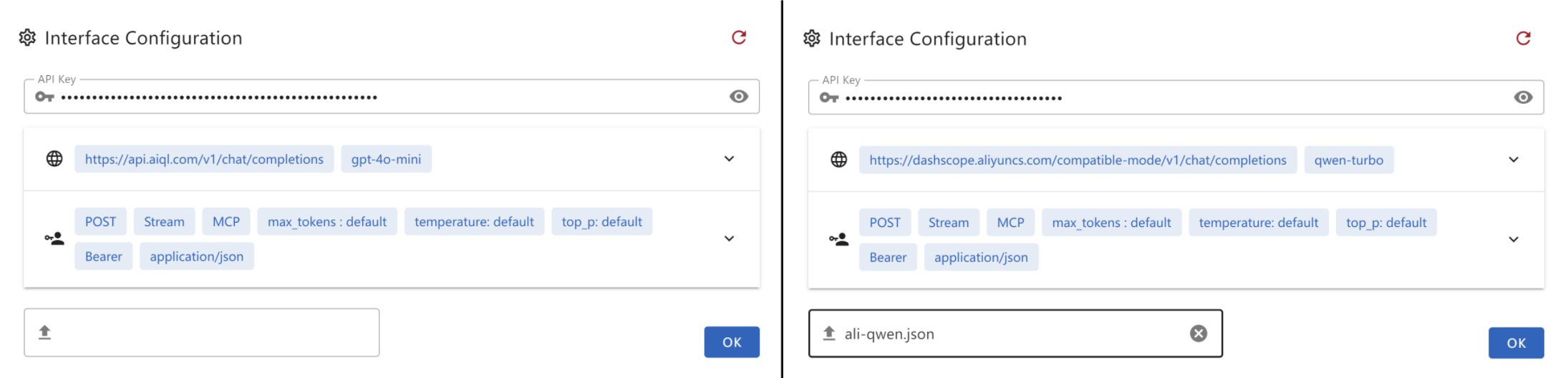
DevTool Troubleshooting
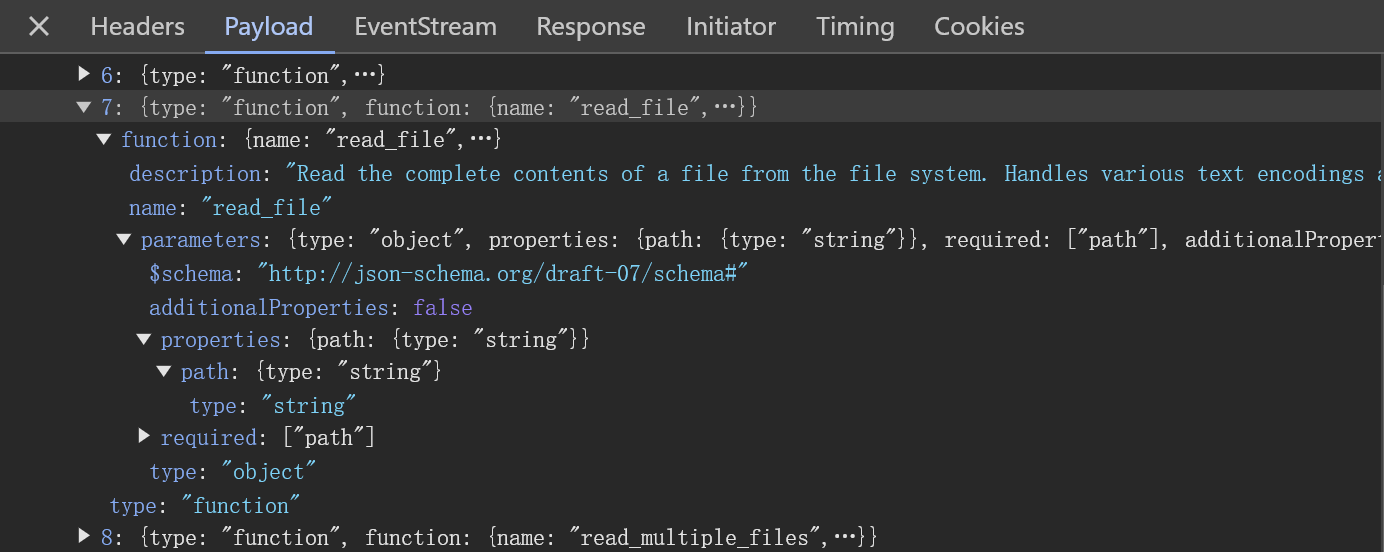
相关推荐
I find academic articles and books for research and literature reviews.
Confidential guide on numerology and astrology, based of GG33 Public information
Advanced software engineer GPT that excels through nailing the basics.
Emulating Dr. Jordan B. Peterson's style in providing life advice and insights.
Converts Figma frames into front-end code for various mobile frameworks.
Your go-to expert in the Rust ecosystem, specializing in precise code interpretation, up-to-date crate version checking, and in-depth source code analysis. I offer accurate, context-aware insights for all your Rust programming questions.
Take an adjectivised noun, and create images making it progressively more adjective!
Embark on a thrilling diplomatic quest across a galaxy on the brink of war. Navigate complex politics and alien cultures to forge peace and avert catastrophe in this immersive interstellar adventure.
La aplicación AI de escritorio todo en uno y Docker con trapo incorporado, agentes de IA, creador de agentes sin código, compatibilidad de MCP y más.
Plataforma de automatización de flujo de trabajo de código justo con capacidades de IA nativas. Combine el edificio visual con código personalizado, auto-anfitrión o nube, más de 400 integraciones.
🧑🚀 全世界最好的 llM 资料总结(数据处理、模型训练、模型部署、 O1 模型、 MCP 、小语言模型、视觉语言模型) | Resumen de los mejores recursos del mundo.
Una lista curada de servidores de protocolo de contexto del modelo (MCP)
Un poderoso complemento Neovim para administrar servidores MCP (protocolo de contexto del modelo)
Servidor MCP para obtener contenido de la página web con el navegador sin cabeza de dramaturgo.
Este repositorio es para el desarrollo del servidor Azure MCP, llevando el poder de Azure a sus agentes.
Puente entre los servidores Ollama y MCP, lo que permite a LLM locales utilizar herramientas de protocolo de contexto del modelo
Reviews
user_q3AeXooo
As a dedicated user of chat-mcp by AI-QL, I am thoroughly impressed with its versatility and user-friendly interface. This powerful tool, accessible via https://github.com/AI-QL/chat-mcp, excels in natural language processing and seamless integrations. Highly recommend it for anyone needing an efficient and reliable chat application.










