🧑🚀 全世界最好的LLM资料总结(Agent框架、辅助编程、数据处理、模型训练、模型推理、o1 模型、MCP、小语言模型、视觉语言模型) | Summary of the world's best LLM resources.

Remote MCP Server on Cloudflare
Let's get a remote MCP server up-and-running on Cloudflare Workers complete with OAuth login!
Develop locally
# clone the repository
git clone git@github.com:cloudflare/ai.git
# install dependencies
cd ai
npm install
# run locally
npx nx dev remote-mcp-server
You should be able to open http://localhost:8787/ in your browser
Connect the MCP inspector to your server
To explore your new MCP api, you can use the MCP Inspector.
- Start it with
npx @modelcontextprotocol/inspector -
Within the inspector, switch the Transport Type to
SSEand enterhttp://localhost:8787/sseas the URL of the MCP server to connect to, and click "Connect" - You will navigate to a (mock) user/password login screen. Input any email and pass to login.
- You should be redirected back to the MCP Inspector and you can now list and call any defined tools!
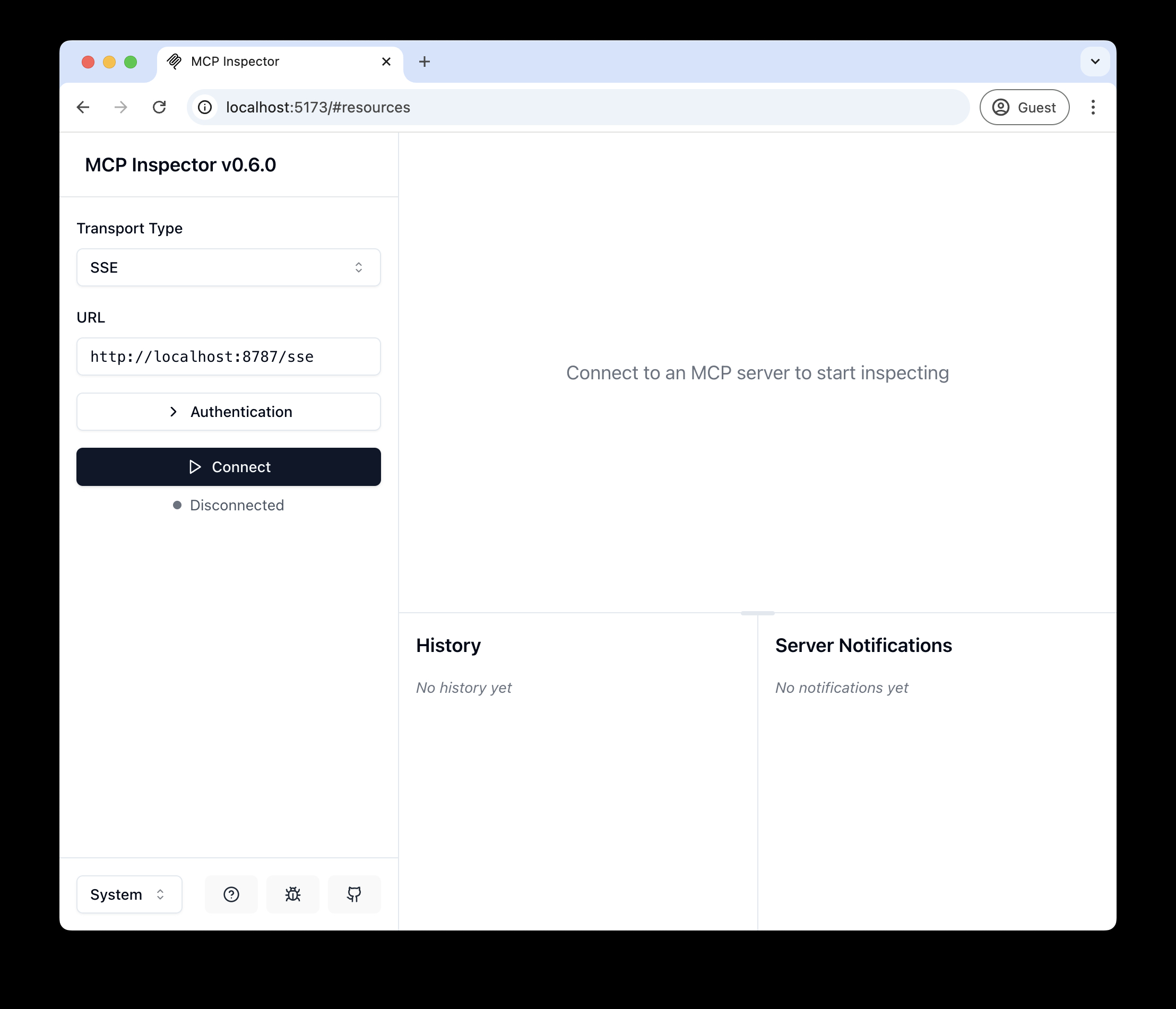
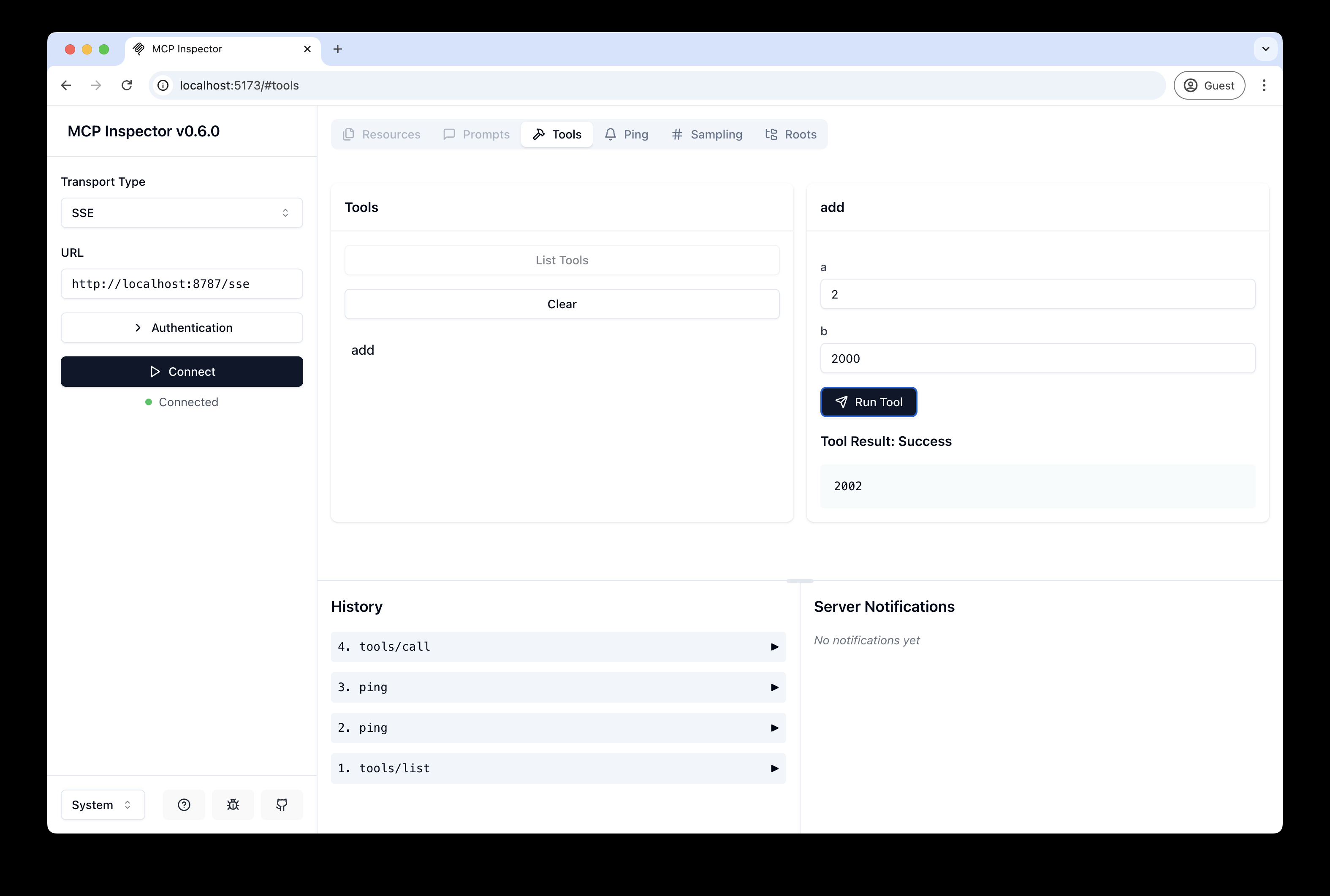
Connect Claude Desktop to your local MCP server
The MCP inspector is great, but we really want to connect this to Claude! Follow Anthropic's Quickstart and within Claude Desktop go to Settings > Developer > Edit Config to find your configuration file.
Open the file in your text editor and replace it with this configuration:
{
"mcpServers": {
"math": {
"command": "npx",
"args": [
"mcp-remote",
"http://localhost:8787/sse"
]
}
}
}
This will run a local proxy and let Claude talk to your MCP server over HTTP
When you open Claude a browser window should open and allow you to login. You should see the tools available in the bottom right. Given the right prompt Claude should ask to call the tool.
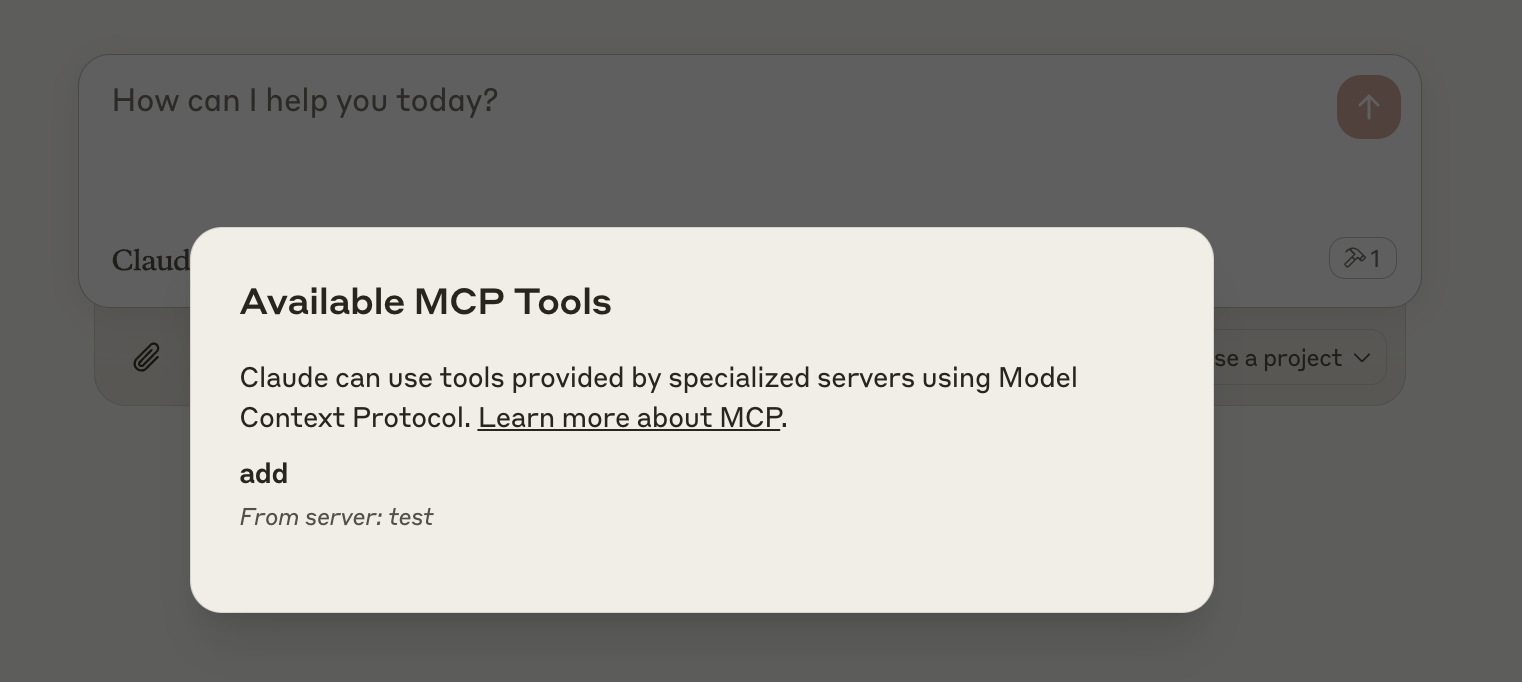
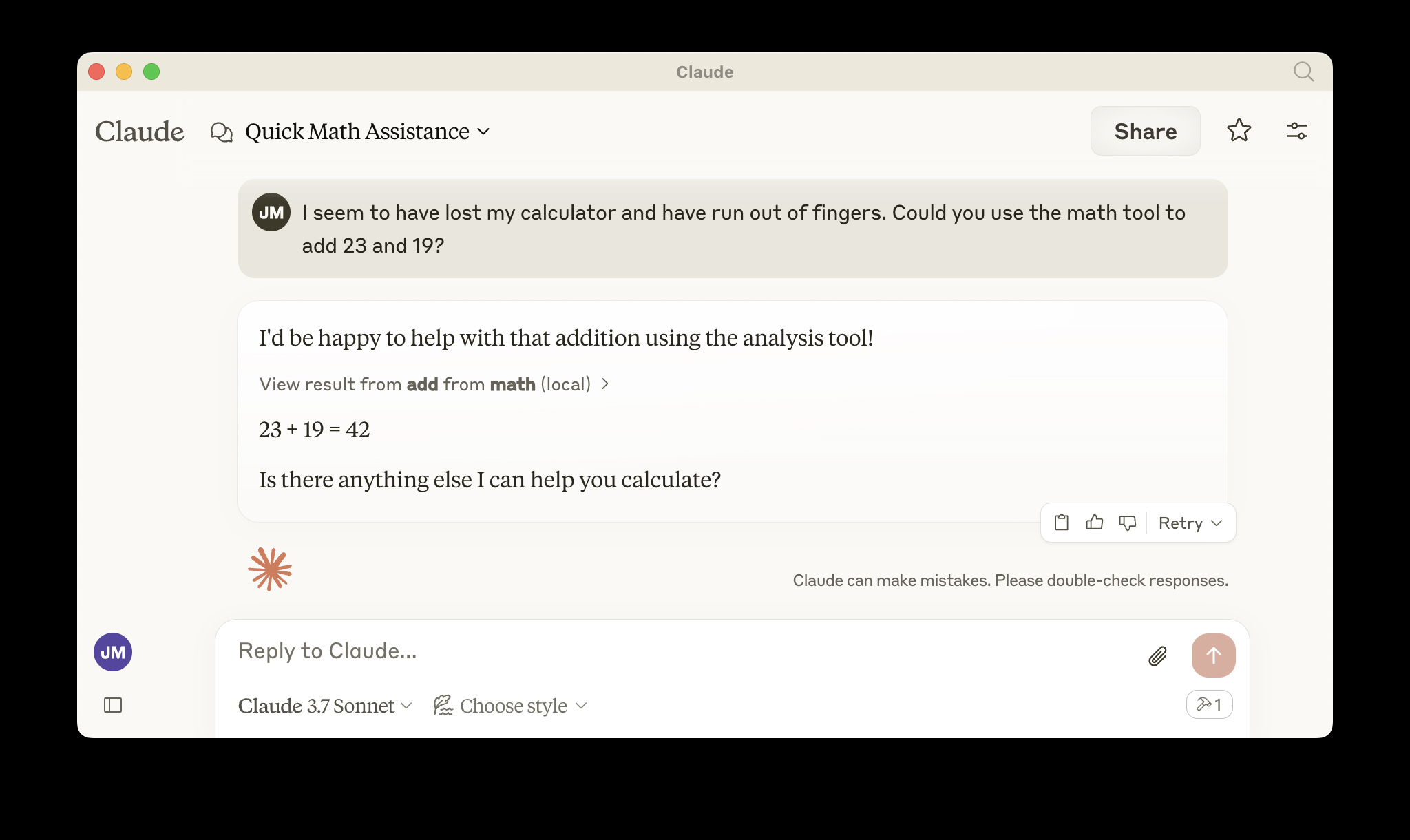
Deploy to Cloudflare
-
npx wrangler kv namespace create OAUTH_KV - Follow the guidance to add the kv namespace ID to
wrangler.jsonc -
npm run deploy
Call your newly deployed remote MCP server from a remote MCP client
Just like you did above in "Develop locally", run the MCP inspector:
npx @modelcontextprotocol/inspector@latest
Then enter the workers.dev URL (ex: worker-name.account-name.workers.dev/sse) of your Worker in the inspector as the URL of the MCP server to connect to, and click "Connect".
You've now connected to your MCP server from a remote MCP client.
Connect Claude Desktop to your remote MCP server
Update the Claude configuration file to point to your workers.dev URL (ex: worker-name.account-name.workers.dev/sse) and restart Claude
{
"mcpServers": {
"math": {
"command": "npx",
"args": [
"mcp-remote",
"https://worker-name.account-name.workers.dev/sse"
]
}
}
}
Debugging
Should anything go wrong it can be helpful to restart Claude, or to try connecting directly to your MCP server on the command line with the following command.
npx mcp-remote http://localhost:8787/sse
In some rare cases it may help to clear the files added to ~/.mcp-auth
rm -rf ~/.mcp-auth
相关推荐
Dify is an open-source LLM app development platform. Dify's intuitive interface combines AI workflow, RAG pipeline, agent capabilities, model management, observability features and more, letting you quickly go from prototype to production.
an easy-to-use dynamic service discovery, configuration and service management platform for building AI cloud native applications.
🧑🚀 全世界最好的LLM资料总结(视频生成、Agent、辅助编程、数据处理、模型训练、模型推理、o1 模型、MCP、小语言模型、视觉语言模型) | Summary of the world's best LLM resources.
AI's query engine - Platform for building AI that can answer questions over large scale federated data. - The only MCP Server you'll ever need
🔥 1Panel provides an intuitive web interface and MCP Server to manage websites, files, containers, databases, and LLMs on a Linux server.
PDF scientific paper translation with preserved formats - 基于 AI 完整保留排版的 PDF 文档全文双语翻译,支持 Google/DeepL/Ollama/OpenAI 等服务,提供 CLI/GUI/MCP/Docker/Zotero
✨ 易上手的多平台 LLM 聊天机器人及开发框架 ✨ 平台支持 QQ、QQ频道、Telegram、微信、企微、飞书、钉钉 | 知识库、MCP 服务器、OpenAI、DeepSeek、Gemini、硅基流动、月之暗面、Ollama、OneAPI、Dify 等。 WebUI。
Reviews
user_SM5SZkPU
Remote-MCP-Server by steve72637 is an outstanding tool for remote management and automation. Its seamless integration and user-friendly interface make it a must-have for both novices and professionals. The performance is reliable, and it significantly boosts productivity by simplifying complex tasks. Highly recommended for anyone looking to streamline their remote operations.
