
Notion_MCP_advanced
Notion MCP Integration is a lightweight Model Context Protocol (MCP) server that seamlessly integrates with Notion's API to manage a minimalist personal to-do list through Claude. This project provides basic functionality tailored specifically for a simple Notion database structure, enabling efficient task management without unnecessary complexity.
1
Github Watches
3
Github Forks
9
Github Stars
Notion MCP Integration
A simple Model Context Protocol (MCP) server that integrates with Notion's API to manage my personal todo list through Claude. This is a basic implementation tailored specifically for my minimalist todo list setup in Notion.
This project is based on danhilse/notion_mcp, which is available under the MIT license.
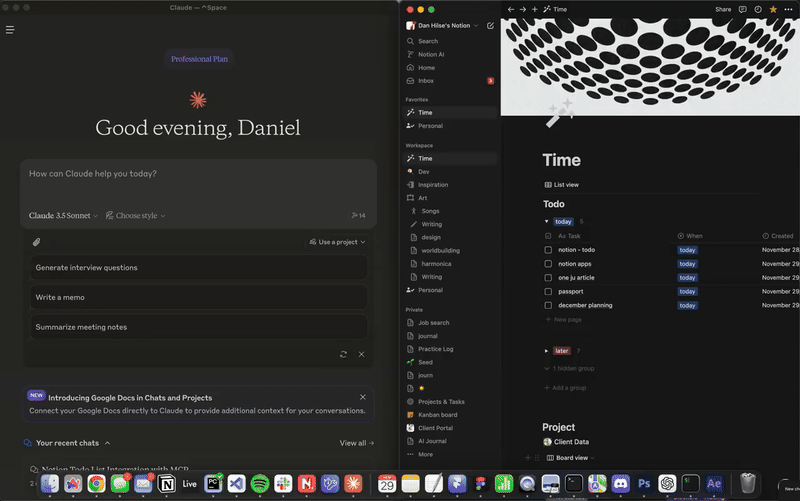
Important Note
This is a personal project designed for a very specific use case: my simple Notion todo list that has just four properties:
- Task (title)
- Checkbox (marks if completed)
- Description (additional details)
- Link (URL or reference)
While you can use this as a starting point for your own Notion integration, you'll likely need to modify the code to match your specific database structure and requirements.
Features
- Add new todo items with descriptions and links
- View all todos
- Check off tasks as complete
- Link external resources to tasks
Prerequisites
- Python 3.10 or higher
- A Notion account
- A Notion integration (API key)
- A Notion database that matches the exact structure described above (or willingness to modify the code for your structure)
Setup
- Clone the repository:
git clone https://github.com/yourusername/notion-mcp.git
cd notion-mcp
- Set up Python environment:
python -m venv .venv
source .venv/bin/activate # On Windows use: .venv\Scripts\activate
uv pip install -e .
-
Create a Notion integration:
- Go to https://www.notion.so/my-integrations
- Create new integration
- Copy the API key
-
Share your database with the integration:
- Open your todo database in Notion
- Click "..." menu → "Add connections"
- Select your integration
-
Create a
.envfile:
NOTION_API_KEY=your-api-key-here
NOTION_DATABASE_ID=your-database-id-here
- Configure Claude Desktop:
{
"mcpServers": {
"notion-todo": {
"command": "/path/to/your/.venv/bin/python",
"args": ["-m", "notion_mcp"],
"cwd": "/path/to/notion-mcp"
}
}
}
Running the Server
The server can be run in two ways:
- Directly from the command line:
# From the project directory with virtual environment activated
python -m notion_mcp
- Automatically through Claude Desktop (recommended):
- The server will start when Claude launches if configured correctly in
claude_desktop_config.json - No manual server management needed
- Server stops when Claude is closed
Note: When running directly, the server won't show any output unless there's an error - this is normal as it's waiting for MCP commands.
Usage
Basic commands through Claude:
- "Show all my todos"
- "Add a todo: check emails"
- "Add a todo: review project docs, with link: https://example.com/docs"
- "Mark todo [ID] as complete"
Limitations
- Only works with a specific Notion database structure
- No support for complex database schemas
- Basic error handling
- No support for additional properties or custom fields
- No advanced features like recurring tasks, priorities, or tags
Project Structure
notion_mcp/
├── pyproject.toml
├── README.md
├── .env # Not included in repo
└── src/
└── notion_mcp/
├── __init__.py
├── __main__.py
└── server.py # Main implementation
License
MIT License - Use at your own risk
Acknowledgments
- Built to work with Claude Desktop
- Uses Notion's API
相关推荐
I craft unique cereal names, stories, and ridiculously cute Cereal Baby images.
I find academic articles and books for research and literature reviews.
Evaluator for marketplace product descriptions, checks for relevancy and keyword stuffing.
Confidential guide on numerology and astrology, based of GG33 Public information
Advanced software engineer GPT that excels through nailing the basics.
Converts Figma frames into front-end code for various mobile frameworks.
Discover the most comprehensive and up-to-date collection of MCP servers in the market. This repository serves as a centralized hub, offering an extensive catalog of open-source and proprietary MCP servers, complete with features, documentation links, and contributors.
The all-in-one Desktop & Docker AI application with built-in RAG, AI agents, No-code agent builder, MCP compatibility, and more.
Fair-code workflow automation platform with native AI capabilities. Combine visual building with custom code, self-host or cloud, 400+ integrations.
🧑🚀 全世界最好的LLM资料总结(Agent框架、辅助编程、数据处理、模型训练、模型推理、o1 模型、MCP、小语言模型、视觉语言模型) | Summary of the world's best LLM resources.
Micropython I2C-based manipulation of the MCP series GPIO expander, derived from Adafruit_MCP230xx
Reviews
user_8lCTwBCL
Smart-pet-with-mcp by shijianzhong is an incredible application for pet owners! It's user-friendly and makes managing my pet's activities a breeze. With its cutting-edge technology and seamless design, I can easily keep track of my furry friend's needs. Highly recommended for all pet enthusiasts! Check it out at https://mcp.so/server/smart-pet-with-mcp/shijianzhong.












