
McPicker-iOS
McPicker is a customizable, closure driven UIPickerView drop-in solution with animations that is rotation ready.
8
Github Watches
43
Github Forks
214
Github Stars
McPicker
About
McPicker is a UIPickerView drop-in solution with animations that is rotation ready. The more string arrays you pass, the more picker components you'll get. You can set custom label or use the defaults. McPicker can be presented as a Popover on iPhone or iPad using showAsPopover, as an inputView using McTextField or use the default slide up and down style show.
showAsPopover can be used to display from a UIView or UIBarButtonItem. showAsPopover will always be presented as a Popover, even when used on an iPhone.
Usage
To run the example project, clone the repo, and run pod install from the Example directory first.
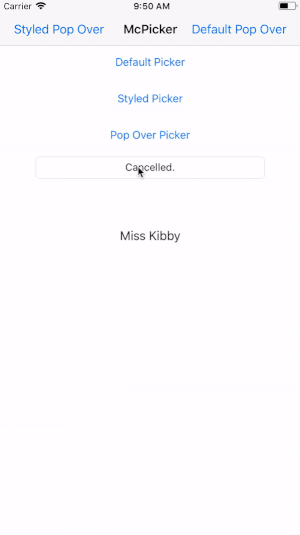
Short Syntax
- Normal - (Slide up from bottom)
McPicker.show(data: [["Kevin", "Lauren", "Kibby", "Stella"]]) { [weak self] (selections: [Int : String]) -> Void in
if let name = selections[0] {
self?.label.text = name
}
}
- As Popover
let data: [[String]] = [["Kevin", "Lauren", "Kibby", "Stella"]]
McPicker.showAsPopover(data: data, fromViewController: self, barButtonItem: sender) { [weak self] (selections: [Int : String]) -> Void in
if let name = selections[0] {
self?.label.text = name
}
}
- As an
inputViewviaMcTextField
@IBOutlet weak var mcTextField: McTextField!
override func viewDidLoad() {
let data: [[String]] = [["Kevin", "Lauren", "Kibby", "Stella"]]
let mcInputView = McPicker(data: data)
mcInputView.backgroundColor = .gray
mcInputView.backgroundColorAlpha = 0.25
mcTextField.inputViewMcPicker = mcInputView
mcTextField.doneHandler = { [weak mcTextField] (selections) in
mcTextField?.text = selections[0]!
}
mcTextField.selectionChangedHandler = { [weak mcTextField] (selections, componentThatChanged) in
mcTextField?.text = selections[componentThatChanged]!
}
mcTextField.cancelHandler = { [weak mcTextField] in
mcTextField?.text = "Cancelled."
}
mcTextField.textFieldWillBeginEditingHandler = { [weak mcTextField] (selections) in
if mcTextField?.text == "" {
// Selections always default to the first value per component
mcTextField?.text = selections[0]
}
}
}
Customization
let data: [[String]] = [
["Sir", "Mr", "Mrs", "Miss"],
["Kevin", "Lauren", "Kibby", "Stella"]
]
let mcPicker = McPicker(data: data)
let customLabel = UILabel()
customLabel.textAlignment = .center
customLabel.textColor = .white
customLabel.font = UIFont(name:"American Typewriter", size: 30)!
mcPicker.label = customLabel // Set your custom label
let fixedSpace = McPickerBarButtonItem.fixedSpace(width: 20.0)
let flexibleSpace = McPickerBarButtonItem.flexibleSpace()
let fireButton = McPickerBarButtonItem.done(mcPicker: mcPicker, title: "Fire!!!") // Set custom Text
let cancelButton = McPickerBarButtonItem.cancel(mcPicker: mcPicker, barButtonSystemItem: .cancel) // or system items
// Set custom toolbar items
mcPicker.setToolbarItems(items: [fixedSpace, cancelButton, flexibleSpace, fireButton, fixedSpace])
mcPicker.toolbarItemsFont = UIFont(name:"American Typewriter", size: 17)!
mcPicker.toolbarButtonsColor = .white
mcPicker.toolbarBarTintColor = .darkGray
mcPicker.backgroundColor = .gray
mcPicker.backgroundColorAlpha = 0.50
mcPicker.pickerBackgroundColor = .gray
mcPicker.pickerSelectRowsForComponents = [
0: [3: true],
1: [2: true] // [Component: [Row: isAnimated]
]
if let barButton = sender as? UIBarButtonItem {
// Show as Popover
//
mcPicker.showAsPopover(fromViewController: self, barButtonItem: barButton) { [weak self] (selections: [Int : String]) -> Void in
if let prefix = selections[0], let name = selections[1] {
self?.label.text = "\(prefix) \(name)"
}
}
} else {
// Show Normal
//
mcPicker.show(doneHandler: { [weak self] (selections: [Int : String]) -> Void in
if let prefix = selections[0], let name = selections[1] {
self?.label.text = "\(prefix) \(name)"
}
}, cancelHandler: {
print("Canceled Styled Picker")
}, selectionChangedHandler: { (selections: [Int:String], componentThatChanged: Int) -> Void in
let newSelection = selections[componentThatChanged] ?? "Failed to get new selection!"
print("Component \(componentThatChanged) changed value to \(newSelection)")
})
}
The selections
McPicker's doneHandler passes back selections: [Int : String] as an argument. This is as simple as [<Component Index>: <String of Selection>] from the data you've passed in.
Requirements
- iOS 8+
- Swift 5.2
- Xcode 12
Note: Starting in 0.5.1 McPicker uses the Swift 4 Compiler. Ensure the correct compiler is set in your project.. If you'd like to use Swift 3 use version <=0.5.0.
Installation
McPicker is available through CocoaPods. To install it, simply add the following line to your Podfile:
pod "McPicker"
Xcode 12+ - Swift 5.2 Support
pod 'McPicker', '~> 3.0.0'
Swift 4.2 Support
For Swift 4.2 support, please use version 2.0.0.
pod 'McPicker', '~> 2.0.0'
Author
Kevin McGill, kevin@mcgilldevtech.com
License
McPicker is available under the MIT license. See the LICENSE file for more info.
相关推荐
Confidential guide on numerology and astrology, based of GG33 Public information
Advanced software engineer GPT that excels through nailing the basics.
Emulating Dr. Jordan B. Peterson's style in providing life advice and insights.
Your go-to expert in the Rust ecosystem, specializing in precise code interpretation, up-to-date crate version checking, and in-depth source code analysis. I offer accurate, context-aware insights for all your Rust programming questions.
Converts Figma frames into front-end code for various mobile frameworks.
Take an adjectivised noun, and create images making it progressively more adjective!
Embark on a thrilling diplomatic quest across a galaxy on the brink of war. Navigate complex politics and alien cultures to forge peace and avert catastrophe in this immersive interstellar adventure.
The all-in-one Desktop & Docker AI application with built-in RAG, AI agents, No-code agent builder, MCP compatibility, and more.
Fair-code workflow automation platform with native AI capabilities. Combine visual building with custom code, self-host or cloud, 400+ integrations.
🧑🚀 全世界最好的LLM资料总结(Agent框架、辅助编程、数据处理、模型训练、模型推理、o1 模型、MCP、小语言模型、视觉语言模型) | Summary of the world's best LLM resources.
Dify is an open-source LLM app development platform. Dify's intuitive interface combines AI workflow, RAG pipeline, agent capabilities, model management, observability features and more, letting you quickly go from prototype to production.
Bridge between Ollama and MCP servers, enabling local LLMs to use Model Context Protocol tools
an easy-to-use dynamic service discovery, configuration and service management platform for building AI cloud native applications.
Reviews
user_MG7BPKsk
McPicker-iOS is an intuitive and versatile picker library for iOS applications. Developed by kmcgill88, it offers seamless integration and ease of use for developers. The comprehensive documentation and straightforward setup make it a valuable tool for any iOS project. Highly recommend checking it out on GitHub!













