
volatility-mcp
This repo hosts an MCP server for volatility3.x
1
Github Watches
1
Github Forks
11
Github Stars
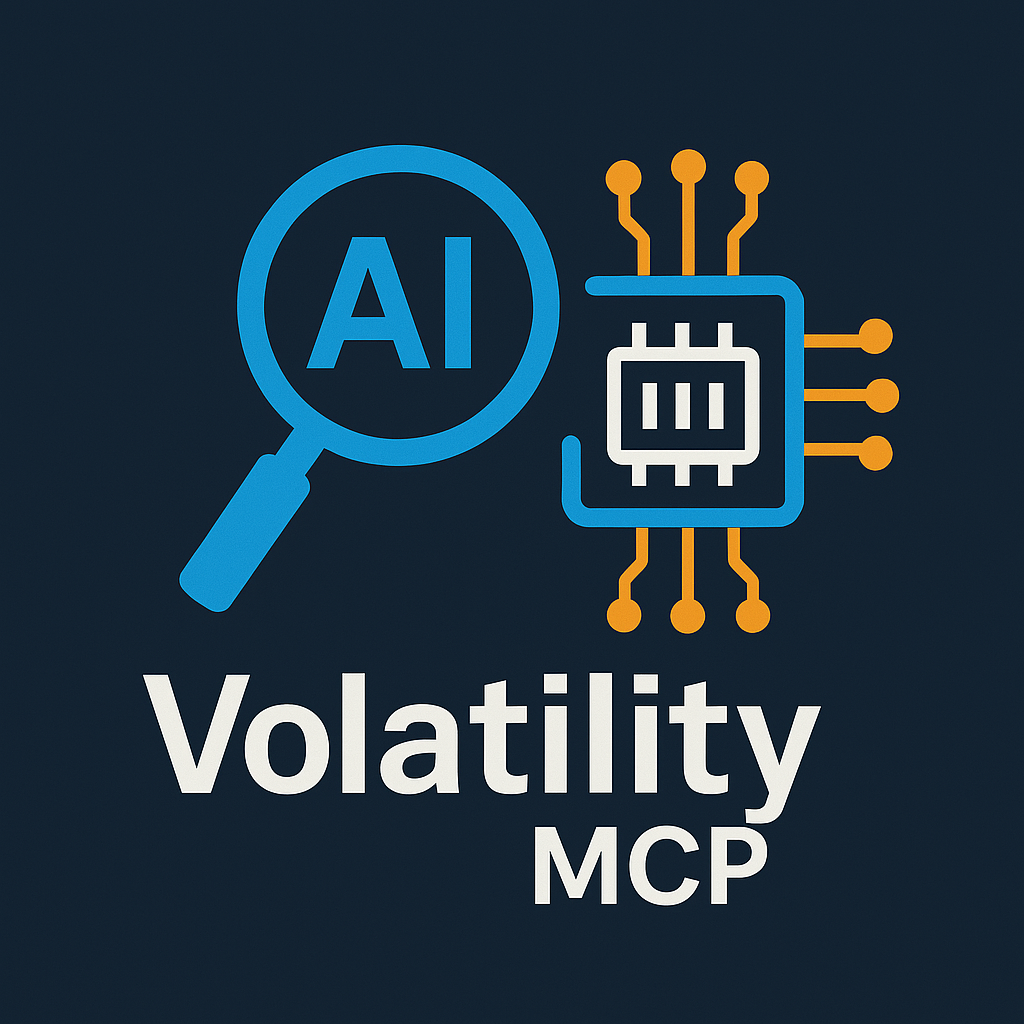
Your AI Assistant in Memory Forensics
Overview
Volatility MCP seamlessly integrates Volatility 3's powerful memory analysis with FastAPI and the Model Context Protocol (MCP). Experience memory forensics without barriers as plugins like pslist and netscan become accessible through clean REST APIs, connecting memory artifacts directly to AI assistants and web applications
Features
- Volatility 3 Integration: Leverages the Volatility 3 framework for memory image analysis.
- FastAPI Backend: Provides RESTful APIs to interact with Volatility plugins.
- Web Front End Support (future feature): Designed to connect with a web-based front end for interactive analysis.
- Model Context Protocol (MCP): Enables standardized communication with MCP clients like Claude Desktop.
-
Plugin Support: Supports various Volatility plugins, including
pslistfor process listing andnetscanfor network connection analysis.
Architecture
The project architecture consists of the following components:
- MCP Client: MCP client like Claude Desktop that interacts with the FastAPI backend.
- FastAPI Server: A Python-based server that exposes Volatility plugins as API endpoints.
- Volatility 3: The memory forensics framework performing the analysis.
This architecture allows users to analyze memory images through MCP clients like Claude Desktop. Users can use natural language prompts to perform memory forensics analysis such as show me the list of the processes in memory image x, or show me all the external connections made
Getting Started
Prerequisites
- Python 3.7+ installed on your system
- Volatility 3 binary installed (see Volatility 3 Installation Guide) and added to your env path called VOLATILITY_BIN
Installation
-
Clone the repository:
git clone <repository_url> cd <repository_directory> -
Install the required Python dependencies:
pip install -r requirements.txt -
Start the FastAPI server to expose Volatility 3 APIs:
uvicorn volatility_fastapi_server:app -
Install Claude Desktop (see Claude Desktop
-
To configure Claude Desktop as a volatility MCP client, navigate to Claude → Settings → Developer → Edit Config, locate the claude_desktop_config.json file, and insert the following configuration details
-
Please note that the
-ioption in the config.json file specifies the directory path of your memory image file.{ "mcpServers": { "vol": { "command": "python", "args": [ "/ABSOLUTE_PATH_TO_MCP-SERVER/vol_mcp_server.py", "-i", "/ABSOLUTE_PATH_TO_MEMORY_IMAGE/<memory_image>" ] } } }
Alternatively, update this file directly:
/Users/YOUR_USER/Library/Application Support/Claude/claude_desktop_config.json
Usage
- Start the FastAPI server as described above.
- Connect an MCP client (e.g., Claude Desktop) to the FastAPI server.
- Start the prompt by asking questions regarding the memory image in scope, such as showing me the running processes, creating a tree relationship graph for process x, or showing me all external RFC1918 connections.
Future Features and Enhancements
- Native Volatility Python Integration: Incorporate Volatility Python SDK directly in the code base as opposed to subprocess volatility binary
- Yara Integration: Implement functionality to dump a process from memory and scan it with Yara rules for malware analysis.
- Multi-Image Analysis: Enable the analysis of multiple memory images simultaneously to correlate events and identify patterns across different systems.
- Adding more Volatility Plugins: add more volatility plugins to expand the scope of memory analysis
- GUI Enhancements: Develop a user-friendly web interface for interactive memory analysis and visualization.
- Automated Report Generation: Automate the generation of detailed reports summarizing the findings of memory analysis.
- Advanced Threat Detection: Incorporate advanced techniques for detecting sophisticated threats and anomalies in memory.
Contributing
Contributions are welcome! Please follow these steps to contribute:
- Fork this repository.
- Create a new branch (
git checkout -b feature/my-feature). - Commit your changes (
git commit -m 'Add some feature'). - Push to your branch (
git push origin feature/my-feature). - Open a pull request.
相关推荐
I find academic articles and books for research and literature reviews.
Confidential guide on numerology and astrology, based of GG33 Public information
Advanced software engineer GPT that excels through nailing the basics.
Converts Figma frames into front-end code for various mobile frameworks.
Emulating Dr. Jordan B. Peterson's style in providing life advice and insights.
Your go-to expert in the Rust ecosystem, specializing in precise code interpretation, up-to-date crate version checking, and in-depth source code analysis. I offer accurate, context-aware insights for all your Rust programming questions.
Take an adjectivised noun, and create images making it progressively more adjective!
Discover the most comprehensive and up-to-date collection of MCP servers in the market. This repository serves as a centralized hub, offering an extensive catalog of open-source and proprietary MCP servers, complete with features, documentation links, and contributors.
The all-in-one Desktop & Docker AI application with built-in RAG, AI agents, No-code agent builder, MCP compatibility, and more.
Fair-code workflow automation platform with native AI capabilities. Combine visual building with custom code, self-host or cloud, 400+ integrations.
🧑🚀 全世界最好的LLM资料总结(Agent框架、辅助编程、数据处理、模型训练、模型推理、o1 模型、MCP、小语言模型、视觉语言模型) | Summary of the world's best LLM resources.
Micropython I2C-based manipulation of the MCP series GPIO expander, derived from Adafruit_MCP230xx
Dify is an open-source LLM app development platform. Dify's intuitive interface combines AI workflow, RAG pipeline, agent capabilities, model management, observability features and more, letting you quickly go from prototype to production.
Reviews
user_98v2sNX0
Volatility-mcp by Gaffx is an exceptional tool for memory forensics. As a devoted user, I appreciate its robust functionality and ease of use in analyzing memory dumps. The well-documented GitHub repository is particularly helpful for both beginners and advanced users. Highly recommend checking it out!











