Emulating Dr. Jordan B. Peterson's style in providing life advice and insights.

MCP Server PR Pilot
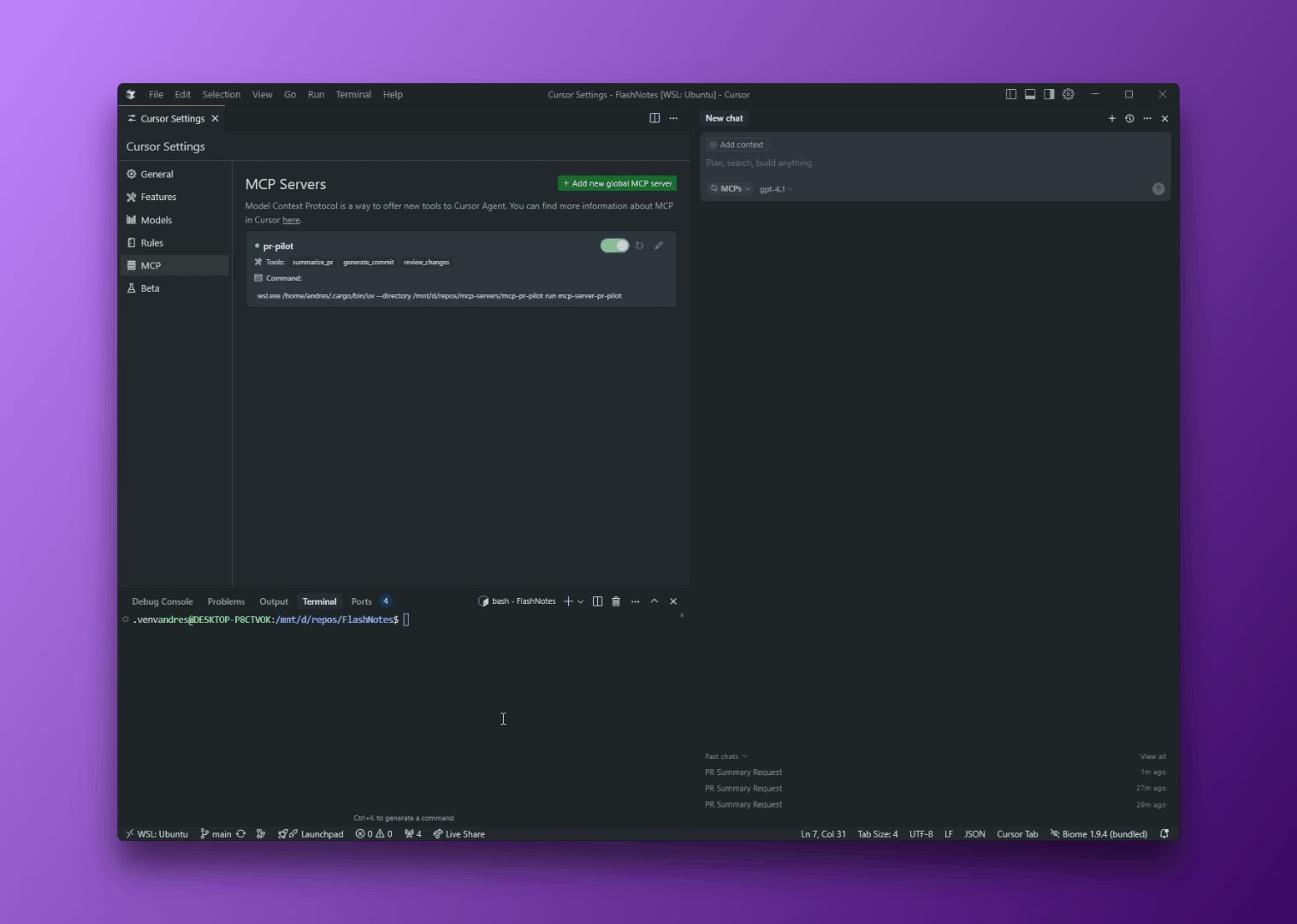
A Model Context Protocol (MCP) server that helps you create pull request (PR) descriptions, commit messages, and code reviews based on the actual code changes in your repository. It provides the output of git diff and a summarization instruction, making it easy to generate meaningful PR descriptions, commit messages, and reviews using LLMs or other tools.
Example PR/Commit/Review Workflow
This server is designed to automate and improve your pull request documentation, commit message generation, and code review process.
Available Tools
-
summarize_pr- Summarize the changes in this branch for a pull request.-
Input:
-
branch(string, optional): The branch to diff against (defaults tomain).
-
-
Input:
-
review_changes- Review the changes in my working directory.-
Input:
-
branch(string, optional): The branch to diff against (defaults tomain).
-
-
Input:
-
generate_commit- Generate a conventional commit message for my staged changes. -
generate_docs- Generate documentation updates based on the code changes.-
Input:
-
branch(string, optional): The branch to diff against (defaults tomain).
-
-
Input:
Installation and Running
This project uses uv for dependency management and running scripts.
Using uv (recommended)
Ensure uv is installed. You can run the server directly from the project directory:
# Navigate to the project root directory first
cd path/to/mcp-servers/mcp-pr-pilot
# Install dependencies (if needed) and run the server script
uv run mcp-server-pr-pilot
Using PIP (for distribution or alternative setup)
If the package were published, you could install it via pip:
pip install mcp-server-pr-pilot
After installation, you could run it as a script:
python -m mcp_server_pr_pilot
For development, you typically run it using uv run as shown above.
Configuration
Configure for MCP Clients (e.g., Claude.app, Inspector)
Add an entry to your client's MCP server configuration. The exact key ("pr-pilot" in the examples) can be chosen by you.
Important: The configuration needs to point uv to the correct project directory using the --directory argument. The path style (/ vs \) depends on your operating system and how you run uv.
Default: Using uv Directly (Linux/macOS/WSL)
This is the standard approach if your MCP client and the server run in the same Linux, macOS, or WSL environment.
// Example for mcp.json or Claude settings
"mcpServers": {
"pr-pilot": {
"command": "uv",
"args": [
"--directory",
"/path/to/mcp-servers/mcp-pr-pilot", // Unix-style path
"run",
"mcp-server-pr-pilot"
]
}
}
Windows Client + WSL Server
This configuration is recommended if your MCP client runs on Windows, but you want the server to execute within WSL. It uses wsl.exe to invoke uv inside WSL.
Requirements:
-
uvmust be installed inside your WSL distribution. - Adjust the path to
uvinside WSL (e.g.,/home/user/.cargo/bin/uv) if it's not in the WSLPATH. - Use the
/mnt/...style path for the--directoryargument accessible from within WSL.
// Example for mcp.json or Claude settings on Windows
"mcpServers": {
"pr-pilot": {
"command": "wsl.exe",
"args": [
"/home/your-user/.cargo/bin/uv", // uv WSL PATH
"--directory",
"/mnt/d/repos/mcp-servers/mcp-pr-pilot", // WSL-style path to project
"run",
"mcp-server-pr-pilot"
]
}
}
Alternative: Using uv Directly on Windows
This assumes uv is installed directly on Windows and your MCP client also runs directly on Windows.
- Use the Windows-style path (
D:\...) for the--directoryargument. - Be mindful of potential
.venvconflicts if you also use WSL (see below).
// Example for mcp.json or Claude settings on Windows
"mcpServers": {
"pr-pilot": {
"command": "uv",
"args": [
"--directory",
"D:\path\to\mcp-servers\mcp-pr-pilot", // Windows-style path
"run",
"mcp-server-pr-pilot"
]
}
}
Handling .venv Conflicts (Different Environments)
-
Problem:
uv runcreates a.venvdirectory specific to the operating system/environment (e.g., Linux vs. Windows). If you switch between running the server directly on Windows and running it via WSL (or native Linux), the existing.venvmight be incompatible. -
Solution: Before switching environments, delete the
.venvdirectory in themcp-pr-pilotproject root.uv runwill then create a fresh, compatible one for the environment you are using.
Debugging
You can use the MCP inspector to debug the server by prefixing the command and arguments from your configuration with npx @modelcontextprotocol/inspector.
# Example using the Default (Linux/macOS/WSL) configuration:
npx @modelcontextprotocol/inspector uv --directory /path/to/mcp-servers/mcp-pr-pilot run mcp-server-pr-pilot
# Example using the Recommended (Windows Client + WSL Server) configuration:
npx @modelcontextprotocol/inspector wsl.exe /home/your-user/.cargo/bin/uv --directory /mnt/d/repos/mcp-servers/mcp-pr-pilot run mcp-server-pr-pilot
# Example using the Alternative (Direct Windows) configuration:
npx @modelcontextprotocol/inspector uv --directory D:\path\to\mcp-servers\mcp-pr-pilot run mcp-server-pr-pilot
Contributing
We encourage contributions to help expand and improve this PR Pilot MCP server. Whether you want to add new features, enhance existing functionality, or improve documentation, your input is valuable.
Pull requests are welcome! Feel free to contribute new ideas, bug fixes, or enhancements.
License
mcp-server-pr-pilot is licensed under the MIT License. This means you are free to use, modify, and distribute the software, subject to the terms and conditions of the MIT License.
相关推荐
Your go-to expert in the Rust ecosystem, specializing in precise code interpretation, up-to-date crate version checking, and in-depth source code analysis. I offer accurate, context-aware insights for all your Rust programming questions.
Carbon footprint calculations breakdown and advices on how to reduce it
Best-in-class AI domain names scoring engine and availability checker. Brandability, domain worth, root keywords and more.
You're in a stone cell – can you get out? A classic choose-your-adventure interactive fiction game, based on a meticulously-crafted playbook. With a medieval fantasy setting, infinite choices and outcomes, and dice!
Create and Publish Business Websites in seconds. AI will gather all the details about your website and generate link to your website.
Text your favorite pet, after answering 10 questions about their everyday lives!
🧑🚀 全世界最好的LLM资料总结(Agent框架、辅助编程、数据处理、模型训练、模型推理、o1 模型、MCP、小语言模型、视觉语言模型) | Summary of the world's best LLM resources.
Dify is an open-source LLM app development platform. Dify's intuitive interface combines AI workflow, RAG pipeline, agent capabilities, model management, observability features and more, letting you quickly go from prototype to production.
an easy-to-use dynamic service discovery, configuration and service management platform for building AI cloud native applications.
🧑🚀 全世界最好的LLM资料总结(视频生成、Agent、辅助编程、数据处理、模型训练、模型推理、o1 模型、MCP、小语言模型、视觉语言模型) | Summary of the world's best LLM resources.
🔥 1Panel provides an intuitive web interface and MCP Server to manage websites, files, containers, databases, and LLMs on a Linux server.
AI's query engine - Platform for building AI that can answer questions over large scale federated data. - The only MCP Server you'll ever need
PDF scientific paper translation with preserved formats - 基于 AI 完整保留排版的 PDF 文档全文双语翻译,支持 Google/DeepL/Ollama/OpenAI 等服务,提供 CLI/GUI/MCP/Docker/Zotero
This project was created to demonstrate how we can connect with different Model Context Protocols (MCPs).
Run existing Model Context Protocol (MCP) stdio-based servers in AWS Lambda functions
Reviews
user_rYHtIwIb
I've been using mcp-pr-pilot by 0010aor, and it has significantly improved my productivity. The user-friendly interface and intuitive design make it easy to navigate. Highly recommend for anyone needing a reliable and efficient tool in their workflow!
user_uJ193bMt
As a dedicated user of mcp-pr-pilot, I am thoroughly impressed with its seamless integration and performance. The product, developed by the talented 0010aor, has significantly enhanced my workflow efficiency. The intuitive interface and comprehensive features make it a must-have tool for any professional. Highly recommend!
user_TETqXMBA
The mcp-pr-pilot by 0010aor is an outstanding tool for managing PR projects efficiently. Its intuitive interface and seamless integration with various platforms make tracking progress and collaboration effortlessly smooth. Highly recommend it to anyone in need of a reliable PR management solution!
