
Homebrew-AGE-MCP-Server
Apache Age MCP Server
1
Github Watches
1
Github Forks
1
Github Stars
AGE-MCP-Server

Apache AGE MCP Server
Apache AGE™ is a PostgreSQL Graph database compatible with PostgreSQL's distributed assets and leverages graph data structures to analyze and use relationships and patterns in data.
Azure Database for PostgreSQL is a managed database service that is based on the open-source Postgres database engine.
Introducing support for Graph data in Azure Database for PostgreSQL (Preview).
Table of Contents
- Prerequisites
- Install
- Usage with Claude
- Usage with Visual Studio Code Insiders
- Write Operations
- Release Notes
- For More Information
- License
Prerequisites
- Python 3.13 and above
- This module runs on psycopg
- Enable the Apache AGE extension in your Azure Database for PostgreSQL instance. Login Azure Portal, go to 'server parameters' blade, and check 'AGE" on within 'azure.extensions' and 'shared_preload_libraries' parameters. See, above blog post for more information.
- Load the AGE extension in your PostgreSQL database.
CREATE EXTENSION IF NOT EXISTS age CASCADE;
- Claude Download from Claude Desktop Client or,
brew install claude
- Visual Studio Code Insiders Download from Visual Studio Code or,
brew intall visual-studio-code
Install
- with brew
brew tap rioriost/age-mcp-server
brew install age-mcp-server
- with uv
uv init your_project
cd your_project
uv venv
source .venv/bin/activate
uv add age-mcp-server
- with python venv on macOS / Linux
mkdir your_project
cd your_project
python3 -m venv .venv
source .venv/bin/activate
python3 -m pip install age-mcp-server
- with python venv on Windows
mkdir your_project
cd your_project
python -m venv venv
.\venv\Scripts\activate
python -m pip install age-mcp-server
Usage with Claude
-
on macOS
claude_desktop_config.jsonis located in~/Library/Application Support/Claude/. -
on Windows You need to create a new
claude_desktop_config.jsonunder%APPDATA%\Claude. -
Homebrew on macOS
Homebrew installs age-mcp-server into $PATH.
{
"mcpServers": {
"age-manager": {
"command": "age-mcp-server",
"args": [
"--pg-con-str",
"host=your_server.postgres.database.azure.com port=5432 dbname=postgres user=your_username password=your_password",
]
}
}
}
- uv / Pyhon venv
On macOS:
{
"mcpServers": {
"age-manager": {
"command": "/Users/your_username/.local/bin/uv",
"args": [
"--directory",
"/path/to/your_project",
"run",
"age-mcp-server",
"--pg-con-str",
"host=your_server.postgres.database.azure.com port=5432 dbname=postgres user=your_username password=your_password",
]
}
}
}
On Windows:
{
"mcpServers": {
"age-manager": {
"command": "C:\\Users\\USER\\.local\\bin\\uv.exe",
"args": [
"--directory",
"C:\\path\\to\\your_project",
"run",
"age-mcp-server",
"--pg-con-str",
"host=your_server.postgres.database.azure.com port=5432 dbname=postgres user=your_username password=your_password",
]
}
}
}
If you need to hide the password or to use Entra ID, you can set --pg-con-str as follows.
{
"mcpServers": {
"age-manager": {
...
"--pg-con-str",
"host=your_server.postgres.database.azure.com port=5432 dbname=postgres user=your_username",
...
]
}
}
}
And, you need to set PGPASSWORD env variable, or to install Azure CLI and sign into Azure with your Azure account.
After saving claude_desktop_config.json, start Claude Desktop Client.
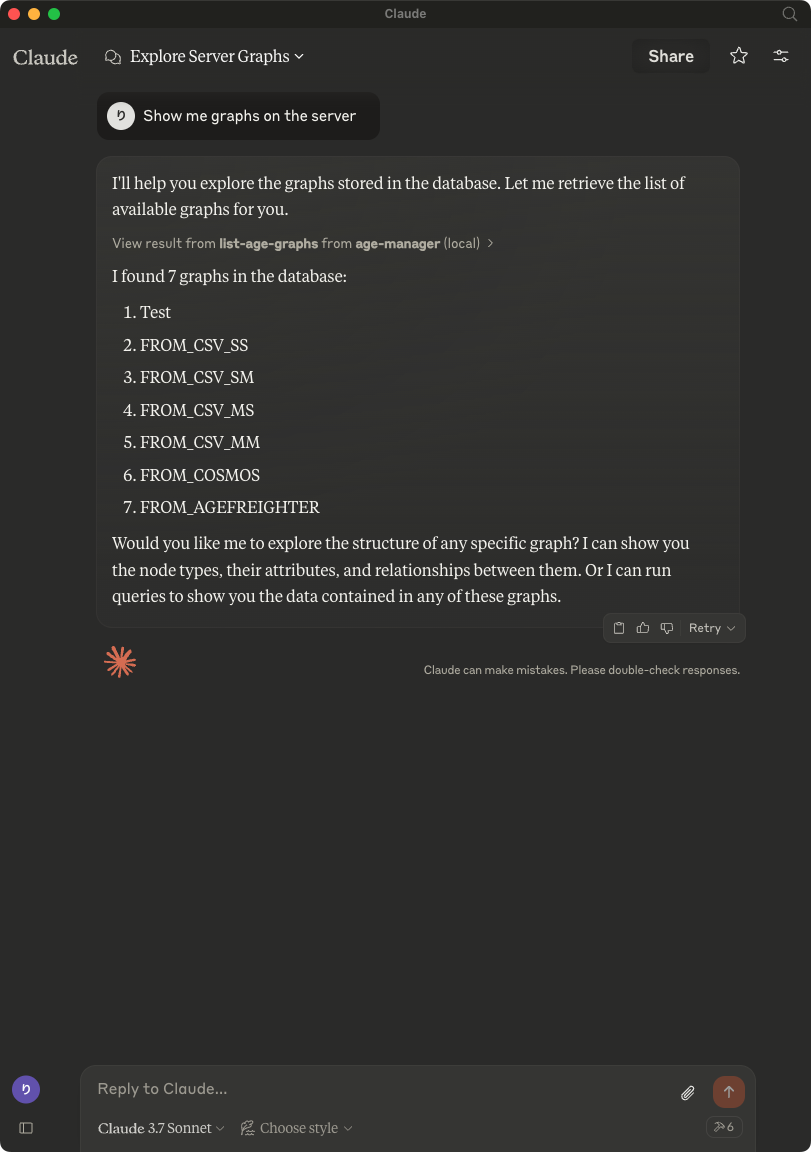
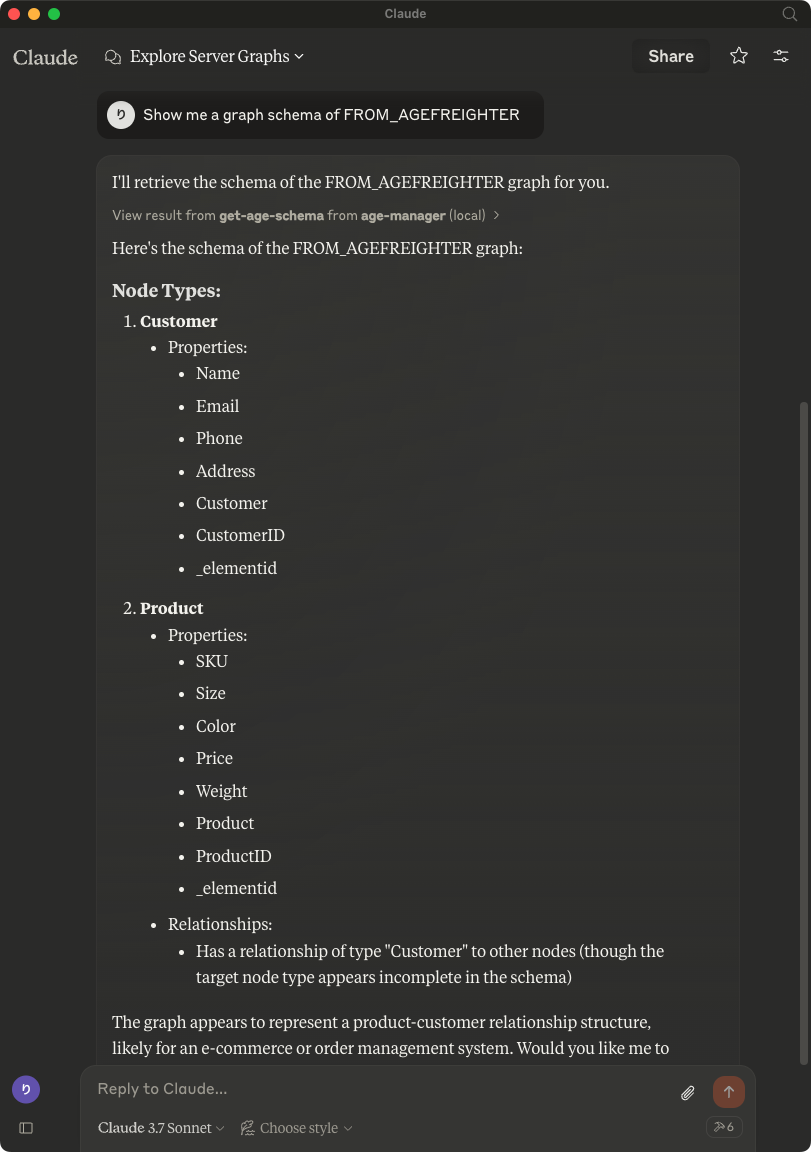
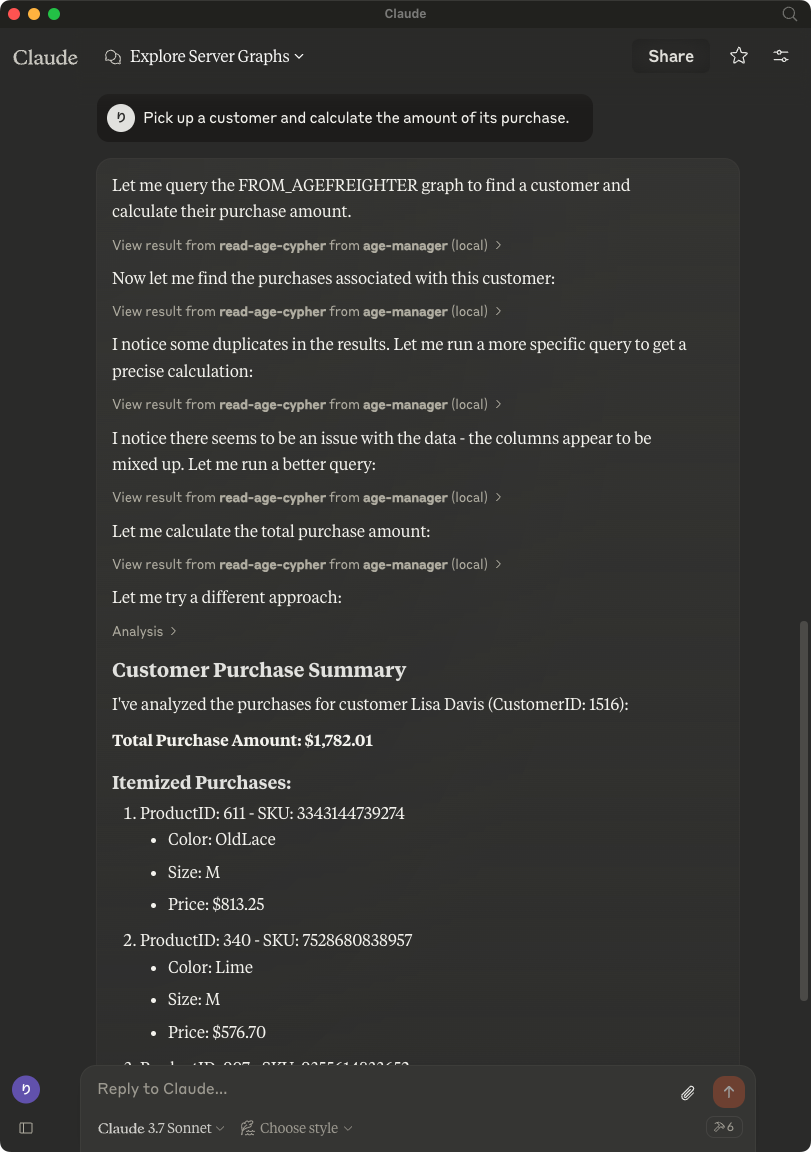
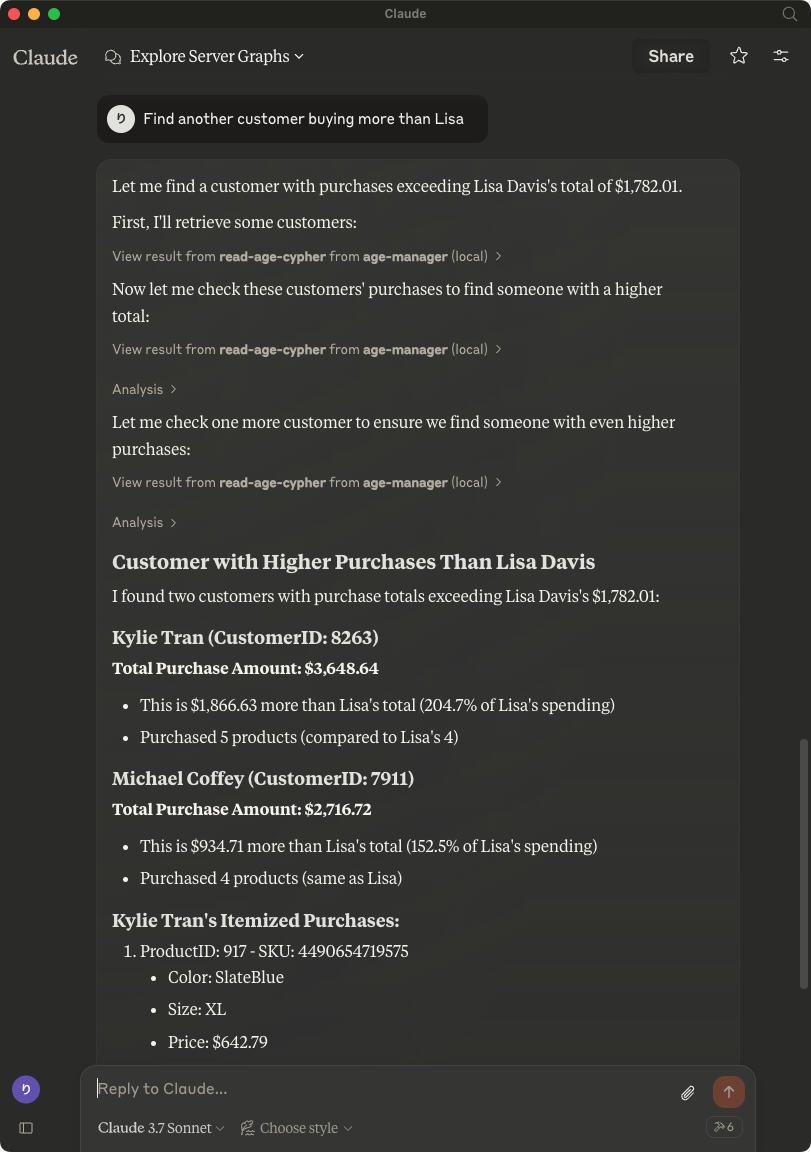
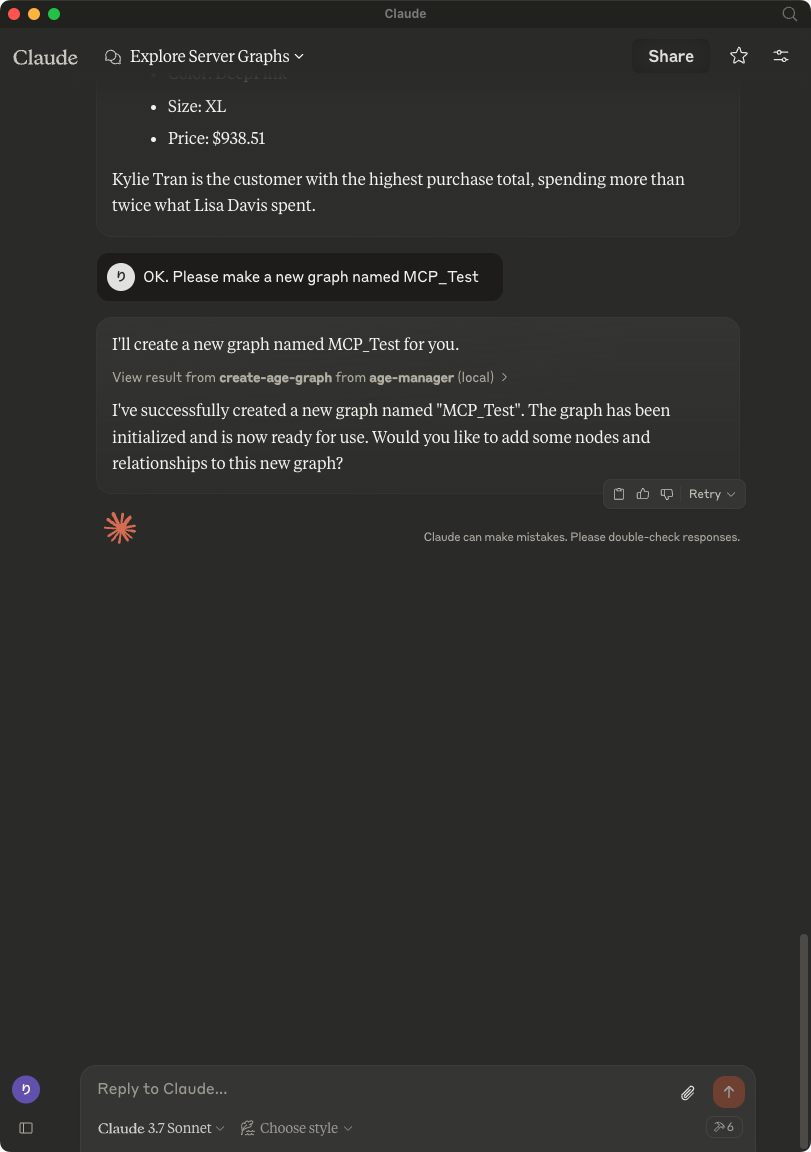
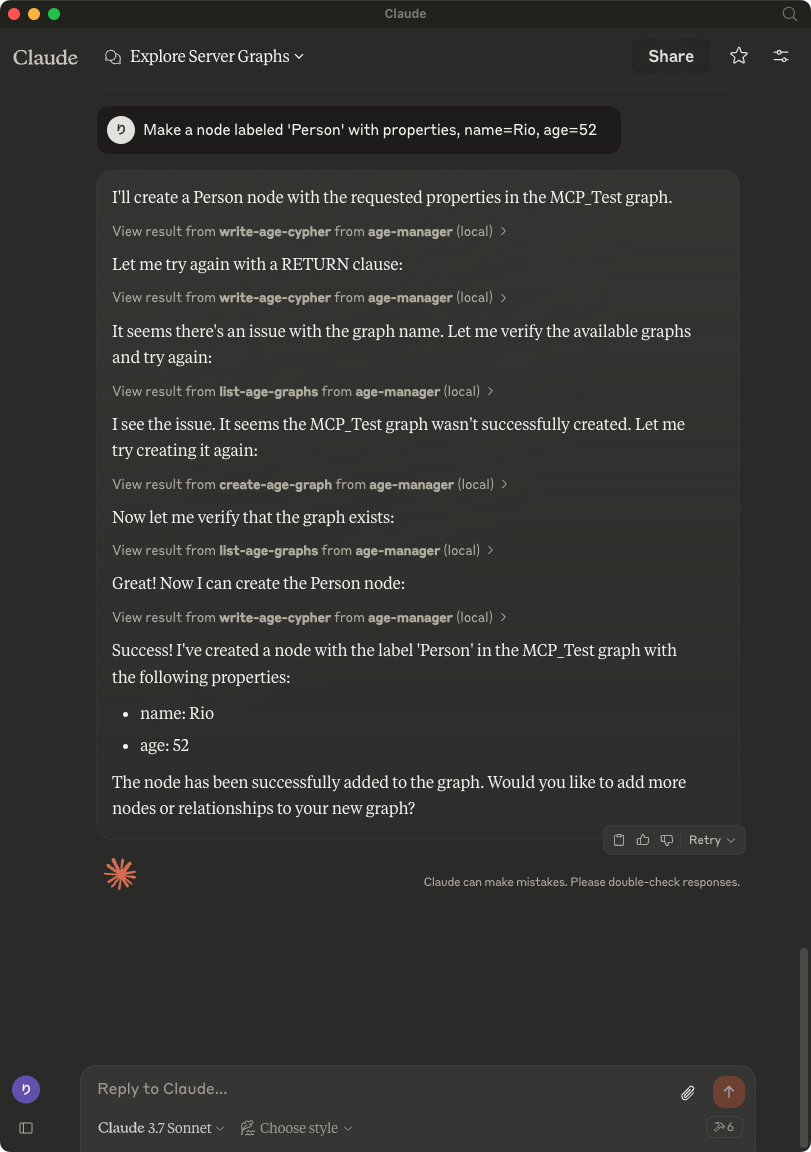
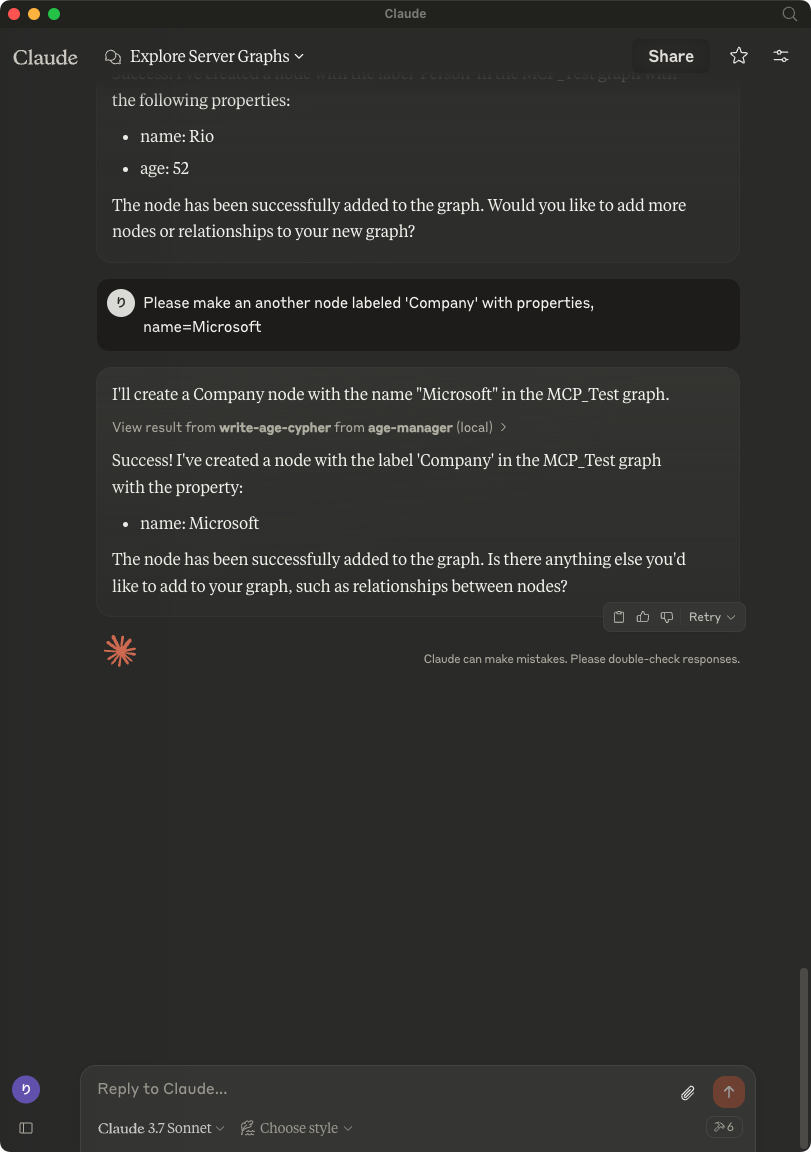
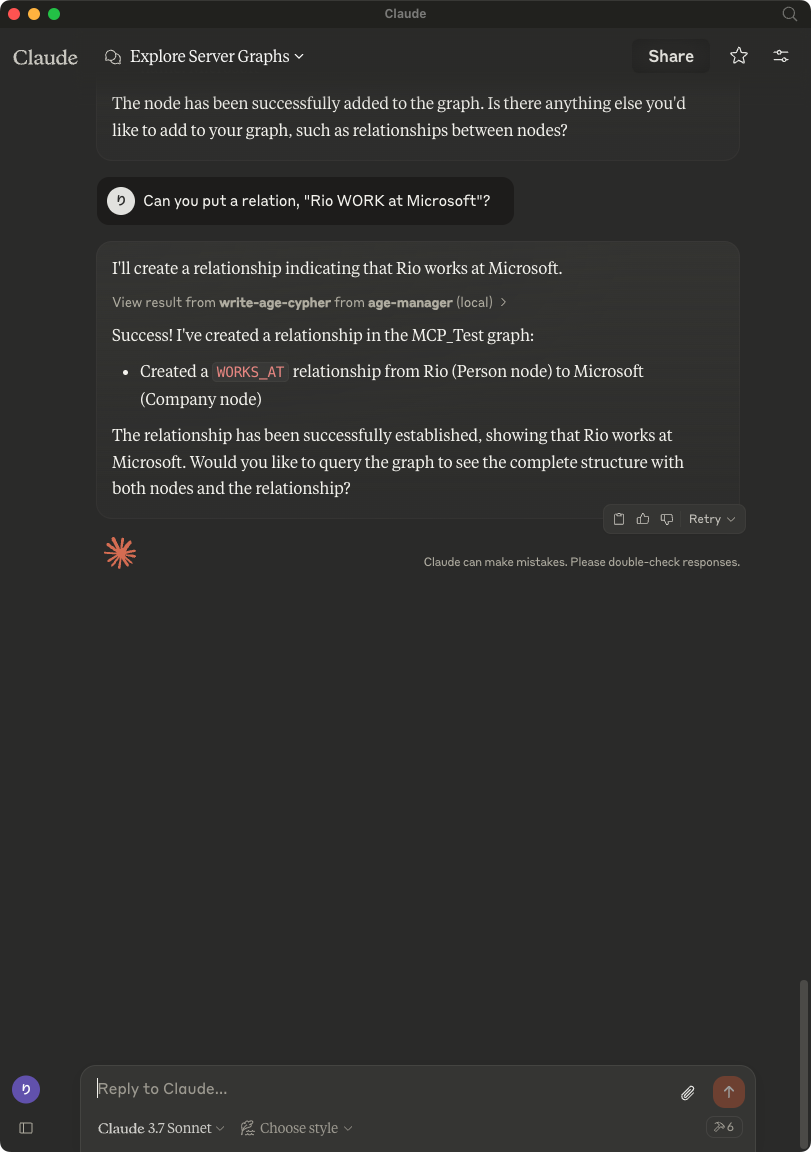
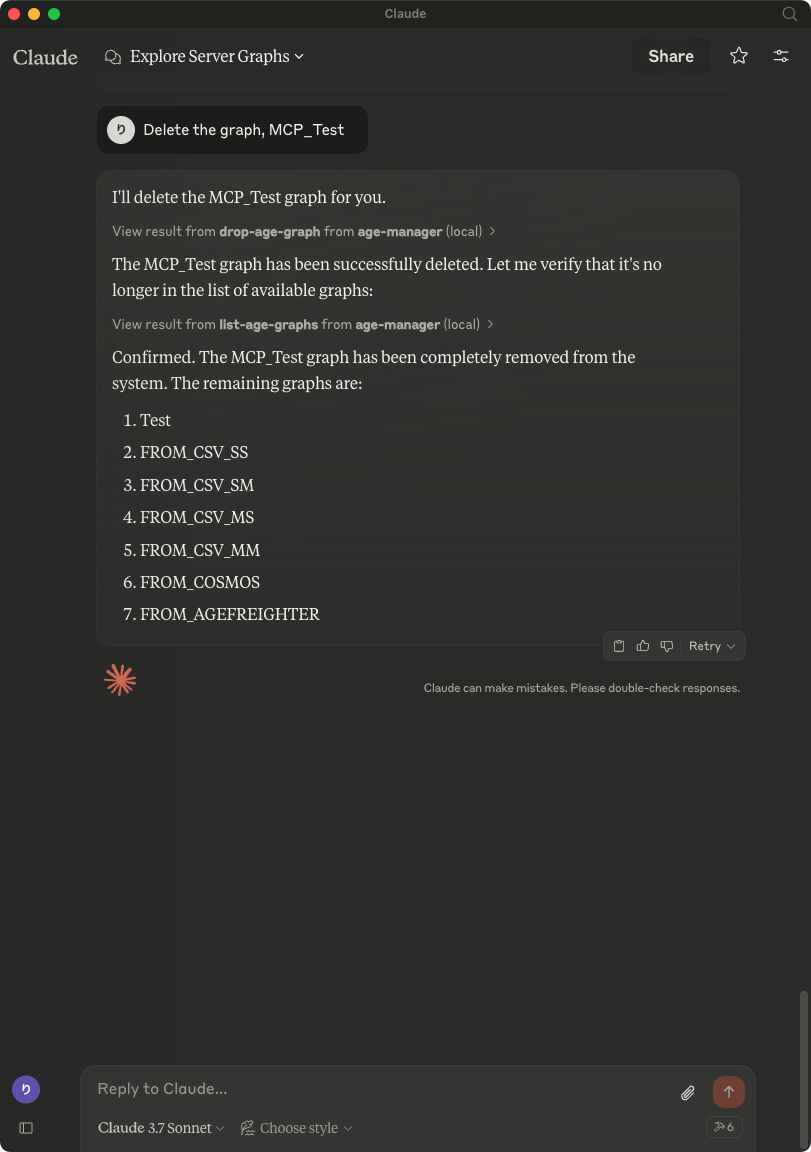
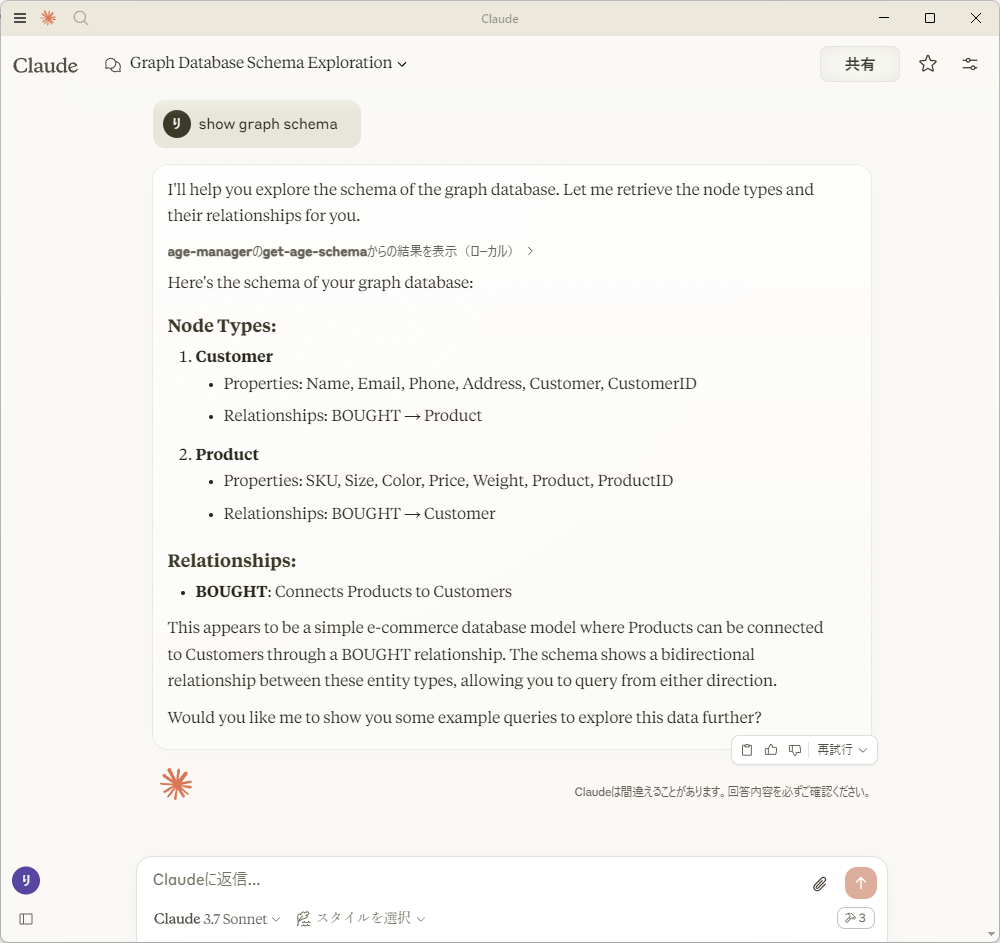
Usage with Visual Studio Code
After installing, [Preferences]->[Settings] and input mcp to [Search settings].

Edit the settings.json as followings:
{
"mcp": {
"inputs": [],
"servers": {
"age-manager": {
"command": "/Users/your_user_name/.local/bin/uv",
"args": [
"--directory",
"/path/to/your_project",
"run",
"age-mcp-server",
"--pg-con-str",
"host=your_server.postgres.database.azure.com port=5432 dbname=postgres user=your_username password=your_password",
"--debug"
]
}
}
}
}
And then, you'll see start to start the AGE MCP Server.
Switch the Chat window to agent mode.

Now, you can play with your graph data via Visual Studio Code!

Write Operations
AGE-MCP-Server prohibits write operations by default for safety. If you want to enable write operations, you can use the --allow-write flag.
{
"mcpServers": {
"age-manager": {
"command": "age-mcp-server",
"args": [
"--pg-con-str",
"host=your_server.postgres.database.azure.com port=5432 dbname=postgres user=your_username password=your_password",
"--allow-write"
]
}
}
}
Release Notes
0.2.9 Release
- Dependency Update
0.2.8 Release
- Add support for VSCode(Stable)
0.2.7 Release
- Add support for VSCode Insiders
0.2.6 Release
- Fix a typo
0.2.5 Release
- Support connection with Entra ID
0.2.4 Release
- Dependency Update
0.2.3 Release
- Dependency Update
0.2.2 Release
- Drop a conditional test of
CREATEoperation by addingRETURNto the description forwrite-age-cyphertool.
0.2.1 Release
- Fix a bug in node/edge creation
0.2.0 Release
- Add multiple graph support
- Add graph creation and deletion support
- Obsolete
--graph-nameargument
0.1.8 Release
- Add
--allow-writeflag
0.1.7 Release
- Add Windows support
0.1.6 Release
- Fix parser for
RETURNvalues
0.1.5 Release
- Draft release
0.1.4 Release
- Draft release
0.1.3 Release
- Draft release
0.1.2 Release
- Draft release
0.1.1 Release
- Draft release
0.1.0a1 Release
- Draft release
For More Information
- Apache AGE : https://age.apache.org/
- GitHub : https://github.com/apache/age
- Document : https://age.apache.org/age-manual/master/index.html
License
MIT License
相关推荐
I craft unique cereal names, stories, and ridiculously cute Cereal Baby images.
I find academic articles and books for research and literature reviews.
Evaluator for marketplace product descriptions, checks for relevancy and keyword stuffing.
Confidential guide on numerology and astrology, based of GG33 Public information
Advanced software engineer GPT that excels through nailing the basics.
Converts Figma frames into front-end code for various mobile frameworks.
Emulating Dr. Jordan B. Peterson's style in providing life advice and insights.
Your go-to expert in the Rust ecosystem, specializing in precise code interpretation, up-to-date crate version checking, and in-depth source code analysis. I offer accurate, context-aware insights for all your Rust programming questions.
Entdecken Sie die umfassendste und aktuellste Sammlung von MCP-Servern auf dem Markt. Dieses Repository dient als zentraler Hub und bietet einen umfangreichen Katalog von Open-Source- und Proprietary MCP-Servern mit Funktionen, Dokumentationslinks und Mitwirkenden.
Die All-in-One-Desktop & Docker-AI-Anwendung mit integriertem Lappen, AI-Agenten, No-Code-Agent Builder, MCP-Kompatibilität und vielem mehr.
Fair-Code-Workflow-Automatisierungsplattform mit nativen KI-Funktionen. Kombinieren Sie visuelles Gebäude mit benutzerdefiniertem Code, SelbstHost oder Cloud, 400+ Integrationen.
🧑🚀 全世界最好的 llm 资料总结(数据处理、模型训练、模型部署、 O1 模型、 MCP 、小语言模型、视觉语言模型) | Zusammenfassung der weltbesten LLM -Ressourcen.
Reviews
user_GINpTeGM
I've been using the homebrew-age-mcp-server by rioriost and it's a game-changer for my homebrew projects. The installation process was smooth, and the server is incredibly reliable. It has significantly enhanced my development workflow. Highly recommend checking it out on GitHub!











