
MCP-Template-Dotnet
Dieses Repository enthält eine Vorlage zum Erstellen eines Modellkontextprotokollanwendungen (MCP) in .NET.
3
Github Watches
0
Github Forks
5
Github Stars
Model Context Protocol .NET Template

A protocol for seamless integration between LLM applications and external data sources
Documentation | Specification | Discussions
This repository contains a template for creating a Model Context Protocol (MCP) application in .NET. It provides a basic structure and example code to help you get started with building your own MCP-enabled applications.
| Package | Version | Description |
|---|---|---|
Nall.ModelContextProtocol.Template |
 |
Templates |
Nall.ModelContextProtocol.Inspector.Aspire.Hosting |
 |
Aspire Hosting Integration |
Getting Started
Install:
dotnet new install Nall.ModelContextProtocol.Template
Verify installation:
dotnet new list mcp
# These templates matched your input: 'mcp'
# Template Name Short Name Language Tags
# ----------------- ----------------- -------- -------------
# MCP Server mcp-server [C#] dotnet/ai/mcp
# MCP Server SSE mcp-server-sse [C#] dotnet/ai/mcp
# MCP Server Hybrid mcp-server-hybrid [C#] dotnet/ai/mcp
[!TIP] It is convenient to switch between modes, so I recommend using the
mcp-server-hybridtemplate. It allows you to run the server in both Stdio and SSE modes.
Verify output:
dotnet new mcp-server -o MyAwesomeMCPServer -n MyAwesomeMCPServer --dry-run
# File actions would have been taken:
# Create: MyAwesomeMCPServer\.vscode\launch.json
# Create: MyAwesomeMCPServer\MyAwesomeMCPServer.csproj
# Create: MyAwesomeMCPServer\Program.cs
# Create: MyAwesomeMCPServer\Properties\launchSettings.json
# Create: MyAwesomeMCPServer\README.md
# Create: MyAwesomeMCPServer\appsettings.Development.json
# Create: MyAwesomeMCPServer\appsettings.json
Create from template:
dotnet new mcp-server -o MyAwesomeMCPServer -n MyAwesomeMCPServer
Here is a content of Program.cs:
using Microsoft.Extensions.Hosting;
var builder = Host.CreateApplicationBuilder(args);
builder.Services
.AddMcpServer()
.WithStdioServerTransport()
.WithToolsFromAssembly();
await builder.Build().RunAsync();
[McpServerToolType]
public static class EchoTool
{
[McpServerTool, Description("Echoes the message back to the client.")]
public static string Echo(string message) => $"hello {message}";
}
It is a simple echo server that listens for incoming messages and responds with a greeting. You can add more tools by creating additional methods with the [McpServerTool] attribute. The WithToolsFromAssembly() method automatically registers all tools in the assembly.
Run Locally
Build from the project directory:
dotnet build -o Artefacts -c Release
Run the inspector:
npx @modelcontextprotocol/inspector -e DOTNET_ENVIRONMENT=Production dotnet "$(PWD)/Artefacts/MyAwesomeMCPServer.dll"
Open inspector in your browser and test the server:
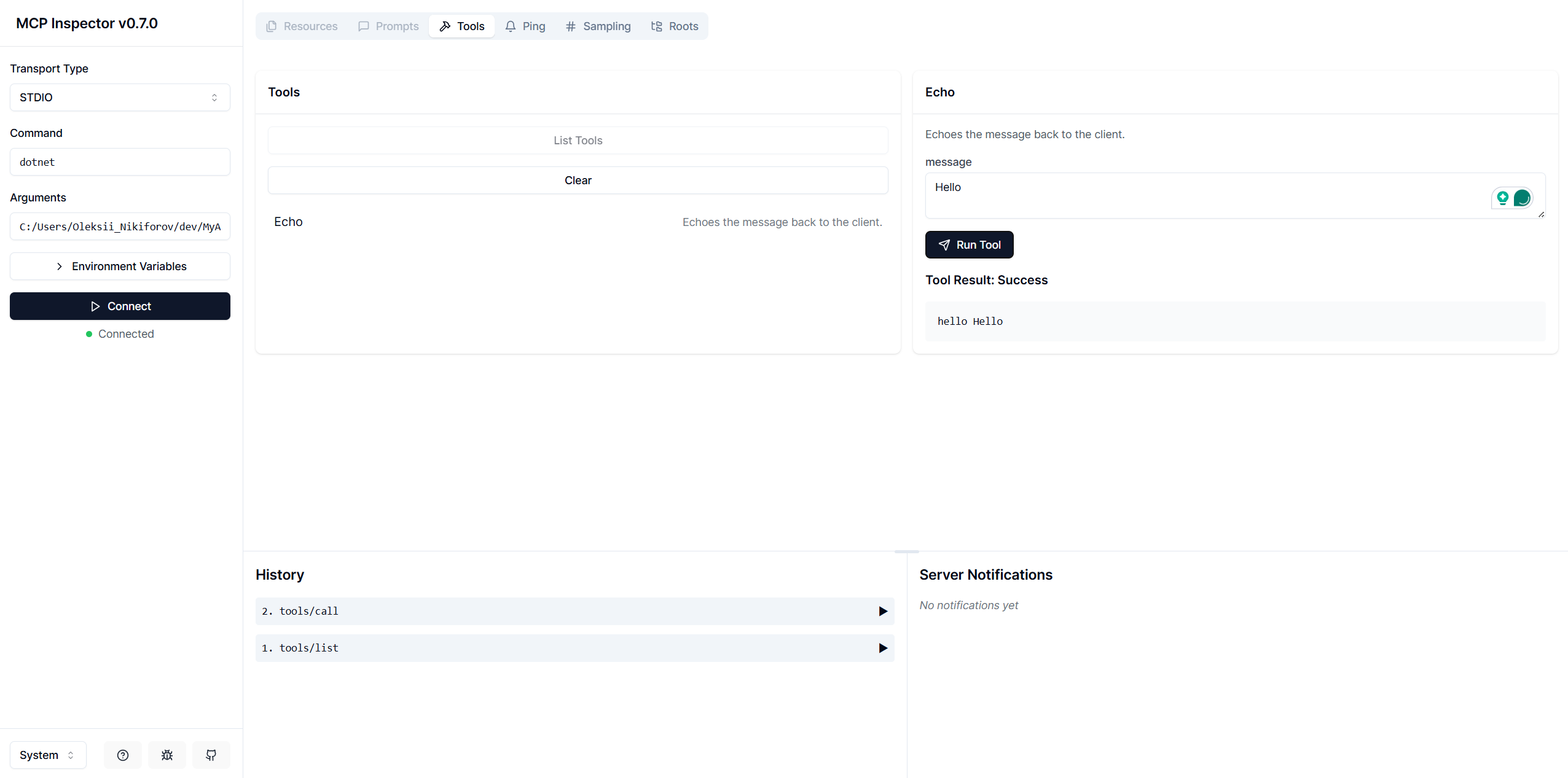
Distribute as .NET Tool
Pack from the project directory:
dotnet pack -o Artefacts -c Release
Install the tool globally:
dotnet tool install --global --add-source ./Artefacts MyAwesomeMCPServer
Now, after you installed this tool globally, you can run it from anywhere on your system. The tool will be available as MyAwesomeMCPServer (or myawesomemcpserver) in your terminal.
💡 You can also create local tool manifest and install MCPs as tools locally.
Run the inspector:
npx @modelcontextprotocol/inspector -e DOTNET_ENVIRONMENT=Production myawesomemcpserver
Run with Aspire
In Stdio mode
In AppHost/Program.cs:
var builder = DistributedApplication.CreateBuilder(args);
builder.AddMCPInspector().WithStdio<Projects.MCPServer>();
builder.Build().Run();
In SSE mode
In AppHost/Program.cs:
var builder = DistributedApplication.CreateBuilder(args);
var mcp = builder.AddProject<Projects.MCPServerSSE>("server");
builder.AddMCPInspector().WithSSE(mcp);
builder.Build().Run();
Reference
相关推荐
I find academic articles and books for research and literature reviews.
Confidential guide on numerology and astrology, based of GG33 Public information
Advanced software engineer GPT that excels through nailing the basics.
Emulating Dr. Jordan B. Peterson's style in providing life advice and insights.
Converts Figma frames into front-end code for various mobile frameworks.
Your go-to expert in the Rust ecosystem, specializing in precise code interpretation, up-to-date crate version checking, and in-depth source code analysis. I offer accurate, context-aware insights for all your Rust programming questions.
Take an adjectivised noun, and create images making it progressively more adjective!
Entdecken Sie die umfassendste und aktuellste Sammlung von MCP-Servern auf dem Markt. Dieses Repository dient als zentraler Hub und bietet einen umfangreichen Katalog von Open-Source- und Proprietary MCP-Servern mit Funktionen, Dokumentationslinks und Mitwirkenden.
Die All-in-One-Desktop & Docker-AI-Anwendung mit integriertem Lappen, AI-Agenten, No-Code-Agent Builder, MCP-Kompatibilität und vielem mehr.
Fair-Code-Workflow-Automatisierungsplattform mit nativen KI-Funktionen. Kombinieren Sie visuelles Gebäude mit benutzerdefiniertem Code, SelbstHost oder Cloud, 400+ Integrationen.
🧑🚀 全世界最好的 llm 资料总结(数据处理、模型训练、模型部署、 O1 模型、 MCP 、小语言模型、视觉语言模型) | Zusammenfassung der weltbesten LLM -Ressourcen.
Reviews
user_gEkBGe83
As an avid user of mcp-template-dotnet, I am thoroughly impressed with its robust structure and ease of use. Created by NikiforovAll, this template simplifies dotnet application development with its clear documentation and efficient setup. The GitHub repository provides a seamless starting point, making it ideal for both beginners and experienced developers. Highly recommended for anyone looking to streamline their dotnet projects!










