Emulating Dr. Jordan B. Peterson's style in providing life advice and insights.

Inspektor
Visuelles Testwerkzeug für MCP -Server
28
Github Watches
268
Github Forks
1.9k
Github Stars
MCP Inspector
The MCP inspector is a developer tool for testing and debugging MCP servers.
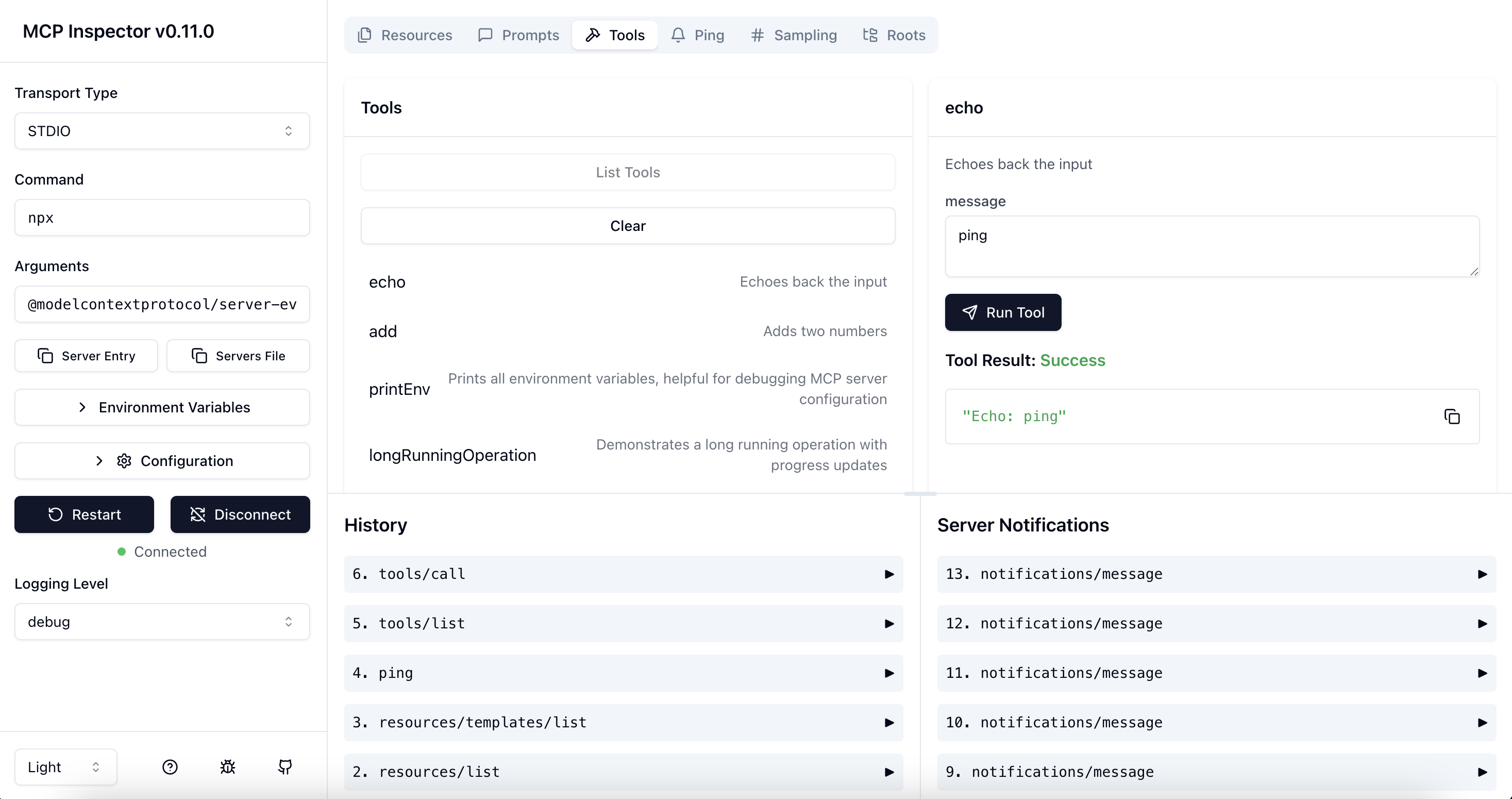
Running the Inspector
From an MCP server repository
To inspect an MCP server implementation, there's no need to clone this repo. Instead, use npx. For example, if your server is built at build/index.js:
npx @modelcontextprotocol/inspector node build/index.js
You can pass both arguments and environment variables to your MCP server. Arguments are passed directly to your server, while environment variables can be set using the -e flag:
# Pass arguments only
npx @modelcontextprotocol/inspector build/index.js arg1 arg2
# Pass environment variables only
npx @modelcontextprotocol/inspector -e KEY=value -e KEY2=$VALUE2 node build/index.js
# Pass both environment variables and arguments
npx @modelcontextprotocol/inspector -e KEY=value -e KEY2=$VALUE2 node build/index.js arg1 arg2
# Use -- to separate inspector flags from server arguments
npx @modelcontextprotocol/inspector -e KEY=$VALUE -- node build/index.js -e server-flag
The inspector runs both an MCP Inspector (MCPI) client UI (default port 6274) and an MCP Proxy (MCPP) server (default port 6277). Open the MCPI client UI in your browser to use the inspector. (These ports are derived from the T9 dialpad mapping of MCPI and MCPP respectively, as a mnemonic). You can customize the ports if needed:
CLIENT_PORT=8080 SERVER_PORT=9000 npx @modelcontextprotocol/inspector node build/index.js
For more details on ways to use the inspector, see the Inspector section of the MCP docs site. For help with debugging, see the Debugging guide.
Authentication
The inspector supports bearer token authentication for SSE connections. Enter your token in the UI when connecting to an MCP server, and it will be sent in the Authorization header. You can override the header name using the input field in the sidebar.
Security Considerations
The MCP Inspector includes a proxy server that can run and communicate with local MCP processes. The proxy server should not be exposed to untrusted networks as it has permissions to spawn local processes and can connect to any specified MCP server.
Configuration
The MCP Inspector supports the following configuration settings. To change them, click on the Configuration button in the MCP Inspector UI:
| Setting | Description | Default |
|---|---|---|
MCP_SERVER_REQUEST_TIMEOUT |
Timeout for requests to the MCP server (ms) | 10000 |
MCP_REQUEST_TIMEOUT_RESET_ON_PROGRESS |
Reset timeout on progress notifications | true |
MCP_REQUEST_MAX_TOTAL_TIMEOUT |
Maximum total timeout for requests sent to the MCP server (ms) (Use with progress notifications) | 60000 |
MCP_PROXY_FULL_ADDRESS |
Set this if you are running the MCP Inspector Proxy on a non-default address. Example: http://10.1.1.22:5577 | "" |
These settings can be adjusted in real-time through the UI and will persist across sessions.
From this repository
If you're working on the inspector itself:
Development mode:
npm run dev
Note for Windows users:
On Windows, use the following command instead:npm run dev:windows
Production mode:
npm run build
npm start
License
This project is licensed under the MIT License—see the LICENSE file for details.
相关推荐
Your go-to expert in the Rust ecosystem, specializing in precise code interpretation, up-to-date crate version checking, and in-depth source code analysis. I offer accurate, context-aware insights for all your Rust programming questions.
FindetundanalysiertOnlineProdukteeinschlielichAmazonnachVolumenBewertungenundPreis
Best-in-class AI domain names scoring engine and availability checker. Brandability, domain worth, root keywords and more.
Create and Publish Business Websites in seconds. AI will gather all the details about your website and generate link to your website.
Fair-Code-Workflow-Automatisierungsplattform mit nativen KI-Funktionen. Kombinieren Sie visuelles Gebäude mit benutzerdefiniertem Code, SelbstHost oder Cloud, 400+ Integrationen.
🧑🚀 全世界最好的 llm 资料总结(数据处理、模型训练、模型部署、 O1 模型、 MCP 、小语言模型、视觉语言模型) | Zusammenfassung der weltbesten LLM -Ressourcen.
Dieses Repository dient zur Entwicklung des Azure MCP -Servers, wodurch Ihre Agenten die Leistung von Azure verleiht.
🤖 Sammeln Sie praktische KI -Repos, Tools, Websites, Papiere und Tutorials auf KI. 实用的 ai 百宝箱 💎
AI's query engine - Platform for building AI that can answer questions over large scale federated data. - The only MCP Server you'll ever need
Reviews
user_PJMH7hhO
I have been using the Inspector tool by ModelContextProtocol and it's an absolute game-changer for my projects. It's intuitive, efficient, and seamlessly integrates into my workflow. Highly recommend for anyone looking to streamline their code inspection process! Check it out at https://github.com/modelcontextprotocol/inspector.




