
McPanelviewController
Drop-In-Panel-Steuerung für iOS mit unglücklichen Hintergrund- und Bildschirm-Kanten-Aktivierungsgesten.
21
Github Watches
25
Github Forks
322
Github Stars
MCPanelViewController
Drop-in panel control for iOS with blurring background and screen-edge activation gestures.
##Screenshot
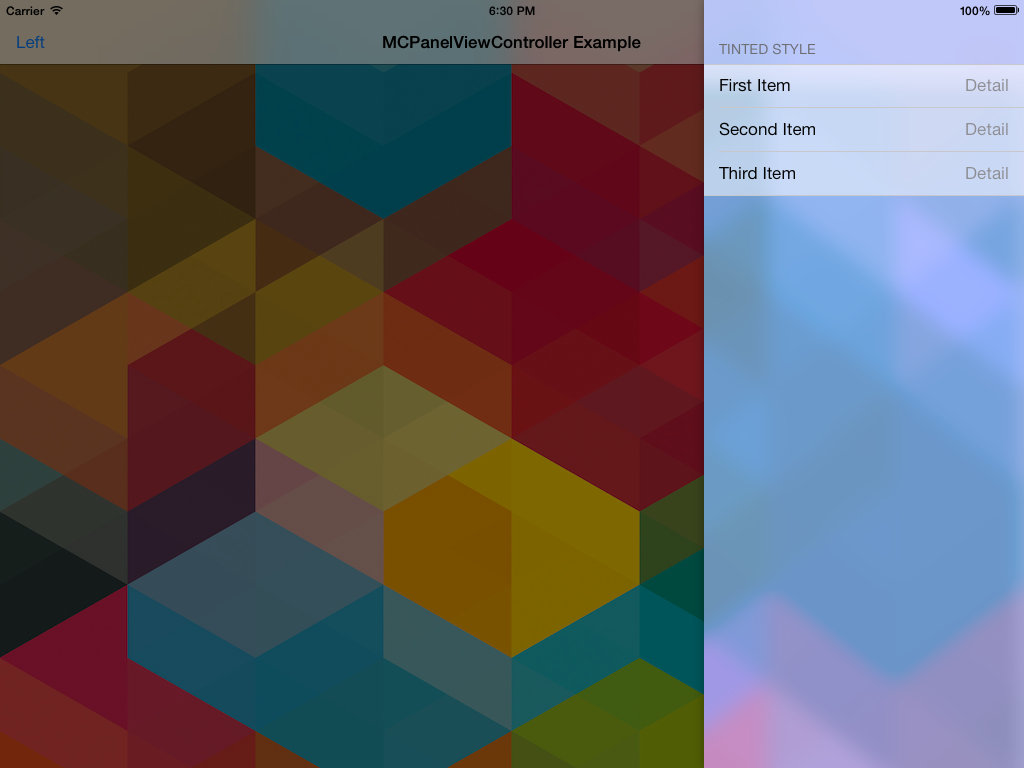
Installation
Add the following to your CocoaPods Podfile
pod 'MCPanelViewController'
or clone as a git submodule,
or just copy files in the MCPanelViewController folder into your project.
Using MCPanelViewController
First, setup your view controller to display within the panel view controller, then instantiate MCPanelViewController like this:
UIViewController *controller = [[UIStoryboard storyboardWithName:@"Main" bundle:nil] instantiateViewControllerWithIdentifier:@"LightPanelViewControllerInNavigationController"];
MCPanelViewController *panelController = [[MCPanelViewController alloc] initWithRootViewController:controller];
or using the convenience method on UIViewController:
MCPanelViewController *panelController = [controller viewControllerInPanelViewController];
Adjust preferredContentSize on your view controller to set the desired width of the panel (default is 320 points). The height is ignored:
controller.preferredContentSize = CGSizeMake(440, 0);
To open the panel programatically, such as from a button:
[panelController presentInViewController:self.navigationController withDirection:MCPanelAnimationDirectionRight];
or using the convenience method on UIViewController:
[self.navigationController presentPanelViewController:panelController withDirection:MCPanelAnimationDirectionRight];
You may also use MCPanelAnimationDirectionLeft. Present the controller in a full-screen view controller, such as a top-level navigation controller.
Dismiss from the presented view controller like this:
[self.panelViewController dismiss];
Optional Configuration
Turn off the background masking effect:
panelController.masking = NO;
Turn off pan gesture on the panel:
panelController.panningEnabled = NO;
Adjust background style of the panel:
panelController.backgroundStyle = MCPanelBackgroundStyleTinted;
panelController.tintColor = [UIColor colorWithRed:0.7 green:0.7 blue:1 alpha:1];
You can also use background styles MCPanelBackgroundStyleLight, MCPanelBackgroundStyleExtraLight and MCPanelBackgroundStyleDark to match iOS 7 built-in styles. tintColor property is ignored if style is not MCPanelBackgroundStyleTinted.
Screen Edge Gestures
To configure a screen-edge gesture on your top-level view controller, use the following convenience methods on UIViewController:
- (void)viewWillAppear:(BOOL)animated {
[super viewWillAppear:animated];
[self.navigationController addGestureRecognizerToViewForScreenEdgeGestureWithPanelViewController:panelController withDirection:MCPanelAnimationDirectionRight];
}
- (void)viewDidDisappear:(BOOL)animated {
[super viewDidDisappear:animated];
[self.navigationController removeGestureRecognizersFromViewForScreenEdgeGestureWithPanelViewController:panelController];
}
License
MCPanelViewController is under the MIT license.
相关推荐
Advanced software engineer GPT that excels through nailing the basics.
Emulating Dr. Jordan B. Peterson's style in providing life advice and insights.
Your go-to expert in the Rust ecosystem, specializing in precise code interpretation, up-to-date crate version checking, and in-depth source code analysis. I offer accurate, context-aware insights for all your Rust programming questions.
Embark on a thrilling diplomatic quest across a galaxy on the brink of war. Navigate complex politics and alien cultures to forge peace and avert catastrophe in this immersive interstellar adventure.
I specialize in identifying 'Novel Foods' in ingredient lists.
Die All-in-One-Desktop & Docker-AI-Anwendung mit integriertem Lappen, AI-Agenten, No-Code-Agent Builder, MCP-Kompatibilität und vielem mehr.
Fair-Code-Workflow-Automatisierungsplattform mit nativen KI-Funktionen. Kombinieren Sie visuelles Gebäude mit benutzerdefiniertem Code, SelbstHost oder Cloud, 400+ Integrationen.
🧑🚀 全世界最好的 llm 资料总结(数据处理、模型训练、模型部署、 O1 模型、 MCP 、小语言模型、视觉语言模型) | Zusammenfassung der weltbesten LLM -Ressourcen.
Dieses Repository dient zur Entwicklung des Azure MCP -Servers, wodurch Ihre Agenten die Leistung von Azure verleiht.
Awesome MCP -Server - eine kuratierte Liste von Modellkontext -Protokollservern für Modellkontext
Reviews
user_CMrYnZvE
I've been using MCPanelViewController and it's fantastic. The seamless integration and the ease-of-use it offers are incredible. Kudos to Matthew Cheok for creating such a powerful tool. If you're looking for a reliable and efficient view controller, this is it. Highly recommended!










