
cualquier cosa
Consulta cualquier cosa (Github, noción, +40 más) con SQL y LLMM (ChatGPT, Claude) se conectan a usar MCP
8
Github Watches
31
Github Forks
722
Github Stars
Anyquery

Anyquery is a SQL query engine that allows you to run SQL queries on pretty much anything. It supports querying files, databases, and apps (e.g. Apple Notes, Notion, Chrome, Todoist, etc.). It's built on top of SQLite and uses plugins to extend its functionality.
It can also connect to LLMs (e.g. ChatGPT, Claude, Cursor, TypingMind, etc.) to allow them to access your data.
Finally, it can act as a MySQL server, allowing you to run SQL queries from your favorite MySQL-compatible client (e.g. TablePlus, Metabase, etc.).
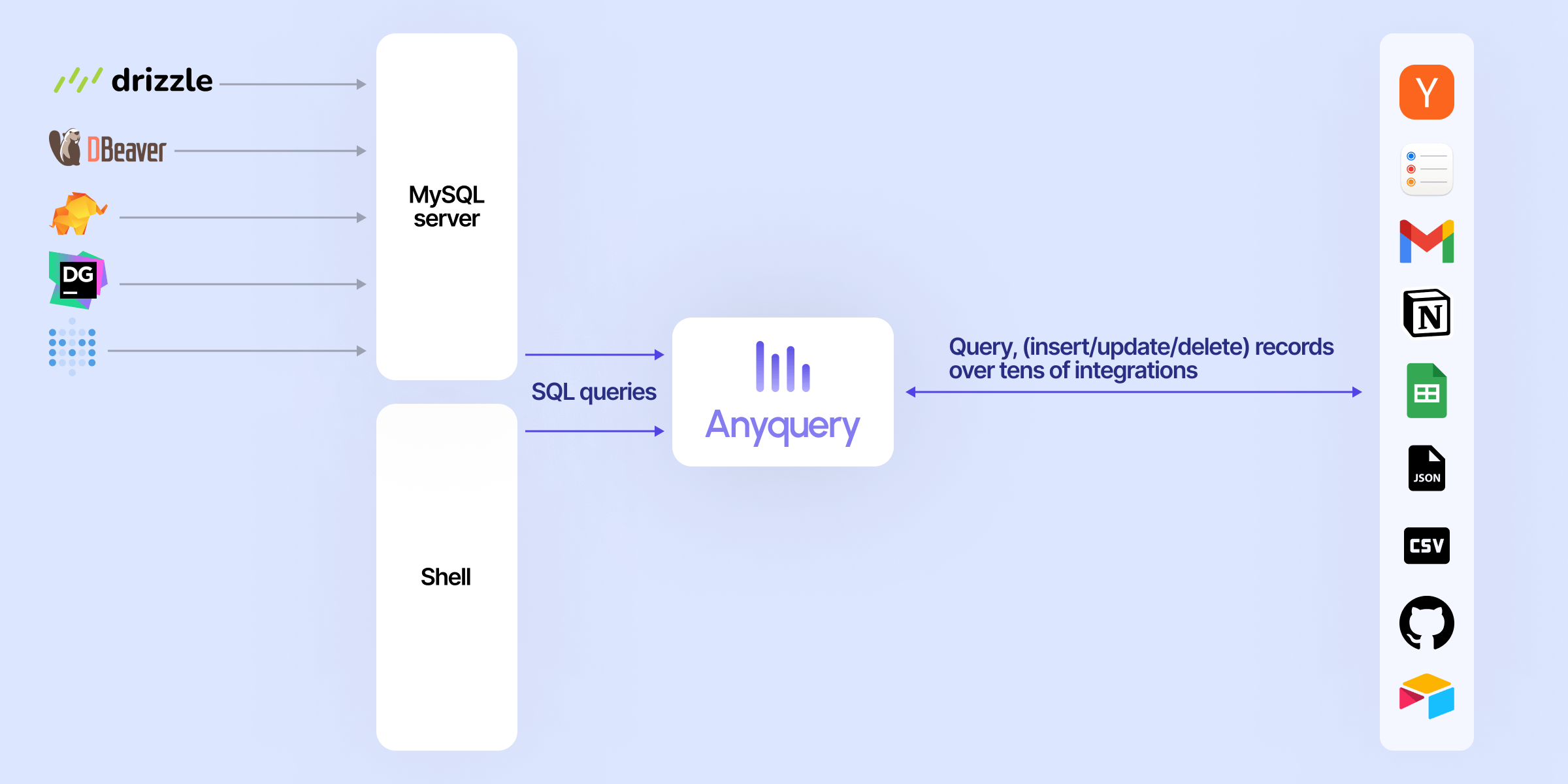
Usage
Connecting LLM
LLMs can connect to Anyquery using the Model Context Protocol (MCP). This protocol provides context for LLMs that support it. You can start the MCP server with the following command:
# To be started by the LLM client
anyquery mcp --stdio
# To connect using an HTTP and SSE tunnel
anyquery mcp --host 127.0.0.1 --port 8070
You can also connect to clients that supports function calling (e.g. ChatGPT, TypingMind). Refer to each connection guide in the documentation for more information.
# Copy the ID returned by the command, and paste it in the LLM client (e.g. ChatGPT, TypingMind)
anyquery gpt

Running SQL queries
The documentation provides detailed instructions on how to run queries with Anyquery.
But let's see a quick example. Type anyquery in your terminal to open the shell mode. Then, run the following query:

You can also launch the MySQL server with anyquery server and connect to it with your favorite MySQL-compatible client.
anyquery server &
mysql -u root -h 127.0.0.1 -P 8070
Installation
The documentation provides detailed instructions on how to install Anyquery on your system. You can install anyquery from Homebrew, APT, YUM/DNF, Scoop, Winget and Chocolatey. You can also download the binary from the releases page.
Homebrew
brew install anyquery
APT
echo "deb [trusted=yes] https://apt.julienc.me/ /" | sudo tee /etc/apt/sources.list.d/anyquery.list
sudo apt update
sudo apt install anyquery
YUM/DNF
echo "[anyquery]
name=Anyquery
baseurl=https://yum.julienc.me/
enabled=1
gpgcheck=0" | sudo tee /etc/yum.repos.d/anyquery.repo
sudo dnf install anyquery
Scoop
scoop bucket add anyquery https://github.com/julien040/anyquery-scoop
scoop install anyquery
Winget
winget install JulienCagniart.anyquery
Chocolatey
choco install anyquery
Plugins
Anyquery is plugin-based, and you can install plugins to extend its functionality. You can install plugins from the official registry or create your own. Anyquery can also load any SQLite extension.

License
Anyquery is licensed under the AGPLv3 license for the core engine. The RPC library is licensed under the MIT license so that anyone can reuse plugins in different projects.
The plugins are not subject to the AGPL license. Each plugins has its own license and the copyright is owned by the plugin author. See the LICENSE file for more information.
Contributing
If you want to contribute to Anyquery, please read the contributing guidelines. I currently only accept minor contributions, but I'm open to any suggestions or feedback.
You can have a brief overview of the project in the architecture documentation.
相关推荐
I find academic articles and books for research and literature reviews.
Confidential guide on numerology and astrology, based of GG33 Public information
Advanced software engineer GPT that excels through nailing the basics.
Emulating Dr. Jordan B. Peterson's style in providing life advice and insights.
Converts Figma frames into front-end code for various mobile frameworks.
Your go-to expert in the Rust ecosystem, specializing in precise code interpretation, up-to-date crate version checking, and in-depth source code analysis. I offer accurate, context-aware insights for all your Rust programming questions.
Take an adjectivised noun, and create images making it progressively more adjective!
Descubra la colección más completa y actualizada de servidores MCP en el mercado. Este repositorio sirve como un centro centralizado, que ofrece un extenso catálogo de servidores MCP de código abierto y propietarios, completos con características, enlaces de documentación y colaboradores.
La aplicación AI de escritorio todo en uno y Docker con trapo incorporado, agentes de IA, creador de agentes sin código, compatibilidad de MCP y más.
Plataforma de automatización de flujo de trabajo de código justo con capacidades de IA nativas. Combine el edificio visual con código personalizado, auto-anfitrión o nube, más de 400 integraciones.
🧑🚀 全世界最好的 llM 资料总结(数据处理、模型训练、模型部署、 O1 模型、 MCP 、小语言模型、视觉语言模型) | Resumen de los mejores recursos del mundo.
Manipulación basada en Micrypthon I2C del expansor GPIO de la serie MCP, derivada de AdaFruit_MCP230xx
Una lista curada de servidores de protocolo de contexto del modelo (MCP)
Este repositorio es para el desarrollo del servidor Azure MCP, llevando el poder de Azure a sus agentes.
Un poderoso complemento Neovim para administrar servidores MCP (protocolo de contexto del modelo)
Reviews
user_5dOj3TXC
AnyQuery is an impressive tool that has revolutionized my data querying experience. The seamless integration with various databases and its intuitive interface make extracting complex information a breeze. Julien040 has done an exceptional job in crafting this efficient and user-friendly application. Highly recommend checking it out on GitHub!
















