
micropython-mcp230xx
Micropython I2C-basiert
4
Github Watches
16
Github Forks
30
Github Stars
micropython-mcp230xx
Micropython I2C-based manipulation of the MCP series GPIO expanders MCP23017 and MCP23008, derived from the Adafruit_MCP230xx.py module of https://github.com/adafruit/Adafruit_Python_GPIO
This has been tested with ESP8266 running Micropython 1.8.7 on MCP23017 only, but hopefully works also for MCP23008 if you have one. Please post an issue if you have success.
To use, wire up the GPIO expander chip following this loom...
- MCP23017 Pins
- 9 => 3.3V supply
- 10 => GND
- 12 => ESP8266 GPIO5 (NodeMCU D1) [I2C SCL Signal]
- 13 => ESP8266 GPIO3 (NodeMCU D2) [I2C SDA Signal]
- 12 => 10kOhm resistor => 3.3V Supply [I2C SCL Pull-up]
- 13 => 10kOhm resistor => 3.3V Supply [I2C SDA Pull-up]
- 18 => 10kOhm resistor => 3.3V Supply [Reset pin in 'run' configuration]
Also choose the address of each MCP23017, e.g.
- Addressing pins for address 0x20
- 15 => 10kOhm resistor => GND
- 16 => 10kOhm resistor => GND
- 17 => 10kOhm resistor => GND
The mappings between pins and I2C addresses are...
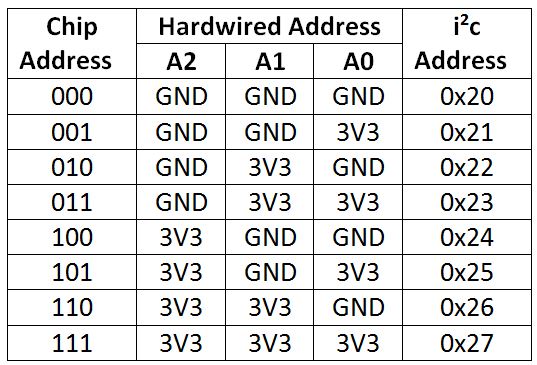
If you wish to use a different I2C address, or a different GPIO-numbered SDA or SCL pin than the default then pass that in to the constructor.
The default constructor arguments mean that MCP23017() is equivalent to MPC23017(address=0x20, gpioScl=5, gpioSda=4).
A handy visual reference is this from mathworks, although I recommend that for ESP8266 the chip power should be provided by 3.3V not 5V, to make sure logic levels are correct and that the serial data line doesn't overload SDA.

For example, the following will set the output values of pins 10-15 and read the logic value (True or False) of pins 0-9
import mcp
io = mcp.MCP23017()
# controls some output pins
outPins = list(range(10,16))
nextVals = {}
for pinNum in outPins:
io.setup(pinNum, mcp.OUT)
nextVals[pinNum] = True
io.output_pins(nextVals)
# monitors and prints some input pins
inPins = list(range(0,10))
for pinNum in inPins:
io.setup(pinNum, mcp.IN)
while True:
print(io.input_pins(inPins))
相关推荐
I find academic articles and books for research and literature reviews.
Confidential guide on numerology and astrology, based of GG33 Public information
Advanced software engineer GPT that excels through nailing the basics.
Emulating Dr. Jordan B. Peterson's style in providing life advice and insights.
Your go-to expert in the Rust ecosystem, specializing in precise code interpretation, up-to-date crate version checking, and in-depth source code analysis. I offer accurate, context-aware insights for all your Rust programming questions.
Converts Figma frames into front-end code for various mobile frameworks.
Take an adjectivised noun, and create images making it progressively more adjective!
Entdecken Sie die umfassendste und aktuellste Sammlung von MCP-Servern auf dem Markt. Dieses Repository dient als zentraler Hub und bietet einen umfangreichen Katalog von Open-Source- und Proprietary MCP-Servern mit Funktionen, Dokumentationslinks und Mitwirkenden.
Die All-in-One-Desktop & Docker-AI-Anwendung mit integriertem Lappen, AI-Agenten, No-Code-Agent Builder, MCP-Kompatibilität und vielem mehr.
Fair-Code-Workflow-Automatisierungsplattform mit nativen KI-Funktionen. Kombinieren Sie visuelles Gebäude mit benutzerdefiniertem Code, SelbstHost oder Cloud, 400+ Integrationen.
🧑🚀 全世界最好的 llm 资料总结(数据处理、模型训练、模型部署、 O1 模型、 MCP 、小语言模型、视觉语言模型) | Zusammenfassung der weltbesten LLM -Ressourcen.
Ein leistungsstarkes Neovim -Plugin für die Verwaltung von MCP -Servern (Modellkontextprotokoll)
MCP -Server für den Fetch -Webseiteninhalt mit dem Headless -Browser von Dramatikern.
Brücke zwischen Ollama und MCP -Servern und ermöglicht es lokalen LLMs, Modellkontextprotokoll -Tools zu verwenden
Reviews
user_9XOhAda2
The micropython-mcp230xx by ShrimpingIt is a fantastic library for integrating MCP230xx series I/O expanders with your MicroPython projects. This well-documented and easy-to-use module opens up a new range of possibilities for adding more I/O ports to your microcontroller with minimal hassle. Highly recommended for any MicroPython enthusiast looking to extend their project capabilities efficiently! Check it out at https://github.com/ShrimpingIt/micropython-mcp230xx.










